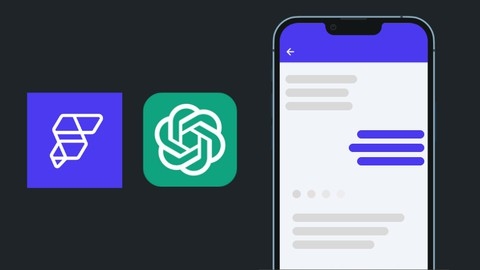FlutterFlow is a powerful visual development platform that allows you to build mobile apps without writing extensive code.
Combined with Firebase, a robust backend-as-a-service platform, you can create dynamic, data-driven applications with ease.
Learning FlutterFlow opens doors to exciting opportunities in app development, allowing you to bring your mobile app ideas to life and potentially launch your own business.
Finding a good FlutterFlow course on Udemy that truly teaches you how to build real-world applications can be a challenge.
You’re looking for a course that is comprehensive, engaging, and provides hands-on projects to solidify your learning.
Based on our extensive research, FlutterFlow & Firebase Crash Course - Build Your First App is the best overall FlutterFlow course on Udemy.
This course takes you from the basics of FlutterFlow and Firebase to building a full-fledged app, providing step-by-step guidance and practical exercises along the way.
It covers all the essential concepts, from setting up your environment to mastering advanced features like state management and authentication, making it an ideal choice for both beginners and those looking to level up their skills.
While this course is our top recommendation, there are other fantastic options available that cater to different learning styles and goals.
Keep reading to discover our curated list of the best FlutterFlow courses on Udemy and find the perfect one for your app development journey.
FlutterFlow & Firebase Crash Course - Build Your First App
You will start with an introduction and setup, where you’ll learn what FlutterFlow is and how to set up your project.
The course walks you through the FlutterFlow dashboard, making it easy to get started.
Next, you’ll dive into the fundamentals.
You’ll explore how to use Columns and Rows, which are essential for organizing your app’s layout.
You’ll also get hands-on experience with various widgets like Text, Button, Container, Image, and Stack.
These widgets are the building blocks of any Flutter app.
One of the exciting parts of this course is learning how to add and display data using Firestore.
You will understand how to integrate Firestore into your app, making it dynamic and data-driven.
The course also covers important features like ListView and GridView widgets, which help in displaying lists and grids of data efficiently.
You will also learn about passing data as a parameter, setting up a NavBar, and creating custom functions.
These skills are crucial for making your app interactive and user-friendly.
State management and conditional visibility are also covered, helping you manage the state of your app and control what users see based on certain conditions.
In the final section, you will build your first app.
The project setup will guide you through creating collections and adding movies to your collection.
You’ll also set up authentication, ensuring that your app is secure.
The course then takes you through setting up your NavBar and building the HomePage in two parts.
You’ll create a Movie Details Page and learn how to add movies to a personal list and display that list.
The course even includes a Swipe Page Layout and Swipe Page Actions, adding a modern touch to your app.
Finally, you’ll learn about Firestore rules to keep your data secure.
This course is comprehensive and takes you from the basics to building a fully functional app.
If you’re serious about learning FlutterFlow and Firebase, this course offers a structured and detailed path to get you there.
Flutterflow Beginner Crash Course: Build Your First 3 Apps.
You will begin with a simple introduction to get familiar with the Flutterflow Dashboard.
This sets the stage for building your first app, a Counter App, which is a great way to understand the basics.
Next, you will dive into creating a Notes App.
This part of the course is very hands-on.
You will learn how to create a note, show it, update it, and even delete it.
You will also see how to transfer a note to another page.
This practical approach helps you understand how to manage data in an app.
After mastering the Notes App, you will move on to building a Minimalist Social Media App.
This section is packed with useful features.
You will start by learning how to create a login and register system.
Then, you will create posts and display them.
The course also teaches you how to add a like button feature, which is essential for any social media app.
You will also create a “My Posts” page and learn how to delete or update posts.
One of the highlights of this course is that it shows you how to publish your app to the web.
This is a crucial step if you want to share your app with others or even launch it professionally.
Additionally, the course offers insights into other advanced topics.
You will get a sneak peek into building a Chat GPT Clone in Flutterflow and learn about Flutterflow Consultation.
This is perfect if you have an idea or goal in mind for your app and need expert advice.
You will learn by doing, which is the best way to grasp new skills.
Build a Grocery Ecommerce Shopping App with FlutterFlow
You’ll start with an introduction to FlutterFlow and nocode development, which sets a solid foundation for the rest of the course.
Next, you’ll learn how to transition your designs from Figma to FlutterFlow, making it easier to bring your app ideas to life.
The course then guides you through creating essential pages like the onboarding page, login and sign-up pages, and the home page.
Each of these sections is crucial for setting up a user-friendly interface.
As you progress, you’ll dive into more specific pages such as the shopping category page, product page, and product details page.
These sections help you organize and display your products effectively.
The shopping cart and checkout pages are also covered, ensuring that users can easily purchase items from your app.
The course doesn’t just stop at front-end development.
You’ll also learn about backend actions and custom functions to implement key features.
For example, you’ll work on backend actions for the login and sign-up pages, home page, and recommended items.
This ensures that your app is not only visually appealing but also functional.
You’ll also explore backend actions for the shopping category and products pages in multiple parts, which helps you manage your product listings efficiently.
The shopping cart and checkout pages are also broken down into several parts, making it easier to handle complex functionalities like Stripe payment integration.
The course includes backend actions for the orders page and track orders page, ensuring that users can keep track of their purchases.
You’ll also learn how to use Latlng to calculate distances, which is particularly useful for delivery services.
Finally, the course covers search functionality for products and category filter functionality using app state variables.
These features enhance the user experience by making it easier for users to find what they’re looking for.
Flutterflow / Firebase 2023 (Tinder clone)
The course starts with an introduction where you create your first project.
You’ll then dive into creating a Firebase project and enabling its services.
This sets the foundation for connecting Firebase with FlutterFlow, which is essential for building robust applications.
Next, you will explore different navigation techniques.
You’ll learn how to navigate using actions, a lateral menu, and even navigate to child pages.
This is crucial for creating a seamless user experience.
Reading, creating, updating, and deleting data from Firestore is also covered, giving you the skills to manage your app’s data effectively.
The course then moves on to creating components and understanding version control.
These skills are vital for maintaining and scaling your projects.
You’ll also learn about user authentication, including login, signup, Google Auth, and resetting passwords.
This ensures your app can handle user accounts securely.
Uploading and updating images and videos are also part of the curriculum.
You’ll learn how to handle media files, which is essential for modern apps.
The course also covers conditionals and API calls, allowing you to add complex logic and integrate external services into your app.
When it comes to layout, you’ll learn how to use columns, rows, containers, listview, and gridview.
This helps you design visually appealing and functional interfaces.
Passing data to components by parameters is another key topic, enabling you to create dynamic and reusable components.
The course includes a comprehensive section on building a Tinder clone.
You’ll start with authentication and profile setup, then move on to adding descriptions and creating a swipeable stack.
You’ll also learn about icons, Firebase functions, and the backend logic needed for matching users.
This section is packed with practical skills that you can apply to other projects as well.
You’ll also delve into chat functionalities.
From creating chat items and designing chat pages to implementing chat behavior and debugging errors, this course covers it all.
You’ll even learn how to add a circle image and break match logic, ensuring your chat feature is polished and user-friendly.
Stripe payments are another crucial part of the course.
You’ll learn about Stripe permissions, deploying functions, and integrating the payment flow into your app.
This is essential for any app that requires payment processing.
Form validations are also covered, ensuring your app can handle user input correctly.
The course wraps up with an annex on JavaScript basics, including initial setup, variables, functions, and data types.
This gives you a well-rounded skill set to tackle any project.
Build a Medical Booking App without coding using FlutterFlow
You will start with both frontend and backend development, ensuring you understand the full scope of app creation.
Then you will create a splash screen and onboarding process, setting the stage for a user-friendly experience.
You’ll then move on to designing the sign-up and login screens, essential for user authentication.
The course guides you through integrating these screens with backend functionality, ensuring a seamless transition from login to the home screen.
Next, you’ll focus on the “All Doctors” screen, where users can browse through available doctors.
This leads to the “Doctors Details” page, providing detailed information about each doctor.
The course also covers the “My Bookings” section, allowing users to manage their appointments, and the “Chats and Messages” feature for direct communication with doctors.
On the backend side, you will implement sign-up, login, and logout functionalities, and connect them to the home page.
You’ll learn to display popular doctors and integrate payment options using the Stripe Payment Gateway.
The course ensures you can test the payment integration and confirm booking success.
Chatting functionality is another key aspect, enabling real-time communication between users and doctors.
You’ll also create a “Doctors Dashboard” for managing doctor profiles and an “Admin Panel” for overseeing the entire app.
Finally, the course covers web publishing, viewing and downloading codes, and committing to GitHub.
You’ll even learn to clone the project, making it easy to replicate or modify your app in the future.
FlutterFlow Beginners Bootcamp: Build your app from scratch
You will start with a course presentation and an introduction that sets the stage for what you will learn.
The course then dives into the basics with a FlutterFlow overview and explains how it fits into the No Code/Low Code era.
You will get familiar with the FlutterFlow Dashboard and learn how to use the FlutterFlow App Builder by working with templates.
The course also covers Firebase, starting with an introduction and setup methods.
You will even create a project from scratch as homework to solidify your understanding.
The course then moves on to interface and widgets, explaining what a widget is and providing an overview of different types of widgets in FlutterFlow.
You will learn about Scaffold, Column, Rows, Container, and Buttons.
There are many widgets in FlutterFlow, and you will explore them through various components.
You will also design a profile page as homework and review the solution.
Next, you will learn about actions and CRUD operations.
The course provides an overview of actions in FlutterFlow and classifies them according to their use.
You will learn about navigation actions and CRUD operations like Create, Read, Update, and Delete.
The course also covers state management, teaching you how to update app and page states, and how to set or reset form fields.
You will explore widget/UI interactions, including Bottom Sheet, Date Picker, Color Picker, and Drawer.
The course also covers alerts and notifications, such as alerts and snack bars.
You will learn about utilities like setting dark mode settings and sharing options, including sending emails and calling numbers.
Animations are another key part of the course.
You will learn about on-page load animations and widget animations triggered by actions.
The course also covers more about actions in FlutterFlow, including conditional actions.
Authentication is a crucial part of app development, and the course covers login and register using Firebase.
You will design login and register pages, understand the logic of authentication, and learn about logout and email verification systems.
The course also delves into backend queries, teaching you how to query collections and single documents, define and apply API calls, and use SQLite queries.
You will learn about custom functions with an introduction to Dart, covering variables and functions.
The course even includes functions with artificial intelligence, using tools like Copilot and Chat GPT.
You will work on several final projects to apply what you’ve learned.
The first project is a Notes App, where you will design the home page, write notes, and test the app.
The second project is a Google Maps App using Google API, where you will create the project, get API keys, and add markers.
The third project is a Tinder Clone App, covering everything from project creation and Firebase connection to designing pages and implementing actions.
The final project is a Tik Tok Page Design, where you will structure the page, add icons, and test the design.
Throughout the course, you will have homework assignments to reinforce your learning, and you will review the solutions to understand better.
This course provides a thorough and practical approach to learning FlutterFlow, making it an excellent choice for beginners.
Flutterflow App Development (Expert Course)
The course starts with an introduction to Flutterflow, covering essential topics like pricing, project lists, and different versions.
You’ll also learn about the canvas, commands, and shortcuts, which are crucial for efficient app development.
As you progress, you’ll dive into project history, handling issues, and making project comments.
The developer menu and sharing projects are also covered, ensuring you can collaborate effectively.
You’ll get hands-on experience with previewing, testing, and running builds, which are vital steps in the app development process.
The course then guides you through the UI Builder and Widget Tree, helping you understand how to structure your app visually.
You’ll also explore the page selector and review Firestore, which is essential for managing your app’s data.
Local and app state management, API reviews, and handling media assets are also part of the curriculum.
Custom code review is another key aspect, allowing you to add unique functionalities to your app.
Moving into the main part of the course, you’ll set up a Flutterflow project and create an onboarding page.
The SignIn/SignUp logic and updating auth users are covered in detail, ensuring your app can handle user authentication smoothly.
You’ll also work on a “Find Couples” page, add components and animations, and learn how to pass parameters.
Adding more information and creating new items are part of the hands-on tasks, along with homework to reinforce your learning.
You’ll create a user detail page, integrate Stripe for payments, and build a location detail page.
In-app subscriptions using RevenueCat for both Android and Apple are covered, along with connecting to RevenueCat.
Adding a chat feature and working with action output variables are also included.
Editing information with if/else/then logic, setting up Firebase, and deploying your app to the App Store and Play Market are the final steps.
There’s even an extra lesson to ensure you’ve mastered all the skills.
This course is comprehensive, covering everything from basic setup to advanced features like in-app subscriptions and Firebase integration.
Build a Chat Messaging App with FlutterFlow & Firebase
You start with a warm welcome and an introduction that sets the stage for what you’ll be building.
Right from the beginning, you’ll dive into setting up your project, which is crucial for getting everything in place before you start coding.
Next, you move on to building the chat app itself.
This part is exciting because you get to create the core of what makes a chat app functional.
You’ll learn how to create collections, which are essential for storing and organizing your data.
Authentication pages come next, where you’ll set up user login and registration.
This is a key part of any app that requires user interaction.
After that, you’ll create a new chat feature, allowing users to start conversations.
The course then guides you through showing chats on the homepage.
This is where your app starts to come to life, displaying active conversations right when users open the app.
The chat page section is broken down into three parts, ensuring you get a detailed understanding of how to build and refine this critical component.
Each part builds on the previous one, making the process smooth and manageable.
Finally, the course wraps up with a conclusion that hints at what you can do next, keeping you motivated to continue learning and improving your skills.
Learn Flutterflow. Build a Chat GPT Clone App
You will start with an introduction that sets the stage for everything you’ll learn.
You will begin with a Flutterflow Beginner Course, which ensures you have a solid foundation before diving into more complex topics.
This is great if you’re new to Flutterflow or need a refresher.
The course also allows you to change the course speed, so you can learn at your own pace.
Next, you will learn about Authentication.
This is crucial for any app that requires user login and security.
You will then move on to creating a Chats Page and a Messages Page.
These sections are essential for building the core functionality of your Chat GPT Clone App.
One of the most exciting parts of the course is adding a Chat GPT API Call.
This will enable your app to interact with Chat GPT, making it more dynamic and interactive.
Finally, you will learn how to make Chat GPT remember conversations with a Custom Function.
This feature will make your app more user-friendly and engaging.