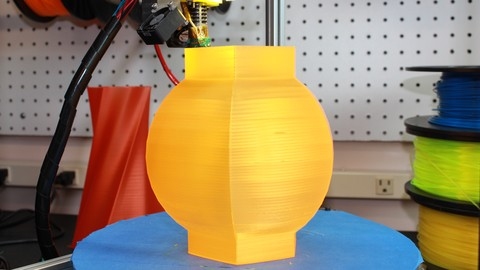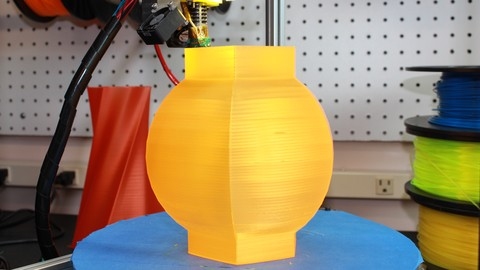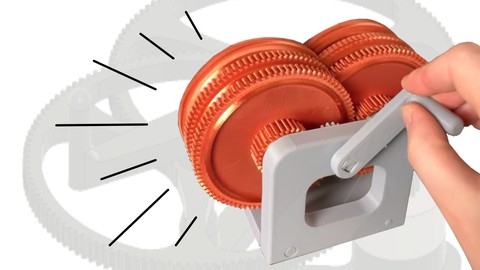Fusion 360 is a powerful CAD/CAM software that allows you to design, model, and manufacture products, all within a single platform.
It’s a versatile tool that’s used by professionals in various industries, from engineering and product design to architecture and manufacturing.
By learning Fusion 360, you can unlock a world of possibilities, bringing your ideas to life and creating innovative designs.
Finding the perfect Fusion 360 course on Udemy can feel overwhelming, with countless options available.
You’re seeking a program that’s comprehensive, engaging, and taught by experts, but also fits your learning style and goals.
For the best Fusion 360 course overall on Udemy, we recommend Designing for 3D Printing with Fusion 360.
This course is a comprehensive guide to 3D printing design with Fusion 360, taking you from beginner to confident creator.
You’ll learn everything from basic modeling techniques to advanced features like pattern and assembly, making it perfect for those looking to bring their 3D printed designs to life.
While this is our top recommendation, there are other great Fusion 360 courses on Udemy catering to different needs and learning styles.
Keep reading to discover more options, explore specific skill sets, and find the perfect course to match your unique journey.
Designing for 3D Printing with Fusion 360
You’ll learn the fundamentals of the software, from downloading and installation to acquiring a free license for continued use.
The curriculum progresses systematically, starting with simple designs like a “thingamabob,” and gradually introduces essential techniques like setting units, adjusting modeling orientation, and utilizing fillets and chamfers.
You’ll gain practical experience through engaging projects, designing objects like tweezers, a coat hook, and a wrench.
As you move forward, you’ll learn to export your designs in the STL format, crucial for 3D printing.
The course then delves into more complex designs like a vacuum nozzle, a tablespoon, and a soap dish, showcasing advanced features like the “Pattern” function for mirroring and replication.
You’ll also master sketching and constraint techniques to achieve precise designs.
The curriculum culminates with projects like a taco stand, a ship wheel pendant, and a hair comb, demonstrating your newfound ability to design a diverse range of objects.
You’ll even learn how to prepare your designs for 3D printing, ensuring they’re ready for a printer.
This course is a solid foundation for those eager to explore the world of 3D design and bring their creations to life.
Fusion 360 Beginners Course
This comprehensive course takes you on a journey from Fusion 360 novice to confident user, covering the fundamentals and delving into advanced techniques.
You’ll start by getting comfortable with the user interface and navigation tools, learning to select, manipulate, and understand the software’s parametric nature.
This foundation paves the way for creating basic sketches, where you’ll master drawing rectangles, circles, and arcs, leveraging geometric constraints and tools like trim, extend, offset, fillet, and mirror.
But sketching is just the beginning.
You’ll then transition into the world of 3D modeling, utilizing powerful tools like extrude, revolve, shell, and sweep to bring your designs to life.
The course doesn’t shy away from complex concepts like boolean operations using the combine tool, enabling you to create intricate shapes through combining, subtracting, and intersecting different forms.
You’ll learn to make holes and threads, refine your designs with fillets and chamfers, and even explore construction planes and axis for precise measurements, interference analysis, and understanding surface continuity.
Moving beyond the basics, you’ll tackle advanced modeling techniques like boundary fill, project, and intersect, allowing you to create complex geometries and surfaces with ease.
The course guides you through applying appearances and physical materials to your models, attaching decals, and even inserting external drawings and components.
You’ll delve into the world of assemblies, learning how to combine multiple components into a complete assembly using various joint types like revolute, cylindrical, slider, and planar.
Understanding joint limits and contact sets will allow you to create more realistic and detailed assemblies.
The course doesn’t stop at 3D modeling.
You’ll learn to create technical drawings from components and assemblies, adding dimensions, text, symbols, section views, detail views, and exploded views.
You’ll master the creation of different assembly views, learn to build drawing templates, and generate output for printing.
Finally, the course introduces you to rendering and texture creation, guiding you through the rendering workspace, applying materials, setting up scenes, and utilizing both local and cloud rendering for stunning visuals.
You’ll also explore animation and motion studies, learning to record views, transform components, explode assemblies, animate motion links, and create motion studies for dynamic presentations.
This course is packed with knowledge and practical skills, offering you a solid foundation in Fusion 360.
You’ll emerge with the confidence to tackle a wide range of design projects, from basic sketches to complex assemblies and captivating visualizations.
Fusion 360 For Hobbyists and Woodworkers
This course is your gateway to mastering Fusion 360, a powerful CAD software that’s perfect for bringing your woodworking ideas to life.
You’ll start by getting familiar with the software’s interface, learning basic navigation and setting up your Fusion 360 account.
Don’t worry, the course is designed to be beginner-friendly.
But it’s not just about the basics.
You’ll jump right into a series of engaging projects, starting with a simple wooden candle holder.
As you progress through each project, you’ll build upon your skills, learning to use tools like Extrude and Press Pull for creating shapes.
By the time you tackle more advanced projects like a TV Tray Table or a Miter Saw Cabinet, you’ll be confident in your abilities to bring intricate designs to life.
The course doesn’t stop at design.
You’ll also discover how to create professional-looking plans and technical drawings in Fusion 360.
This includes adding parts lists, diagrams, and exporting your work to PDF format, which is a valuable skill for any woodworker.
Beyond the fundamentals, you’ll learn how to add realism to your designs by incorporating appearances and physical materials.
Need to add branding or personalization?
This course shows you how to import logos and vector files.
Mistakes happen, but this course has you covered.
You’ll learn effective troubleshooting techniques for fixing errors and understanding those red and yellow warnings that pop up in your design history.
And there’s even more to explore.
Dive into advanced topics like motion links, creating patterns, and even learn the basics of 3D printing workflows.
Fusion 360 Complete Course
This comprehensive course provides a deep dive into the world of Fusion 360, guiding you from beginner to confident user.
You’ll start with the fundamentals, learning how to download and navigate the software, before diving into core 3D modeling techniques like extrusions, revolves, and lofts.
You’ll then master sketching, the foundation of any 3D model, and explore advanced techniques like creating fillets and chamfers to add detail and realism.
Learn to create holes, work with patterns, and build your first real-world project – a brake disc.
The course then delves into more complex modeling techniques, such as using the shell command to create hollow objects and exploring Boolean commands to combine and subtract shapes.
You’ll learn how to manage your models efficiently and apply realistic materials to give them life.
Moving beyond individual parts, you’ll delve into the world of components, bodies, and assemblies, learning to build complex designs.
You’ll get hands-on experience creating a workbench, exploring different joint types to connect components, and inserting objects to complete your assemblies.
This course doesn’t stop at basic design.
You’ll learn to create professional drawing sheets, render your designs for stunning visuals, and even create animations to bring your creations to life.
Discover the power of parametric design, allowing you to modify your models with ease, and delve into sheet metal design, learning to create and manipulate sheet metal parts within Fusion 360.
Fusion 360 tutorial for CNC machinists
This course is a solid introduction to Fusion 360’s CAD/CAM capabilities, assuming you have some basic familiarity with these concepts.
You’ll dive right into the program, starting with a clear explanation of the menu and navigation, which is essential for navigating its powerful features.
You’ll then move into the core of CAD modeling, mastering techniques like using constraints and dimensions to create accurate parts.
You’ll learn to sketch, create fillets and pockets, and understand how these skills are essential for any CNC machinist.
The course shifts gears to CAM, where you’ll discover how to create precise toolpaths for your CNC machine.
You’ll learn to select the right tooling for different machining tasks like face milling and pocket milling, which directly impacts the quality of your finished parts.
You’ll also explore how to adjust cutting depths, passes, and even output G-Code, the language your CNC machine understands.
One of the course’s strengths lies in its focus on converting DXF files into toolpaths.
You’ll learn how to seamlessly integrate designs from other programs into Fusion 360 for machining, a valuable skill for many professionals.
The course doesn’t stop with the basics.
You’ll also practice creating a lifting eye, a challenging project that demonstrates advanced 3D sketching techniques.
You’ll master adaptive clearing roughing, parallel finishing, and different drilling cycles, all crucial for producing high-quality parts.
Fusion 360 for 3D Printing - Designing with Components
You’ll begin by getting acquainted with the Fusion 360’s user interface and learning how to configure it for 3D printing.
The course then delves into the exciting world of component-based design, guiding you through the creation of a battery component, a top component, and a bottom component.
Throughout the process, you’ll gain proficiency in using powerful tools like the sketch constraint status, the revolve command, and the pipe command.
As you progress, you’ll tackle more complex design challenges, adding features like side openings, bumpouts, and top fillets.
You’ll even design a cover component complete with a locking key, on/off indicators, and a slot.
The course doesn’t stop at individual components; it culminates in an assembly process, allowing you to combine your creations into a functional 3D model.
Design For 3D Printing | Fusion 360 Masterclass
You’ll start with the fundamentals, learning how to install and navigate Fusion 360, mastering the interface, and becoming familiar with its essential tools.
But the real magic begins when you dive into 3D modeling.
You’ll learn how to sketch, build solid bodies, and manipulate them with advanced techniques like extruding, revolving, and lofting.
Imagine bringing your designs to life by creating gears, complex shapes, and intricate assemblies – this course empowers you to do just that.
Beyond the software, you’ll explore the practicalities of 3D printing.
You’ll learn about overhang angles, bridging, and part strength, crucial considerations for achieving successful prints.
The course doesn’t stop there; it emphasizes real-world application with hands-on projects.
You’ll design a gearbox, build an automatic marble machine, and learn how to export your creations in STL format for slicing in Cura, a popular 3D printing software.
This course goes beyond basic design, introducing you to different materials like PLA, PETG, TPU, and ABS.
You’ll understand their properties and how they affect your designs, becoming a more informed and skilled creator.
You’ll also learn to prepare your models for printing, optimizing settings like infill, shell thickness, and support structures.
Whether you’re a hobbyist, an aspiring entrepreneur, or simply curious about the world of 3D printing, this course provides the solid foundation you need to succeed.
Fusion 360 for 3D Printing - Design Fidget Spinners
This Fusion 360 course offers a comprehensive exploration of fidget spinner design, guiding you through the process of bringing your ideas to life using this powerful software.
You’ll start by getting comfortable with the updated user interface, laying the foundation for your journey into the world of 3D modeling.
The course then takes you through a series of increasingly complex designs, starting with basic shapes like the Ring Spinner and Three Ring Spinner.
These early exercises will solidify your understanding of core Fusion 360 concepts like constraints and dimensions.
As you progress, you’ll tackle more intricate projects, including the Batman Spinner, Hex Nut Spinner, and Triple Hollow Spinner, allowing you to refine your skills and develop an eye for detail.
The introduction of parametric design in the Parametric Spinner section is particularly insightful, teaching you how to create variations and adjust dimensions with ease.
You’ll then dive into the fascinating world of gears with the Geared Spinner, exploring how to integrate these essential components into your designs.
The course culminates with the creation of a multi-stage Geared Spinner, a project that will equip you with the skills to build truly complex and functional models.
While the course provides a solid foundation in Fusion 360, its primary focus is on fidget spinner design.
This might limit its appeal to individuals interested in broader 3D modeling applications.
However, if you’re passionate about fidget spinners and looking to develop your skills in Fusion 360, this course offers a valuable and engaging learning experience.