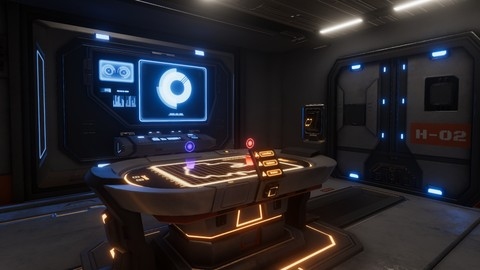Texturing is an essential part of game development, adding depth, detail, and realism to virtual worlds.
Mastering texturing techniques can significantly enhance your game development skills, opening doors to exciting career opportunities in the industry.
You can create stunning visuals and bring your game characters and environments to life with a thorough understanding of texturing tools and workflows.
Finding the right game texturing course on Udemy can feel overwhelming, with so many options available.
You want a program that’s comprehensive, engaging, and taught by experienced professionals, but also fits your learning style and goals.
For the best game texturing course overall on Udemy, we recommend Character Modeling & Texturing For Game - Complete Pipeline.
This comprehensive course guides you through the entire process of character modeling and texturing, from sculpting in ZBrush to texturing in Substance Painter.
It covers a wide range of techniques, including stylized sculpting, retopology, UV unwrapping, and detailed texturing, equipping you with the skills needed to create high-quality, game-ready characters.
While this is our top pick, there are many other valuable options on Udemy.
Keep reading to explore our recommendations for different learning levels, specific tools, and particular areas of game texturing, like environment texturing or weapon texturing.
Character Modeling & Texturing For Game - Complete Pipeline
The course takes you through the entire process, from sculpting the character in ZBrush to texturing it in Substance Painter.
You’ll start by learning the basics of ZBrush, including navigating the interface, sculpting techniques, and poly painting.
From there, you’ll move on to more advanced sculpting, like blocking out the body, clothing, and hair.
The course covers stylized sculpting methods to give your character a unique look.
For the hard surface elements, like the bomb holster and headphones, you’ll learn specific modeling techniques.
The course even includes a section on retopology using tools like Maya and TopoGun to create an optimized low-poly mesh from your high-res sculpt.
Once you have your low-poly model, you’ll dive into UV unwrapping in Maya, ensuring proper texture mapping.
The texturing process in Substance Painter is comprehensive, covering baking maps, fixing symmetry issues, texturing various materials like leather and metal, and adding details like dirt and stickers.
Throughout the course, you’ll work on texturing all aspects of the character, from the face and clothing to the accessories and props.
You’ll learn techniques for texturing emissive materials and fine-tuning the final look with normal map details.
The course wraps up by rendering your fully textured character using the Iray renderer.
Learn the Hand-Painted texturing style for video games
This course will teach you the art of hand-painted texturing for video games.
You’ll start by modeling a sword from scratch, learning techniques to add depth and details.
Then, you’ll unwrap the 3D model’s UVs, preparing it for texturing.
The core of the course focuses on hand-painting textures using software like Photoshop.
You’ll learn to paint the blade’s metal texture, adding realistic details and depth.
The hilt and handle will also be textured, creating a cohesive look.
In addition to the sword, you’ll model and texture a shield.
This process will reinforce the hand-painting skills you learned earlier.
Throughout the course, you’ll use industry-standard modeling and texturing techniques.
The instructor provides source files and walks you through each step, ensuring you understand the fundamentals.
You’ll also learn how to adjust texture resolutions for optimal in-game performance.
You’ll gain practical skills by creating a fully-textured sword and shield from start to finish.
Learn Hand-Painted Texturing for Game Environments
The course starts by guiding you through modeling various assets like pillars, foundations, door frames, wood supports, shingles, window frames, and signs.
Once the modeling phase is complete, you’ll dive into the exciting world of texturing.
The course covers packing UVs, a crucial step in preparing your models for texturing.
You’ll then learn to paint realistic textures for different materials like stone, wood, shingles, bricks, and metal.
The course even includes timelapses, so you can see the texturing process in action.
One standout feature is the use of Marmoset, a real-time viewer that allows you to see your textures applied to the models as you work.
This immediate feedback is invaluable for refining your textures and achieving the desired look.
As you progress, you’ll learn advanced techniques like painting metal textures, creating alpha maps, and making final adjustments to polish your textures.
The course also covers presenting your work, ensuring you’re prepared to showcase your skills effectively.
Throughout the course, you’ll have access to course files, making it easy to follow along and practice.
And if you want to continue learning, there’s even a bonus lecture on further learning opportunities with 3dmotive.
Weapon Modeling & Texturing For Game for Absolute Beginners
You’ll start by mastering the fundamentals of Maya, including navigating the user interface, creating objects, and manipulating them using tools like move, rotate, and scale.
Along the way, you’ll learn essential techniques like working with layers, soft selection, symmetry, and the pivot point.
From there, you’ll dive into modeling an axe from scratch, meticulously crafting each component like the base, center, handle, and metallic parts.
Once the base mesh is complete, you’ll export it to ZBrush, where you’ll learn the ins and outs of this powerful sculpting software, including navigating the interface, using reference images, and sculpting intricate details like scratches and surface textures.
After achieving a highly detailed sculpt, you’ll return to Maya for retopology, optimizing the mesh for real-time rendering while preserving the intricate details.
This process involves creating a low-poly version of the model, assigning smoothing groups, and cleaning up the topology.
With the low-poly model ready, you’ll explore UV unwrapping, a crucial step in texturing.
You’ll learn to use Maya’s UV editor and toolkit, practicing on simple objects before unwrapping the axe components and creating an efficient UV layout.
The course then takes you to Substance Painter, a powerful texturing tool, where you’ll learn about different map types and bake test maps from your high-res sculpt.
You’ll texture the metal, wood, and fabric components, adding dirt layers for realism, and export the final maps.
Finally, you’ll render your textured axe using Maya’s Iray renderer, producing stunning visuals that showcase your hard work.
Sci-Fi 3D Game Environment Design Modeling & Texturing
You’ll start by learning how to block out the scene and model all the key elements like the floor, walls, door, table, computer panel, and gadgets.
The course takes you step-by-step through modeling complex shapes like the door trim sheets.
Once the modeling is complete, you’ll dive into unwrapping techniques for properly mapping 2D textures onto your 3D models.
This includes unwrapping tricky objects like the door and table using UVW mapping tools.
The texturing section is where you’ll really bring your environment to life.
You’ll use programs like Substance Painter and Photoshop to add intricate details, color, and weathering effects.
From creating tiling alpha textures to texturing the floor and walls, you’ll master techniques for making your textures look realistic.
Finally, you’ll learn how to set up your scene in Unity, optimizing textures for the High Definition Render Pipeline (HDRP).
You’ll troubleshoot any issues to ensure your game environment looks flawless.
Along the way, you’ll model additional elements like a roof, columns, and lamps to make your scene feel fully realized.
With its depth of coverage, this course will equip you with all the skills needed to texture amazing sci-fi environments.
Modeling and Texturing Foliage for Games in 3ds Max & Unreal
The course starts by providing the source files you’ll need, so you can follow along easily.
It then dives into importing textures and creating materials for grass, teaching you how to texture and bake the grass properly.
You’ll learn to create a low-poly grass plane and arrange grass patches realistically.
Moving on to trees, the course guides you through modeling tree branches, creating high-poly leaves, and arranging them on the branches.
You’ll texture the branches and bake their materials too.
The meat of the course focuses on creating an entire tree from scratch.
You’ll model the trunk, add branch geometry, create leaf groups, and shape the canopy.
Optimization techniques like fixing leaf normals are covered to ensure high performance.
With the 3D assets ready, you’ll shift to Unreal and learn to work with foliage and materials in that engine.
You’ll import the master material, add parameters for specular highlights, and tweak the foliage in a scene.
The course even teaches you how to add wind effects to the foliage for extra realism.
Throughout the process, you’ll pick up essential skills like texturing, baking, modeling branches and leaves, arranging assets naturally, and optimizing for games.
Advanced Substance Painter Course: 3D Weapon Texture Part 2
This course on texturing a 3D weapon in Substance Painter could be a great option for you.
The course starts by guiding you through assigning materials and baking maps for a knife model in Substance Painter.
You’ll learn how to add textures, colors, and adjust properties like roughness to create a realistic look.
One key aspect is using curvature maps to add variation to the color, making the textures look more natural.
You’ll also dive into adding alpha and roughness details to surfaces like the handle.
The course even covers polishing the high poly model in ZBrush for better bakes.
As you progress, you’ll experiment with baked lighting and color variation techniques to enhance realism.
Useful skills like adding dirt, story-telling blood details, and modifying roughness and metallic maps are covered.
You’ll utilize features like particle brushes and Substance Source for extra details.
Rendering with the Iray engine in Substance Painter is demonstrated, allowing you to visualize your textured model accurately.
Finally, you’ll learn how to finalize and polish the textures further in Photoshop.
With a focus on metals and realistic surfaces, this course seems tailored for game weapons and props.
Advanced Texturing / Mesh Painting for Games in Unreal
The course starts with an introduction to advanced mesh painting, covering the basics to get you started.
You’ll then dive into adding height maps for better transitions between materials.
One key focus is blended materials – you’ll learn to create realistic snow and sand materials that blend seamlessly with hard surfaces.
The course teaches you to control the normal map intensity and use vertex displacement to add depth to the snow material.
You’ll also explore creating liquid materials like water and even blood, with techniques for transitioning between hard surfaces and liquids.
Texture artists often need to create materials that look worn and aged.
This course covers entropy painting, where you’ll add realistic cracks, height variations, and grime functionality to surfaces.
You’ll use mix maps and environment maps to achieve impressive results, even tinting materials based on lighting conditions.
Throughout the course, you’ll work with advanced mesh painting tools in Unreal, mastering UV scale adjustments for hard and soft surfaces.
You’ll gain skills for alpha blending materials and creating natural transitions using wetmaps.
The course wraps up with a bonus lecture connecting you to further learning resources from 3dmotive.
Texturing and Baking Game Assets in ZBrush, xNormal and nDo
You’ll start by learning the basics of sculpting, creating low poly meshes, and working with UVs.
The course provides source files and samples to follow along.
After exporting the sculpt, you’ll prepare the low poly mesh using Decimation Master and UV Master in ZBrush.
You’ll finalize the UVs and reassign smoothing groups, ensuring your model is ready for baking and rendering.
The course then dives into xNormal, where you’ll learn to use the 3D viewer and finalize the bake.
Next, you’ll move to nDo2 for the final texturing steps, culminating in presenting your work in Marmoset.
Throughout the process, you’ll gain hands-on experience with essential tools like Baking, Smoothing Groups, UVs, Renders, Exporting, and more.
The course also includes a bonus lecture on further learning with 3dmotive, expanding your knowledge beyond the core content.