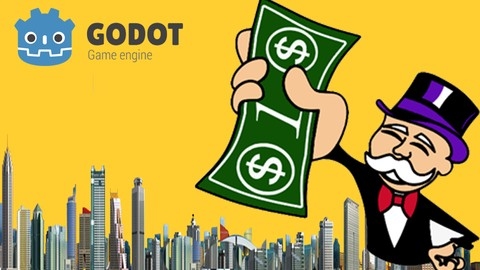GDScript is a powerful and versatile scripting language specifically designed for the Godot game engine.
Learning GDScript can empower you to create engaging and interactive games, bringing your creative visions to life.
With a solid understanding of GDScript, you can control the logic, behaviors, and visual elements of your games, enabling you to develop unique gameplay experiences.
Finding the ideal GDScript course on Udemy can be a challenge, with numerous options vying for your attention.
You’re searching for a program that delivers comprehensive instruction, hands-on practice, and expert guidance, all while aligning with your learning style and goals.
Based on our thorough analysis, we confidently recommend "How to Create a 3D Survival Game in Godot 4.2 with GDScript" as the top GDScript course overall on Udemy.
This program stands out for its immersive project-based learning approach.
You’ll build a fully functional 3D survival game from the ground up, gaining valuable practical experience as you master GDScript’s concepts.
From creating the player character and implementing interactive elements to crafting complex mechanics like crafting, cooking, and day/night cycles, this course offers a comprehensive journey through game development.
While this is our top choice, we recognize that every learner has unique preferences.
Continue reading to explore a diverse range of GDScript courses on Udemy, covering various topics, skill levels, and project types.
Find the perfect course to fuel your game development journey.
How to Create a 3D Survival Game in Godot 4.2 with GDScript
The course takes you through the entire process of building a fully-featured survival game from scratch.
You’ll start by setting up the project and creating the player character.
Then, you’ll learn how to implement interactable items, HUDs, events, and bulletins.
The course covers scene hierarchy, stages, items, item resources, and an inventory manager.
One of the highlights is the comprehensive player menu system, covering UI, items, and item descriptions.
You’ll dive into crafting mechanics, including pre-configurations and creating new items from scratch.
The course also teaches you how to create a hotbar and implement item equipping mechanics, like swinging an axe.
The gameplay section is extensive, covering woodchopping, rendering first-person weapons, managing player energy and health, eating mechanics, coal mining, and implementing different types of animals (peaceful, fleeing, and hostile).
You’ll also learn how to build structures like campfires.
The course doesn’t stop there – it covers cooking mechanics, including pre-configurations, UI, and the logic behind cooking.
You’ll populate the game world with all the items you’ve created.
Other key topics include water shaders, music, sound effects (system sounds, dynamic spatial sounds, and static spatial sounds), day and night cycles, sleeping mechanics, main and pause menus, threaded stage loading, settings, saving and loading settings, and ending the game with credits.
The course wraps up with sections on fixing issues, polishing the game, and a recap.
You’ll learn through hands-on projects, ensuring you gain practical experience in creating a complete 3D survival game using GDScript.
GDScript Programming Projects
The course covers practical projects that will help you build real-world applications using GDScript, the scripting language used in the Godot game engine.
You’ll start with a simple password generator project, learning how to create a graphical user interface (GUI), connect signals, and generate random passwords.
From there, you’ll move on to a basic login system, where you’ll create user accounts, save and load account information, and implement login functionality.
One of the more unique projects is an automated file organizer.
You’ll build a GUI to save text files and then write scripts to move those files to designated locations, which could be incredibly useful for keeping your computer organized.
The course also covers a basic drawing app, allowing you to create a canvas and draw on it using your mouse or touchscreen.
You’ll get hands-on experience building GUIs and handling user input.
For those interested in developing practical tools, there’s a currency converter project.
You’ll create a GUI to add and manage currencies, then write scripts to handle the conversion logic.
Finally, you’ll build a chat room application, complete with a GUI for sending and receiving messages.
This project will likely involve networking concepts and real-time communication.
Throughout the course, you’ll learn how to create GUIs, connect signals (Godot’s event system), set up scripts, export your projects, and more.
The projects cover a diverse range of applications, from utilities to games, giving you a well-rounded introduction to GDScript programming.
Learn Godot by Creating an Idle Business Tycoon Game
You’ll start by setting up the project and scene, then learn to use variables and update labels.
Next, you’ll create buttons and connect signals to call methods in the panel node.
To build the core gameplay, you’ll create a buy button and variables for buying and maintaining store count.
Conditional statements will prevent buying stores without sufficient funds.
The store interface will be improved with pictures and a progress bar.
A popup dialog box will warn you about lack of funds.
Timer nodes will handle the store timer and progress bar.
You’ll then expand the game with multiple store types, refactoring the store and main scenes accordingly.
A manager function will automate the idle stores.
The course covers using custom signals to improve game design, with lectures on the topic.
Signals will be used to communicate between objects using callbacks and refactor the unlock manager process.
A modular popup dialog box will be set up.
In the intermediate section, you’ll learn to load game data from a CSV file, dynamically create scenes at runtime to instance the stores, and dynamically load pictures into the stores.
Learn The GDScript Programming Language
This course starts with an introduction to GDScript and the Godot IDE.
You’ll learn the fundamentals, such as printing to the console, arithmetic operations, variables, constants, and object methods.
From there, the course dives into working with numbers and booleans, including integers, floats, rounding, and comparison operators.
You’ll also explore methods and functions, including parameters, arguments, if statements, elif, else statements, and handling multiple conditions.
It delves into loops, covering while loops and the yield keyword.
You’ll learn about ranges, arrays, dictionaries, and array methods like converting strings to arrays.
The course also covers keyboard inputs, saving and loading settings files, and using and getting OS information.
You’ll even learn about custom signals, which can be incredibly useful in Godot.
To solidify your understanding, the course includes practice exercises.
And with the upcoming Godot 4.0 and GDScript 2.0, the course covers the new features, such as creating new projects, working with lists, dictionaries, input handling, while loops, functions, classes, regular expressions, and file handling.
The course even includes projects, such as setting up a UI and creating a guessing game with win and lose conditions.