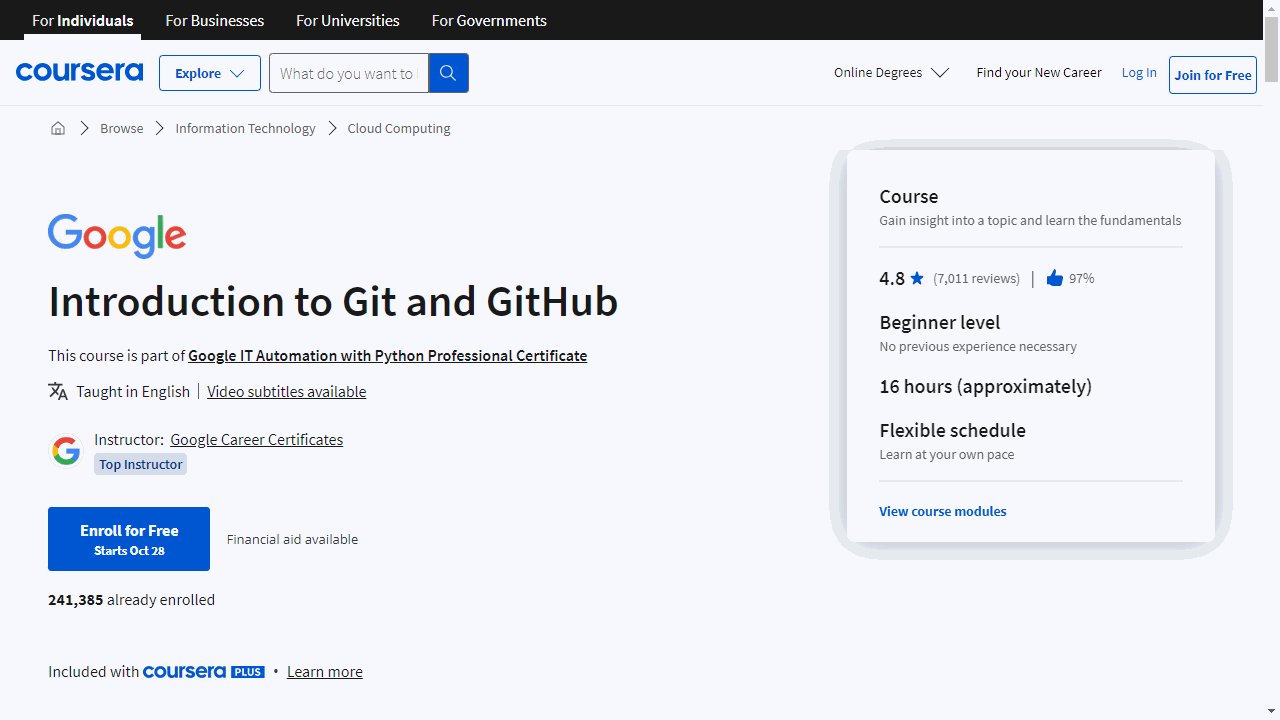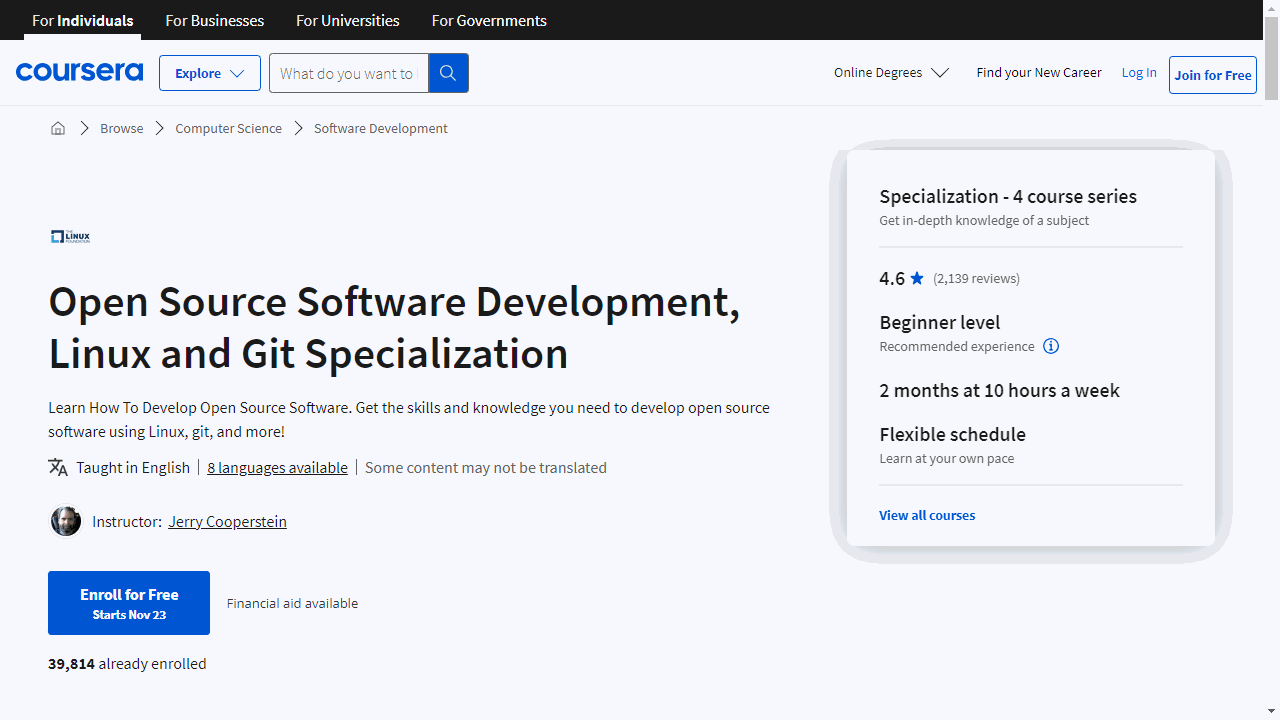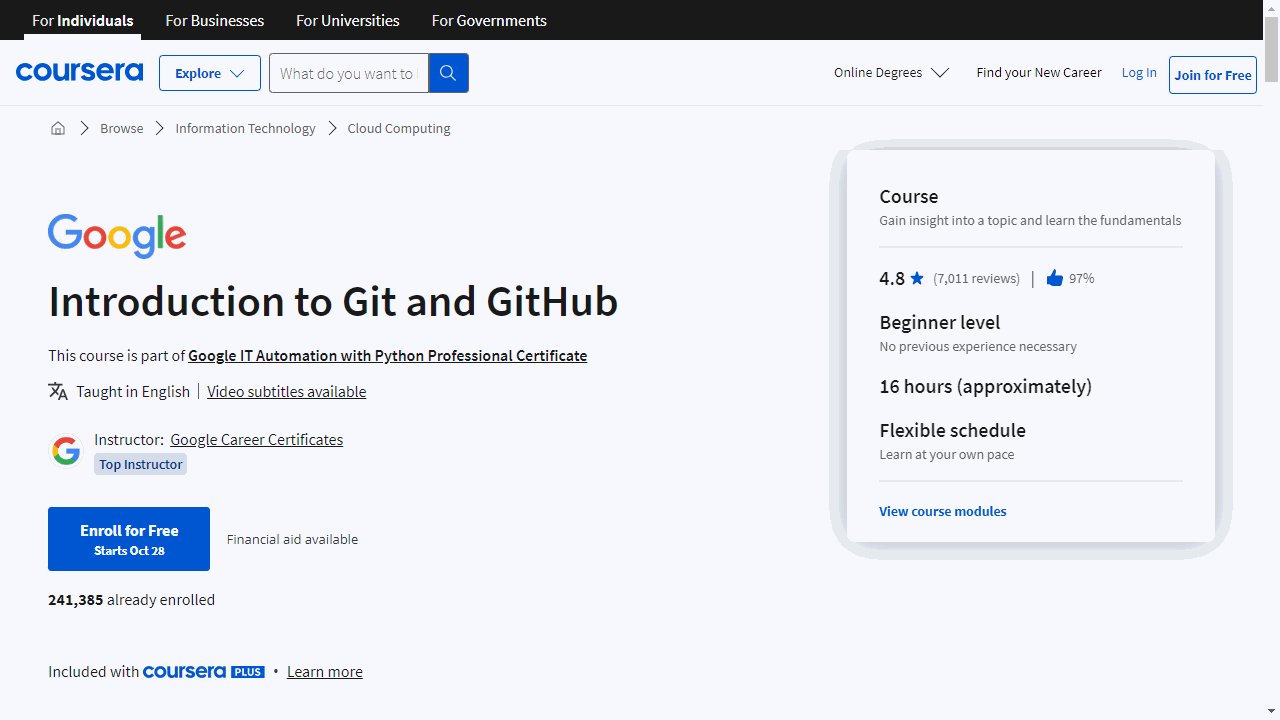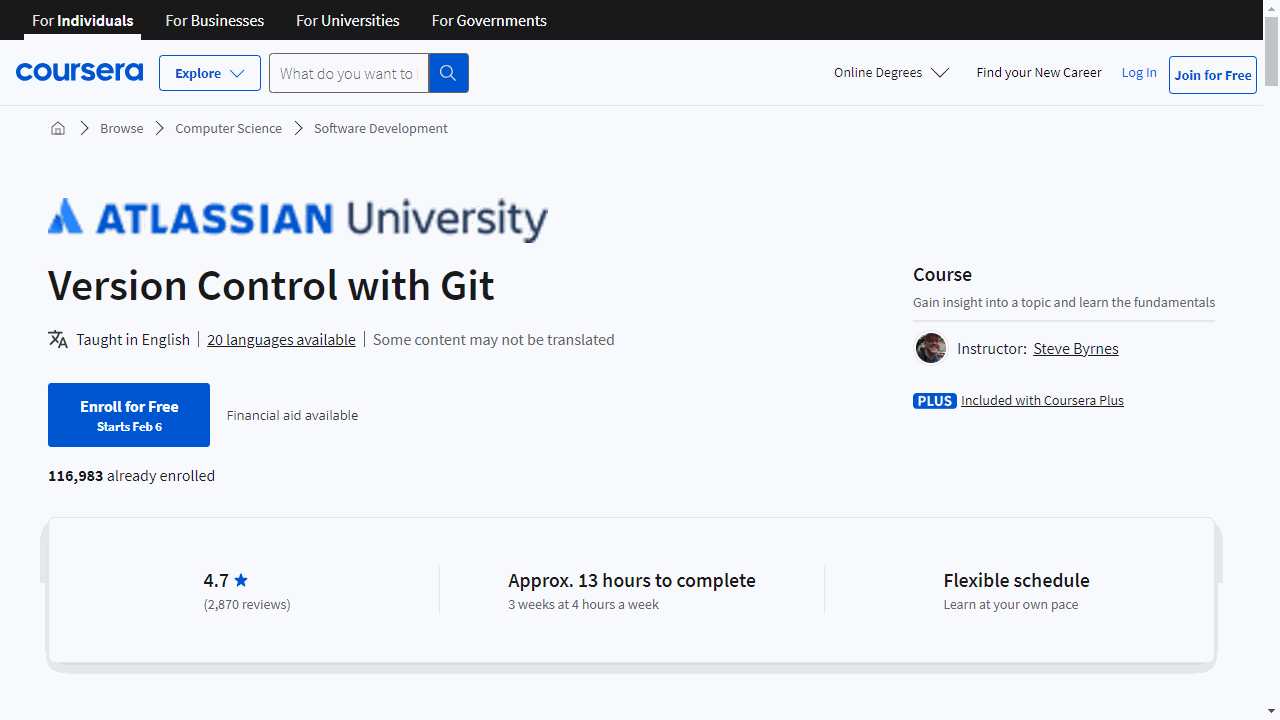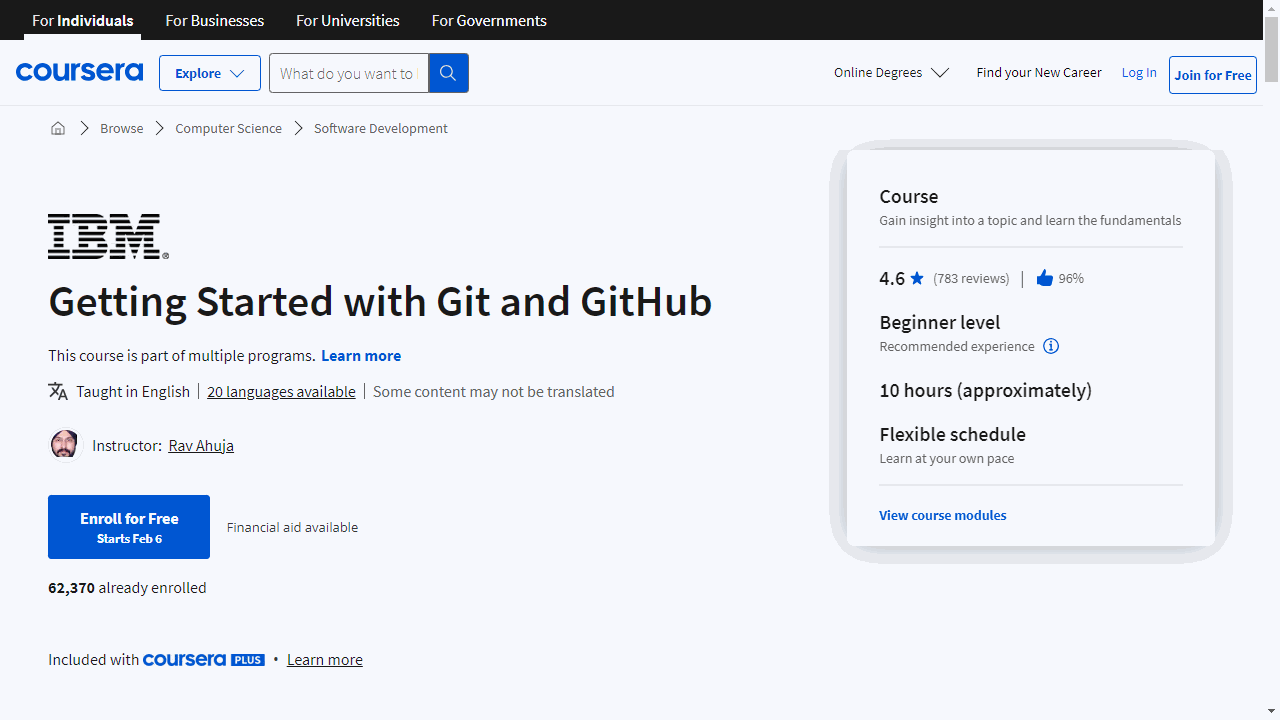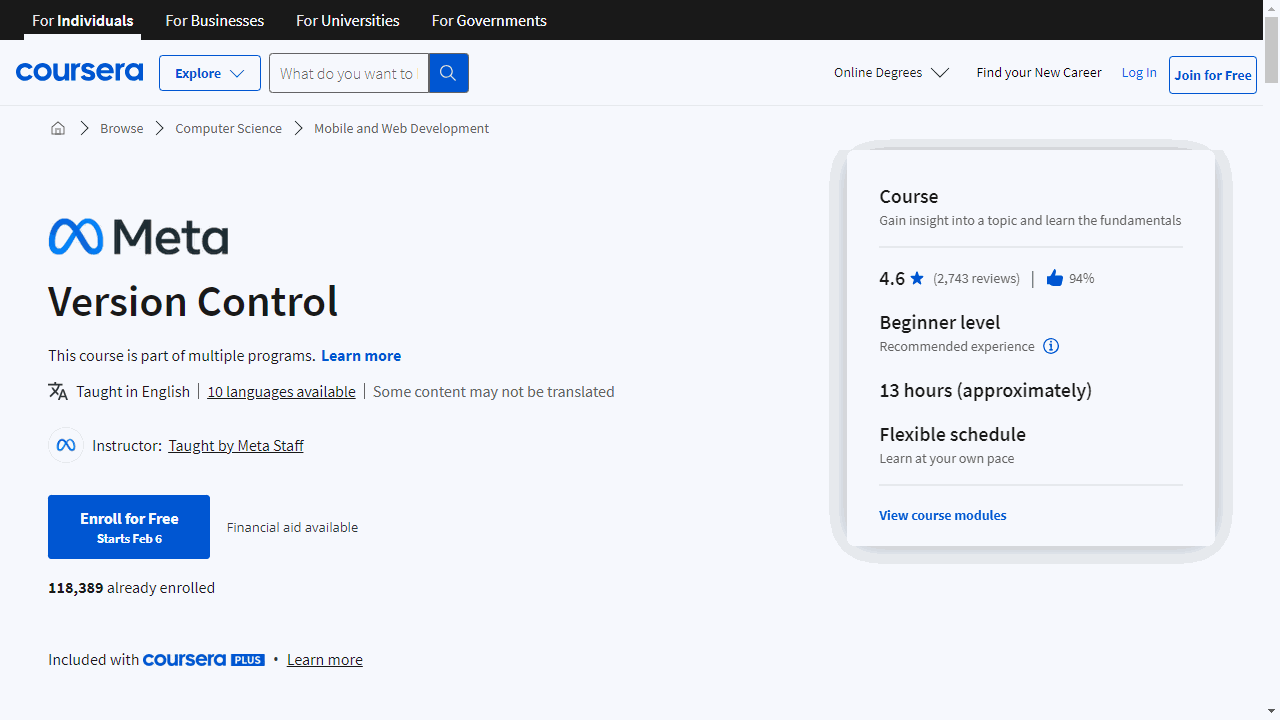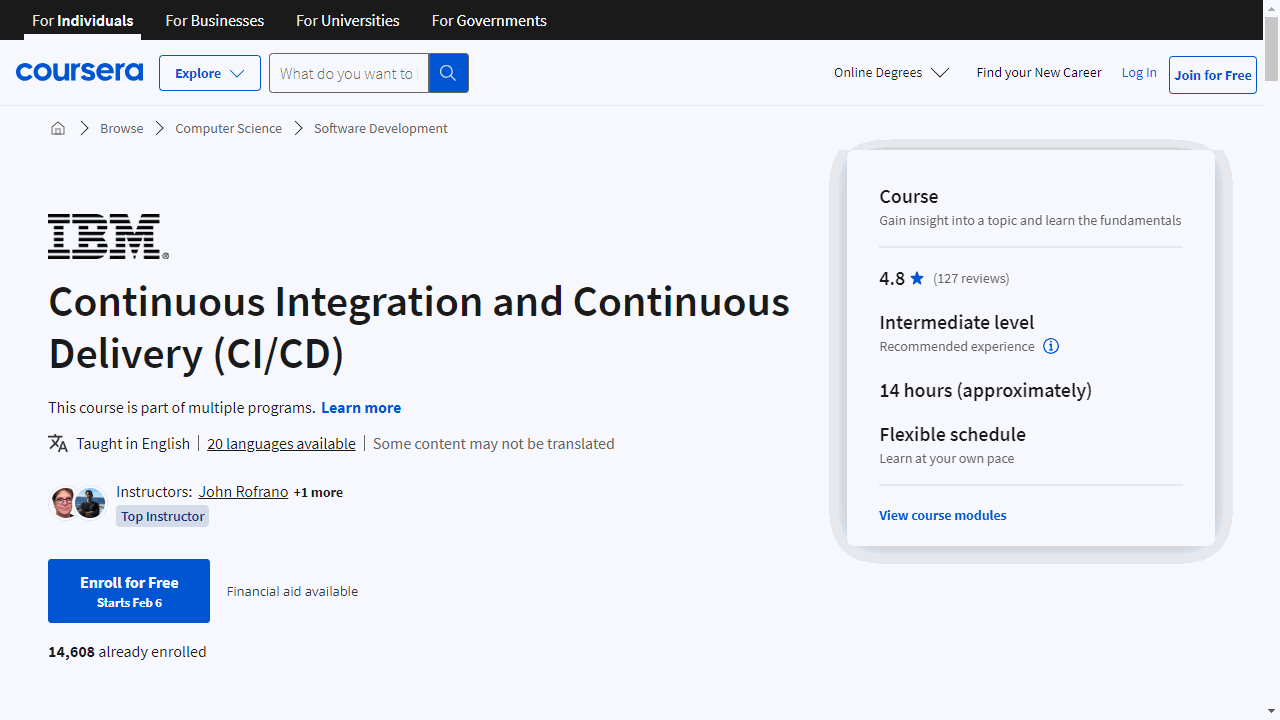Git is a powerful version control system used by developers worldwide to track changes in code, collaborate on projects, and manage different versions of software.
Understanding Git is essential for any aspiring programmer, regardless of their chosen programming language or development environment.
It enables you to work more efficiently, collaboratively, and confidently, ultimately contributing to cleaner, more organized codebases.
Finding the right Git course on Coursera can feel overwhelming, given the vast number of options available.
You want a program that’s comprehensive, engaging, and taught by experts, but also fits your learning style and goals.
We understand this struggle and have compiled a list of the best Git courses on Coursera to help you navigate this journey.
For the best Git course overall, we highly recommend “Open Source Software Development, Linux and Git Specialization.”
This program covers a wider spectrum of related technical skills, including open-source development and Linux fundamentals, making it an invaluable investment for anyone looking to enhance their tech career.
The specialization is designed to deliver in-demand skills, setting you apart in the competitive tech industry.
This is just one of many excellent Git courses available on Coursera.
Keep reading to explore our recommendations for different learning levels and goals, including courses focusing on specific Git concepts and practical applications.
Open Source Software Development, Linux and Git Specialization
This specialization is structured to provide a layered understanding of open source development, Linux, and Git, delivering practical, in-demand skills that can set you apart in the tech industry.
It begins with “Open Source Software Development Methods,” where you’ll grasp the essence of open source, its historical significance, and the collaborative practices that fuel innovation.
You’ll navigate through licensing models and Continuous Integration, gaining practical insights into using platforms like GitHub for project collaboration.
Progressing to “Linux for Developers,” this course demystifies the Linux operating system, empowering you with command line proficiency and a clear understanding of the kernel’s role.
You’ll learn to differentiate between the system’s graphical interface and its underlying architecture, setting the stage for direct contributions to the kernel and effective system management.
In “Linux Tools for Developers,” the focus shifts to the practical application of command line tools and bash scripting, enabling you to automate complex tasks with ease.
You’ll delve into program compilation, library usage, and the nuances of Java in a Linux context.
The course culminates with the skills to package software, a critical competency for any developer.
The final course, “Using Git for Distributed Development,” equips you with the expertise to navigate Git, the cornerstone of modern version control.
From repository setup to advanced operations like merging and rebasing, you’ll learn to manage code changes, collaborate seamlessly across teams, and troubleshoot with confidence.
With a focus on real-world application, this Coursera offering is a solid choice if you are serious about mastering Linux.
Introduction to Git and GitHub
You can’t go wrong by learning Git and GitHub.
These tools are essential for any programmer, and this course is a great place to start. It’s designed to guide you step-by-step through the basics.
One of the highlights of this course, as shared by several students, is its comprehensive coverage.
You’ll start from scratch, installing Git and taking your first steps with file tracking and understanding the Git workflow.
As you move forward, the course introduces you to more advanced concepts like branches, merging, and handling merge conflicts. You’ll also get hands-on experience with GitHub, learning about remotes, fetching new changes, and updating your local repository.
The final stages of the course delve into collaboration techniques, including pull requests, code reviews, and continuous integration.
Students have praised the course for its concise, to-the-point videos and clear explanations.
The instructor’s teaching pace was appreciated, keeping learners engaged without overwhelming them. The cheat sheets provided in each section were highlighted as particularly helpful resources, and the graded assignments were seen as a practical way to consolidate the week’s learning.
However, no course is perfect. Some students felt there was room for more practice exercises and visual aids to better illustrate concepts.
There were also mentions of occasional bugs in the labs.
Despite a few areas that could be refined, the majority of students found the course valuable, praising the depth of the content and the clarity of instruction.
Version Control with Git
Provider: Atlassian
This course covers everything from the basics of DevOps and Git to advanced version control techniques, making it ideal for both beginners and experienced users looking to sharpen their skills.
The journey begins with an introduction to DevOps and Git, providing a solid foundation and understanding of version control’s significance.
You’ll quickly move into hands-on learning, starting with how to install and get started with both Sourcetree and the command line, depending on your preference.
The course methodically guides you through creating local repositories, committing changes, and then pushing those changes to remote repositories.
This is covered for both Sourcetree and command line interfaces, ensuring you’re well-versed in multiple approaches.
As you progress, the course delves into Git’s graph model, teaching you about Git IDs, references, branches, and merging.
These concepts are crucial for effectively managing your projects and collaborating with others.
Practical challenges like resolving merge conflicts, tracking branches, and the intricacies of fetch, pull, and push operations are addressed head-on.
You’ll also explore rebasing and rewriting history, empowering you to maintain a clean and understandable project history.
Hands-on labs accompany each major topic, allowing you to apply what you’ve learned in real-world scenarios.
This practical approach ensures you gain confidence and proficiency with both Sourcetree and the command line.
The course also demystifies pull requests, a vital component of team collaboration in Git.
You’ll learn how to create and manage pull requests efficiently, preparing you for team projects and contributions to open-source software.
Culminating in a final project, the course challenges you to apply all your newfound skills in a comprehensive task, demonstrating your mastery of version control with Git.
Getting Started with Git and GitHub
Provider: IBM
This course skillfully guides you from the basics to advanced techniques, ensuring you become proficient in these critical development tools.
The journey begins with an introduction to Git and GitHub, laying a solid foundation with an overview of GitHub repositories and how to kickstart your projects.
What sets this course apart is its practical approach.
Early on, you’ll engage in hands-on labs, including signing up for GitHub, creating your first repository, and learning the ins and outs of branching and merging through the web interface.
This approach ensures you’re not just passively absorbing information but actively applying it.
To help you navigate the complexities of Git and GitHub, the course offers detailed glossaries and summaries.
You’ll gain a clear understanding of Git workflows, commands, and the nuances of cloning versus forking GitHub projects.
Demonstrations on working with branches using Git commands further cement your learning, preparing you for real-world application.
The course is rich in resources, providing readings, a cheat sheet of Git commands, and a focused glossary on managing GitHub projects.
These tools are designed to support your learning journey, offering quick references that enhance your understanding.
Practical application is a core theme, with practice projects that cover both the GitHub UI and Git CLI, ensuring you’re adept at using both interfaces.
The culmination of your learning is a final project that encapsulates all the course content, offering a comprehensive assessment of your skills.
For those intrigued by AI’s role in coding, the course introduces an optional segment on GitHub Copilot, offering a glimpse into the future of coding assistance.
Upon completion, you’ll not only have a deep understanding of Git and GitHub but also hands-on experience that empowers you to manage your development projects with confidence.
The course concludes with a congratulatory message and suggestions for further skill enhancement, ensuring your learning journey continues beyond the classroom.
Version Control
Provider: Meta
The course kicks off with an introduction to version control, explaining its significance in the tech world.
You’ll gain insights into how Meta engineers work together, through a detailed case study, making the learning experience both practical and relatable.
You’ll navigate through the evolution of version control systems and tools, understanding the history behind revisions and how they’ve shaped software collaboration.
The course sets clear learning objectives, ensuring you know what to expect and how to succeed.
Diving deeper, you’ll master Git terminology and explore the role of version control in professional settings.
The course demystifies concepts like staging versus production, preparing you for real-world software development challenges.
A significant portion of the course is dedicated to command line proficiency.
You’ll learn Unix commands, how to use Bash on Windows, and essential skills like creating, moving, and managing directories and files.
Practical exercises on pipes, redirection, and grep will solidify your command line expertise.
When it comes to Git and GitHub, the course covers everything from creating and cloning repositories to understanding how Git functions.
You’ll practice adding and committing changes, managing branches, and distinguishing between remote and local repositories.
The course also guides you through pushing and pulling changes, offering an example workflow to apply what you’ve learned.
Beyond technical skills, the course addresses common challenges like conflict resolution and forking, providing additional resources for support.
You’ll learn how to install Git on Windows and Mac, create a GitHub account, and connect to GitHub via HTTPS and SSH.
The course concludes with a practical exercise on managing a GitHub project, including a graded assessment and solution guide.
This ensures you can apply your new skills in a real-world context.
Continuous Integration and Continuous Delivery (CI/CD)
Provider: IBM
This course goes beyond basic Git usage, diving into the practices that streamline and enhance the software development lifecycle, especially in team settings.
The journey begins with an introduction to CI/CD, shedding light on its importance and the tools involved, including a focus on Infrastructure as Code (IaC).
This foundational knowledge is crucial for understanding how to automate and refine your development workflow.
In the second module, the spotlight turns to Continuous Integration (CI), where Git plays a central role.
You’ll learn the benefits of CI and its impact on collaborative coding.
The course guides you through the Git Feature Branch Workflow, teaching essential skills like working in branches and making pull requests.
Moreover, you’ll dive into GitHub, starting with the basics and advancing to GitHub Actions, where you’ll practice automating your CI processes through hands-on exercises.
The course then progresses to Continuous Delivery (CD), teaching you how to deploy code from Git efficiently.
You’ll explore CD’s key principles and get hands-on experience with Tekton for building pipelines and automating deployments to Kubernetes.
This section includes practical labs on building a Tekton pipeline, creating triggers, and deploying to Kubernetes or OpenShift, offering a comprehensive look at how to ensure your code is deployment-ready.
The final module broadens your perspective to include DevOps and GitOps with OpenShift, integrating CI/CD into the larger software development framework.
You’ll learn about DevOps pipeline components and how to implement CI/CD with OpenShift Pipelines.
The course also introduces GitOps with ArgoCD, emphasizing Git as the source of truth for infrastructure and applications.
In a final project, this course challenges you to apply your newfound CI/CD knowledge in a real-world scenario, reinforcing your skills and understanding.