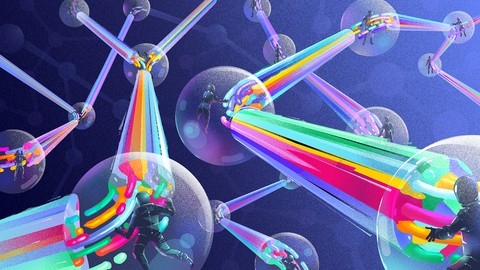Git and GitHub are essential tools for software development, allowing you to track changes, collaborate with others, and manage your code efficiently.
Learning Git can significantly improve your workflow, whether you’re working on personal projects, collaborating on open-source software, or contributing to a team environment.
Finding a comprehensive and engaging Git and GitHub course can be a challenge, with so many options available on Udemy.
You’re looking for a course that provides a strong foundation in the fundamentals, covers advanced topics, and offers practical examples to solidify your understanding.
We’ve carefully reviewed countless Git and GitHub courses on Udemy and have identified “The Git & GitHub Bootcamp” as the best overall course.
This course stands out for its comprehensive coverage of Git and GitHub, from the basics of version control to advanced concepts like branching, merging, and collaborating with others.
The instructor provides clear explanations, practical examples, and hands-on exercises, making it an excellent choice for beginners and experienced developers alike.
This is just the tip of the iceberg when it comes to quality Git and GitHub courses on Udemy.
Keep reading to explore our recommendations for different learning styles and goals, from beginner-friendly introductions to advanced courses focusing on specific Git commands and GitHub workflows.
The Git & Github Bootcamp
You’ll start by understanding what Git is and its history, followed by installing and configuring it on your system.
The course covers the fundamentals of Git, including initializing repositories, staging and committing changes, and navigating through commit history using commands like git log.
As you progress, you’ll dive deeper into commits, learning best practices for crafting atomic and meaningful commit messages.
The course also introduces you to the powerful concept of branching, allowing you to work on multiple features simultaneously without interfering with the main codebase.
Merging branches is a crucial aspect of collaboration, and the course dedicates a section to understanding different merge strategies, including handling merge conflicts.
You’ll also learn about Git’s diff command, which helps you visualize and compare changes across commits and branches.
It covers advanced Git features like stashing, undoing changes, and time-traveling through your project’s history using commands like git checkout and git reset.
Additionally, you’ll explore Github, the popular code hosting platform, learning how to create repositories, clone projects, and collaborate with others using pull requests and forks.
The syllabus covers key concepts like rebasing, interactive rebasing (for cleaning up commit history), and Git tags (for marking important milestones).
You’ll even get a behind-the-scenes look at how Git stores data and objects, and learn about the powerful reflog feature for retrieving “lost” work.
To top it off, the course teaches you how to write custom Git aliases, making your workflow more efficient and personalized.
Git Going Fast: One Hour Git Crash Course
If you’re looking for a solid introduction to Git that covers both local and remote workflows, this one-hour crash course is a great option.
You’ll begin with an overview of Git’s key concepts, like its distributed nature, versioning approach, and branching model.
The course then walks you through installing Git on your system, whether you’re on Windows or Mac, and configuring it with your user information.
Once you have Git set up, you’ll dive into the core workflow of using Git locally.
You’ll learn how to initialize a new Git repository, make your first commit, and continue editing, staging, and committing changes.
The course reinforces these fundamental concepts through repetition and introduces handy tricks along the way.
You’ll also explore Git’s log to view your project’s history, remove and move files, and ignore unwanted files.
With the local Git skills under your belt, the course shifts gears to collaborating remotely.
You’ll set up SSH authentication, a crucial step for securely connecting to remote repositories.
Then, you’ll learn how to link your local repository to a remote one on GitHub, the popular hosting service for Git repositories.
This section covers the essential Git remote commands for pushing your changes and keeping your local repository in sync.
Throughout the course, you’ll encounter quizzes to reinforce the concepts you’ve learned in each section.
GitHub Ultimate: Master Git and GitHub - Beginner to Expert
The course starts with an introduction to Git, explaining what it is and how it works as a decentralized version control system.
You’ll learn about the repository, commits, and file history, which are essential concepts for understanding Git’s functionality.
Next, the course walks you through the installation process for the necessary tools, including Git, a text editor, and a merge tool, on both Windows and Mac OS X.
This ensures that you have a proper setup for following along with the course.
Once the setup is complete, you’ll dive into the basics of Git, such as creating a new repository, making your first commit, and undoing mistakes.
The course also covers advanced topics like branching, merging, resolving conflicts, and tagging, which are crucial for efficient collaboration and project management.
One of the highlights of the course is its focus on GitHub, the popular web-based hosting service for Git repositories.
You’ll learn how to create a GitHub account, set up your profile, and create a remote repository.
The course then guides you through linking your local repository to the remote one, pushing changes, and verifying those changes on GitHub.
The course also covers SSH authentication, which is a more secure and efficient way to authenticate with GitHub compared to HTTPS.
You’ll learn how to generate an SSH key and set up SSH authentication with GitHub.
As you progress, you’ll explore various GitHub features, such as comparing differences between branches, tags, and commits, as well as using pull requests for collaboration.
The course also covers social coding aspects, like forking repositories, creating branches on your fork, and submitting pull requests.
Additionally, the course introduces you to GitHub’s issue tracking system, where you’ll learn how to create, label, and manage issues for your projects.
You’ll also discover how to create and share code snippets using GitHub Gists.
If you’re working on a larger project or collaborating with a team, the course covers setting up and using GitHub Organizations, including transferring repositories, managing teams, and setting permissions.
Throughout the course, you’ll gain hands-on experience with Git and GitHub through practical examples and exercises.
The instructor, Jason G. Taylor, provides clear explanations and step-by-step guidance, ensuring that you understand each concept thoroughly.
Basic Git and Github - essentials
The course starts by explaining the need for version control systems like Git and how they facilitate collaboration on coding projects.
You’ll learn how to create a GitHub repository, a remote storage location for your code, and connect it to your local machine using Git.
The syllabus covers installing Git and creating a local repository to track changes in your files.
The core concepts like commits, which record snapshots of your project, staging areas for preparing changes, and branches for developing features independently are explained in detail.
You’ll understand how to check the status of your repository, inspect previous commits, and undo or redo changes when needed.
Crucially, the syllabus dives into pushing your local commits to GitHub and pulling others’ work, enabling seamless collaboration.
You’ll also learn about merging branches, resolving conflicts, and creating pull requests for code reviews before merging changes.
While the focus is on the fundamentals, the course touches on other Git commands and provides reference materials for further learning.
The conclusion summarizes the key takeaways and offers additional resources to continue your Git and GitHub journey.
Git & GitHub - The Practical Guide
You’ll start with an introduction to Git and GitHub, learning what they are and how they work.
Next, you’ll dive into the command line, a crucial skill for using Git effectively.
The course covers both Mac Terminal and Windows Command Prompt, guiding you through essential commands like navigating directories, creating and deleting files, and more.
The core of the course focuses on version management with Git.
You’ll understand how Git operates, the differences between the working directory and repository, and the power of branches.
Hands-on lessons teach you to initialize repositories, create commits, work with branches, merge changes, and undo mistakes using commands like “git log,” “git switch,” and “git reset.”
As you progress, you’ll explore advanced Git features like stashing changes, rebasing, handling merge conflicts, and cherry-picking commits.
The syllabus also covers tags, a way to mark specific commits.
Transitioning to GitHub, you’ll learn how to connect local and remote repositories, create GitHub accounts, and manage remote branches.
The course dives deep into GitHub’s collaboration and contribution features, covering account types, organizations, teams, forks, pull requests, and issues.
To solidify your learning, you’ll work on a real ReactJS project, applying Git and GitHub concepts like cloning repositories, pushing commits, merging branches, resolving conflicts, and contributing code via pull requests.
Throughout the course, you’ll have access to useful resources and links, reinforcing your understanding of Git and GitHub’s powerful version control and collaboration capabilities.
The Complete Git Guide: Understand and master Git and GitHub
The course starts by introducing you to Git and GitHub, explaining the differences between the two and guiding you through the installation process on various operating systems like Windows, Mac OS, and Linux.
You’ll also learn how to configure your shell environment, which is essential for efficient Git usage.
One of the course’s strengths is its in-depth exploration of how Git works under the hood.
You’ll dive into Git’s object types, hashing mechanisms, and the internal structure of a Git repository.
Understanding these concepts will give you a solid foundation for mastering Git’s advanced features.
The syllabus then moves on to basic Git operations, such as creating commits, managing branches, and merging changes.
You’ll learn about the Git workflow, staging and unstaging files, and exploring commit histories.
The course also covers remote repositories, cloning, pushing, pulling, and fetching changes, which are crucial for collaboration.
Collaboration is a significant focus of the course, with dedicated sections on pull requests, forking repositories, and contributing to public projects.
You’ll learn how to create and manage pull requests, sync changes from upstream repositories, and follow best practices for contributing to open-source projects.
Advanced Git topics, such as rebasing, ignoring files, detached HEAD state, and Git hooks, are also covered in detail.
You’ll learn how to use Git’s powerful features to streamline your development workflow and automate processes.
The course also includes practical examples and exercises, such as creating a simple website using GitHub Pages and building a React application hosted on GitHub Pages.
These hands-on projects will help you solidify your understanding of Git and GitHub in real-world scenarios.
Master Git and GitHub in 5 Days: Go from Zero to Hero
This comprehensive course takes you on a journey from the fundamentals of version control to mastering advanced Git and GitHub features.
You’ll start with an overview of version control concepts and get familiar with the command line interface for Windows, MacOS, or Linux.
From there, the course dives into the essentials of Git and GitHub, guiding you through installing Git, creating a GitHub account, configuring Git, and working with repositories.
As you progress through Day 2, you’ll learn practical Git usage and workflow, including adding and committing changes, exploring the commit history with Git log, and collaborating with remote repositories using Git push and pull.
Day 3 focuses on working with others, covering crucial concepts like branches, HEAD, merging branches, and using Git diff to track changes.
You’ll gain hands-on experience with branch management and merging, enabling seamless collaboration on projects.
Moving forward, Day 4 equips you with the skills to undo changes using Git checkout, Git restore, Git reset, and Git revert.
These powerful commands allow you to revert to previous states of your codebase, providing flexibility and control over your project’s history.
Finally, Day 5 takes you to the next level with advanced Git and GitHub features.
You’ll learn about Git stash for temporarily storing changes, common workflow patterns, and leveraging GitHub’s powerful features like pull requests, forking, and GitHub Actions for continuous integration and deployment.
Throughout the course, you’ll find practical exercises and solutions that reinforce your understanding and provide real-world experience.
Git & GitHub Complete Masterclass : Beginner to Git Expert
The course starts with an introduction to Git, covering its overview, background, and core concepts of how it works as a version control system.
It guides you through installing Git on different operating systems like Windows, Mac, and Linux in a lab environment.
You’ll learn the fundamentals of setting up a Git repository, configuring author details, initializing a new repository, and converting an existing project.
It also covers interacting with GitHub, the popular web-based hosting service, including creating repositories, forking, and cloning projects.
The syllabus dives into essential Git operations like committing changes, inspecting repository status and logs, and branching basics.
It extensively covers undoing changes using commands like checkout, revert, reset, and clean, which is crucial for managing your codebase effectively.
You’ll learn how to push your local commits to GitHub and keep your remote repository up-to-date using pull.
The course dedicates a section to using SSH protocol for secure communication with GitHub, covering key generation, agent setup, and remote URL switching.
It explores customizing your Git environment, including setting up a custom bash prompt with branch information and working directory status.
You’ll also learn to configure a default text editor like Sublime Text and a diff/merge tool like p4merge for better visualization of changes.
The syllabus covers advanced Git techniques like comparing changes using the diff tool, an in-depth look at commands like log and remote, branching and merging strategies, resolving merge conflicts, and cherry-picking commits.
It delves into rewriting commit history using amend, rebase, reflog, and handling rebase conflicts.
Git tagging, an essential aspect of versioning, is covered comprehensively, including lightweight and annotated tags, searching, comparing, updating, deleting, and sharing tags with remotes.
The course introduces you to GitHub’s pull request feature and explores Git’s toolset, including stashing changes, creating branches from stashes, and creative stashing techniques.
Additionally, it offers tips and tricks based on questions from the Q&A forum, covering topics like renaming remote references, Git squash, and working with multiple remotes.
Git & GitHub For Beginners - Master Git and GitHub (2023)
The syllabus covers a wide range of topics, starting with an introduction to version control systems and why you should use them.
You’ll learn the essentials of Git, including how to install and configure it, create your first project, understand the basic workflow, review changes, remove files, and work with tags.
The course also dives into GitHub, teaching you how to create an account, explore the platform, and create new repositories.
One key aspect is learning about SSH (Secure Shell) and how to configure the connection between your local machine and GitHub using SSH keys.
This is crucial for secure communication and authentication.
The course doesn’t just stop at the basics.
It delves deeper into Git commands and functionalities, such as pushing local changes to a remote repository, understanding public and private repositories, watching and starring repositories, viewing file history and blame information, working with issues and labels, and using the .gitignore file.
You’ll also learn about the GitHub fork functionality, cloning remote repositories locally, and get a general introduction to branches.
The syllabus covers extended visualizations and diagrams to help you understand the core concepts of version control systems, such as tracking files, staging changes, committing, and skipping the staging area.
Branching and merging are essential skills covered in-depth, including real-life scenarios, merge techniques (fast-forward and recursive 3-way merging), and conflict resolution.
The course progresses to intermediate-level commands, such as Git status shortcuts, advanced log options, aliases, removing and moving files.
Additionally, you’ll explore other remote version control systems like GitLab and SVN (Subversion).
For GitLab, you’ll learn how to create an account, projects, explore the platform, work with issues, configure SSH, create branches, and merge requests.
For SVN, you’ll understand its workflow, compare it to Git, and use the Tortoise SVN client for hands-on experience.
Get Git Smart Course: Learn Git in Unity, SourceTree, GitHub
If you’re a game developer looking to master Git and GitHub, especially in the context of Unity development, this course is an excellent choice.
It covers everything you need to know about using Git and GitHub, with a specific focus on Unity game development.
The course starts by introducing you to the Git ecosystem, including popular tools like SourceTree, GitHub Desktop, and online hosting services like GitHub, BitBucket, and GitLab.
You’ll learn how to set up your GitHub account and connect it with SourceTree, a user-friendly Git client for Windows and Mac.
Once you have the setup ready, the course dives into the core concepts of Git.
You’ll learn how to create a new repository, stage and commit changes, and push your project to GitHub.
The instructor walks you through common use cases like branching, merging, resolving conflicts, and reverting commits.
These are essential skills for any software developer working on a team or managing multiple versions of a project.
As you progress, the course covers more advanced topics like force pushing, cloning remote repositories, using the terminal for Git operations, and leveraging Git’s Large File System (LFS) for handling large files.
You’ll also get a tour of GitHub’s features, including blame and history views, which can be incredibly useful for understanding a project’s evolution and tracking down issues.
What sets this course apart is its focus on Unity-specific Git and GitHub workflows.
You’ll learn how to use Unity’s built-in version control integration, manage prefabs and scenes to avoid conflicts, and collaborate effectively with other team members using file locking.
These Unity-specific techniques are invaluable for game developers working on complex projects.
Throughout the course, the instructor provides clear explanations and practical examples, ensuring that you understand not just the “how” but also the “why” behind each concept.
The course is structured in a way that allows you to follow along and apply what you’ve learned to your own Unity projects.