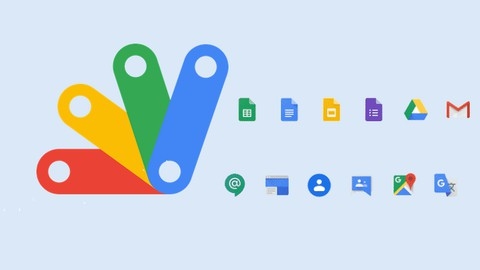Google Apps Script is a powerful tool for automating tasks and building custom applications within the Google Workspace ecosystem.
With Apps Script, you can manipulate data in spreadsheets, automate emails, create web applications, and much more.
Learning Google Apps Script can dramatically streamline your workflows and boost your productivity, whether you’re a business professional, developer, or simply someone looking to automate everyday tasks.
Finding a comprehensive and engaging Google Apps Script course on Udemy can be a challenge.
You want a course that not only covers the fundamentals but also provides real-world examples, hands-on projects, and expert guidance.
We’ve thoroughly reviewed various courses and determined that Google Apps Script Complete Course Beginner to Advanced is the best overall option.
This course stands out for its comprehensive coverage of topics ranging from basic scripting to advanced web app development.
The instructor provides clear explanations, practical examples, and multiple projects to solidify your understanding.
While this is our top pick, there are other excellent Google Apps Script courses available on Udemy.
Keep reading to explore our recommendations for different learning styles, specific use cases, and skill levels.
Google Apps Script Complete Course Beginner to Advanced
This course provides a comprehensive introduction to Google Apps Script, covering a wide range of topics and applications.
You’ll start by learning the fundamentals of using the online IDE and writing scripts with JavaScript.
The course then dives into using Apps Script with various Google apps like Documents, Spreadsheets, Sites, Drive, Gmail, and Calendar.
You’ll learn how to create, manipulate, and automate content within these apps using scripts.
For example, you’ll learn to generate documents from templates, format spreadsheet data, upload files to Drive, send emails, and create calendar events.
Several projects are included to reinforce the concepts, such as building an image uploader, form auto-responder, website form handler, calendar event searcher, and PDF uploader.
These hands-on projects integrate multiple Google apps and scripting techniques.
The course covers advanced topics like using triggers, debugging, autocomplete, libraries, and deploying web apps.
You’ll also find useful code examples for common tasks like applying text styles, searching sheets, creating tables, and generating custom formulas.
Throughout the lectures, you’ll get access to source code files that demonstrate the concepts.
This course makes you proficient in leveraging the power of Google Apps Script for streamlining workflows and building custom applications integrated with Google’s suite of tools.
Google Apps Script: From Level Zero with 20 Projects (2023)
This course covers a wide range of topics related to Google Apps Script, starting from the very basics.
You’ll begin by learning how to write your first line of code to interact with Google Spreadsheets.
The course walks you through the process step-by-step, just like you would manually perform actions in a spreadsheet.
This hands-on approach makes it easy to understand the concepts.
Once you have the fundamentals down, you’ll dive into more advanced topics like handling spreadsheets using loops and conditional statements.
You’ll learn how to access external spreadsheets, edit cells, copy formulas, change colors, and manage sheets programmatically.
The course also covers essential programming concepts like arrays, if statements, for loops, and while loops.
You’ll learn how to apply these in the context of Google Apps Script to automate various tasks.
One of the highlights is the section on commonly used functions in spreadsheets.
You’ll learn how to get the last row, copy data between cells, change sheet names, create custom menus, and display pop-up dialog boxes.
But it’s not just theory – the course includes a live project where you’ll build a real-world application that sends emails with details from a Google Form.
This practical experience is invaluable for solidifying your understanding.
The updated content covers even more advanced topics like interacting with Google Sheets, Gmail, Calendar, Docs, Slides, and Google Drive.
You’ll learn how to read and write data, manage events, create PDFs, and implement user interfaces.
Perhaps the most exciting part is the collection of 20 projects that you’ll work on.
These range from combining data across multiple sheets to creating an attendance tracker, managing invoices and vendors, scraping Gmail data, and even building a slot booking system.
With each project, you’ll gain practical experience in solving real-world problems using Google Apps Script.
Google Apps Script Complete Course New IDE 100+ Examples
This course provides a comprehensive introduction to Google Apps Script, covering a wide range of topics and services.
You will learn how to write code, create web apps, and automate various tasks within the Google Workspace ecosystem.
The course starts by introducing you to the basics of Google Apps Script, including how to write code, create a web app, and explore the different types of scripts.
You’ll then dive into JavaScript fundamentals, which serve as the foundation for working with Apps Script.
From there, the course covers several core Google services, such as Sheets, Docs, Drive, Gmail, Calendar, Slides, and Forms.
For each service, you’ll learn how to interact with it programmatically using Apps Script, allowing you to automate tasks, manipulate data, and create custom functionality.
Some key topics covered include:
-
Manipulating spreadsheet data, creating custom functions, and adding menus and user interfaces to Google Sheets.
-
Creating, modifying, and formatting documents, as well as adding tables, lists, and images to Google Docs.
-
Working with files and folders in Google Drive, including creating, moving, and sharing files.
-
Sending emails, managing labels and threads, and working with attachments in Gmail.
-
Creating, updating, and deleting events and calendars in Google Calendar.
-
Generating slides presentations, adding charts and images, and customizing layouts in Google Slides.
-
Creating, modifying, and retrieving responses from Google Forms.
The course also covers additional Google Workspace services like Contacts, Maps, and Language Translation.
You’ll learn how to create web apps with multiple pages, dynamic interactions, and custom APIs that integrate with spreadsheet data.
Throughout the course, you’ll work on mini-projects and coding exercises to reinforce the concepts learned.
These include creating charts in Sheets, generating PDFs from Slides, building interactive document interfaces, and developing custom quizzes and web apps.
Google Script How to Update Google Sheet data from a web App
This course will teach you how to connect Google Apps Script with Google Sheets and build a web app to update data in the spreadsheet.
You’ll start by learning the basics of Google Apps Script and setting up your development environment.
Next, you’ll write your first script and create a dialog box and web app to display the output.
You’ll then learn how to style the HTML output using Bootstrap and add UI elements to render the HTML.
The course covers outputting data from a Google Sheet into your web app, including displaying the sheet data in an HTML table with input fields.
You’ll use jQuery to pass data from the HTML elements to your Apps Script code.
An important part of the course is learning how to use the google.script.run API to update the Google Spreadsheet from the HTML web app.
You’ll also learn how to launch the web app and apply styling tweaks.
Throughout the course, you’ll have access to the complete source code for both the Apps Script and the HTML file.
Learn Google Apps Script and Become a Google Sheets Master
The course starts by introducing you to Google Apps Script, a powerful tool for automating tasks in Google Sheets.
You’ll learn how to use macros to automate repetitive tasks, saving you time and effort.
From there, the course dives into the Google Apps Script editor within Google Sheets.
This is where the real magic happens.
You’ll get familiar with key services like SpreadsheetApp, Spreadsheet, and Sheet, which allow you to create custom formulas and menus right inside your spreadsheets.
One cool feature is triggering your Apps Script code via different methods.
You can set it to run when you open a sheet using the onOpen() function, or create call-to-action buttons to execute your scripts on demand.
The course even covers setting up timers to run your scripts hourly, daily, or on any schedule you need.
But Apps Script isn’t just limited to Google Sheets.
You’ll also learn how to fetch external data from APIs and integrate with third-party tools like Slack.
Imagine being able to send updates or notifications directly from your spreadsheet to your team’s Slack channel!
Google Apps Google Script - Content System Web App Project
This course covers a wide range of topics related to creating web applications and automating tasks using Google Apps Script.
You will start by learning the basics of Google Apps Script, including how to set up your Google account and access the script editor.
From there, you’ll dive into creating and manipulating Google Docs using code.
This includes adding content, changing text attributes like color and style, and even setting up triggers to run scripts automatically.
One of the key focuses of the course is using Google Sheets as a data source for web applications.
You’ll learn how to access sheet data using Google Apps Script and jQuery, output that data as HTML, and even create popup HTML files within Google Sheets.
The course covers passing data between the sheet and your application, both as objects and arrays.
The highlight is a comprehensive project where you’ll build a content deployment system using Google Apps Script.
This “Portal Gateway Project” involves creating a custom portal with features like dynamic dropdowns populated from Google Sheets, generating page content from sheet data, and even validating email addresses.
You’ll learn how to send data between the frontend and backend, process it using Google Apps Script, and deploy the final application as a web app.
Throughout the course, you’ll work with source code examples for both Google Apps Script and HTML/JavaScript.
There are dedicated lectures for code reviews, bug fixes, and tweaking the output.
The course also provides a coding guide and additional resources for further learning.
Google Apps Script Build 28+ Fun Projects Sites G Suite
You’ll start by learning the basics of Google Apps Script, including how to write code in the script editor, create documents, spreadsheets, and web apps.
The course will teach you JavaScript concepts like variables, arrays, objects, functions, conditions, and loops within the context of Apps Script.
One of the main focuses is building web applications using Google Apps Script.
You’ll learn how to create web apps, send emails, interact with Google Calendar and Drive, and fetch data using JavaScript methods like GET and POST.
The course covers several practical projects, such as:
-
Building a form submission system that automatically responds with emails and updates a Google Sheet.
-
Interacting with the YouTube API to search and display video results in a web app.
-
Creating a spreadsheet UI with email functionality and custom menu options.
-
Building an image gallery that displays images from your Google Drive.
-
Creating images on an HTML5 canvas and saving them to Google Drive.
-
Developing a WYSIWYG HTML editor that can save files to Google Drive and send HTML emails.
You’ll also learn how to integrate Google Apps Script with other Google services like Google Forms, Gmail, Google Sites, and Google Sheets.
For example, you’ll build a Twitter bot that posts tweets from a Google Sheet, and a project that tracks email opens using a tracking pixel.
The course covers advanced topics like creating web apps that output sheet data as JSON, generating PDFs from Google Docs and Slides, and building multi-page web apps with Google Apps Script.
Throughout the course, you’ll work on coding exercises and projects that reinforce the concepts learned.
The instructor provides source code examples and explanations to help you understand the material better.
Google Sheet Data as JSON JavaScript AJAX Google Apps Script
This course covers how to set up Google Sheets to output JSON data for web applications using AJAX.
You’ll learn how to create a web app with Google Apps Script that outputs JSON data from a Google Sheet.
The course starts by introducing you to using Google Sheets as a JSON data source for web applications.
It then dives into setting up the Google Sheet data and web app to output the data as JSON.
You’ll also learn how to use JavaScript AJAX to retrieve the Sheet data and display it on a web page.
The course provides source code examples for outputting Sheet data as JSON using Apps Script and fetching it with AJAX.
Moving on, you’ll explore different options for creating web apps with Google Apps Script.
This includes outputting JSON data, strings, HTML content from Google Docs, and more.
You’ll find code examples for various web app features like JSON feeds, HTML services, scriptlets, and client-server communication.
Additionally, the course covers advanced topics like file uploads to Google Drive from a web app and sending emails from Google Sheets data.
There are also bonus sections with code snippets, examples, and resources related to Google Apps Script.
Google Spreadsheet API Apps Script and JavaScript
This course will teach you how to create AJAX connections to the Google Spreadsheet API using Google Apps Script and JavaScript.
You will learn how to set up a web API, write Google Apps Script code to interact with your spreadsheet data, and build a web application that can retrieve and post data to your spreadsheet.
The course starts by introducing you to the Google Get Post Web API and setting up your web developer environment.
You will then dive into writing Google Apps Script code to get data from your spreadsheet and create a web app to display that data using HTML and JavaScript.
Next, you will learn how to post data from a web form back to your spreadsheet using the Google Apps Script web app.
The course covers debugging techniques and best practices for cleaning up your code.
Along the way, you will explore sample code for common tasks like getting all files from a folder using Google Apps Script’s DriveApp, comparing JavaScript’s xhr and fetch methods for JSON data, and reviewing general Apps Script guides and examples.
The course includes source code for each step, allowing you to follow along and build a complete application that interacts with your Google Spreadsheet using AJAX.
Advanced Google Apps Script and API with 10 Projects
The course starts with an introduction to useful commands in Apps Script, teaching you how to log output, extract substrings, work with arrays, and perform string manipulations.
You’ll then learn how to filter data based on conditions and work with dates and times.
The course dives into the Google Drive API, showing you how to make copies of spreadsheets and save sheets as PDFs using scripts.
Moving on, you’ll get an understanding of APIs and make calls to external APIs like CoinMarketCap.
You’ll also learn how to pull data from and push data to CRMs like Pipedrive.
The course covers integrating with other Google services like Google Calendar.
It then introduces advanced topics like JSON, project properties, and using Google Apps Script libraries.
A major focus is on interacting with various APIs, including Pipedrive, Trello, Zoho, HighLevel, and WooCommerce.
You’ll learn how to fetch data from these APIs and perform operations using Apps Script.
The course also covers handling GET and POST requests, as well as setting up webhooks with services like Pipedrive and WooCommerce.
Towards the end, you’ll work on 10 real-world projects that solidify your learning.
These include creating Google Forms with data in Google Sheets, fetching contacts from Hubspot, sending welcome emails for closed Pipedrive deals, building a mass email system, creating Trello cards from emails, syncing Google Contacts with Pipedrive, building a YouTube search tool, sending invoices for Pipedrive deals, creating endpoints to fetch data from spreadsheets, and sending order templates from WooCommerce.