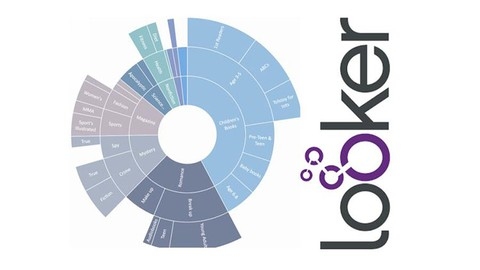Google Looker is a powerful data analytics platform that empowers businesses to gain insights from their data and make better decisions.
It allows users to explore data, create custom reports and dashboards, and share their findings with colleagues.
By mastering Looker, you can unlock the potential of your organization’s data and drive a data-driven culture.
Finding the right Google Looker course on Udemy can be a challenge, with a plethora of options available.
You’re looking for a course that is comprehensive, engaging, and taught by experts, but also aligns with your learning style and goals.
We’ve reviewed numerous courses on Udemy and based on our analysis, Looker - Complete Guide to Google Looker - User and Analyst stands out as the best overall course.
It provides a well-structured introduction to Google Looker, covering everything from basic report creation to advanced data manipulation techniques.
The hands-on approach allows you to gain practical experience and solidify your understanding of the platform.
While this is our top recommendation, there are other fantastic options available depending on your specific needs and skill level.
Whether you’re a beginner looking for a foundational understanding or an experienced analyst seeking advanced techniques, we’ve got you covered.
Keep reading to discover our full list of recommendations and find the perfect Google Looker course for your journey.
Complete Introduction to Looker Studio (Google Data Studio)
This comprehensive course equips you with the skills to master Looker Studio (formerly Google Data Studio) and turn your data into interactive, insightful reports and dashboards.
You’ll learn to leverage this powerful tool to analyze data from diverse sources, create compelling visualizations, and share your findings effectively.
The course delves into the fundamentals of tables, guiding you through creation, formatting, sorting, and utilizing multiple measures.
You’ll explore conditional formatting techniques and discover various methods of aggregation, providing you with the tools to analyze your data with precision.
You’ll then move on to pivot tables, which allow you to explore data from different perspectives.
The course will teach you how to create scorecards, a valuable tool for visualizing key performance indicators (KPIs), and to interpret data effectively using these dynamic tables.
Slicers, filters that allow you to narrow down your data and focus on specific areas of interest, are also introduced.
You’ll discover the art of using Visualization Filters to create dynamic charts that adapt to user selections, enhancing interactivity and data exploration.
The course also empowers you to create custom calculations, allowing you to perform complex analysis and uncover insights hidden within your data.
This knowledge will equip you to identify trends and relationships that might otherwise go unnoticed.
Beyond tables and pivot tables, you’ll explore a range of visualizations, including time series graphs, area graphs, column and bar graphs, pie charts, and geographical analysis.
You’ll learn to create, customize, and interpret these visualizations, making your reports both informative and visually appealing.
The course also includes instruction on creating scatterplot graphs, which are valuable for visualizing the relationship between two different variables in your data.
Data blending, a technique that combines data from multiple sources into a single report, is covered in detail.
You’ll learn to use the Data Explorer, a powerful tool that allows you to navigate and discover insights within your data.
You’ll also gain the ability to connect your Looker Studio reports to Google Analytics, expanding your analysis to include website data.
Finally, you’ll learn to create and share interactive dashboards that provide a dynamic and engaging experience for your audience.
This course equips you with the necessary skills to transform raw data into impactful stories, allowing you to make data-driven decisions and communicate your findings effectively.
Google Data Studio A-Z: Looker Studio for Data Visualization
This course empowers you to unlock the full potential of Google Data Studio (now Looker Studio), a powerful tool for creating compelling data visualizations.
You’ll embark on a journey from foundational concepts to advanced data storytelling techniques.
Starting with the basics, you’ll grasp core principles like dimensions and measures, laying the groundwork for effective data analysis.
Then, you’ll dive into practical application, learning how to import data directly from Google Sheets, a familiar platform for many.
You’ll master the creation of diverse chart types, from bar charts and stacked charts to Geomaps, uncovering patterns and insights hidden within your data.
But this course goes beyond simple visualizations.
You’ll explore powerful techniques like data blending, seamlessly combining datasets to reveal deeper connections and generate richer insights.
You’ll discover the art of creating interactive dashboards, incorporating filter controls that allow viewers to explore the data dynamically, driving deeper engagement and understanding.
The course culminates with a focus on best practices, ensuring you create impactful visualizations that communicate your data effectively.
You’ll learn to highlight key messages, eliminate visual clutter, and present your findings in a clear and engaging manner.
Looker and LookML - The Complete Course for Beginners
This course is a strong introduction to both Looker and LookML, especially if you’re new to the platform.
You’ll learn the core functionalities of Looker, starting with setting up a sandbox environment and navigating the interface.
You’ll then dive into the world of Explores, where you’ll learn to filter, sort, and pivot data, along with more advanced features like caching and using SQL sections within Explores.
The course also covers data visualization, teaching you how to create different chart types to present your findings effectively.
But where this course truly shines is in its LookML section.
You’ll learn to create custom fields, dimensions, and measures, giving you powerful control over data analysis.
You’ll progress from foundational LookML concepts like fields and views to more advanced topics like datagroups and integrating Looker with Git.
You’ll even learn how to deploy your changes to a production environment.
While the course provides a strong foundation, keep in mind that the depth of coverage varies across topics.
Some advanced LookML concepts might require further exploration beyond the course material.
However, the course does a good job of equipping you with the basics and guiding you toward additional resources for deeper learning.
The course also encourages you to leverage the Looker community and documentation for continued learning and support.
Whether you’re a data analyst, business user, or simply curious about the potential of Looker, this course offers a comprehensive and engaging path to becoming more proficient with this powerful platform.
Looker Studio /Google Data Studio Complete Advanced Tutorial
You’ll start with the fundamentals of connecting to data sources like CSV files and Google Sheets, then dive deeper into the world of data modeling.
You’ll learn to distinguish between dimensions and metrics and gain the skills to transform and blend data from multiple sources, essentially performing data joins like in a database.
The course covers a wide range of chart types, from simple tables to sophisticated visualizations like scatter plots and treemaps.
You’ll learn to create dynamic and interactive reports by incorporating controls like list boxes, input boxes, and sliders, enabling users to explore the data in a personalized way.
Beyond the basics, you’ll delve into advanced topics like regular expressions (REGEX), a powerful tool for manipulating text data and creating highly customized reports.
You’ll also discover how to leverage Google Analytics data segments within Data Studio to create targeted reports.
Finally, you’ll master the art of sharing your reports, whether by embedding them on your website or simply sharing a link.
This course equips you with the knowledge and skills to create impactful and insightful reports using Google Data Studio, effectively turning raw data into actionable information.
Mastering LookML: Looker’s Modeling Language
This comprehensive course will equip you with the skills to master Looker’s powerful data platform.
You’ll gain a deep understanding of Looker’s BI architecture and how it integrates into your organization’s data landscape.
The hands-on projects are the heart of this training.
You’ll dive headfirst into LookML, Looker’s modeling language, starting with building basic views in Project 1.
Project 2 will take you deeper, exploring the intricacies of building complex views.
As you progress to Project 3, you’ll master advanced LookML concepts like caching and persistence, essential for optimizing your data analysis.
Project 4 shifts focus to creating “explores,” Looker’s intuitive visualization and dashboard engine.
You’ll learn how to craft compelling data stories through interactive dashboards, and in Project 5, you’ll master the art of making your explores user-friendly, ensuring your insights are easily accessible and impactful.
This course also emphasizes the importance of version control using Git, ensuring your LookML code is organized and readily managed.
Looker - Complete Guide to Google Looker - User and Analyst
You’ll begin by getting acquainted with Looker’s features and navigating its interface.
The course then guides you through creating basic reports, exploring data with “Explores,” and building visualizations like bar charts, scatter plots, and line graphs.
You’ll dive deeper into advanced topics like creating custom fields and filters to gain nuanced insights from your data.
You’ll learn to organize and share your findings, and you’ll even create dashboards to centralize your most important data.
The course covers powerful data manipulation techniques like offset expressions, rolling averages, and merging results, allowing you to extract maximum value from your data.
Throughout the journey, you’ll work in a safe sandbox environment, providing hands-on practice without affecting real data.
You’ll also gain access to special resources like Lambda functions and EC2 instances, which can be utilized for building complex data pipelines.
You’ll be equipped with the skills to leverage Looker’s full potential, making informed decisions based on data-driven analysis.
Google Looker Masterclass: Looker & LookML A-Z 2024
This Google Looker Masterclass is a comprehensive journey designed to equip you with the skills to become a proficient data analyst.
You’ll gain a deep understanding of the Looker platform, master the LookML language, and learn to create impactful data visualizations.
The course starts by introducing the fundamentals of Looker, highlighting its power and explaining how it can transform your data analysis process.
You’ll then move on to setting up your sandbox and familiarizing yourself with the Looker interface.
Essential terms like dimensions and measures, the building blocks of your data analysis, are explained in detail.
You’ll get hands-on experience creating your first Look and learning to filter data using dimensions and measures.
The course explores a variety of chart types, including line charts, bar charts, pie charts, and scatterplots, allowing you to effectively visualize your data.
You’ll also learn advanced techniques such as creating custom dimensions and measures to tailor your analysis to specific needs.
Next, you’ll delve into the world of LookML, a powerful language for defining and organizing your data models.
You’ll learn to create views, understand SQL runners, and build robust data models.
The course also covers essential joins, teaching you how to combine data from multiple sources for a comprehensive view.
As you progress, you’ll learn to create interactive dashboards and share your insights with colleagues.
You’ll explore features like folders to organize your work, and you’ll master downloading and sharing reports.
The course culminates with a deep dive into Git and GitHub, essential tools for version control and collaboration.
You’ll gain valuable knowledge on managing your LookML code, ensuring consistency and accuracy.
You’ll have a comprehensive understanding of LookML, data modeling, and collaborative data exploration.
This course is your key to unlocking the full potential of Looker and becoming a data analysis expert.
Looker - Complete Guide to Google Looker - LookML Developer
This course provides a comprehensive and well-structured introduction to Google Looker.
You’ll start with the fundamentals, gaining a strong understanding of LookML, the language that powers Looker, and its key features.
The course’s systematic approach guides you through the process of connecting to data sources, defining dimensions and measures, and building basic dashboards.
One of the course’s strengths is its hands-on approach.
You’ll be actively involved in creating connections, exploring data, and building visualizations, with ample reference material provided at every step.
This ensures you’re not just passively absorbing information but actively engaging with the concepts.
The course’s coverage of dashboard creation is particularly valuable.
You’ll learn to build interactive visualizations that allow you to analyze data in various ways, a crucial skill for anyone working with business intelligence tools.
While the course provides a solid foundation in Looker, it’s important to note that it’s best suited for beginners.
More advanced users may find the later sections on extensions and dashboards to be a bit basic.
However, the course’s focus on fundamental concepts makes it an excellent starting point for anyone interested in exploring the power of Looker.
Looker and Looker Studio: Google’s Data Visualization Tools
This comprehensive course equips you with the essential skills to leverage Google’s powerful data visualization tools, Looker Studio and Looker, transforming raw data into compelling visual insights.
You’ll embark on a journey from foundational concepts to advanced techniques, mastering both platforms and unlocking their full potential.
You’ll begin by grasping the fundamentals of data visualization, understanding how these tools fit within the broader landscape of business intelligence.
Key terms like dimensions, measures, and data sources will become familiar as you explore the world of data storytelling.
Practical exercises will guide you in connecting to and preparing data from diverse sources, including Google Sheets and Google BigQuery.
The course dives deep into creating impactful visualizations, covering an array of essential chart types: from bar and line charts to pie charts and maps.
You’ll master the art of communicating data insights through these visual representations, ensuring your message is clear and impactful.
You’ll also gain the ability to add interactivity to your reports, allowing users to explore the data further through filters and drill-down features.
Beyond the basics, you’ll delve into advanced techniques like data blending, enabling you to combine data from multiple tables for richer visualizations.
You’ll learn how to build dynamic dashboards that effectively summarize key data points, providing a comprehensive overview of your data.
The second half of the course focuses on Looker, a robust enterprise-level tool for data visualization and analysis.
You’ll become proficient in LookML, Looker’s powerful language for defining data models and creating custom visualizations.
You’ll also delve into the critical concepts of data relationships and joins, essential for combining data from different sources.
You’ll gain confidence navigating Looker’s interface and explore its advanced features, including its powerful dashboard builder.
The course concludes with an introduction to Git and GitHub, valuable tools for version control, enabling collaborative work on Looker projects.
Looker for Beginners
You’ll start with hands-on experience in a sandbox environment, where you’ll create your first Look and gain familiarity with key concepts like dimensions, measures, and filters.
The course then progresses to explore more advanced features like pivots, visualizations, and dashboards, incorporating practical practice exercises to solidify your understanding.
One of the strengths of this course lies in its detailed exploration of table calculations.
You’ll learn how to leverage various functions, including date, string, logical, math, and positional functions, to perform complex data manipulations.
This deep dive into table calculations is valuable for those seeking to gain a more sophisticated understanding of Looker’s capabilities.
The course also covers important organizational tools, such as folders, favorites, and boards, equipping you to manage your Looker projects efficiently.