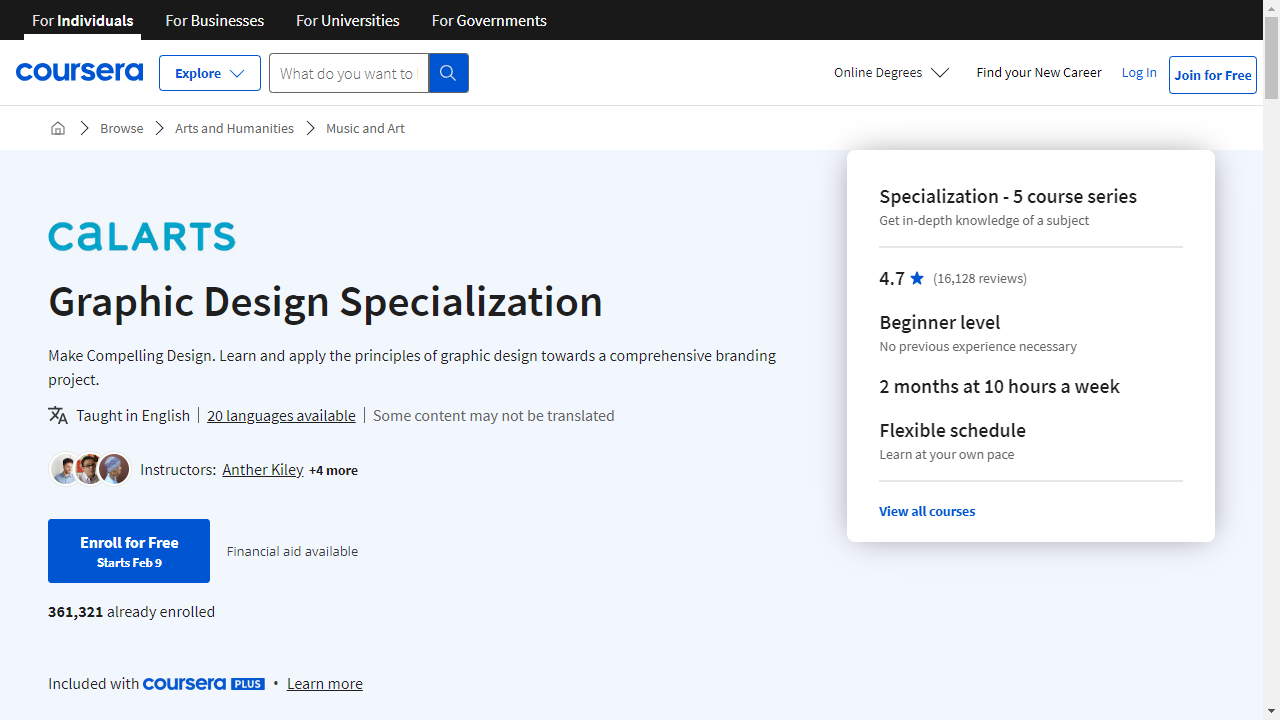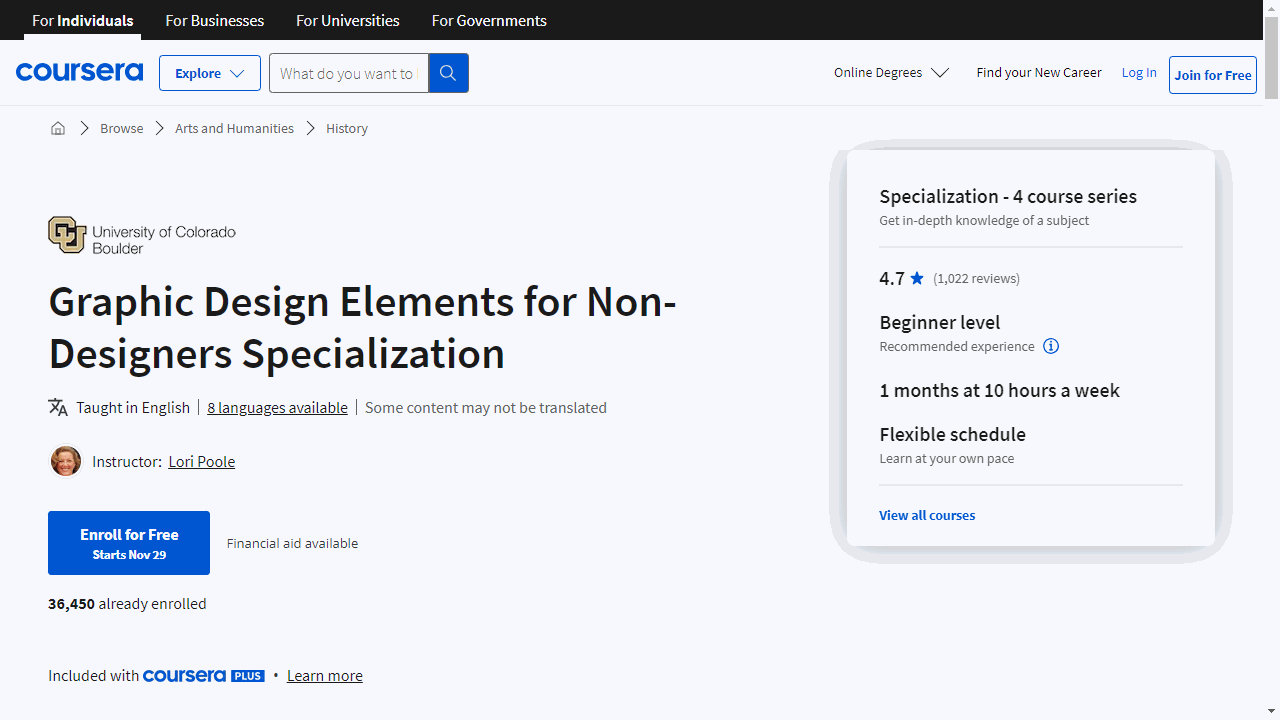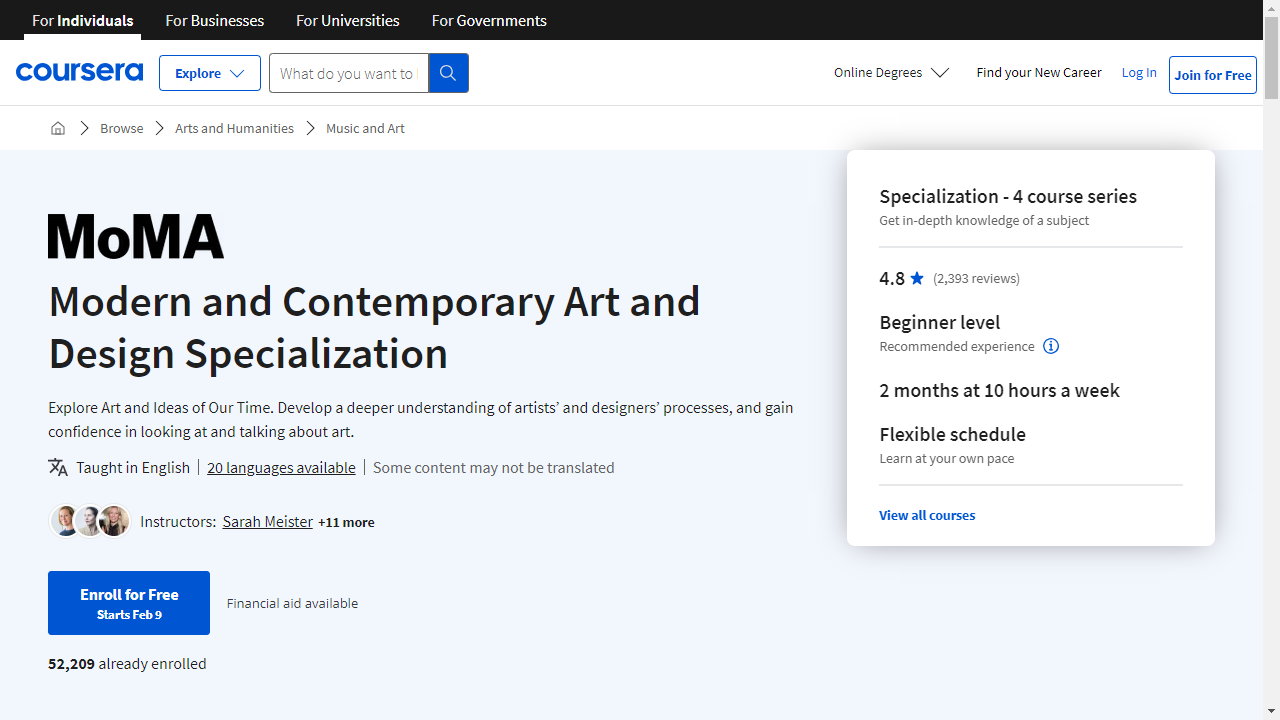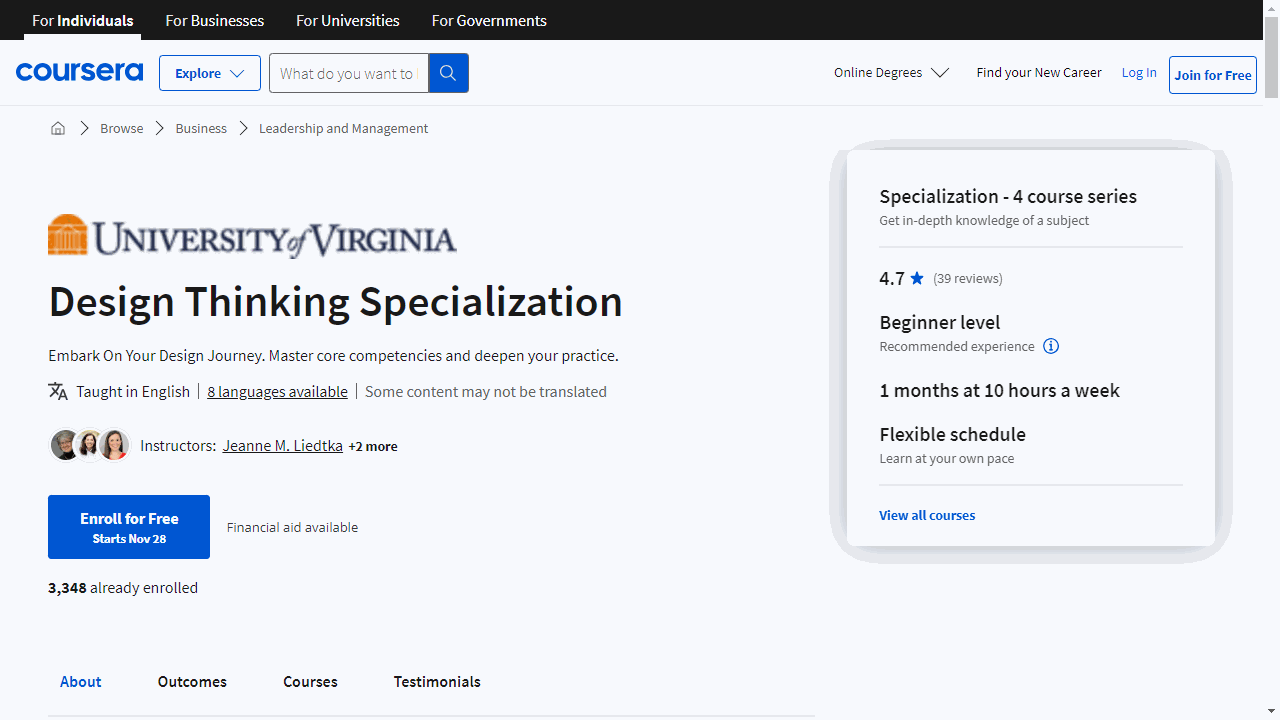Graphic design is the art of visual communication, using elements like typography, color, and imagery to convey messages and create impactful designs.
It’s a crucial skill in today’s visually-driven world, empowering you to craft compelling visuals for websites, marketing materials, branding, and more.
By mastering graphic design principles, you can effectively communicate ideas, engage audiences, and build a strong visual identity.
Finding the perfect graphic design course can be overwhelming, with countless options vying for your attention.
You want a course that covers the fundamentals, provides hands-on practice, and equips you with the skills to create stunning visuals.
That’s why, after careful consideration, we recommend Graphic Design Masterclass - Learn GREAT Design as the best graphic design course overall.
This comprehensive Udemy course covers everything from typography and color theory to software mastery (including Photoshop, Illustrator, and InDesign) and the latest design trends.
The hands-on projects and real-world examples ensure you not only learn the theory but also gain practical experience in creating professional-level designs.
However, this is just one of the many excellent graphic design courses available.
We’ve compiled a list of diverse options to suit various learning styles and goals.
So, whether you’re a complete beginner or looking to expand your existing skills, keep reading to discover the perfect course to unleash your creative potential.
Graphic Design Masterclass - Learn GREAT Design
Provider: Udemy
This course thoroughly explains the basics of graphic design.
You will explore typography, studying the different type styles and font pairings, to confidently incorporate text into your designs.
Next, you will dive into color theory, learning about the color wheel, color harmony, and how color impacts viewers psychologically.
You will understand color palettes and even receive a downloadable Color Harmony Chart.
Don’t worry; the course doesn’t just stop at theory.
You will then move into software training, beginning with Adobe Photoshop.
You will build a solid foundation in this industry-standard program as you learn to edit photos and manipulate images.
Once you master the basics, you will move to the intermediate skills, like changing colors in your photos and using tools like the content-aware tool.
To ensure you are prepared to use Photoshop, no matter your experience level, the course covers older versions and new updates, such as the generative fill tool.
You will then shift to Adobe Illustrator, the program used to create logos.
You will master powerful tools, like the pen tool, used to create vector art for a range of design projects.
The course includes projects like creating a space badge and working through a start-to-finish branding project, learning everything from brainstorming a logo to presenting it professionally.
Finally, you will learn about Adobe InDesign, used to create layouts for magazines, brochures, and more.
You will work on a project where you design a cookbook from start to finish.
This project allows you to practice the skills learned, including using paragraph and character styles and mastering the text wrap.
Of course, no design course would be complete without covering the latest trends.
You will explore popular typography styles, 3-D design, and UX/UI design, and you can practice these trends in projects provided.
Graphic Design Specialization
Provider: Coursera
This Coursera specialization equips you with the fundamental skills needed to thrive in the world of graphic design.
You begin with “Fundamentals of Graphic Design,” where you master the essentials of color theory, composition, and typography.
Through hands-on exercises and projects, you learn to transform these principles into impactful designs.
Next, “Introduction to Typography” delves deeper into the art of letterforms, covering their history, evolution, and effective usage.
You’ll not only grasp the terminology but also apply your knowledge in a peer-reviewed typesetting exercise, culminating in the design of a full-scale typographic poster.
“Introduction to Imagemaking” expands your visual vocabulary, encouraging experimentation with diverse materials and techniques to craft compelling images.
You’ll master the art of visual communication, learning how to arrange images to create meaning and tell stories.
Your final project involves designing a book showcasing your own imagery.
“Ideas from the History of Graphic Design” provides a comprehensive overview of the field’s evolution, exploring key periods and movements that shaped its trajectory.
You’ll analyze how design problems were tackled in different eras, gaining a deeper appreciation for the social, cultural, and technological influences on design.
Finally, the “Brand New Brand” capstone project lets you synthesize your acquired skills.
You’ll develop a complete brand identity for a fictional start-up, encompassing a logo, color palette, visual identity, and brand guide.
This practical experience instills the confidence to tackle real-world branding challenges.
Adobe Photoshop CC – Essentials Training Course
Provider: Udemy
This Adobe Photoshop CC Essentials Training Course takes you from newbie to confident image editor.
You’ll begin by mastering the interface, understanding the power of layers, and manipulating colors with adjustment layers like Levels, Vibrance, and Hue.
Don’t worry; you’ll have an Adobe Certified Instructor, Dan Scott, guiding you through video lectures and practical exercises.
As you progress, you’ll tackle more complex tasks such as removing backgrounds from images, using the Quick Selection Tool for precise selections, and mastering the art of Layer Masks to seamlessly blend different images.
You’ll even explore the exciting world of Generative AI, learning to use the Generative fill feature to create unique visuals and completing a hands-on project of designing an AI Haunted House.
The course doesn’t shy away from professional-level techniques either.
You’ll learn how to realistically bend logos onto surfaces, create stunning visual effects like a peeling sky, and use the Liquify Tool for advanced image manipulations.
You’ll also delve into the intricacies of retouching, learning to enhance eyes, fix teeth, and even perfect skin tones.
You’ll become well-versed in Blending Modes, using them to create effects like placing images inside bottles and achieving trendy Duotone looks.
Finally, you’ll cover essential concepts like Artboards, understanding the difference between RGB and CMYK color modes, and mastering various brushes, including the option of using a Wacom tablet.
Graphic Design Elements for Non-Designers Specialization
Provider: Coursera
This specialization equips you with the basics of graphic design, enabling you to confidently discuss design choices with professionals and make informed decisions about your own projects.
This specialization starts by introducing you to the design process and the history of graphic design.
You’ll learn about key design principles such as balance, alignment, and contrast, and how to effectively use whitespace to structure your designs.
The specialization delves into color theory, teaching you how to distinguish between CMYK, Pantone, and RGB color options and their appropriate uses for both print and digital media.
You’ll explore the world of image formats, understanding the differences between various file types like JPEGs and PNGs, and when to use each.
The courses then guide you through the essentials of typography, from its historical significance to the nuances of typefaces, fonts, and spacing techniques like kerning and tracking.
You’ll become comfortable working with both images and text to create visually appealing and effective designs.
Finally, the specialization explores the practical application of design principles in branding and user experience (UX).
You’ll discover how to collaborate effectively with graphic designers, printers, and web designers to ensure your designs translate seamlessly from print to digital platforms, keeping the end user in mind throughout the process.
Adobe Illustrator CC - Essentials Training Course
Provider: Udemy
In this course, you will start by learning the basics of Adobe Illustrator CC, including its purpose and how it compares to Photoshop and InDesign.
You will then dive into drawing using essential tools, such as the Shape Builder, Pen Tool, and Curvature Tool.
You will use these tools to create your first creature, icons, and even learn how to construct an “impossible” triangle.
As you progress, you’ll explore more advanced tools like the Pen Tool and Curvature tool to create intricate paths and shapes.
You will also discover how to work with layers and align objects for visually appealing designs.
From there, you’ll delve into the world of color, mastering concepts like RGB, CMYK, and HSB color modes.
You’ll even learn how to “steal” colors from images using the Eyedropper tool.
Next, you’ll tackle typography, learning how to select appropriate fonts, create text on a path, and work with glyphs.
With these skills, you’ll design a Heavy Metal band logo, a challenging and rewarding project.
You’ll also explore the realm of patterns, 3D effects, and even discover how to mock up your designs, making them appear incredibly realistic.
Finally, you’ll explore various export options, including file formats like WebP, SVG, PNG, JPG, and PDF, ensuring your creations are ready for any platform.
You’ll learn valuable shortcuts to expedite your workflow, and by the course’s end, you’ll create professional-looking designs, mastering Adobe Illustrator CC’s essential tools and techniques.
Modern and Contemporary Art and Design Specialization
Provider: Coursera
This specialization uses the impressive collection of The Museum of Modern Art (MoMA) to explore the world of art and design, from its beginnings to today’s trends.
The journey begins with “Modern Art & Ideas.”
This course helps you understand the connection between art, identity, places, and important social and political topics.
You learn directly from artists, designers, and curators through interesting video and audio interviews.
Next, “Seeing Through Photographs” takes you deeper into the world of photography.
This course shows how photographers use their skills to create art, document science, and make social commentary.
You discover how the context of a photo shapes how people see it.
“What Is Contemporary Art?” builds on the first two courses by introducing you to a variety of contemporary art practices, from 3D-printed sculptures to digital art.
You gain a better understanding of how artists today use new technologies and explore current events.
Finally, “Fashion as Design” examines the impact of clothing.
From kente cloth to jeans and even 3D-printed dresses, you learn how politics, identity, and economics shape fashion.
Throughout these courses, you’ll participate in online discussions with other students to share insights and perspectives.
You also get access to exclusive MoMA resources and events, giving you a behind-the-scenes look at the art world.
Adobe Photoshop CC Complete Course + NEW Generative AI Tools
Provider: Udemy
This Adobe Photoshop CC course covers everything from basic graphic design to professional photo editing.
You will learn how to navigate Photoshop’s interface and use essential tools like the Move Tool, Zoom Tool, and Hand Tool, enabling you to manipulate photos and graphic elements with ease.
The course dives deep into layers, showing you how to use them to create complex and layered artwork.
You will understand how to adjust their visibility, blending modes, opacity, and learn how to use layer masks to seamlessly combine different elements.
This course guides you through practical projects, empowering you to put your skills to use.
You will learn how to create stunning abstract art using shapes and selections, design eye-catching social media graphics, and produce captivating photo composites.
The course explores the updated Generative Fill AI feature, showing you how to harness AI to enhance photos, change backgrounds, and even replace skies realistically.
You will also get access to an impressive library of free Photoshop brushes, unlocking endless creative possibilities in your designs.
Included are charcoal brushes, marker brushes, oil and acrylic brushes, and brushes for nature stamps and textures, all designed to elevate your projects.
This course is taught by Phil Ebiner, a knowledgeable and engaging instructor.
Phil’s clear explanations and real-world examples make learning Photoshop enjoyable.
You’ll get a comprehensive learning experience, starting with the fundamentals and gradually advancing towards professional-level skills.
The course covers both essential and advanced editing techniques, including exposure and color correction, dodging and burning, blemish removal, teeth whitening, and more, so you can transform your photos into stunning visuals.
You will also learn how to efficiently save and export your projects, ensuring optimal quality and compatibility across platforms, whether you’re sharing online or printing high-resolution images.
Design Thinking Specialization
Provider: Coursera
The Design Thinking specialization on Coursera, developed by the University of Virginia’s Darden School of Business, offers a comprehensive exploration of design thinking, a problem-solving approach used by companies like Apple and Google.
You will discover how to apply these valuable skills to your own life and career.
The specialization begins by teaching you how to pinpoint a human-centered problem and conduct effective research to understand its complexities.
You will learn how to gather insights about people’s needs and wants and use those insights to define an ideal solution.
This stage emphasizes strategic thinking and equips you with innovative solutions to apply to real-world problems.
The specialization then guides you through the process of transforming insights into action.
You will explore various brainstorming methods, learning how to generate a wide array of solutions and synthesize them into actionable ideas.
You will also learn how to transition from ideation to experimentation, putting your concepts to the test.
As you delve deeper, you will encounter a collection of valuable tools designed to spark your creativity and deepen your understanding of your potential clients.
Tools like stakeholder mapping, journey mapping, and personas will allow you to connect with customers on a human level.
Through these tools, you can gain a more profound understanding of your target audience and their needs.
Finally, you will explore the transformative power of design thinking.
You will learn how to utilize six key phases—Immersion, Sensemaking, Alignment, Emergence, Imagining, and Learning in Action—to become a more confident design thinker.
Through this process, you will gain the essential skills necessary to unlock the full potential of design thinking.
Sharing their personal experiences, industry leaders who have successfully implemented design thinking into their careers illuminate the path, showcasing the real-world applications of these methods.
You will also craft a Personal Development Plan (PDP) to map out your progress.
Also check our posts on: