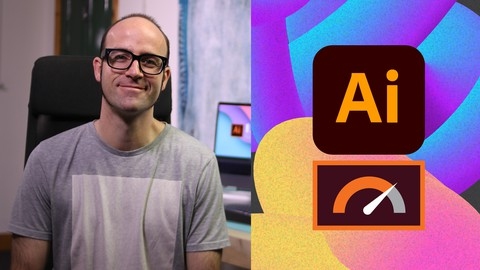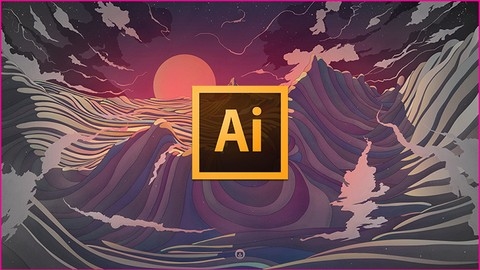Graphic design is a creative field that involves using visual elements to communicate ideas and messages effectively.
It’s a highly sought-after skill in today’s digital world, with applications ranging from website design and branding to advertising and social media.
Learning graphic design can open doors to exciting career paths and allow you to express your creativity through visual storytelling.
Finding the right graphic design course on Udemy can be a challenge, with so many options available.
You want a course that’s comprehensive, engaging, and taught by experienced designers, but also tailored to your learning style and goals.
For the best graphic design course overall on Udemy, we recommend "Graphic Design Masterclass - Learn GREAT Design".
This course offers a comprehensive curriculum covering design theory, software training, and practical projects, making it an ideal choice for beginners and those looking to advance their skills.
The instructor is a seasoned graphic designer who provides clear explanations, valuable insights, and real-world examples, making the learning process both enjoyable and effective.
While this course is our top pick, there are many other great options available on Udemy.
Keep reading for our full list of recommendations, tailored to specific areas of graphic design, learning levels, and career goals.
Graphic Design Masterclass - Learn GREAT Design
The course starts by introducing you to the graphic design field, the process of becoming a designer, and the types of projects you’ll work on.
You’ll then dive deep into design theory - exploring typography, color theory, layout principles, and the history of design styles like Art Nouveau, Bauhaus, and Swiss design.
A major focus is learning Adobe’s Creative Cloud apps like Photoshop, Illustrator, and InDesign through hands-on projects.
In Photoshop, you’ll master photo editing, manipulation, double exposures, color adjustments, and even try out the latest AI tools like Generative Fill.
The Illustrator section covers vector tracing, the pen tool, logo design, and creating vector art using blend and repeat tools.
For InDesign, you’ll learn to design multi-page layouts like books, magazines, and brochures.
Beyond software training, the course covers branding theory, creating mood boards, and designing real-world projects like logos, brand identities, product packaging, and social media graphics.
You’ll also learn to give and receive design critiques effectively.
The syllabus is packed with creative exercises, trending design techniques like 3D, neumorphism, and glassmorphism, plus guidance on finding your niche as a designer.
With downloadable resources, a Facebook community, and over 200 video lessons, this is an immersive way to kickstart your graphic design journey.
Adobe Photoshop CC – Essentials Training Course
The course starts with the basics, guiding you through setting up your workspace and introducing you to the fundamentals of layers.
You’ll learn how to combine images, adjust colors, and enhance photos using various tools and techniques.
As you progress, you’ll delve into more advanced concepts like generative AI, shapes, text manipulation, and layer styles.
One of the standout features of this course is its emphasis on practical applications.
You’ll learn how to create specific designs, such as postcards, Instagram-style vintage matte photos, and even 3D glasses effects (Anaglyph).
The instructor also covers essential skills like removing backgrounds, selecting hair, and retouching skin, which are invaluable for any graphic designer.
The syllabus also includes sections on filters, smart objects, transformations, and blending modes, allowing you to explore creative techniques and visual styles.
You’ll even learn how to create dripping paint and smoke effects using brushes, adding a unique touch to your designs.
Throughout the course, you’ll have the opportunity to work on class projects, solidifying your understanding of the concepts covered.
These hands-on exercises will help you develop a strong portfolio, showcasing your skills to potential employers or clients.
One of the standout aspects of this course is its focus on exporting your work for various mediums, including print, web, and social media.
You’ll learn how to optimize your designs for different platforms, ensuring they look their best across various devices and formats.
The syllabus also includes bonus lectures on software updates, keeping you up-to-date with the latest features and enhancements in Photoshop.
Additionally, the instructor provides guidance on what to do next after completing the course, suggesting advanced courses or other resources to further your graphic design journey.
Adobe Illustrator CC - Essentials Training Course
You’ll start by getting familiar with Illustrator’s interface and learning when to use it versus Photoshop or InDesign.
Then, you’ll dive into the fundamentals of drawing shapes like rounded rectangles, triangles, lines, arcs, and stars.
Along the way, you’ll master skills like scaling, adjusting strokes and corners, and exporting your creations.
The course covers essential tools like the Shape Builder for creating custom icons and the Curvature Tool for drawing smooth curves.
You’ll even tackle the dreaded Pen Tool through hands-on projects like drawing an Awake Fox.
As you progress, you’ll learn to combine multiple tools and techniques, truly skill stacking.
Prepare to explore the world of strokes, pencils, and brushes.
You’ll learn to adjust stroke profiles, create dotted lines and arrows, and even doodle with brushes.
The Width Tool will let you create tapered lines, while the Simplify and Join tools will help you clean up paths.
Text and typography are key in graphic design.
You’ll learn to work with fonts (including Adobe Fonts), create logos and monograms, curve text along paths, and outline type for further manipulation.
Color is equally important, and you’ll dive into RGB, CMYK, HSB, and HEX color modes.
You’ll steal colors from images using the Eyedropper, create swatches and gradients, and even explore AI-powered Generative Recolor.
Masking and compound shapes will let you cut holes in shapes for unique effects like the trendy Paper cut style.
You’ll also learn to work with artboards for multi-page projects like double-sided business cards.
Get ready for some mind-bending effects like Liquify (distort, wrinkle, bloat), slicing text, warping shapes and type, and even converting sketches to vector art.
The possibilities are endless with patterns, from repeating flower motifs to geometric Marquetry.
Of course, no design course is complete without 3D!
You’ll extrude type, inflate shapes, and realistically mockup your designs.
And when it’s time to share your work, you’ll master exporting to formats like WebP, SVG, PNG, JPG, PDF, AI, and EPS.
Along this journey, you’ll tackle real-world projects like designing Heavy Metal band logos, creating a Black Friday Sale graphic, and even preparing patterns for print on Spoonflower.
Keyboard shortcuts will become your best friends, speeding up your workflow.
Adobe Photoshop CC Complete Course + NEW Generative AI Tools
This comprehensive Adobe Photoshop course covers all the essential skills needed to become proficient in graphic design using Photoshop.
The instructor, Phil Ebiner, is an experienced Photoshop user who runs the popular Video School Online platform.
The course starts by introducing you to the Photoshop interface and basic tools like selections, layers, and adjustments.
You’ll learn practical techniques like non-destructive editing, creating custom shapes, working with text and typography, and adding visual effects.
The lessons flow naturally, gradually building your skills from beginner concepts to more advanced methods.
A major strength is the hands-on approach - you’ll follow along with Phil on various projects like designing graphics, compositing images, manipulating photos, and creating animations/GIFs.
The provided project files allow you to practice as you learn.
The syllabus covers key graphic design skills like using blend modes for creative effects, generating textures and patterns, stylizing text with layer styles, and designing graphics from scratch using shape tools and brushes.
You’ll even learn niche skills like simulating oil painting effects on photos.
What sets this course apart is its coverage of Photoshop’s latest AI features like Generative Fill, which allows you to add AI-generated imagery to your designs using text prompts.
You’ll learn how to use this cutting-edge tool effectively.
The course doesn’t just teach tools, but design principles like visual hierarchy, color theory, and creating unified branding.
You’ll gain a solid foundation in graphic design concepts applicable across Adobe’s creative apps.
Phil explains concepts clearly at an 8th grade level, avoiding excessive jargon.
He uses a conversational tone and encourages you to get creative and experiment.
The syllabus is extensive yet well-paced, gradually advancing from core skills to creative applications.
The Complete Graphic Design Theory for Beginners Course
The course starts by introducing you to the world of graphic design and providing a step-by-step guide on how to become a graphic designer.
You’ll then dive into the fundamentals of color theory, learning about color mixing, systems, and how to effectively use color in digital and print media.
Lindsay even demonstrates how to create a mood board using Canva and a duotone effect in Photoshop.
Typography is another crucial aspect covered in-depth.
You’ll learn about type anatomy, different font styles like serif and sans-serif, kerning, spacing, hierarchy, and font pairing.
The course includes practical exercises to help you master these concepts.
Moving on, you’ll get to create a simple social media graphic, putting together the design principles you’ve learned so far.
Photography theory is also explored, covering composition, layout, typography integration, and color theory in photography.
Lindsay shares valuable resources for finding images and teaches you how to cut out subjects from photos.
The syllabus dedicates an entire section to layout theory, covering effective layout techniques, grids, blocking, and creating design themes.
You’ll even design an editorial spread and learn about UX design.
Branding and logo design are essential skills for any graphic designer, and this course doesn’t disappoint.
You’ll learn about the characteristics of strong logos, the ideation process, and sketching out ideas.
The legal side of design is also addressed, ensuring you understand how to properly use photos, fonts, and resources.
What’s really impressive is the inclusion of design trends for 2022, 2021, and even 2020.
You’ll get to work on practical projects like creating body wash packaging, Instagram Reels, soda can designs, and exploring trends like glassmorphism and 3D typography.
Adobe InDesign CC - Essentials Training Course
The course starts by introducing you to InDesign’s capabilities as a desktop publishing tool that goes beyond what Microsoft Word can offer.
You’ll learn the differences between InDesign and other Adobe programs like Photoshop and Illustrator.
The first project dives right into creating a one-page flyer.
You’ll pick colors, import images and logos, work with text, use guides like bleed and slug, and export PDFs and JPEGs.
Along the way, you’ll pick up skills like creating custom colors, stealing colors from images, adjusting transparency, and using CC Libraries to manage assets.
Subsequent projects build on your skills - working with other people’s InDesign files and handling missing fonts/images, creating a company newsletter using master pages and automatic page numbering, and designing long business documents with advanced typography and layout techniques.
You’ll learn to use paragraph styles, create tables, wrap text around images, draw shapes, and incorporate free or paid stock imagery.
The course also covers data merging by combining information from Microsoft Excel to generate items like conference name badges automatically.
Towards the end, you get a hands-on portfolio project to apply your new skills.
The instructor is very experienced, having worked directly with Adobe and spoken at their MAX conference.
Video descriptions mention using shortcuts and offering “cheat sheets” to boost your efficiency.
Graphic Design Bootcamp: Create Projects Right Away!
This comprehensive course covers a wide range of topics, from getting started with Adobe Creative Cloud to creating real-world projects like posters, logos, brochures, and more.
Right from the start, you’ll learn how to download all the course files and assets, making it easy to follow along with the lectures.
The instructor, Derrick Mitchell, guides you through setting up Adobe Photoshop, Illustrator, and InDesign, ensuring you’re ready to dive into the projects.
One of the standout features of this course is its project-based approach.
You’ll start by creating a poster in Photoshop, learning techniques like making selections, working with text, and refining layouts.
This hands-on experience will help you grasp the fundamentals while producing a tangible outcome.
As you progress, you’ll tackle more advanced projects, such as compositing images in Photoshop, designing a typography poster in Illustrator, and creating an eBook in InDesign.
Each project is broken down into manageable steps, with clear explanations and demonstrations from the instructor.
You’ll also learn logo design, creating magazine ads, brochures, and business cards.
These real-world projects will not only enhance your skills but also provide valuable portfolio pieces to showcase your work.
In addition to the practical projects, the course covers design theory concepts like texture, continuity, typography, alignment, contrast, color, and balance.
Understanding these principles will help you create visually appealing and effective designs.
Towards the end, you’ll learn how to showcase your work online using Adobe Portfolio and Behance, a valuable skill for any graphic designer looking to build an online presence.
One of the standout features of this course is the instructor’s commitment to answering student questions.
There’s an entire section dedicated to video responses, where Derrick Mitchell addresses common queries and provides additional insights.
Adobe Photoshop CC – Advanced Training Course
This advanced Photoshop course takes your skills to the next level, covering a wide range of powerful techniques and workflows.
The instructor, Dan, is an Adobe Certified Instructor who guides you through the course in a conversational and easy-to-follow manner.
The course starts with selections and masking, teaching you the easiest ways to mask subjects like people using tools like Select Subject and Color Range.
You’ll learn to make precise selections for tasks like changing colors of specific objects or creating effects like ink splashes around text.
Next up is an exciting section on Generative AI, where you’ll explore using tools like Gen Fill to replace backgrounds and blend images in creative ways.
The preferences and workflow section is a game-changer, with tips to speed up Photoshop, automate tasks like watermarking, and batch process multiple images.
Image fixing is covered in-depth, from enlarging images without quality loss to advanced color and tone correction using Levels and Curves.
The cropping and distortion tools allow you to straighten perspectives, extend canvas areas, and creatively reshape images using the powerful Puppet Warp.
Color correction is made easy with techniques for coloring black and white images, creating duotone effects, glitch effects, and the popular orange/teal color grading look.
You’ll also learn to work seamlessly with CC Libraries across devices.
The typography section dives into advanced type tricks, using Typekit, OpenType fonts, and even matching fonts from graphics.
Working with artboards is simplified through proper image linking, updating across artboards, and exporting to PDFs and JPGs.
Retouching is a major focus, covering the Healing Brush, Clone Stamp, Patch Tool, and using Liquify’s face-aware tools.
You’ll retouch skin tones, enhance eyes, and even realistically whiten teeth.
The vanishing point tool allows for perspective-aware cloning and healing.
Creating visual effects like double exposures, watercolor paintings, and decaying pixel explosions is made easy.
You’ll even learn to edit video in Photoshop, adding music, logos, and parallax effects for social media.
Web and UI design workflows are simplified, from setting up files correctly to exporting CSS and assets for Dreamweaver.
The 3D section covers faking 3D text and shapes using simple tricks.
Presenting your work is key, with tips on using templates and creating reusable mockups for various media like posters, apps, and magazines.
Finally, you’ll learn proper exporting techniques for print, web, and social media.
As you can see, this comprehensive course equips you with advanced Photoshop skills across a wide array of creative disciplines, from image editing and retouching to graphic design, UI/UX, and even video editing - making it an excellent investment for graphic designers looking to truly master Photoshop.
Adobe Illustrator CC – Advanced Training Course
The course starts with an in-depth look at drawing tools like the new Curvature Tool, which is a user-friendly alternative to the complex Pen Tool.
You’ll learn tricks for redrawing hand-drawn images, mastering corners with widget effects, and using the powerful Shape Builder Tool to create intricate designs.
The syllabus even includes a dedicated chapter on keyboard shortcuts to boost your productivity.
Moving on, you’ll dive into the world of color and patterns, exploring advanced color tips and tricks, working with Color Themes and Guides, and learning techniques like recoloring artwork, creating gradients, and applying blend modes.
The course also covers typography essentials, such as fitting text into shapes and using the Touch Type Tool.
One of the standout sections is on depth, perspective, and 3D, where you’ll learn to create semi-flat 3D icons, UI designs, and the trendy paper-cut effect.
Additionally, you’ll gain skills in creating charts, graphs, and pie charts, as well as working with artboards and pages for efficient layout design.
The syllabus also touches on integrating Illustrator with other Creative Cloud apps, advanced image editing, distortion and blending techniques (like the Puppet Warp Tool for animating designs), and even web and UI design principles using Illustrator.
To top it off, you’ll learn how to animate your designs and export them as GIFs, making this course a comprehensive resource for both print and digital design workflows.
With an Adobe Certified Instructor and Expert as your guide, you can expect a well-structured, engaging learning experience.
It covers a wide range of advanced Illustrator features, from retro effects like Pacman and grunge textures to modern UI/UX design principles, all while focusing on practical tips, tricks, and workflow optimizations.
Adobe Illustrator: Mastering the Fundamentals
You’ll start by learning how to download and navigate the software, creating new documents and setting up your workspace.
The course then dives into the fundamentals of working with vector shapes, guides, brushes, text, and gradients.
You’ll even learn how to create text along custom paths and use the shape builder tool to combine shapes.
As you progress, you’ll explore essential skills like grouping objects, working with layers, rotating and scaling shapes, and editing paths using the pen tool.
These foundational concepts will give you a solid grasp of Illustrator’s core features.
It delves into intermediate techniques, such as creating 3D objects from flat shapes, applying artistic effects like feather blur and pucker bloat, and adding roughness and scribble effects to your vector designs.
You’ll also learn how to warp objects and create shadows, taking your designs to the next level.
One standout feature is the step-by-step tutorial on creating a flag design, where you’ll import a reference image and layer vector elements on top, putting your newfound skills into practice.
Throughout the course, you’ll work with 3D objects, pucker effects, vector shapes, warping tools, and Adobe’s powerful grouping and layering capabilities.
The syllabus is well-structured, guiding you through each concept with clear video tutorials.
Also check our posts on: