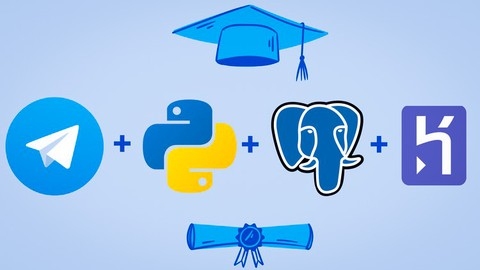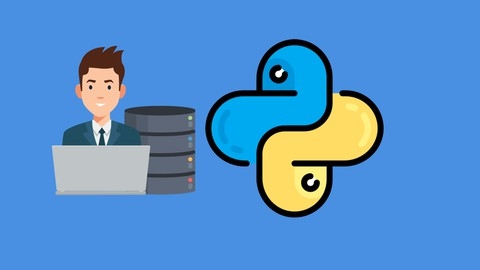Heroku is a cloud platform that empowers developers to build, deploy, and manage applications with ease.
Mastering Heroku allows you to seamlessly transition from development to production, scaling your projects and reaching a wider audience.
Learning Heroku opens doors to exciting opportunities in web development, enabling you to create and deploy robust applications with confidence.
Finding the right Heroku course on Udemy can be a challenge, with numerous options available.
You want a course that’s comprehensive, engaging, and taught by experienced professionals, but also fits your learning style and goals.
You want to be sure that you’re getting the best value for your time and money.
For the best Heroku course overall on Udemy, we recommend Modern PHP Web Development w/ MySQL, GitHub & Heroku.
This comprehensive course provides a hands-on learning experience, covering everything from setting up your development environment to deploying your PHP application on Heroku.
You’ll gain valuable skills in PHP, MySQL, GitHub, and Heroku, making it a perfect choice for aspiring web developers.
This is just the beginning of our journey exploring excellent Heroku courses on Udemy.
Keep reading to discover more recommendations tailored to different needs and skill levels, including specialized courses for Python, Django, and Node.js development.
Modern PHP Web Development w/ MySQL, GitHub & Heroku
The course starts by helping you set up the necessary environment, including installing XAMPP for a local PHP server, Composer for managing dependencies, and Visual Studio Code with relevant extensions for web development.
You’ll also learn how to create accounts on GitHub for version control and Heroku for deployment.
The course covers PHP basics like syntax, control structures (if-else, switch, loops), arrays, string manipulation, date/time functions, and user-defined functions.
To apply these concepts, you’ll build a website layout using Bootstrap, a popular CSS framework.
You’ll then push your project to GitHub and deploy it to Heroku, giving you hands-on experience with these tools.
The main focus of the course is on building a PHP application with a MySQL database backend.
You’ll create a Bootstrap form, handle form submissions using $_GET and $_POST, design the database schema in phpMyAdmin, and interact with the database using PHP’s PDO extension.
This includes CRUD operations (create, read, update, delete) on records.
The course also covers user authentication, allowing you to set up login functionality, control user access, send confirmation emails, and enable file uploads like profile pictures.
You’ll integrate your application with a remote database on Heroku (or an alternative provider).
Throughout the process, you’ll be working with Git and GitHub for version control, pushing your code changes and deploying updates to Heroku.
The course provides the final source code for reference.
Additionally, there are bonus discounts included, making it a valuable resource for anyone interested in learning modern PHP web development with MySQL, GitHub, and Heroku deployment.
Creating powerful API’s with Django Rest Framework on Heroku
You’ll start by setting up your development environment, whether you’re on Windows or another operating system.
From there, you’ll dive into the core concepts of Django models and learn how to create the data models for your application.
This includes not only defining the models themselves, but also establishing relationships between them.
Once the models are in place, the course will guide you through integrating the Django Rest Framework and creating your first API endpoint.
You’ll get hands-on experience understanding how the framework operates, and learn to consume the API using Postman.
The course covers creating endpoints for various components of your application, such as professions, datasheets, and documents.
You’ll learn how to override default behaviors like querying, filtering, ordering, and searching within the API.
Crucially, you’ll master techniques for customizing the serializers that translate between your data models and the API representations.
This includes adding extra information, handling nested relationships, and working with different field types.
Security is a major focus, with dedicated sections on authentication using tokens and authorization using classes like IsAdminUser, IsAuthenticatedOrReadOnly, and DjangoModelPermissions.
You’ll understand how to control access to your API.
Finally, the course walks you through deploying your Django Rest Framework API to the Heroku cloud platform, ensuring you can take your project from development to production.
Throughout, you’ll gain practical experience with core Django Rest Framework features like overriding methods, creating custom actions, querying with parameters, filtering data, and more.
Salesforce Heroku Masterclass
The course starts by introducing you to the platform and its architecture.
You’ll learn about app management, permissions, and pricing on Heroku, allowing you to get a solid understanding of the platform’s fundamentals.
Next, you’ll dive into Heroku’s core elements, such as PostgreSQL and Heroku Pipelines.
The course will guide you through Pipelines’ architecture and how to leverage Git for efficient deployment.
You’ll also learn about testing strategies within Pipelines, solidifying your knowledge with a quiz.
A significant portion of the course focuses on integrating Heroku with Salesforce.
You’ll start with an introduction to Salesforce and then explore Heroku Connect, a powerful tool for synchronizing data between the two platforms.
Through exercises and challenges, you’ll gain hands-on experience with Heroku Connect.
The course also covers Outbound Messages, a feature that enables real-time integration between Salesforce and external systems.
You’ll learn how to set up and use Outbound Messages, reinforcing your understanding with practical exercises and challenges.
Additionally, you’ll delve into Salesforce’s REST API, learning how to interact with Salesforce data programmatically.
Exercises will help you apply this knowledge and build robust integrations.
Throughout the course, you’ll benefit from the instructor’s expertise and guidance, ensuring a comprehensive learning experience.
Salesforce Integration with Heroku
You’ll start by learning about the two main integration methods: Data Replication and Data Proxy.
The Data Replication method involves using Heroku Connect, an add-on that synchronizes data between your Salesforce org and a Heroku Postgres database.
You’ll learn how to set up Heroku Connect, install the required tools like Node.js, run the Heroku app locally, and deploy changes to the live app.
On the other hand, the Data Proxy method utilizes Salesforce Connect to access external data sources.
You’ll explore when to use Salesforce Connect, how to set up an External Data Source, create relationships between external and standard objects, and enable Chatter for external data.
Additionally, you’ll learn about different relationship types like Lookup, External Lookup, and Indirect Lookup relationships.
The course also covers accessing external data on the Salesforce1 mobile app and performing webservice callouts from Salesforce to external systems like the Order Fulfillment System deployed on Heroku.
You’ll learn how to configure remote site settings, create APEX webservices and callouts, and invoke callouts using APEX and triggers.
Throughout the course, you’ll gain hands-on experience with tools like Git for version control, Node.js for running the Heroku app locally, and Postgres as the database service.
You’ll also learn about essential Salesforce concepts like APEX, triggers, and integration classes.
How To Push Django Python Apps To Heroku for Web Hosting
You’ll start by installing the necessary tools like Python, Git Bash, SSH keys, Heroku Toolbelt, and Virtualenv.
With Django installed, you’ll create your first project and learn to build a web page using HTML templates and Bootstrap CSS.
The course dives into version control with Git, teaching you how to push your code to Heroku and handle dependencies with a Procfile and Requirements.txt file.
You’ll explore Heroku’s features, creating an app, installing dependencies, tweaking settings, and using Whitenoise to serve static files.
Moving on, you’ll build an address book app, creating a model, outputting data to the screen with Bootstrap cards, and implementing forms for adding, editing, and deleting addresses.
The course covers pushing code to GitHub and managing domain names on Heroku.
Throughout the course, you’ll work with key technologies like Postgres for databases, Virtualenv for isolated environments, Navbar for navigation, and leverage tools like SSH and Bash.
The hands-on approach ensures you gain practical experience deploying Django apps to Heroku, a crucial skill for web development.
Full Stack Telegram Bot from Scratch(Python + PSQL + Heroku)
The course starts by teaching you how to create and configure a Telegram bot that can respond to messages.
You’ll learn about the Telegram bot platform, how to create a bot using BotFather, and how to set up your development environment with PyCharm and the python-telegram-bot module.
From there, the course dives into Python basics, covering topics like data types, flow control, functions, and classes.
This is optional, but it provides a solid foundation for those new to Python.
After a quiz to reinforce your understanding, you’ll start building the core functionality of your bot.
You’ll learn how to add reply keyboards, create conversation handlers for adding reminders and entering messages, and store reminders in memory.
The course then introduces you to threads and background tasks, which you’ll use to fire reminders when the time comes.
Next, you’ll connect your bot to a PostgreSQL database.
The course covers PostgreSQL statements, setting up a database and user, and implementing a DataSource class to work with the database.
You’ll refactor your code to store reminders in the database instead of memory.
Once your bot is fully functional, the course guides you through deploying it to Heroku.
You’ll learn about deployment, configure GitHub for pushing changes, create a Heroku app, set up the PostgreSQL add-on, and make your bot work on the server.
The course also covers Heroku logs and dataclips for monitoring your bot.
Finally, the course explores ways to improve your bot, including migrating from python-telegram-bot v13 to v20 and applying the necessary code changes.
Django 2.0 from Zero to Hero and Deploy on Heroku and Amazon
This course covers everything you need to build a full-featured web application with Django, from setting up your local development environment to deploying it on Heroku and integrating with Amazon for file storage.
You’ll start by learning the fundamentals of Django, including models, views, templates, and URLs.
The course walks you through creating your first Django project and app, so you can get hands-on experience with the workflow.
A key focus is building a Clients Manager Application, where you’ll implement CRUD (Create, Read, Update, Delete) functionality to manage clients in the database.
This practical project will reinforce your understanding of models, views, and templates.
The course covers essential topics like the Django admin interface, handling static and media files, and integrating with third-party libraries like Bootstrap for styling.
You’ll also dive into database relationships, including one-to-one, foreign keys, and many-to-many relationships.
Security is an important aspect, and you’ll learn how to enable Django’s built-in login system, complete with login and logout URLs.
This will allow you to restrict access to certain parts of your application.
Once your application is ready, the course guides you through preparing it for deployment on Heroku, a popular cloud platform.
You’ll learn how to configure the database, static files, and dependencies, and then deploy your application live.
Additionally, the course covers using Amazon as a file storage solution, which is crucial for handling user-uploaded files in a production environment.
Python Django Engineer (REST APIs, PostgreSQL,GitHub,Heroku)
You’ll start by learning Python fundamentals, including data types, operators, loops, and functions.
The course then dives into object-oriented programming concepts like classes, inheritance, polymorphism, and encapsulation.
Next, you’ll set up your development environment by installing Python, PostgreSQL database server, text editors like Atom and Visual Studio Code, and tools like Git and GitHub.
You’ll learn how to create and manage Git repositories, branches, and remote repositories on GitHub.
The course covers Jupyter Notebook, a powerful tool for interactive coding and data analysis.
You’ll learn how to set up and use Jupyter Notebook, including its interface and common commands.
With the foundations in place, you’ll dive into Django, a high-level Python web framework.
You’ll learn about Django’s architecture, models, views, templates, URL patterns, and static files.
The course guides you through building three real-world web applications: a Todo List app, a Portfolio app, and an Image Upload app.
For the Todo List app, you’ll learn how to create a Django project, set up models and databases, handle forms, and display data from the database.
The Portfolio app will teach you how to use Bootstrap for styling and display media content.
The Image Upload app will cover integrating PostgreSQL and the Pillow library for image handling.
The course also covers building RESTful APIs with Django REST Framework.
You’ll learn how to create API views, map URLs, serialize data, and test APIs using Postman.
Throughout the course, you’ll gain hands-on experience with version control using Git and deploying your applications to the cloud using services like Heroku.
Heroku for NodeJS
This course starts by walking you through setting up your development environment, including creating a Heroku account and installing the necessary tools like the Heroku CLI and Git.
You’ll then dive into building your first Heroku app, learning about the Heroku architecture and how to use Git to connect your local codebase to the Heroku platform.
The course covers essential concepts like creating a Procfile and using config vars to manage environment variables.
As you progress, you’ll work on several projects that introduce you to using add-ons like Redis, a popular in-memory data store.
The course demonstrates how to integrate Redis into your application and leverage the power of add-ons on the Heroku platform.
Troubleshooting is an essential skill, and the course dedicates a section to handling errors, viewing logs, and rolling back deployments when necessary.
You’ll also learn how to configure your application, change dyno types (which determine the resources allocated to your app), and set up SSL and custom domains.
The course provides detailed instructions for Windows users, ensuring you can follow along regardless of your operating system.
It covers installing Git and the Heroku CLI on Windows, as well as using Git Bash for seamless development.
Throughout the course, you’ll have access to the Heroku dashboard, where you can monitor and manage your applications.
You’ll learn how to navigate the dashboard and leverage its features to streamline your development workflow.
Heroku for PHP
You’ll start by learning how to set up a Heroku account and install the necessary tools like the Heroku CLI and Git.
The course will walk you through creating your first Heroku app, adding PHP code, and configuring a Procfile for deployment.
You’ll dive into the powerful concept of config vars, which allow you to store sensitive information securely.
The course covers using config vars locally and on Heroku, ensuring you understand this crucial aspect of application deployment.
The course also introduces you to Heroku add-ons, which are third-party services that can enhance your application’s functionality.
You’ll learn how to use add-ons like MySQL for database management.
Troubleshooting is an essential skill, and the course dedicates a section to breaking an app intentionally and then guiding you through the process of identifying and resolving issues.
You’ll also learn about Rollbar, a powerful error monitoring tool, and how to integrate it with your application.
The course covers advanced topics like configuring domain names, web server settings (Apache and nginx), and enabling PHP extensions.
Whether you’re on Windows or another platform, the course provides platform-specific instructions to ensure a smooth learning experience.