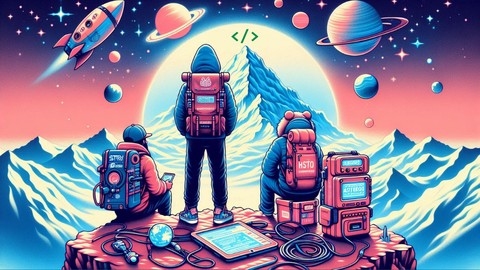HTMX is a powerful front-end library that allows you to build dynamic and interactive web applications with minimal JavaScript.
By leveraging HTML attributes, HTMX streamlines the process of making server requests and updating portions of your webpage, resulting in faster, more efficient, and user-friendly experiences.
Learning HTMX can significantly enhance your web development skills, enabling you to create modern, responsive applications without the complexities often associated with traditional JavaScript frameworks.
Finding the right HTMX course on Udemy, however, can feel like navigating a maze.
You’re searching for a course that not only covers the fundamentals but also dives into practical applications and real-world projects, all while being taught by an experienced instructor who can guide you through the nuances of this exciting technology.
After reviewing numerous HTMX courses on Udemy, we’ve concluded that HTMX - The Practical Guide stands out as the best overall choice.
This course provides a comprehensive and hands-on learning experience, taking you from the basics of setting up your environment to building complex applications with features like dynamic updates, form handling, and more.
The instructor’s clear explanations and practical examples make it an ideal choice for both beginners and experienced developers looking to expand their skillset.
This is just one of the many excellent HTMX courses available on Udemy.
We’ve compiled a list of top recommendations, catering to different learning styles and skill levels.
So, continue reading to discover the perfect HTMX course to unlock your web development potential and embark on your journey to building dynamic and engaging web experiences.
HTMX - The Practical Guide
This HTMX course equips you with the knowledge to craft dynamic web pages without getting bogged down by excessive JavaScript.
You’ll begin by grasping the basics of HTMX, such as setting up your project and making GET requests using elements like hx-trigger.
You’ll discover how to control the display of responses with hx-swap and pinpoint precise locations on your page with hx-target.
The course then guides you through more advanced techniques, like managing POST requests with hx-post and choosing specific response sections with hx-select.
Moving forward, you’ll delve into the intricacies of DELETE requests and master the art of preventing client-server synchronization headaches.
Learn to reuse HTML chunks with HTMX inheritance, employ hx-confirm for user interactions, and explore the nuances of hx-on for event handling.
Discover how to dynamically manipulate HTMX attributes on both server and client sides.
The course then unveils advanced techniques such as sending POST requests without forms, working with out-of-band swaps—including their use with DELETE requests, and fine-tuning swap configurations.
You’ll gain expertise in integrating separate JavaScript files, dynamically updating the UI, and leveraging HTML element data via HTMX.
Further enhance your skillset by mastering default event handling with JavaScript and controlling HTMX requests.
Finally, you’ll embark on a journey through sophisticated concepts, encompassing techniques like controlling outgoing request data with hx-params, seamlessly adding headers, and implementing robust form validation with HTMX.
The course covers synchronizing multiple requests, triggering precise redirects, adeptly managing multi-response scenarios with specialized extensions, and even delves into the realm of building single-page applications (SPAs) with HTMX using hx-boost for enhanced forms and requests.
The Complete HTMX Course: Zero to Pro with HTMX
This course begins by explaining how HTMX compares to JavaScript frameworks like React, Vue, and Angular.
You’ll discover how HTMX interacts with Hypermedia APIs and when it’s best to use them.
The course then dives into the core functions of HTMX, like sending HTTP requests, using triggers, and handling events.
You’ll learn about common web development challenges like race conditions and how to use synchronization to overcome them.
You’ll also explore techniques like content swapping and animation to build dynamic web pages.
You’ll discover how to make the most of browser features by working with the browser history and implementing caching for improved performance.
Security is also a key focus, and you’ll discover how to use HTMX security tools to build secure applications.
The course also covers advanced topics like WebSockets, allowing you to build real-time functionality into your web applications.
You’ll learn how to set up a WebSocket server using Python and create a connection to send and receive data.
To solidify your knowledge, you’ll build a CRUD application from scratch using HTMX.
This project covers creating, reading, updating, and deleting tasks.
This project gives you a practical understanding of how to build a dynamic application with HTMX.
Rapid Development with Flask, HTMX, TailwindCSS and AlpineJS
This course teaches you how to build a real-world RSS feed reader from start to finish.
You begin by setting up a modern Python project using Rye, a tool that simplifies Flask app development.
You then learn to render a single RSS feed using Flask, creating a template to display it.
This is where CSS comes into play, and you’ll master the essentials like the box model, layout positioning, and powerful layout techniques like flexbox and grid.
You’ll use these skills to design the look and feel of your RSS feed.
You’ll style your application with TailwindCSS, a popular CSS framework, learning techniques to add pagination for seamless browsing and create dynamic content that updates without requiring page reloads.
You’ll achieve this using HTMX, a library that brings the power of AJAX to your fingertips without the complexity of JavaScript.
AlpineJS takes center stage as you learn to make your web pages interactive.
You’ll handle events like button clicks and create dynamic elements that respond to user actions.
Imagine building features like a “mark as read” button for your RSS feed – you’ll gain the skills to do just that.
You’ll even learn to create a sleek mobile sidebar, complete with smooth animations using SVG icons and TailwindCSS, ensuring your app looks great on any device.
HTMX + Go: Build Fullstack Applications with Golang and HTMX
This course equips you with the skills to build full-stack applications using Go and HTMX.
You begin by setting up your development environment, installing essential tools like Go, Docker, and MySQL, including MySQL Workbench for database management.
This foundation ensures a smooth learning experience as you dive into the practical aspects of building web applications.
You then delve into HTMX, a powerful library that simplifies the creation of dynamic web pages without relying heavily on JavaScript.
You learn how to make HTTP requests, utilize request triggers and modifiers, work with progress indicators, and master different content swapping techniques.
This section equips you with the skills to build interactive user interfaces with ease.
The course then introduces Go Templates, a robust templating engine that empowers you to structure your web pages effectively and dynamically generate content.
You discover how to work with single and multiple templates, pass data between your backend and frontend, and leverage Go Template functions for greater flexibility.
These skills are crucial for building dynamic and data-driven web applications.
Finally, you solidify your knowledge by building two comprehensive projects.
The first is a CRUD (Create, Read, Update, Delete) application, a staple in web development, using Go, HTMX, and MySQL to manage a task list.
This project provides hands-on experience with database interactions, backend logic, and dynamic user interfaces.
The second project dives into building a Profile Management application, covering crucial aspects like user registration, login, profile editing, and even image uploading.
This project delves into user authentication, data security, and more advanced UI features, providing a well-rounded skillset for building real-world applications.
Introduction to HTMX
You start with the fundamentals of HTMX, understanding its purpose and the installation process.
You dive straight into hands-on experience, learning how to make various types of AJAX requests using HTMX.
The course teaches you how to use triggers, essential for controlling HTMX interactions.
You also learn how to build a basic Express server, crucial for managing data and implementing features like long polling for real-time updates.
The curriculum delves into essential HTMX concepts such as request indicators, allowing for user feedback during operations, and boosting, a technique for optimizing performance.
You explore animations and view transitions to craft engaging and dynamic user interfaces.
The course doesn’t just stop at theory; it guides you through building two real-world projects: a dynamic Todo List application and a feature-rich Mini Trello clone.
These projects provide practical experience and cover various libraries and tools.
You learn to use LowDB for data persistence, creating, editing, deleting, and filtering tasks.
You build interactive list management features with Sortable JS, enabling intuitive drag-and-drop functionality.
You gain a strong understanding of integrating these tools and techniques, empowering you to build dynamic and interactive web applications confidently.
Alpine JS/HTMX/Astro JS: Building Fast Web Apps the Fun Way
This course teaches you how to build fast and interactive web applications using a combination of modern web technologies.
You will learn by building three complete games throughout this course.
You’ll begin by diving into the AHA stack, starting with Astro for building your application’s structure.
You will then explore HTMX, learning how to use it to update parts of your webpage without needing to refresh the whole thing.
The course teaches you how to handle events, submit forms, and retrieve data from the server using HTMX.
Next, you’ll learn about Alpine.js, a lightweight JavaScript framework.
You’ll use it to make your web pages more dynamic and interactive.
You’ll discover how to create interactive elements, manage data effectively, and improve your application’s responsiveness.
Through hands-on projects, you will apply your knowledge to build an escape room game, a virtual cryptocurrency trading app, and a space explorer game.
Throughout this course, you’ll discover key concepts like handling navigation, managing player data, filtering data, and implementing features like buying and selling coins within your applications.
HTMX Crash Course
This HTMX Crash Course takes you from knowing nothing about HTMX to feeling confident using it.
You start by setting up a simple Node.js and Express backend, which acts as the base for your HTMX applications.
You quickly learn how to use HTMX to make requests to your API using hx-get.
You then discover other important HTMX attributes like hx-swap, hx-target, and hx-confirm, which you can use to dynamically update your website.
The course uses practical projects to help you understand the concepts.
You build a BMI calculator, learning how to fetch data from an API with hx-val and use htmx-indicator to show visual feedback to the user while fetching data.
You then build a Bitcoin price tracker app, learning how to use polling to constantly get the latest Bitcoin price.
This course doesn’t just stop at the basics.
You also learn how to create a search widget that lets users search for data.
You will build this search widget with inline validation, which tells the user if their input is correct as they type.
Finally, you will learn how to implement an edit form, allowing users to change existing data.