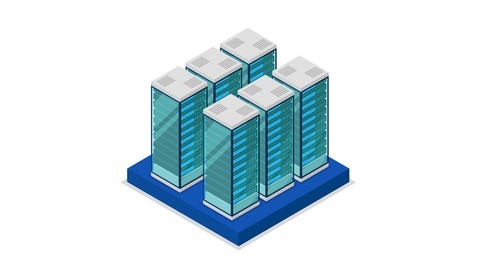Hyper-V is a powerful virtualization technology developed by Microsoft that allows you to create and manage virtual machines on Windows.
It’s a crucial tool for IT professionals, enabling efficient server management, resource optimization, and streamlined testing and development environments.
By learning Hyper-V, you can significantly enhance your IT infrastructure management skills and contribute to a more agile and cost-effective IT environment.
You’re likely here because you’re looking for the best way to learn Hyper-V and are overwhelmed by the sheer number of courses available online.
You want a course that covers all the essential aspects, from basic installation and configuration to advanced topics like virtual networking and high availability, and you want it to be engaging and taught by an experienced instructor.
Based on our research, the best course overall for learning Hyper-V on Udemy is Hyper-V on Windows Server 2016 and Windows 10.
This comprehensive course provides a solid foundation in Hyper-V, covering everything from installation and configuration to advanced management techniques.
You’ll learn to create and manage virtual machines, configure virtual networks, optimize performance, and implement disaster recovery solutions.
However, we understand that you might have specific needs or preferences.
That’s why we’ve compiled a list of other excellent Hyper-V courses on Udemy, catering to different learning styles and focusing on specific aspects of this powerful technology.
Continue reading to discover the perfect course to match your Hyper-V learning journey!
Hyper-V on Windows Server 2016 and Windows 10
This Hyper-V course teaches you how to create and manage virtual machines.
You start by installing the Hyper-V client and server on Windows Server 2016.
Then, you learn to create and manage virtual machines through both a user-friendly interface and PowerShell, a powerful tool that lets you automate many tasks.
You also discover how to use PowerShell to create and manage virtual switches, which control how virtual machines connect to your network.
The course teaches you how to configure virtual hard drives (VHDs and VHDXs), where your virtual machine data is stored.
You’ll learn how to install and manage operating systems on your virtual machines, including configuring settings like IP addresses and network connections.
You then dive deeper into advanced Hyper-V topics like virtual nesting, which allows you to create a virtual machine within another virtual machine.
You learn about the Best Practices Analyzer (BPA), a tool to help you analyze your Hyper-V environment for potential problems.
You discover how to optimize your virtual machines using techniques like NUMA and SmartPaging.
The course covers virtual machine shielding, which enhances security by isolating your virtual machines from the host system.
You learn how to use Hyper-V Replica to back up and replicate your virtual machines to another server to prevent data loss.
Finally, you gain experience with virtual machine migration, which allows you to move running virtual machines between different physical servers.
Hyper-V and Clustering on Microsoft Windows Server 2019
This Hyper-V course equips you with the skills to manage and deploy virtual machines like a pro.
You will begin by mastering the fundamentals of Hyper-V. You will install it on Windows Server 2019 and configure virtual switches.
This hands-on experience prepares you to create virtual machines and install operating systems like Windows 10 within them.
You will learn advanced techniques such as using checkpoints, merging checkpoints, and managing virtual hard disks.
These skills are essential for the smooth daily operation of your virtual environment.
You will then move on to the world of clustering, where multiple servers work together.
This set-up ensures your applications are always running, even if one server fails.
The course guides you through configuring a failover cluster for your Hyper-V virtual machines.
This involves setting up shared storage using iSCSI and configuring the failover cluster role on your server nodes.
You will then test failover scenarios to make sure everything works correctly.
You will delve into advanced configurations like setting up a shared storage disk, configuring iSCSI initiators, and installing the failover cluster role.
You’ll learn how to configure the crucial quorum disk, vital for cluster stability.
By testing your setup, you will ensure your virtual machines can seamlessly move to a different server if one fails, guaranteeing minimal downtime.
Finally, you will explore network load balancing (NLB) to create highly available and scalable web applications.
You will master configuring NLB nodes, setting up the NLB feature, and configuring NLB for an IIS website.
Advanced Hyper-V Implementation and Management
You want to master Hyper-V, and this course equips you with advanced skills to manage and optimize virtualized environments.
You start by diving into advanced networking features like SR-IOV and VMQ, learning how to boost the performance and efficiency of your virtual machines.
You also master NIC teaming, configuring network adapters for better reliability and redundancy.
This course then guides you through various storage solutions, from using VHDX files for virtual machine disks to leveraging Storage Spaces for increased capacity and availability.
You become proficient in advanced storage technologies like iSCSI and Virtual Fibre Channel, connecting virtual machines to external storage networks.
You then explore Hyper-V templates, learning to create and deploy new virtual machines rapidly based on pre-configured settings.
You gain mastery of SYSPREP, preparing virtual machines for deployment with consistency and reduced setup time.
The course stresses effective resource management.
You learn to monitor virtual machine workloads and optimize performance using Resource Metering.
You also become adept at disaster recovery with Hyper-V Replica, safeguarding your critical data.
The course demystifies complex topics like Failover Clustering, teaching you to create highly-available virtual machines and protect applications from downtime.
You learn to perform live migrations, moving virtual machines seamlessly between physical hosts without disrupting users.
You even gain insights into Remote Desktop Services, discovering how Hyper-V can be instrumental in creating a powerful and secure remote desktop environment.
Managing and Configuring Microsoft Hyper-V - Beginner
This Hyper-V course begins by introducing you to the world of virtualization and all of its advantages.
You will quickly dive into the technical by learning how to install the Hyper-V role on your server.
This allows you to create your own virtual machines.
You will explore the differences between each generation of virtual machines and learn how to configure virtual switches, which are essential for networking.
You will then learn how to create a virtual machine and how to configure its resources.
These resources include virtual machine memory, processing power, storage, and networking.
You will discover how to really maximize their performance by learning how to optimize both your Hyper-V host and your virtual machines.
This includes learning about network performance, storage optimization techniques, and how to use features like data deduplication and Virtual Fibre Channel.
Next, you will learn essential virtual machine administration skills.
You will learn how to connect to a virtual machine using Enhanced Session Mode and how to use Integration Services.
The course teaches you how to use checkpoints.
These checkpoints are snapshots of your virtual machines that you can use to recover quickly.
You will also learn how to use live migration to move virtual machines between hosts without any downtime.
You will also explore using replication for disaster recovery by using Hyper-V Replica.
You will then learn how to build a Hyper-V Failover Cluster, which ensures high availability for all of your virtual machines.
Finally, you will explore Virtual Desktop Infrastructure (VDI).
This involves learning about its advantages, requirements, and architecture.
You will discover how to install and configure your own VDI, including using both pooled and personal virtual machines.
You will learn how to secure your Hyper-V environments, monitor them, and back up your virtual machines.
You will learn about more advanced Microsoft Virtualization tools, like System Center Virtual Machine Manager (SCVMM).
You will also explore the Microsoft Azure cloud and learn how to create virtual machines using it.
Mastering Hyper-V Windows Server 2019
This course guides you from the fundamentals of Hyper-V to the intricacies of expert management.
You begin by mapping out your Hyper-V setup, factoring in system requirements, network architecture, and storage capacity.
You then delve into the core components of virtual networking and storage, exploring concepts like Quality of Service (QoS) which keeps your virtual machines running smoothly.
You then discover how to ensure your virtual machines are always available, even if a server crashes, with Hyper-V’s high-availability features.
You learn to create backup copies of your virtual machines using Hyper-V Replica for disaster recovery.
The course then equips you with the ability to optimize your virtual machines’ performance through efficient memory management techniques.
You discover how to efficiently manage your Hyper-V environment using powerful tools like System Center and Windows Admin Center (WAC).
You also learn to run Linux virtual machines on Hyper-V, an invaluable skill for managing diverse operating systems within a single environment.
You acquire the skills to deploy, manage, and upgrade your Hyper-V cluster nodes and virtual machines, keeping your systems up-to-date.
This course culminates by teaching you how to monitor, optimize, and troubleshoot your Hyper-V environment, transforming you into a proficient administrator.
You even explore the world of containers, learning how to deploy Docker containers on Windows Server 2019 and enhance security with group Managed Service Accounts (gMSA).
Server Virtualization with Hyper-V and System Center
You begin by diving into Microsoft System Center Virtual Machine Manager (VMM), the control panel for all your virtual machines.
You’ll learn how to install it, set it up, and make it work for you.
You even discover the magic of automation and scripting, which lets you get things done with a few keystrokes.
You tackle bare metal deployment, turning a barebones server into a virtualization powerhouse.
Next, you jump into Hyper-V, the heart of virtualization on Windows Server.
You learn about its newest features and how to make virtual machines from scratch.
You discover how to set up storage on your Hyper-V servers and create different types of virtual networks, making sure your virtual world is connected and secure.
You even master moving a running virtual machine without any downtime, a trick that will impress anyone.
Finally, you explore the vast world of System Center, a collection of tools that manage your entire data center.
Think of it as the conductor of an orchestra, making sure everything works together in harmony.
You’ll learn how to use tools like Operations Manager to keep an eye on your servers, Data Protection Manager to protect your valuable data, and Configuration Manager to keep all your devices in check.
With this knowledge, you can confidently manage any virtualized environment.
Deploy and Manage Hyper-V on Azure - Nested Virtualization
This Hyper-V course takes you on a journey from novice to expert in deploying and managing Hyper-V on Azure.
You start with the fundamentals of virtualization, exploring the difference between virtual machines and container architectures.
You dive into nested virtualization, a powerful feature that allows you to run virtualization within virtualization, and understand how Hyper-V leverages this.
You learn to install Hyper-V on a Windows Server hosted on Azure, taking advantage of Azure’s free trial to get hands-on experience.
You also discover the core components of Azure, such as resource groups and virtual networks, and learn how to create and manage them.
The course then introduces you to the Azure CLI, a powerful command-line tool that streamlines Azure resource management.
You learn to install it on Windows, Linux (specifically Ubuntu), and macOS, and master using it to control your Azure resources effectively.
You gain the skills to create an Azure Virtual Machine, specifically a Windows Server 2022 instance, to host your Hyper-V environment.
You then install Hyper-V on this server and learn to configure the Hyper-V Virtual Switch Manager, an essential component for managing network traffic within your virtual environment.
You discover how to download ISO images for both Windows and Linux operating systems, create virtual machines on your Hyper-V server, and configure them with advanced settings.
The course guides you through installing Windows Server and Ubuntu Linux on your virtual machines, ensuring you can work with both popular operating systems.
You learn about checkpoints in Hyper-V, a valuable feature for saving virtual machine states, and how to export and import virtual machines for easy migration or backup.
Finally, you learn to configure network settings for your VMs, ensuring they can seamlessly access the internet and interact with other devices on the network.
Installing and configuring Hyper-V and virtual machines
You start by learning about the newest features of Hyper-V in Windows Server, including new capabilities for both Hyper-V hosts and virtual machines.
Then, you get hands-on experience installing the Hyper-V role and setting up storage on your Hyper-V host servers.
The course then dives into Hyper-V networking.
You learn about the different types of Hyper-V networks and the best ways to configure them.
You discover new networking features in Windows Server and practice setting up Hyper-V networks through demos.
You then move on to configuring and managing virtual machines.
You learn how to create virtual machines using both the graphical user interface and PowerShell, gaining flexibility in how you manage your virtual environments.
The course covers important aspects of virtual machine management, like managing virtual machine states, creating checkpoints, and the crucial skill of live migration for seamless server operations.
You also learn how to import and export virtual machines, allowing you to easily move and deploy your virtual environments.