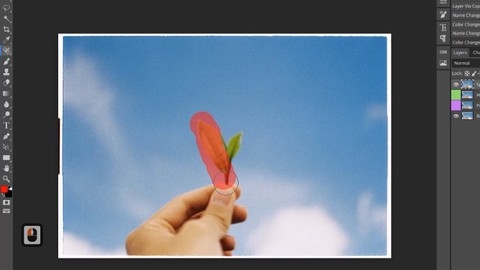Image editing is the art of transforming digital images, enhancing their aesthetics, correcting imperfections, or even creating entirely new visuals.
From basic adjustments like cropping and color correction to advanced techniques like photo manipulation and compositing, image editing skills are highly sought after in various fields, including photography, graphic design, marketing, and social media.
Mastering image editing tools and techniques can empower you to create stunning visuals, tell compelling stories, and elevate your creative projects to new heights.
Finding the perfect image editing course on Udemy can be a challenge, especially with the abundance of options available.
You’re likely looking for a course that not only teaches you the technical skills but also inspires your creativity and helps you develop a unique style.
You want a course that’s comprehensive, engaging, and taught by experienced professionals who can guide you on your image editing journey.
Based on our in-depth analysis of numerous Udemy courses, we believe that Adobe Photoshop for Photo Editing and Image Retouching stands out as the best overall course for image editing.
This comprehensive course covers everything from fundamental Photoshop tools and techniques to advanced concepts like 3D modeling and animation, providing a solid foundation for both beginners and aspiring professionals.
The course’s practical approach, real-world examples, and engaging teaching style make it a top choice for anyone looking to master the art of image editing.
While Adobe Photoshop for Photo Editing and Image Retouching is our top recommendation, we understand that you might have specific needs or preferences.
That’s why we’ve compiled a list of other excellent image editing courses on Udemy, catering to different skill levels, software preferences, and learning styles.
Let’s explore some of these other fantastic options to help you find the perfect course for your image editing journey.
Adobe Photoshop for Photo Editing and Image Retouching
This Adobe Photoshop course takes you from a beginner to an expert in photo editing and retouching.
You start with the essential selection tools like the Quick Selection tool and Magnetic lasso, learning how to precisely isolate areas of your images.
You quickly progress to mastering techniques for removing unwanted objects using tools like the Spot Healing Brush and the Patch tool.
You discover the power of the Clone Stamp tool for seamlessly blending images together.
You then explore adjustment layers, powerful tools that give you fine control over your image’s color, exposure, and contrast.
You learn how to use Selective Exposure to enhance specific areas and how to create unique color palettes using Hue/Saturation.
The course teaches you techniques like creating thermal camera effects and even transforming a monsoon scene into autumn with the Channel Mixer.
The course doesn’t stop at basic edits.
You delve into 3D modeling in Photoshop, learning how to create realistic objects like bottles, soda cans, and even a forest ranger hat using the 3D Mesh tool.
This culminates in designing a complete 3D mockup for a soda brand, where you control lighting, camera angles, and material properties to bring your design to life.
You discover how to automate repetitive tasks and streamline your workflow with Photoshop Actions.
You learn how to use LUTs to apply complex color grading presets for stunning effects.
You can even transform your photos into cartoons, create caricatures, or add a neon glow to text.
You can bring your images to life with animation using the Timeline feature in Photoshop.
The course also covers restoring old photos, removing noise and blemishes, and using tools like the Greyscale and Tone Curves to restore faded images to their original glory.
Adobe Photoshop CC for Photo Editing and Image Retouching
This Adobe Photoshop CC course takes you on a journey from photo editing basics to advanced image retouching techniques.
You begin with fundamental concepts like layers and how to make adjustments using Levels, Vibrance, and Saturation to enhance your images.
You’ll master tools like Hue/Saturation, which allow you to selectively edit colors, and explore creative effects using Gradient, Bevel and Emboss, and Stroke to add depth.
You then delve into the world of image manipulation.
You’ll learn to use Content Aware Fill, a powerful tool for seamlessly removing unwanted objects or imperfections from your pictures.
You’ll also discover how to add realistic drop shadows, giving your images a professional touch, and explore the Distort tool for unique visual effects.
The course guides you through applying various blur effects like background blur, image blur, and motion blur, allowing you to create a range of styles and moods.
Finally, you’ll develop professional retouching skills by learning how to subtly refine details.
You’ll master techniques for eye retouching, skin retouching, and teeth retouching, allowing you to enhance portraits and create a polished look.
Image Editing: Perfect Your Selfies with Facetune in 2023
This course teaches you how to use Facetune to edit selfies, starting with the basics.
You’ll learn how to choose the right picture, adjust lighting, and make your selfies look more natural.
You’ll master tools like Retouch, Face & Reshape, and Filters to smooth skin, refine features, and add a touch of glam.
The course doesn’t stop at the basics.
You’ll learn advanced techniques like using Paint, Crop, Adjust, and Defocus to create stunning selfies.
You’ll even explore using Light FX and Vignette for a professional touch.
You’ll start by mastering natural selfie editing.
You’ll use Retouch to smooth skin and remove blemishes.
You’ll learn how to use the Reshape tool to subtly adjust your features.
You’ll also explore Filters to find the perfect ones to enhance your natural beauty.
Once you’ve mastered the basics, you’ll move on to glamorous selfie editing.
You’ll discover how to use the same tools in a more dramatic way.
You’ll learn how to create bolder looks using lighting, filters, and more.
You’ll know how to create both natural and glamorous looks.
You’ll also know how to save and share your pictures like a pro.
Image and Photo Editing for Everyone with Paint.NET
This Paint.NET course starts with the basics, guiding you through the interface and essential tools.
You learn to navigate the Colors Window, selecting primary and secondary colors.
You then move on to mastering selections – moving, inverting, and filling them with colors or patterns.
As you progress, you discover how to apply adjustments like brightness and contrast, and delve into using effects for creative edits.
You even learn to install and use plugins, expanding your editing toolkit.
Practical projects, like editing the “London Banner” and “Pleasantville Images,” help you apply these skills.
The course uses real-world image examples, such as the “Rose,” “Ships in the Dark,” and the “Big Blue Car,” to teach specific editing techniques.
You learn to manipulate these images, applying your newfound knowledge of tools like the Magnifier, Clone Stamp, and Paint Brush.
You will use these tools to remove unwanted objects, recolor sections, and even change the background of an image.
Through these exercises, you discover how to straighten images, add text, and even create collages.
The course guides you through combining various tools and effects, such as layering, to create more sophisticated edits.
You learn how to tilt an image and master the art of using the Clone Stamp for advanced edits.
This course provides a comprehensive understanding of Paint.NET, leaving you with a solid foundation in image editing.
Absolute Beginner’s Guide to Editing Images in Free Photopea
This course on Photopea guides you through the world of image editing, starting with the essential tools.
You’ll begin with the Spot Healing Brush, perfect for erasing small imperfections.
You’ll then master the Healing Brush for trickier fixes and the Patch Tool for seamless blending.
The Content Aware Move Tool will become your go-to for effortlessly moving objects within your images, leaving no trace behind.
Next, you’ll explore the versatile Clone Tool, ideal for replicating patterns or cleverly concealing unwanted elements.
The Pen Tool will unlock your precision, enabling you to create intricate outlines and selections for detailed edits.
This tool mastery culminates in learning how to recreate a watch face from scratch – a real-world example of using Photopea for marketing and beyond.
Throughout this journey, you’re not simply learning tools; you’re mastering skills.
This course equips you with the fundamentals of image manipulation, preparing you to tackle your own editing projects with confidence.
You’ll be able to confidently apply these newfound skills to enhance your images for social media, marketing materials, or any creative endeavor you desire.