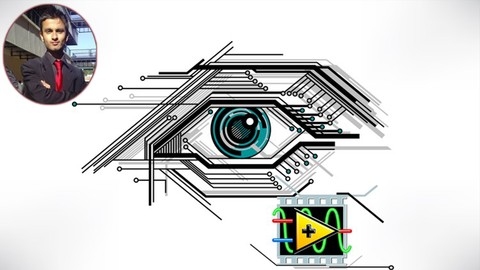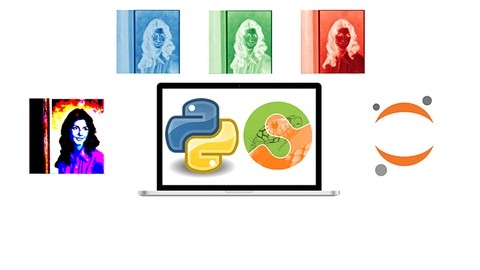Image processing is a fascinating field that allows us to manipulate and analyze images using computers.
It plays a crucial role in various applications, from medical imaging and satellite photography to enhancing photos on our smartphones and enabling self-driving cars.
By learning image processing, you can gain valuable skills in areas like image enhancement, object detection, and pattern recognition, opening doors to exciting career opportunities in diverse fields.
Finding a top-notch image processing course on Udemy can be challenging, given the plethora of options available.
You want a course that not only covers the theoretical foundations but also provides practical hands-on experience with real-world projects.
You’re likely looking for a course that’s well-structured, engaging, and taught by experienced instructors who can guide you through the complexities of this dynamic field.
That’s where our research comes in!
We’ve meticulously reviewed numerous Udemy courses and have identified Learn MATLAB with Image Processing from scratch! as the best course overall for learning image processing.
This course offers a comprehensive curriculum, starting with the basics of MATLAB and progressing to advanced image processing techniques.
It features clear explanations, engaging examples, and hands-on projects that will solidify your understanding and build your practical skills.
However, the perfect course for you depends on your specific learning style and goals.
We’ve curated a list of other exceptional image processing courses on Udemy, catering to different needs and levels of expertise.
So, continue reading to explore our recommendations and find the perfect course to embark on your image processing journey!
Learn MATLAB with Image Processing from scratch!
This course takes you from the basics of MATLAB to mastering image processing techniques.
You start by learning how to work with images and videos in MATLAB, including converting between color spaces like RGB and HSV.
You then move on to manipulating image histograms for better contrast.
You delve into the heart of image processing, learning how to smooth, sharpen, and detect edges in images.
You discover how to reduce noise, a common problem affecting image quality.
You’ll even master techniques like histogram equalization, which can significantly improve the visual appeal of an image.
The course culminates with exciting hands-on projects.
You’ll learn to segment objects from images, count faces in a crowd, and even recreate vintage photo effects.
These projects allow you to apply your knowledge, solidifying your understanding and showcasing the practical applications of what you’ve learned.
Complete Python Based Image Processing and Computer Vision
This course equips you with the skills needed to understand and work with images using Python.
You begin by learning how to manipulate images, including resizing, adjusting contrast, and applying filters.
You also discover how to transform images through techniques like rotations.
You then explore computer vision, learning how to detect edges, corners, and faces in images using OpenCV.
This section lays the foundation for understanding how computers interpret visual information.
The course then introduces you to machine learning, a powerful tool for image analysis.
You delve into concepts like PCA, K-means, and t-SNE, and learn how to apply them to real-world image datasets for classification and analysis.
Finally, you explore deep learning, a cutting-edge field within machine learning.
You discover how to build and train Convolutional Neural Networks (CNNs) using TensorFlow and Keras.
The course also covers transfer learning, allowing you to apply pre-trained models like InceptionV3 for faster and more efficient results.
You gain practical experience with tools like Jupyter, Colab, and GitHub, preparing you for real-world image processing tasks.
Python Digital Image Processing From Ground Up™
This course begins by guiding you through setting up your Python environment, a crucial first step.
You will download and install Python, become familiar with IDLE (the Python Integrated Development Environment), and learn how to install the necessary packages that equip you with the tools for image processing.
You will then dive into the fundamentals of Python programming.
You will learn essential concepts such as variables, lists, operators, conditions, for loops, while loops, functions, dictionaries, and classes and objects.
This strong foundation in Python is essential for effectively working with and manipulating images.
The course then introduces you to fundamental image processing concepts and techniques using Python.
You will gain a comprehensive understanding of image color and resolution, delve into various image formats and datatypes, and explore how images are formed.
The Python Imaging Library (PIL), a powerful tool for image manipulation, will become a key part of your toolkit.
You will master basic image manipulations, such as converting image formats, and learn how to extract valuable information from images.
The course covers techniques like histogram equalization, used to adjust image contrast, and adaptive thresholding, which is valuable for separating an image’s foreground from its background.
You will also learn about geometric transformations, which are used to manipulate the geometry of an image, such as resizing and rotating.
You will acquire skills in image enhancement techniques, including gamma correction and gray-level transformations, which are crucial for improving the visual quality of images.
You will explore neighborhood processing, a technique that involves analyzing and modifying pixels based on the values of their neighboring pixels.
You will learn about convolution, a fundamental operation in image processing used for tasks such as blurring, sharpening, and edge detection.
You will discover how to implement a range of filters, including the mean, minimum, maximum, and median filters, each with its specific effect on image appearance.
You will gain expertise in edge detection, a critical aspect of image analysis for identifying the boundaries of objects within images.
You will learn how to detect edges using various methods, including the Prewitt, Sobel, and Laplacian operators, which highlight edges based on changes in pixel intensity.
The course even covers the option of using a Raspberry Pi, a small and affordable computer often used in image processing projects.
You will learn how to set up your Raspberry Pi and control it remotely using SSH or Remote Desktop Connection, allowing you to run your image processing projects on a dedicated device.
Learn Computer Vision and Image Processing in LabVIEW
This LabVIEW course offers a comprehensive journey into the world of computer and machine vision, guiding you from the fundamentals of image processing to more advanced concepts like object tracking.
You’ll start by learning how to acquire images from your camera and manipulate them using LabVIEW’s powerful vision tools.
The course dives deep into color processing, equipping you with techniques like color segmentation and tracking, and you’ll even build an application to count colorful M&Ms in an image, making the learning process both engaging and practical.
You’ll then transition into the fascinating realm of feature detection.
You’ll learn to identify blobs, edges, and lines using LabVIEW’s intuitive vision assistant, building a coin detection app along the way.
You’ll also explore a lane detection algorithm, gaining hands-on experience with real-world applications.
The course then delves into more advanced feature detection techniques, including template matching, optical flow, and optical character recognition (OCR), allowing you to learn how to track objects, recognize barcodes, and even extract text from images.
Throughout the course, you’ll have opportunities to solidify your knowledge through a series of exercises and a quiz.
The course concludes with a valuable bonus section, offering additional resources to deepen your understanding.
You’ll explore a vehicle detection framework, a journal article on image processing using LabVIEW, and learn the fundamentals of the Kalman filter using a fun example of Pokemon.
This course provides a strong foundation in LabVIEW computer vision and machine vision, equipping you with the skills to tackle a variety of real-world applications.
Whether you’re a professional engineer or a curious learner, this course offers a valuable learning experience that will open doors to exciting possibilities in the field of image processing.
Complete Python Image Processing Masterclass
This comprehensive course guides you through the exciting world of image processing with Python.
You’ll start by setting up your coding environment on either Windows or Raspberry Pi, installing essential tools like Python 3 and Jupyter Notebook.
Don’t worry; the course provides clear instructions for each step, ensuring you have a smooth start.
Once your environment is ready, you’ll dive into the fundamentals of Python programming, learning how to write scripts and interact with the Python interpreter using IDLE.
With the basics in place, you’ll explore powerful libraries like NumPy and Matplotlib.
You’ll discover how to use NumPy for handling and manipulating images, representing them as arrays of pixels, and performing operations like masking, channel manipulation, and extracting image statistics.
You’ll then learn to visualize these images and data using Matplotlib, creating insightful graphs and plots.
The course then delves into scikit-image, a Python library specifically designed for image processing tasks.
You’ll learn how to apply transformations to your images, adjust their brightness and contrast, and equalize histograms to improve their visual quality.
You’ll explore filters for sharpening and blurring images, techniques for detecting important features like edges and corners using algorithms like the Canny Edge Detector and Harris Corner Detection, and methods for segmenting images to separate objects from the background.
You’ll even get to explore advanced concepts like morphology, noise reduction, and image restoration.
Learn image processing and GUIs while having fun in MATLAB
This MATLAB course takes you from image processing fundamentals to creating your own interactive applications.
You start with the basics, learning to import pictures, adjust their brightness and contrast, blur or sharpen them, and even remove unwanted artifacts like speckle noise.
You then learn how to build interactive graphical user interfaces (GUIs) using MATLAB’s GUIDE tool.
To make learning fun, you’ll build a series of increasingly complex applications.
You will begin with a “drunk calculator” GUI with buttons that add a bit of randomness to the calculations.
This project teaches you how to handle user input, define button functions, and add a touch of fun to your programs.
Next, you will move on to creating a Stoic Bird game that utilizes projectile motion physics.
You will also program a Pong game complete with an AI opponent.
As you progress, you’ll explore advanced image-processing techniques like histogram equalization to improve image contrast and create eye-popping 3D magic-eye pictures.
You will even delve into the mathematics behind Structure from Motion (SfM) to learn how to build 3D models from 2D images.
This course even explores the fascinating world of low-rank approximations and singular value decomposition (SVD) to approximate pictures of famous people like Albert Einstein and Barack Obama.
This course combines theory and hands-on practice, giving you a solid understanding of image processing and GUI development in MATLAB.
Complete Guide to Image Processing with MATLAB
You start with the basics, like downloading MATLAB and understanding how it works.
You learn how to open images in MATLAB and even see the individual pixels that make them up.
You then learn how to change images from one type to another, such as color to grayscale.
The course then teaches you how to make images look better.
You learn about image histograms, which show you the brightness levels in an image, and how to adjust them to improve contrast.
You then explore image filtering techniques like average, median, Wiener, and Gaussian filters.
You discover how to sharpen blurry images and highlight important edges, which helps you find objects in images.
You even learn how to build a Graphical User Interface (GUI), which is like a dashboard, using MATLAB.
This allows you to create interactive tools and apply your image processing skills to real-world projects.
Finally, the course introduces you to more advanced concepts, like convolutional neural networks, which are used in artificial intelligence for image recognition.
DIP using MATLAB: Digital Image Processing for Beginners
This course on Digital Image Processing (DIP) using MATLAB is perfect if you want to learn how to use computers to work with pictures.
You start with the basics, like how images are stored and displayed on a computer.
You then learn how to write your own image processing programs using MATLAB’s M function programming language.
This lets you adjust the brightness and contrast of images, smooth out noise, or sharpen edges.
You will then discover frequency domain processing.
This lets you analyze and change images in ways you can’t see with your eyes, like sharpening blurry images.
You also learn how to fix damaged images, resize or rotate them, and work with colored images.
The course teaches you how to compress images so they take up less space and how to analyze shapes and patterns in pictures using morphological image processing.
Throughout the course, you’ll get to try out what you learn through practical exercises.
For example, you’ll use image restoration to try to fix a blurry photo or apply what you’ve learned about color image processing to adjust the colors in a picture.
Also check our posts on: