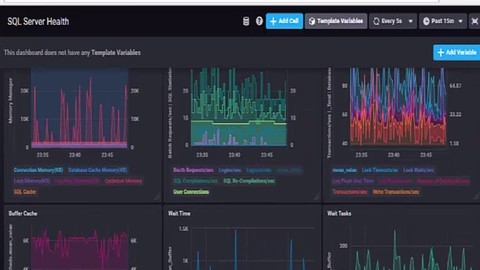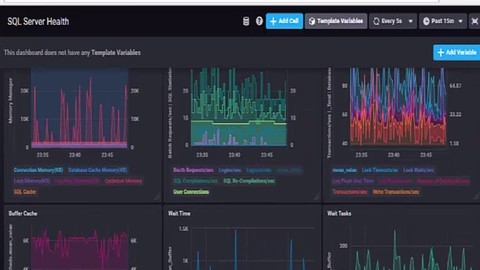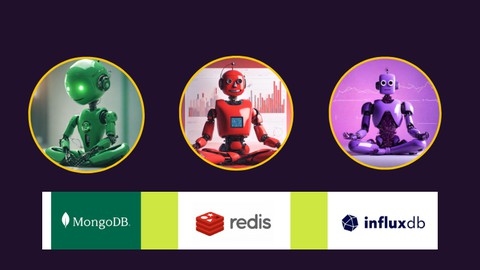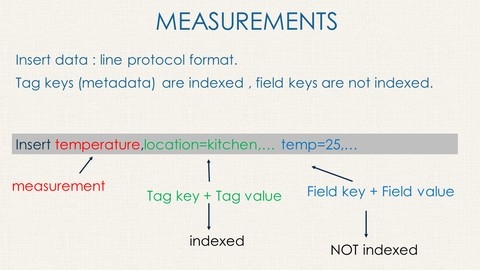Telegraf/InfluxDB/Grafana(TICK) for Monitoring SQL Server
You will learn about the individual components - Telegraf for collecting metrics, InfluxDB for storing data, Chronograf for visualization, and Kapacitor for processing and alerting.
The course starts by explaining the importance of monitoring and providing an overview of the TICK Stack.
You will then dive into setting up each component step-by-step, including configuring InfluxDB, Kapacitor, and Telegraf with various plugins.
A significant portion of the course focuses on Chronograf, the user interface for the TICK Stack.
You will explore the Host List and Data Explorer for viewing collected data, as well as the Dashboard and Alerts sections for creating visualizations and configuring alerts.
The course guides you through building dashboards from scratch, customizing them, and even importing pre-built dashboards.
Additionally, you will learn how to create alerts using Kapacitor and set up alert handlers to receive notifications.
The course also covers administrative tasks like configuring InfluxDB and other advanced settings.
MongoDB,Redis,InfluxDB - Master the 3 TOP 1 Ranked Databases
This course is structured into three levels: Level 0 for strengthening the basics, Level 1 for intermediate concepts, and Level 2 for advanced and powerful features.
For MongoDB, you will start by understanding its purpose, success factors, and important considerations.
The course covers the fundamentals like JSON, MongoDB’s relation to relational databases, and a helicopter view of the database.
You will learn through quizzes, hands-on exercises with MongoDB Cloud (Atlas), local installation (including Docker), and GUI clients like Compass and Studio3T.
The intermediate level dives into arrays, advanced queries, regex, GridFS, and aggregation framework.
The advanced topics include transactions, full-text search, change streams, time-series data, views, geospatial data, and sharding.
You will also explore integrating MongoDB with Python, Node.js, and C#.
Real-life architectures and interview questions are covered.
For Redis, the world’s most used in-memory database, you will understand its key advantages and learn the basics through a simple exercise on the Redis Cloud using Redis Insight.
The course covers important commands, data types (strings, lists, sets, sorted sets, hashes, bitmaps, geospatial, and HyperLogLog), Redis Streams, pub/sub, mass insertion, persistence, scripting, and transactions.
At the intermediate level, you will explore the time-series, search, JSON, graph, bloom filters, and GEARS modules.
The course also discusses interesting architectures and interview questions related to Redis.
For InfluxDB, a time-series database, you will learn the basics, the differences between versions 2.0 and 3.0, and the importance of learning both.
The course covers the user interface, CLI, data explorer, notebooks, alerts, and tasks.
At the advanced level, you will dive into InfluxQL, Flux scripting language, scrapers, InfluxAPI (including Swagger), integrating with Telegraf, Apache, and Grafana.
InfluxDB interview questions are also included.
InfluxDB , kapacitor and telegraf
The course starts with an introduction, providing the necessary context and background information.
From there, you’ll dive into the core component, InfluxDB, with two dedicated sections covering its fundamentals and advanced topics.
Transitioning seamlessly, the course then shifts its focus to Kapacitor, another crucial part of the InfluxDB ecosystem.
The introduction to Kapacitor lays the groundwork, followed by two in-depth sections that explore its capabilities and real-world applications.
Finally, you’ll learn about Telegraf, a powerful data collection agent that integrates with InfluxDB.
This section ensures you have a comprehensive understanding of the entire stack, enabling you to effectively gather, store, and analyze data.