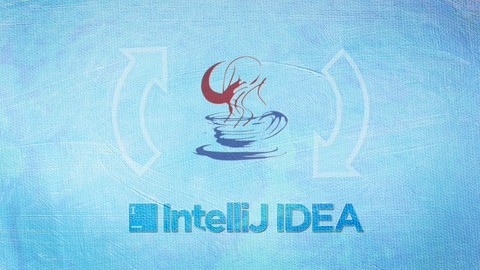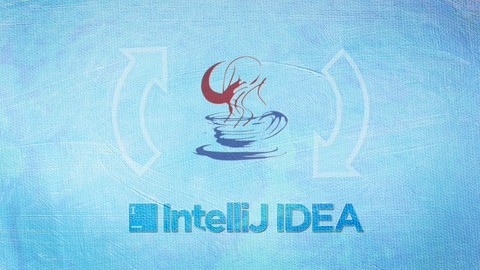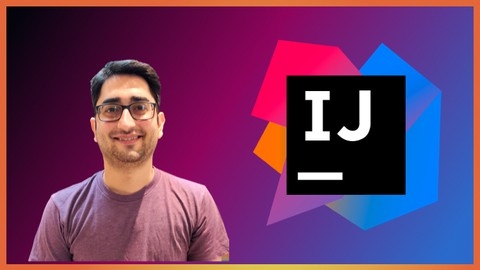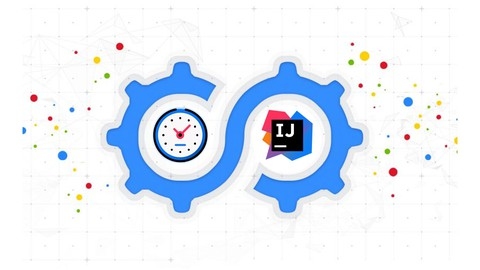IntelliJ IDEA is a powerful and popular IDE (Integrated Development Environment) favored by Java developers for its rich features and productivity-boosting capabilities.
Mastering IntelliJ IDEA can significantly enhance your workflow, allowing you to write cleaner code, debug more efficiently, and navigate complex projects with ease.
Finding the right IntelliJ IDEA course on Udemy can be challenging with so many options available.
You want a course that is engaging, comprehensive, and taught by experienced professionals who can guide you through the intricacies of this powerful IDE.
After carefully reviewing numerous Udemy courses, we recommend IntelliJ IDEA Tricks to Boost Productivity for Java Devs as the best overall course.
This course focuses on practical tips and tricks to streamline your Java development process, covering essential topics such as text navigation, code editing, code selection, code completion, code generation, and version control.
The instructor provides clear explanations, hands-on exercises, and a cheat sheet to help you master these techniques.
While this is our top recommendation, we have many other excellent IntelliJ IDEA courses on Udemy to explore.
Keep reading to discover our full list of recommendations, tailored to your specific needs and learning goals.
IntelliJ IDEA Tricks to Boost Productivity for Java Devs
You’ll start with an introduction to the course and then dive into text navigation techniques.
This includes navigating through text using various methods like camel humps, wildcards, and partial matches.
You’ll also learn how to navigate to symbols, files, and actions efficiently.
Next, the course teaches you how to edit and work with code more effectively.
You’ll learn tricks like moving lines and statements, duplicating and deleting lines, viewing parameter information, commenting and block commenting code, and folding and expanding code sections.
Code navigation is another important aspect covered in the course.
You’ll learn how to navigate to classes, symbols, files, and actions using different methods.
The course also addresses the productivity killer of too many tabs and how to manage them effectively.
Code selection is an essential skill, and the course covers selecting characters, words, lines, and extending or shrinking selections.
This will help you work with code more efficiently.
The course also covers code completion, including smart code completion, static method completion, and postfix completion.
These features can save you a lot of time and effort when writing code.
Code generation is another useful topic covered in the course.
You’ll learn how to generate constructors, getters, setters, equals and hashCode methods, as well as stub tests, setUp, and tearDown methods.
Version control is an integral part of any development workflow, and the course covers committing changes, viewing diffs, reverting changes, and performing before-commit operations.
You’ll also learn about VCS operations, searching for branches, and annotations.
The course also covers code style topics like reformatting code and optimizing imports, as well as navigating to compilation errors.
Additionally, you’ll learn about bonus tricks like language injection and advanced tricks.
The course also includes a cheat sheet and information about coupons for the instructor’s other courses.
Java Debugging With IntelliJ IDEA
You will start by setting up your environment, installing the necessary tools like JDK and IntelliJ IDEA Community Edition on Windows.
The course dives into the basic debugging features of IntelliJ IDEA, teaching you how to place breakpoints, control program execution, inspect variables, and even change variable values during a debug session.
You’ll learn about advanced techniques like conditional breakpoints, exception breakpoints, method breakpoints, and action breakpoints.
Moving forward, you’ll explore how to debug complex scenarios like Lambda expressions, Stream operations, and Spring Boot web services.
The course covers remote debugging for Spring Boot and web applications deployed on servers like Tomcat and WebLogic.
You’ll even learn how to debug microservices running in Docker containers using IntelliJ IDEA.
The course includes practical problem scenarios and their solutions, ensuring you gain hands-on experience in debugging real-world issues.
You’ll learn best practices and key points to follow during debugging, making you a more efficient and effective debugger.
Refactoring Java with IntelliJ IDEA
The course starts with an introduction and guides you through cloning the tutorial code.
You’ll learn to avoid using the mouse and get ready for the upcoming lessons.
Next, you’ll get an overview of the codebase and import inspection settings.
This prepares you for getting started with refactoring.
Along the way, you’ll update the version of JUnit and learn what refactoring really means through an interlude.
The course then dives into letting IDEA refactor for you.
You’ll practice refactoring techniques like extracting variables and methods, renaming, extracting and modifying methods, moving classes and methods, and introducing parameters.
To solidify your learning, you’ll find and fix bugs by writing tests.
Further refactoring concepts like extracting interfaces and adding new functionality are covered.
The course wraps up with closing thoughts about IntelliJ IDEA and refactoring in general.
Throughout the journey, you’ll gain hands-on experience with various refactoring tools and techniques within the IntelliJ IDEA environment.
Master IntelliJ Idea | Become a Productive Java Developer
You’ll start by learning how to install and set up the necessary tools, including the JDK (Java Development Kit) and IntelliJ Idea, a powerful integrated development environment (IDE) for Java.
Once you have the environment set up, the course dives into exploring IntelliJ Idea’s features and customizing it for maximum productivity.
You’ll learn how to install plugins, change themes and fonts, and alter the appearance of windows to suit your preferences.
Additionally, you’ll discover techniques for using IntelliJ without a mouse and keyboard shortcuts to boost your efficiency.
A significant portion of the course focuses on leveraging IntelliJ’s advanced editing capabilities.
You’ll learn how to use the editor like a pro, including auto-importing, removing unused imports, duplicating and deleting lines, moving code around, and using postfix completion.
The course also covers refactoring techniques, such as changing method signatures, extracting code for readability, and inline refactoring.
Furthermore, you’ll learn how to generate code automatically and comment or uncomment sections of code with ease.
Navigating and searching within files and projects will also be covered, ensuring you can quickly find what you need.
Version control is an essential aspect of software development, and this course teaches you how to work with Git within IntelliJ.
You’ll learn how to configure Git, clone projects, commit changes, and collaborate effectively.
Debugging is a crucial skill for any developer, and the course provides guidance on using IntelliJ’s debugging tools effectively.
Additionally, you’ll learn how to work with tests, ensuring your code is thoroughly tested and reliable.
REST Assured on IntelliJ IDEA - Step by Step for Beginners
The course starts by introducing you to REST Assured, a popular Java library for testing RESTful APIs.
You’ll learn what REST Assured is and take a quiz to solidify your understanding.
Next, you’ll dive into IntelliJ IDEA, a powerful integrated development environment (IDE) for Java development.
You’ll learn how to download and set up IntelliJ, create a Maven project, and update the project structure.
Quizzes are included to ensure you grasp the concepts.
Once you’ve mastered the basics, the course moves on to the core REST Assured project.
You’ll learn how to create and run GET, POST, PUT, PATCH, and DELETE API requests using REST Assured.
Additionally, you’ll learn how to create your own APIs on a local server and run tests against them.
Data-driven testing is a crucial aspect of API testing, and this course covers it in-depth.
You’ll learn how to use TestNG’s data provider feature and read data from Excel files for data-driven testing.
The course also delves into JSON and XML, two widely-used data formats in API development.
You’ll learn about JSON, JSON Path, and JSON Schema validation.
For XML, you’ll explore XPath and how to validate XML responses against XML Schema (XSD).
If you’re interested in testing SOAP APIs, this course has you covered.
You’ll learn about SOAP APIs and how to test and validate SOAP responses.
Finally, the course teaches you how to share your project on GitHub and clone projects from GitHub, which is essential for collaboration and version control.
IntelliJ IDEA 2021 for Java & Kotlin Developers
You’ll start with an introduction to the IDE, learning how to navigate its interface and customize tool windows.
The course then dives into writing and editing code, covering essential features like code completion, live templates, and refactoring tools that streamline your workflow.
Testing is a crucial aspect of software development, and this course dedicates a section to creating and running JUnit tests, as well as analyzing test coverage.
You’ll also learn how to debug your applications effectively, using techniques like setting breakpoints, evaluating expressions, and analyzing data flow.
Version control is an integral part of any development process, and the course provides in-depth coverage of Git integration within IntelliJ IDEA.
You’ll learn how to clone projects from GitHub, manage branches, resolve conflicts, and even modify the Git history directly from the IDE.
Build systems like Maven and Gradle are essential for managing dependencies and building projects, and the course covers their integration with IntelliJ IDEA.
You’ll learn how to create new projects, manage dependencies, and work with multi-module projects.
The course also covers advanced topics like profiling memory allocation and CPU usage, working with Docker and Kubernetes, and integrating with issue trackers like Jira.
Additionally, you’ll learn how to work with Spring applications, including support for application.yaml and ConfigurationProperties, as well as JPA and database integration.
Throughout the course, you’ll learn how to navigate code efficiently, search and replace text using regular expressions, and leverage powerful features like structural search and replace.
You’ll also discover how to customize pre-commit behavior, compare file contents with Git versions and the clipboard, and work with Git submodules and .gitignore files.
IntelliJ IDEA Mastery: Essential Skills for Developers
The course starts by introducing you to IntelliJ IDEA and explaining why it’s a valuable tool to learn.
You’ll then set up the IDE on your system, ensuring you’re ready to dive into the core content.
From there, you’ll learn the basics of creating new projects and running programs within IntelliJ IDEA.
This lays the foundation for more advanced topics.
As you progress, you’ll discover ways to boost your productivity using various features and tools within the IDE.
You’ll learn how to create new files and folders, as well as how to leverage IntelliJ IDEA’s code analysis capabilities with tools like Qodana.
The course covers customizing the IDE’s appearance, including changing themes, font sizes, and UI settings, allowing you to tailor the environment to your preferences.
One standout feature is the section on increasing productivity with tools.
You’ll learn how to share projects on Space, streamlining collaboration with others.
Additionally, the course teaches you how to use IntelliJ IDEA’s code analysis and refactoring tools, helping you write cleaner, more efficient code.
Throughout the course, you’ll gain hands-on experience with IntelliJ IDEA’s various features and tools, ensuring you can apply what you’ve learned to real-world projects.
Mastering IntelliJ IDEA for Java Devs
You’ll start by understanding the philosophy behind IntelliJ IDEA and its user interface, including better alternatives to tabs, managing tool windows, and the navigation bar.
The course will also introduce you to features like the Zen workspace, snappy projects, and the tip of the day.
A significant portion of the course focuses on code completion and productivity features.
You’ll learn how to effectively use code completion, including real-life examples and hands-on exercises.
Additionally, you’ll explore postfix completion and how to create anything without leaving your current code.
The course delves into IntelliJ IDEA’s support for Spring Boot applications, covering templates for entities, repositories, and controllers.
This will help you streamline your development process for Spring Boot projects.
Refactoring is a crucial aspect of software development, and the course dedicates several lessons to it.
You’ll learn the motivation behind refactoring, the first steps, and how to use IntelliJ IDEA’s refactoring tools to add structure to your code, split it, and even replace conditionals with polymorphism.
For database development, the course covers creating JPA projects, connecting to data sources, and leveraging IntelliJ IDEA’s support for database entities and repositories.
You’ll also explore database performance tools, navigation, and refactoring.
Maven, the popular build automation tool, is also covered.
You’ll learn about its purpose, creating new Maven projects, working with the POM file, and utilizing IntelliJ IDEA’s Maven tools, such as build lifecycle tools and dependency management.
Finally, the course dives into IntelliJ IDEA’s powerful debugging features, including conditional breakpoints, log breakpoints, exception breakpoints, field watchpoints, and the stream debugger.
You’ll even learn how to modify code behavior during debugging.
Mastering Java Development with IntelliJ IDEA and JavaFX
The course covers everything you need to master Java development with IntelliJ IDEA and JavaFX.
You’ll start by setting up Java and the JDK, as well as installing IntelliJ IDEA.
From there, you’ll dive into Java fundamentals like variables, data types, strings, booleans, control flow statements, loops, arrays, and methods.
The course also covers object-oriented programming (OOP) concepts like classes, objects, constructors, and inheritance.
Once you have a solid grasp of Java, the course shifts its focus to IntelliJ IDEA.
You’ll learn about the IDE’s user interface, project structure, and essential tools like the Project tool window, Structure tool window, Navigation bar, Scratch file, TODO tab, Problems tab, Terminal, and main editor windows.
The course also teaches you how to navigate and search within IntelliJ, as well as code generation techniques.
Code quality is a crucial aspect of development, and this course covers it in depth.
You’ll learn about code inspections, addressing inspection issues, and intention actions.
The course also dives into refactoring, covering both basic and advanced techniques like Move Members and Change Signature.
Working with code templates is another key topic covered in the course.
You’ll learn how to work with templates, parameterize them, and even create and share your own templates using surround live templates.
Debugging is an essential skill for any developer, and this course teaches you how to understand and work with errors in Java.
You’ll learn about different types of errors and how to use the debugger, including step actions and breakpoints.
Version control is also covered, with a section dedicated to getting started with Git.
You’ll learn how to create a Git repository, add and commit changes, ignore files, and integrate with GitHub.
Software testing is another important aspect of development, and the course covers types of testing and how to use JUnit with IntelliJ IDEA.
Finally, the course introduces you to JavaFX, a powerful toolkit for building desktop applications.
You’ll learn how to set up JavaFX, work with stages and scenes, and use the Scene Builder tool.
You’ll gain practical skills in coding, debugging, version control, testing, and building desktop applications.
IntelliJ IDEA - Complete Course Bundle
You’ll start with the basics, learning how to install and navigate the IntelliJ interface.
From there, you’ll dive into core features like writing code, using shortcuts, and leveraging the built-in tools for testing, databases, and project management.
But the real value comes from the hands-on projects.
You’ll build a Blood Donor Management System from scratch, creating the project, defining the schema class, designing the UI and collection classes.
Then you’ll implement logic for adding donors, displaying donor lists, handling exceptions, and validating user input.
The second project is a Stock Management System where you’ll create the Stock class, implement CRUD (create, read, update, delete) operations, and write logic for adding, displaying, and updating stock items.
With each step, you’ll gain practical experience using IntelliJ’s capabilities.
Throughout the course, you’ll learn efficient coding practices, keyboard shortcuts, and how to leverage IntelliJ’s powerful tools to streamline your development workflow.