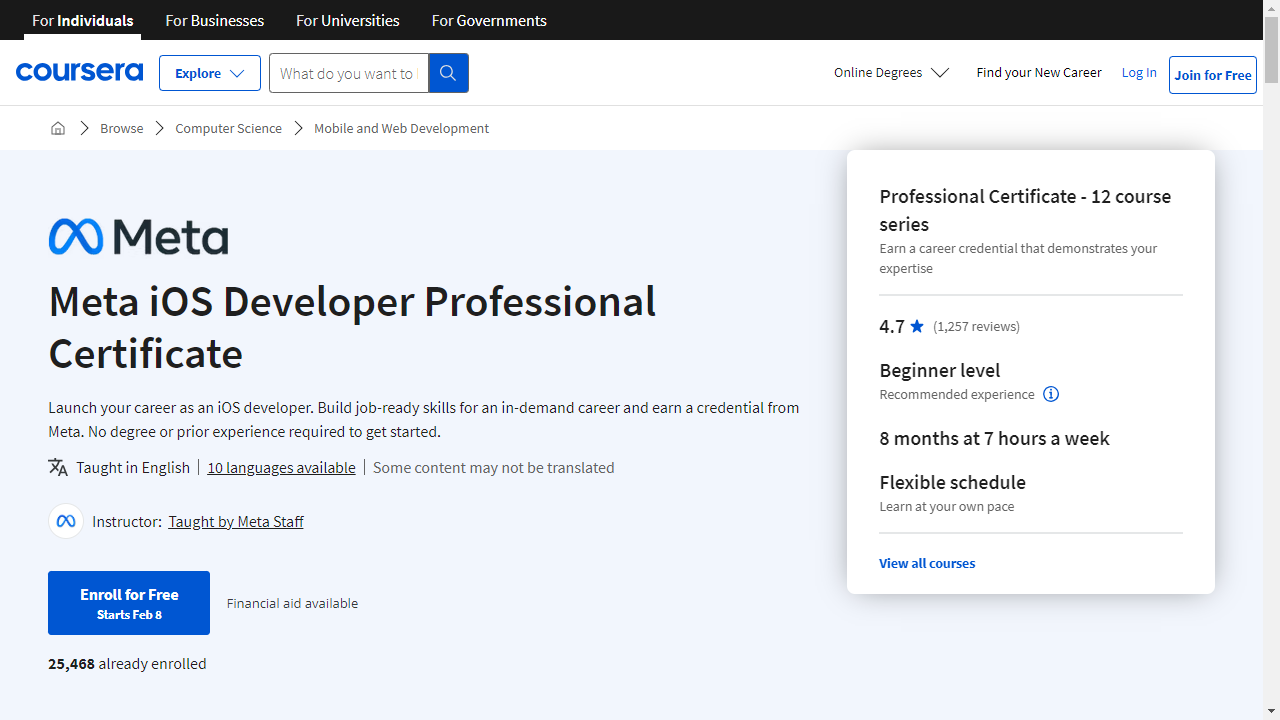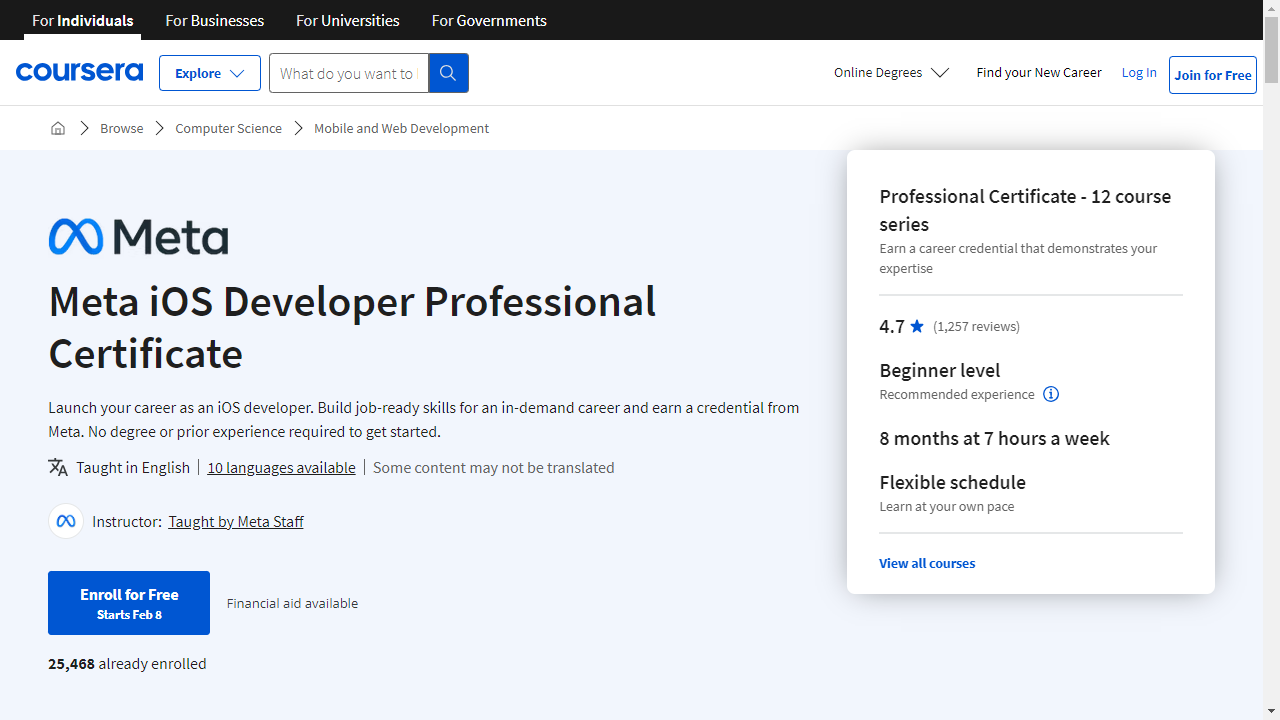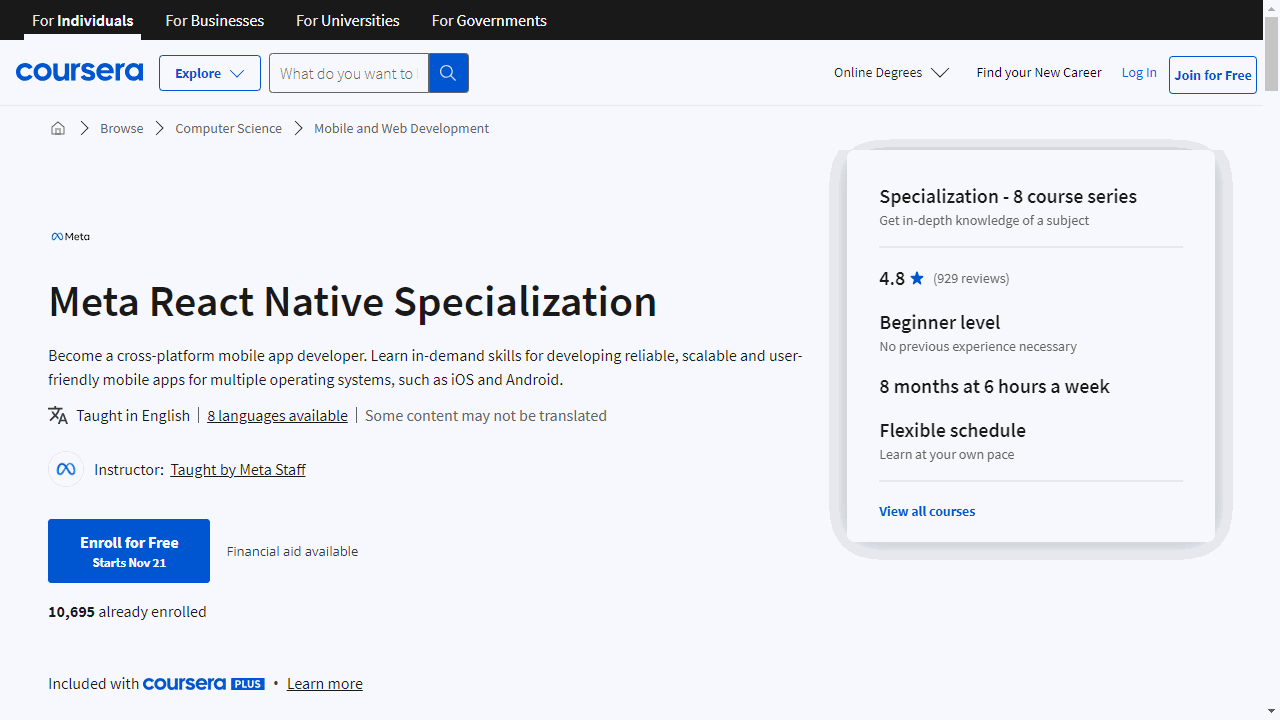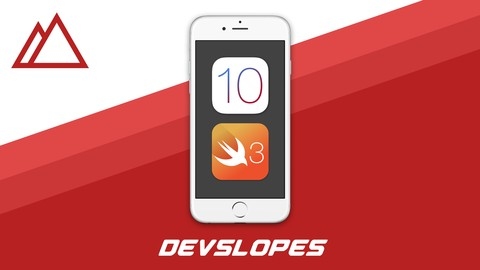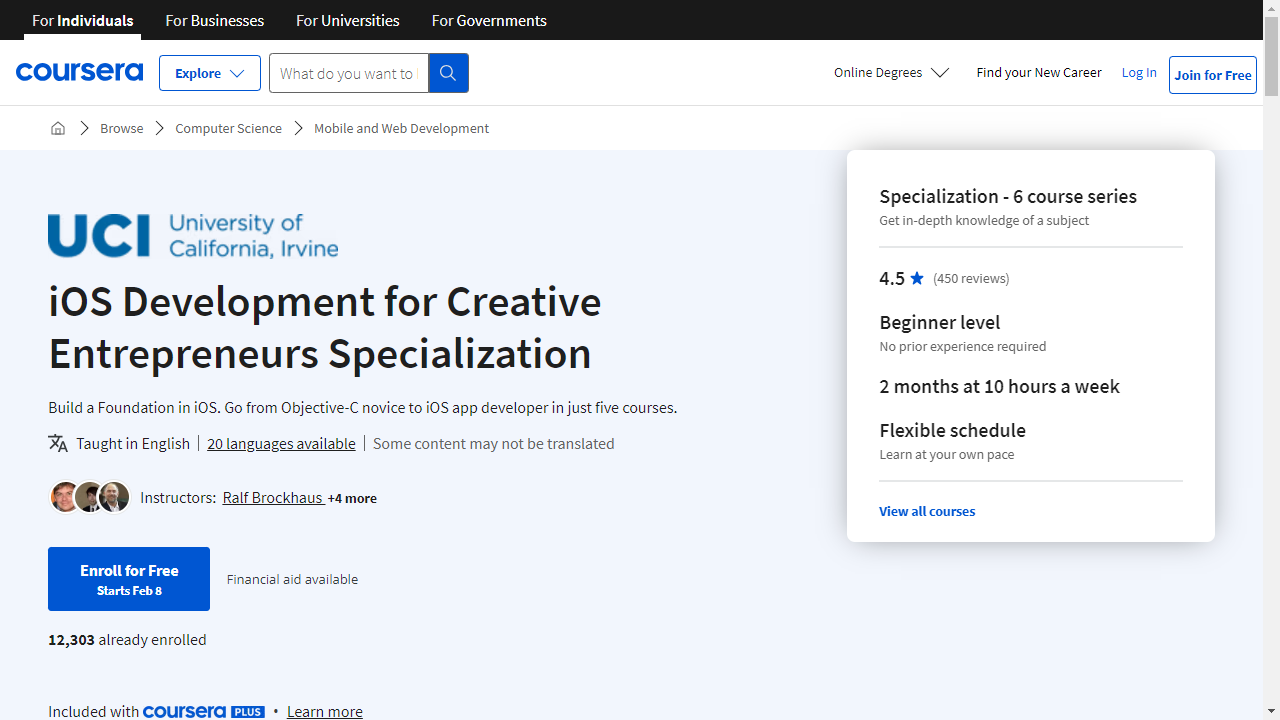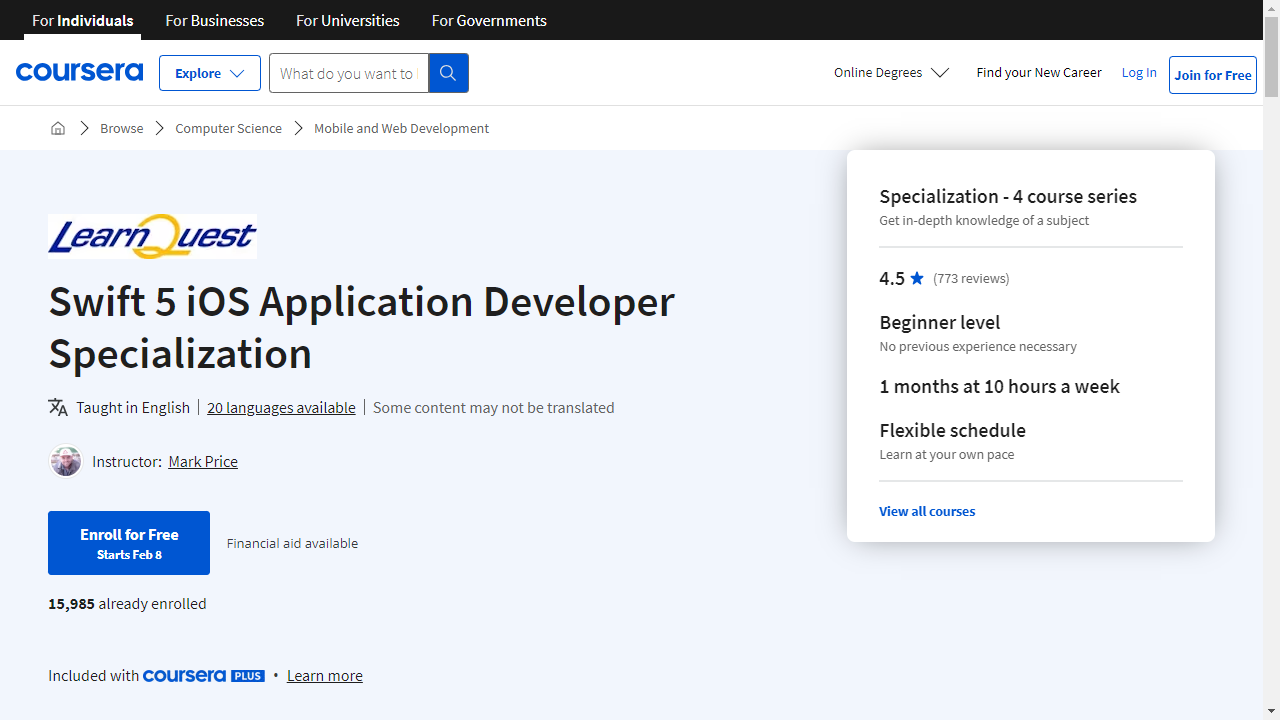iOS development is a dynamic and rewarding field, focused on creating applications for Apple’s popular mobile devices, including iPhones and iPads.
By learning iOS development, you gain the ability to build engaging and user-friendly apps, opening doors to exciting career opportunities or the chance to bring your own app ideas to life.
Whether you’re aiming for a career as an iOS developer or simply want to explore the world of mobile app creation, mastering iOS development skills is a valuable asset.
However, finding a top-notch iOS development course can be challenging, with numerous options available online.
You want a course that covers the fundamentals, provides hands-on experience, and keeps you up-to-date with the latest technologies and best practices in the iOS ecosystem.
It’s easy to get lost in the sea of choices, unsure which course will truly provide the skills and knowledge you need to succeed.
For the best iOS development course overall, we recommend the Meta iOS Developer Professional Certificate on Coursera.
This comprehensive program takes you from beginner to job-ready, covering everything from Swift programming and UI design to working with APIs and building your own iOS apps from scratch.
Developed by Meta, a leader in the tech industry, this certificate provides a strong foundation for aspiring iOS developers.
While the Meta iOS Developer Professional Certificate is our top pick, it’s not the only option available.
We’ve compiled a list of other excellent iOS development courses, catering to different learning styles, experience levels, and specific interests.
Meta iOS Developer Professional Certificate
Provider: Coursera
This Meta iOS Developer Professional Certificate program on Coursera takes you from knowing nothing about building iOS apps to having the necessary skills to launch your career as an iOS Developer.
You start with the fundamentals: setting up your development environment with XCode and learning to write code using the Swift programming language.
You then discover how professional developers use version control with Git and GitHub to collaborate on projects.
You will then dive deep into Swift programming, mastering data types, control flow, functions, and more advanced concepts like inheritance, error handling, and unit testing.
You learn the principles of UX/UI design to create user-friendly and visually appealing apps and how to use Figma to build wireframes and prototypes.
You will use this knowledge to create your first iOS app interfaces with SwiftUI, building interactive elements like lists, forms, and containers.
Once you have mastered the fundamentals of iOS development, you then learn how to work with data in your apps, using APIs to communicate with servers, understanding asynchronous programming, and mastering Core Data to effectively store and manage data within your applications.
To expand your skillset further, the program introduces you to cross-platform development using JavaScript, React, and React Native.
You’ll gain experience building a React Native app and learn to implement user inputs, style your app, and create interactive elements that work seamlessly across both iOS and Android.
Finally, you will put everything you have learned together in a capstone project, building a native iOS app from scratch, giving you a tangible portfolio piece to impress potential employers.
You will end the program by learning the best practices for coding interviews and getting tips and strategies to help you land your dream job.
iOS & Swift - The Complete iOS App Development Bootcamp
Provider: Udemy
This course takes you from knowing nothing about iOS development to becoming a skilled app developer.
You’ll learn how to build apps using Swift and the Xcode IDE, mastering essentials like Interface Builder, Storyboards, and Auto Layout.
The course emphasizes building a strong foundation with the MVC design pattern, ensuring your apps are well-structured and robust.
You’ll gain practical experience by building a series of apps, including a dice rolling app, a Magic 8-Ball app, and even a music-playing xylophone app.
You won’t just stop at the basics.
This course dives into advanced concepts like networking, allowing you to fetch data from APIs and integrate it into your apps.
You’ll work with libraries like Alamofire and SwiftyJSON, gaining practical skills in handling data from the web.
The course covers using Firebase for cloud-based data storage and retrieval.
You’ll also learn about Cocoapods, which makes integrating third-party libraries into your projects a breeze.
If you’re interested in the future of iOS development, this course has you covered.
You’ll delve into SwiftUI, Apple’s latest framework for building sleek and modern user interfaces.
The course doesn’t shy away from advanced topics either.
You’ll explore CoreML and CreateML, enabling you to build your own machine learning models for image recognition or even sentiment analysis.
Imagine building an app that can tell if a tweet is positive or negative—you’ll learn how to do that!
You will also learn how to make your apps stand out in the App Store.
The course covers App Store Optimization (ASO), a crucial aspect of getting your app discovered by millions of users.
You’ll also gain insights into UI/UX design principles, using tools like Sketch, Canva, and Marvel to design stunning user interfaces.
And if you want to add a touch of magic to your apps, the course teaches you how to use ARKit to create augmented reality experiences.
Imagine building games where characters come to life in your living room!
Meta React Native Specialization
Provider: Coursera
You’ll start with the basics of web development, learning HTML, CSS, and JavaScript to build simple web pages and understand how these technologies power the internet.
You’ll then dive into the world of cross-platform development with React Native, where you’ll learn to build apps that work seamlessly on both iOS and Android using a single codebase.
The specialization doesn’t just stop at teaching you React Native; it equips you with essential developer tools and concepts like version control using Git and GitHub.
You’ll learn how to manage and track code changes, collaborate with other developers, and use the command line to navigate your computer’s files and create efficient workflows.
You’ll become proficient with Visual Studio Code, a popular code editor, to build and debug your applications.
You’ll master the fundamentals of React, learning how to build reusable components, manage data flow with props, and create interactive user interfaces.
The specialization covers essential concepts like fetching data from remote servers using REST APIs, storing data locally using AsyncStorage and SQLite, and working with SQL databases to manage and organize data for your app.
Throughout the specialization, you’ll apply your knowledge through hands-on projects and exercises, culminating in a Capstone project.
In this final project, you’ll design and build a complete React Native application, putting all your learned skills into practice.
This project will serve as a strong addition to your portfolio, showcasing your abilities to potential employers.
iOS 10 & Swift 3: From Beginner to Paid Professional™
Provider: Udemy
This Udemy course equips you with the tools and knowledge to become an iOS developer, even if you’re starting with zero coding experience.
You’ll begin by acquiring Xcode and enrolling as an Apple Developer.
Then, you’ll dive into Swift 3, mastering fundamental concepts like variables, functions, and control flow.
You’ll then tackle version control using Git and Github, learning how to manage your codebase and collaborate with other developers.
This course delves into iOS development essentials, including Auto Layout, allowing you to build apps that adapt seamlessly to different screen sizes.
You’ll gain hands-on experience crafting interactive user interfaces, utilizing components like UIScrollView, UIStackView, and UIPickerView to create engaging user experiences.
This course goes beyond the basics by teaching you how to integrate your apps with external services.
You’ll master REST APIs, learning how to fetch data from APIs like OpenWeatherMap and construct dynamic apps with constantly updating information.
You’ll become proficient with Alamofire and Cocoapods, powerful tools that streamline interaction with web services, and you’ll even discover how to store data locally using Core Data, ensuring your app functions flawlessly offline.
You’ll delve into advanced Swift techniques, like protocol-oriented programming, and explore Firebase, building a social network and even a Snapchat clone!
Through these projects, you’ll gain mastery over user authentication, real-time databases, and push notifications.
This course teaches you to design stunning app interfaces with Sketch, mastering layers, shapes, typography, and asset exporting.
You’ll also get a crash course in Objective-C, a legacy language still relevant in the iOS ecosystem.
This comprehensive course doesn’t just teach you how to code – it prepares you to launch your apps into the world.
You’ll learn about provisioning, testing, and submitting your creations to the App Store.
iOS Development for Creative Entrepreneurs Specialization
Provider: Coursera
If you are looking to learn how to develop apps for iPhones and iPads, this specialization is a great place to start.
You will begin by learning the basics of Objective-C, a fundamental programming language in the world of Apple development.
This foundation will equip you with the skills to read and write code, work with objects, and even build your first simple apps.
You will then transition to the world of networking and security, learning how to connect your apps to the internet and interact with popular platforms like Facebook, Instagram, and Twitter.
You will gain experience with tools like Core Data for secure data storage and OAuth 2.0 for safe authentication processes.
Understanding concepts like JSON and App Transport Security ensures your apps are built with a focus on user privacy.
The specialization doesn’t stop at functionality; you will explore user interface (UI) design, mastering the creation of engaging and intuitive user experiences.
You will become familiar with UI elements, maps, and how to design apps that adapt to different screen sizes.
Learn to bring your apps to life with animations, adding another layer of polish to your creations.
If games are more your style, you will explore the world of interactive development with sensors, graphics, and sound.
Learn to build games like Pong and Breakout, incorporating physics engines and responding to the device’s movement.
The integration of Game Center allows you to create a more competitive environment with leaderboards and achievements.
Finally, you will be introduced to Swift, Apple’s powerful and modern programming language, expanding your development skills further to platforms like Apple Watch and Apple TV.
You will put all your learned skills to the test by creating a final project: a networked transreality game that you can proudly showcase in your portfolio.
The Complete iOS 10 & Swift 3 Developer Course
Provider: Udemy
You’ll start with the fundamentals of Xcode, learning how to navigate its interface and build basic app layouts using elements like buttons, labels, text fields, and images.
As you progress, you’ll delve into the Swift programming language, learning core concepts like variables, arrays, and control flow mechanisms like if statements and loops, which are the building blocks for any app.
You’ll master essential iOS features like incorporating timers, building interactive tables, managing persistent data storage, and fetching dynamic web content.
Through hands-on projects, you’ll create practical apps like a countdown timer, a multiplication table app, and even a to-do list app.
The course then guides you into the exciting world of advanced iOS development concepts like creating animations, building engaging games, integrating maps and using geolocation services, and incorporating audio elements.
You’ll solidify your skills by building a fully functional Tic-Tac-Toe game and integrating Apple Maps directly into your apps.
Get ready to build impressive, real-world apps as you dive into building clones of Instagram, Tinder, and Uber.
You’ll learn how to use Core Data for robust data management, work with APIs to interact with services like Facebook, and even explore game development using SpriteKit by building your very own Flappy Bird game.
Imagine having apps that you built yourself available in the App Store!
This course shows you how to submit your finished apps to the App Store, covering everything from creating appealing app icons and launch screens to navigating the submission process.
It even guides you on crafting a marketing website to promote your creations.
Swift 5 iOS Application Developer Specialization
Provider: Coursera
This specialization equips you with the skills to build iOS apps using Swift 5.
You will start by learning the fundamentals of Swift programming, including working with data structures and understanding object-oriented programming.
You will also become familiar with Xcode, the development environment for iOS apps.
Next, you will dive into iOS app development, learning how to create user interfaces, handle user interactions, and write unit tests to guarantee your code is error-free.
You will discover how to design user interfaces that adapt to different screen sizes and orientations.
You will then explore working with data in iOS apps, learning how to use tables and collection views to display data.
You will delve into Core Data to manage data and make web requests to access data from servers.
Finally, you will learn how to monetize your apps with in-app ads and purchases, create different types of in-app purchases, manage subscriptions, and prepare your apps for the Apple App Store.
This specialization provides you with a comprehensive understanding of iOS development principles and the ability to create functional and user-friendly iOS apps.
SwiftUI + SwiftData Masterclass - iOS App Development Swift
Provider: Udemy
This SwiftUI + SwiftData Masterclass on Udemy is a great way to learn how to build iOS apps.
You’ll learn how to use SwiftUI, Apple’s newest framework, to design and build apps that look great on all Apple devices.
You’ll start with the basics and build up to more challenging projects.
One of the first apps you’ll create is a Hiking app, where you’ll learn how to create layouts, add alternate app icons, and use SwiftData to store information.
You’ll then move on to more advanced concepts, like complex animations, gestures, and the parallax effect, which will help you make your app’s interface more modern and exciting.
You’ll work with Xcode, Apple’s app development software, to write your code and test your apps in a simulator or on a real device.
You’ll also learn about Core Data, a powerful tool for storing data in your apps, and you’ll even build a Task Manager app to practice these skills.
You’ll also learn how to make an Apple Watch app, a fun Slot Machine game, an Avocado Recipes app, and even an e-commerce app.
This will give you the skills to create all kinds of apps with different features.
The course shows you how to bring your iPad app to the Mac desktop using Mac Catalyst, so you can reach even more users.
You’ll even learn how to create a cool Sticker Pack for iMessage.
Also check our posts on: