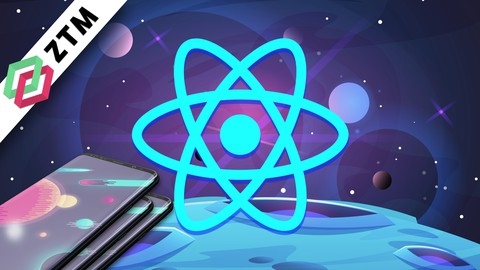Learning iOS development can be a rewarding journey, opening doors to creating innovative apps for millions of users.
You’ll gain skills in Swift, the powerful programming language used for iOS, and learn to craft engaging user experiences.
Imagine bringing your app ideas to life and sharing them with the world!
Finding a comprehensive and engaging iOS development course on Udemy can be a daunting task.
There are so many options, and it’s hard to know which one will provide the best learning experience.
You’re looking for a course that covers the fundamentals, equips you with practical skills, and guides you through building real-world apps.
We’ve reviewed countless iOS development courses on Udemy and recommend “iOS & Swift - The Complete iOS App Development Bootcamp” as the best overall.
This bootcamp provides a comprehensive and up-to-date curriculum, covering everything from Swift fundamentals to advanced concepts like Core Data and Firebase integration.
The course emphasizes hands-on learning by having you build over 20 real-world apps, from simple utilities to complex games.
The instructors are experienced developers who provide clear explanations and valuable guidance throughout the process.
While “iOS & Swift - The Complete iOS App Development Bootcamp” is our top pick, there are plenty of other excellent options available.
Keep reading to discover more courses tailored to different learning styles, skill levels, and project goals.
iOS & Swift - The Complete iOS App Development Bootcamp
This course will take you from complete beginner to building advanced iOS apps using the latest Swift programming language.
You’ll start by learning the fundamentals of iOS app development, including Swift basics, building user interfaces with Xcode’s Interface Builder, and working with core iOS frameworks.
As you progress, you’ll dive into more advanced topics like networking, APIs, JSON parsing, Core Data for data persistence, Firebase integration, and even machine learning with Core ML.
One of the standout features is the hands-on approach.
You’ll build over 30 apps from scratch, including a Bitcoin price tracker, an Augmented Reality game, and even apps that utilize advanced technologies like machine learning and natural language processing.
This practical experience will solidify your understanding of iOS development concepts.
The course also covers essential skills like version control with Git and GitHub, app design principles, and app marketing strategies to help you launch your apps successfully on the App Store.
Throughout the course, you’ll learn by building real-world projects, tackling challenges, and receiving guidance from experienced instructors.
The course material is regularly updated to keep up with the latest iOS and Swift versions, ensuring you learn the most current best practices.
iOS 10 & Swift 3: From Beginner to Paid Professional™
The course starts by teaching complete beginners how to code with Swift 3 - covering variables, operators, strings, numbers, functions, booleans, arrays, loops, and more.
You’ll learn object-oriented programming concepts like classes, inheritance, and polymorphism.
The course then dives into version control with Git and Github, so you can properly manage your code.
From there, you’ll build real-world iOS 10 apps while learning core iOS APIs and features like AutoLayout, UIPickerView, UIScrollView, UIStackView, segues, size classes, and the MVC design pattern.
You’ll work with web services, parsing JSON data from APIs, and using third-party libraries like Alamofire via Cocoapods.
The course covers data persistence with Core Data, advanced Swift topics like protocol-oriented programming, and new iOS 10 features like iMessage apps and speech recognition.
You’ll build full-stack apps that integrate with Firebase for features like authentication, realtime databases, cloud storage, and push notifications.
Other key topics include maps/GPS/geolocation (building a Pokemon GO companion app), creating a full social network app, building a Snapchat clone, app design with Sketch, provisioning/testing, and submitting apps to the App Store.
The course even has bonus content like recordings of an online iOS bootcamp classroom.
The Complete iOS 10 & Swift 3 Developer Course
This course provides an introduction to iOS app development using Swift 3 and Xcode 8.
You’ll start by learning the basics of Xcode and Swift, including variables, arrays, dictionaries, loops, and classes.
Along the way, you’ll build simple apps like a cat age calculator to reinforce the concepts.
The course then dives deeper into Swift with playgrounds, covering topics like optionals, auto layout, and working with data.
You’ll create apps like a prime number checker and a times tables app to apply what you’ve learned.
Next, you’ll explore more advanced iOS features like table views, permanent data storage, web content, and controlling the keyboard.
Projects include a to-do list app and a weather app that downloads data from the internet.
The course continues with animations, games, maps, geolocation, audio, and advanced segues.
You’ll build a Tic Tac Toe game, an app that tracks memorable locations, and an audio player app.
Core Data, JSON data, and web views are also covered, leading up to an Instagram clone project that uses Parse Server and AWS.
You’ll implement features like posting images, viewing user feeds, and pull-to-refresh.
Other major projects include a Tinder clone with user swiping and location matching, and a Flappy Bird-style game using SpriteKit.
An Uber clone lets you explore real-time location sharing between riders and drivers.
The course wraps up with topics like app submission, creating a marketing website, special iOS features like Touch ID and iMessage apps, and an overview of iOS 10 capabilities like SiriKit and speech recognition.
A final Snapchat clone project ties everything together.
SwiftUI + SwiftData Masterclass - iOS App Development Swift
The course teaches you how to build a variety of apps, from simple card designs to complex e-commerce and productivity apps, while covering essential concepts like gestures, animations, Core Data integration, and more.
The syllabus is well-structured, starting with setting up your development environment and an introduction to SwiftUI.
It then dives into building several practical projects that increase in complexity, allowing you to learn by doing.
Some key projects include:
-
Hike App: Learn to create alternate app icons, reusable components, and extend SwiftUI’s built-in features while building a hiking app with a creative card design.
-
Restart App: Develop an advanced iOS app with complex gestures, animations, and a parallax effect, focusing on advanced app design with SwiftUI.
-
Pinch App: Implement various SwiftUI gestures like double-tap, drag, long-press, and magnification to create a pinch and zoom feature in an engaging app.
-
Fruits App: Build a modern iOS app, covering topics like onboarding screens, AppStorage, data fetching, custom views, and an outstanding settings view.
-
Africa App: Learn to parse JSON data, create grid layouts, integrate MapKit, play videos, and even transfer your iPad app to a desktop Mac app using Catalyst.
-
Touchdown App: Prototype an e-commerce app, learning about environment objects, observable objects, custom shapes, horizontal grids, and optimizing for different screen sizes.
-
Devote App: Integrate Core Data with SwiftUI, create widgets, implement CRUD operations, visual effects, and enhance the user experience with sound effects and haptics.
The course also covers building an Apple Watch app with SwiftUI, teaching you to work with watchOS input interfaces, save data permanently, and create a uniform design language across pages.
Throughout the projects, you’ll learn advanced SwiftUI concepts like gestures, animations, data binding, environment objects, and more.
The course also touches on Swift programming concepts like extensions, generics, and the Codable protocol.
Additionally, the syllabus includes sections on SwiftUI recipes and how-tos, quizzes to test your knowledge, an introduction to the new SwiftData for data persistence, and even some Swift coding exercises.
Flutter & Dart: Complete App Development Course [NEW 2024]
Flutter is a powerful framework for building cross-platform mobile apps, so you’ll learn how to build apps for both Android and iOS platforms using a single codebase.
You’ll start by setting up the development environment for Windows or Mac, and then dive into the basics of Dart programming language.
The course covers object-oriented programming concepts, data structures, and collections in Dart, laying a solid foundation for Flutter app development.
Next, you’ll learn about Flutter widgets, the building blocks of Flutter apps.
You’ll explore stateless and stateful widgets, widget hierarchy, and reusability.
The course guides you through building several apps, including a tip calculator, a movie app, and a book tracker app, allowing you to apply the concepts you’ve learned.
The course also covers important topics like state management with the Provider package, navigation, parsing JSON data from APIs, and integrating with databases like SQLite and Firebase Realtime Database.
You’ll build apps like a water intake tracker and a community board app, gaining practical experience with these technologies.
Additionally, you’ll learn about themes and material design in Flutter, networking and HTTP requests, animations, and publishing your apps to the Google Play Store and App Store.
Throughout the course, you’ll work on hands-on projects, refactoring code, and implementing best practices.
The instructor provides clear explanations, code examples, and resources to reinforce your understanding.
Complete React Native Bootcamp (with Hooks)
This course provides a comprehensive introduction to React Native development, covering everything from the fundamentals to building complex mobile applications.
You will start by learning the basics of React Native, including its history, advantages, and how it differs from React for the web.
The course then dives into building your first React Native app, exploring concepts like layout, styling, and core components.
You’ll learn how to set up your development environment, including installing necessary tools like Node.js, Android Studio, and Xcode (for iOS development).
A significant portion of the course is dedicated to building two major projects: FocusTime and MealsToGo.
With FocusTime, you’ll create a productivity app with features like timers, progress bars, and history tracking.
This hands-on project will teach you how to work with state, user input, and various React Native components.
The MealsToGo project is even more extensive, covering advanced topics like navigation, maps integration, authentication with Firebase, and implementing features like favorites and settings.
You’ll learn how to fetch and transform data, use context for state management, and integrate third-party APIs like Google Maps and Stripe for payments.
Along the way, you’ll also learn best practices for styling with styled-components, optimizing performance, debugging, and testing your apps.
The course covers important tools like ESLint and Prettier for code formatting and linting.
Additionally, there are bonus sections on topics like integrating the mobile camera, deploying your app to the App Stores (Google Play and Apple App Store), and contributing to open-source projects.
Unit Testing Swift Mobile App
You will start by learning the fundamentals of unit testing, including the testing pyramid, the FIRST principle, and test-driven development (TDD) lifecycle.
The course covers setting up unit tests in an Xcode project, creating test case classes, running tests, and analyzing test results and code coverage.
You’ll learn about assertions, debugging failed tests, and parallel testing on multiple simulator clones.
Through hands-on examples, you will apply TDD to implement model validators, network services, and presenter classes in the Model-View-Presenter (MVP) architecture.
The course emphasizes testing code in isolation using techniques like dependency injection, protocols, and test doubles (fakes, mocks, stubs).
You will learn to unit test view controllers, including testing UI elements like text fields and buttons, as well as testing navigation and presenting view controllers.
The course also covers testing legacy code by refactoring, using protocols, and the decorator pattern.
Additionally, you will explore UI testing, which involves recording and scripting interactions with the app’s user interface.
Topics include accessing UI elements, adding accessibility identifiers, asserting UI state, simulating user gestures, and taking screenshots.
The course covers advanced UI testing concepts like passing launch arguments, creating test plans for different test configurations, and generating localized screenshots.
By the end, you will have a solid understanding of unit testing and UI testing techniques for building robust and maintainable iOS applications.
Unity C# Mobile Game Development: Make 3 Games From Scratch
This course covers the fundamentals of mobile game development using Unity and C#.
You will learn to create three complete games from scratch - a ball launcher game, a simple driving game, and an asteroid avoider game.
The course starts with an introduction to Unity and setting up the development environment with Unity Hub, Visual Studio Code, and necessary extensions.
You’ll get a refresher on C# fundamentals and learn how to access the course projects from source control.
In the ball launcher game, you’ll learn about 2D physics, using joints, reading touch input, converting between world and screen space, moving objects with touch, launching objects, respawning, dynamic camera zooming, and building for Android and iOS.
The simple driving game will teach you how to make a car drive forward, steer with touch input, implement camera following, detect crashes, build a track, create a score system, add a main menu, implement an energy system with notifications for Android and iOS, and improve the energy system.
For the asteroid avoider game, you’ll process touch input to move a spaceship, implement screen wraparound, rotate the ship based on velocity, create and spawn asteroids, generate a starfield background, handle game over scenarios, implement a scoring system, and incorporate rewarded ads.
Finally, you’ll prepare for publishing your games on Google Play Store and Apple App Store, learning about in-app purchases along the way.
Throughout the course, you’ll gain hands-on experience with Unity’s physics system, input handling, UI, particle effects, profiling, notifications, ads, and publishing processes for mobile platforms.
The Complete iOS 17 Developer Course
You will start by learning the fundamentals of XCode and Swift, the programming language used for iOS development.
The course covers essential topics like variables, data types, control structures, and functions, ensuring you have a solid foundation.
Next, you will dive into layout and design principles, learning how to create visually appealing user interfaces using constraints and programmatic views.
The course also introduces you to advanced iOS features such as permanent storage, segues, alert messages, timers, and gesture recognizers, enabling you to build interactive and user-friendly apps.
As you progress, you will develop your first game, “Catch the Kenny,” which will teach you about animations, scoring systems, and saving high scores.
The course then explores TableViews, Core Data, and MapKit, allowing you to create apps like a landmark book, an art book, and a travel book.
You will also learn about iOS special features such as dark mode, custom keyboards, sticker packs, and face recognition.
Additionally, the course covers working with APIs and JSON data, enabling you to build apps like a currency converter.
Firebase, a popular backend-as-a-service platform, is covered in-depth, and you will build an Instagram clone and a Snapchat clone, learning about user authentication, data storage, and real-time updates.
The course introduces advanced topics like MVVM architecture, machine learning with MLKit, augmented reality, WidgetKit, and SwiftUI, ensuring you stay up-to-date with the latest iOS development technologies.
You will also learn about threading, async/await, Alamofire, and MVVM in SwiftUI, as well as interchangeable network services, VIPER architecture, dependency injection, and iOS application testing.
The course covers protocol-oriented programming, SwiftData (iOS 17+), interactive widgets, app intents, and monetization strategies like AdMob.
Finally, you will learn how to upload your app to the App Store, create a marketing website, and get an introduction to design principles using Adobe XD.
The Complete Flutter App Development Course for Android, iOS
You’ll start by understanding the benefits of developing Android and iOS apps using Flutter, followed by setting up the development environment on Windows, Mac, or Linux.
With the installation out of the way, you’ll dive straight into creating your first Flutter application.
The course walks you through building a simple “Hello World” app, introducing you to key concepts like the main.dart file, widgets like Text and Center, and running the app on an Android emulator.
As you progress, you’ll explore commonly used Flutter widgets such as Container, Column, Expanded, and learn how to add custom fonts, images, and buttons to your app’s UI.
The course covers essential topics like handling user input with forms and text fields, implementing navigation between screens, and working with stateful widgets to manage app state.
To solidify your understanding, you’ll build two practical apps from scratch: a Simple Interest Calculator and a NoteKeeper app.
These projects will teach you how to apply styles and themes, validate user input, and implement CRUD (Create, Read, Update, Delete) operations using SQLite databases with the sqflite plugin.
Throughout the course, you’ll have access to source code files, making it easy to follow along and reference the examples.
The instructor’s clear explanations and step-by-step approach ensure that you grasp each concept thoroughly before moving on to the next.
Also check our posts on:


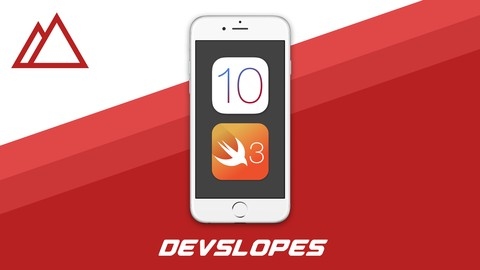


![Flutter & Dart: Complete App Development Course [NEW 2024]](/img/best-android-development-courses-udemy/1575278_FlutterDartCompleteAppDevelopmentCourseNEW2024.jpg)