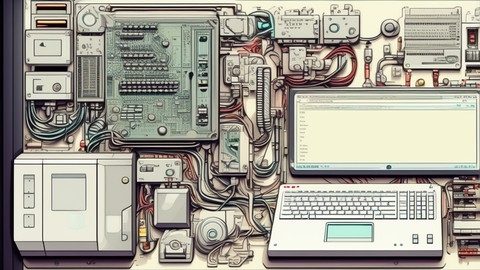Information Technology (IT) support is the backbone of countless businesses and organizations, ensuring smooth operations and resolving technical issues that can disrupt productivity.
Learning IT support skills can open doors to a rewarding career with high demand and excellent growth potential.
From troubleshooting hardware and software problems to managing networks and assisting users, IT support professionals play a crucial role in today’s technology-driven world.
By gaining proficiency in this field, you’ll be equipped to handle a wide range of technical challenges and contribute to the success of any organization you join.
Choosing the right IT support course can be overwhelming, with a vast array of options available online.
You’re likely looking for a comprehensive and engaging program that provides practical skills, hands-on experience, and expert guidance to prepare you for real-world challenges.
You want a course that not only covers the theoretical foundations but also equips you with the practical tools and techniques needed to excel in this dynamic field.
Based on our extensive research, the IT Support Technical Skills Bootcamp stands out as the best course overall on Udemy for aspiring IT support professionals.
This comprehensive bootcamp covers a wide range of essential topics, from setting up a home lab and mastering Active Directory to managing Windows 10, Office 365, and Azure.
It provides hands-on training and valuable insights into applying for IT support roles and preparing for interviews, giving you a competitive edge in the job market.
While the IT Support Technical Skills Bootcamp is our top recommendation, there are other excellent IT support courses available on Udemy that might be a better fit for your specific learning style and career goals.
Keep reading to explore our curated list of top contenders, each offering unique strengths and focusing on different aspects of IT support.
We’ve got something for everyone, from beginners to those seeking specialized knowledge in specific areas.
IT Support Technical Skills Bootcamp
This IT Support Technical Skills Bootcamp is designed to equip you with the essential skills needed to succeed in a fast-paced IT environment.
You’ll embark on a comprehensive journey, starting with the fundamentals of setting up a home lab and understanding the nuances of real-world IT support roles.
The bootcamp then dives deep into essential tools and technologies, including Active Directory, where you’ll learn to manage users and groups, configure Group Policy, and master free AD management tools.
You’ll gain practical experience managing crucial platforms like Windows 10 Power Tools, Office 365, and Azure, including tasks like creating users and groups, securing accounts with multi-factor authentication, and resolving mail flow issues in Office 365.
The curriculum also emphasizes modern desktop management, teaching you how to use Microsoft Endpoint Manager to manage devices, apply configuration profiles, and monitor user activity.
The bootcamp doesn’t stop there.
You’ll also explore essential hardware skills, receiving hands-on training and insights into how to apply for IT support roles and prepare for interviews.
Mastery of the command-line interface (CMD) is emphasized, a crucial skill for any IT professional.
IT Support Technical Skills Helpdesk
The curriculum dives into the core tools and techniques you’ll encounter daily, including mastering Windows 10 troubleshooting, gaining a firm grasp of Active Directory for managing user accounts and permissions, and navigating the intricacies of Office 365 – from setting up mailboxes to understanding groups and even getting a free version.
But this isn’t just about technical know-how.
You’ll learn to communicate effectively with users, managing tickets and answering phone calls with confidence.
The course also provides practical guidance on crafting a compelling resume, preparing for job interviews, and identifying potential red flags in job postings.
You’ll gain the confidence to embrace rejection as a natural part of the job search process and learn to leverage LinkedIn branding to stand out to potential employers.
This course isn’t afraid to get specific.
You’ll explore specific MDM solutions, learn troubleshooting techniques for various printer issues, and gain a deeper understanding of the “Path of the Tech” module, which provides valuable insights into the evolution of an IT professional.
Desktop IT Support Level 1 & 2 in real life (Troubleshooting
You’ll start with a solid foundation in Windows 10 and 11, learning the ins and outs of these operating systems through practical exercises.
The course then transitions to real-world problem-solving, allowing you to build a virtual lab environment using VMware Workstation.
This hands-on approach is key, as it lets you practice troubleshooting common IT issues in a safe, controlled environment.
You’ll delve into the intricacies of Windows Server and Active Directory, learning to manage users, create organizational units, and troubleshoot a variety of domain-related problems.
The course covers essential topics like disk partitioning, account management, and password resets, equipping you with the skills to handle common user issues.
You’ll also gain practical knowledge of hardware troubleshooting, covering topics like Bitlocker encryption, backup and restore procedures for Outlook, and diagnosing internet connection problems.
You’ll learn to install and configure crucial software like Office 365 and Skype for Business, crucial skills for any IT professional.
The final section is dedicated to hardware troubleshooting, covering essential tasks like connecting to devices without internet access, replacing hard disks on servers, and upgrading RAM.
The course goes beyond theory by incorporating practice interview questions, giving you a valuable edge in securing your first IT Support role.
IT Support/HelpDesk Fundamentals - 9 Topics in one course!
This IT Support/HelpDesk Fundamentals course provides a solid foundation in the essential concepts you need to launch a career in IT support.
You’ll develop a comprehensive understanding of computer hardware, starting with the fundamentals of BIOS and UEFI, and progressing to operating systems, including the differences between Windows and macOS.
The course delves into the intricacies of networking, covering essential concepts like IP addressing and network protocols, including TCP and UDP.
You’ll gain a thorough understanding of key network devices like routers, switches, and firewalls, along with the protocols that power VoIP, such as SIP and RTP.
You’ll also explore the vital role of DHCP, DNS, and NAT in network management, equipping you with the knowledge to navigate complex network environments.
The syllabus further highlights the importance of virtualization, an increasingly crucial technology in modern IT.
You’ll learn how virtualization enables you to run multiple operating systems on a single physical computer, streamlining testing and management processes.
The course also emphasizes the importance of backup and disaster recovery (BDR), introducing you to key concepts like RPO and RTO, and outlining the best practices for ensuring data protection and system recovery.
You’ll be introduced to various BDR software options and strategies, equipping you to implement robust BDR solutions.
The course rounds out with a comprehensive overview of cloud storage, its advantages, and the leading vendors in the market.
You’ll gain a solid understanding of how cloud storage works and its role in modern IT environments.
This syllabus offers a well-rounded learning experience, covering a broad range of essential IT support concepts.
Learn the basics of IT & desktop support on Windows 7/10
This course provides a strong starting point for anyone looking to break into the world of IT support.
You’ll learn the fundamentals of troubleshooting common PC problems, starting with basic physical checks and working your way up to understanding the inner workings of your operating system.
You’ll dive into network basics, getting acquainted with concepts like hostnames, IP addresses, and how to adjust monitor settings.
The course then takes you through the essential tools of the trade, like the Task Manager, where you’ll learn to monitor and manage processes, and gain a solid understanding of important Task Management commands.
You’ll also explore the critical area of network shares and printers, becoming familiar with setting them up and managing them.
Beyond the technical skills, you’ll gain a working knowledge of GDPR, the essential data privacy regulations that affect every IT professional today.
This course gives you a firm grounding in managing emails with Microsoft Outlook and submitting helpdesk tickets, skills that are vital for any IT support role.
You’ll be equipped with the knowledge to navigate programs, manage data, and efficiently use the internet – essential skills for anyone working in IT.
IT Support and Service Desk jobs -Crash Course for Beginners
You’ll get a solid grasp of essential tools like Jira Service Desk and learn how to handle common support requests.
The course simulates your first days at a service desk, giving you a practical feel for the job.
Beyond the basics, you’ll dive into hardware troubleshooting, learning how to benchmark an SSD and install agents.
You’ll be exposed to key commands and even tackle issues like installing Malwarebytes using Ninite Pro.
The course’s practical approach continues with its focus on operating systems, guiding you through Windows 10, Linux, and even connecting to a MacBook Pro.
You’ll learn the ins and outs of Windows Server 2016, a critical skill for IT professionals.
Microsoft Office is covered extensively, including Office 365 apps, Outlook, and how to resolve common issues with Microsoft Word.
Networking and security are addressed, with explanations of basic networking terms and how to connect to a router.
The course dives into the Group Policy Object (GPO) and provides a concise overview of ITIL, a valuable framework for managing IT services.
While the course is geared toward beginners, it also introduces advanced topics like cloud-based solutions and monitoring systems.
Extra lectures provide additional insights into policies, installing Linux using VirtualBox, and a deeper understanding of Windows 10.
Start and Run a Successful IT Support Company
This course starts with the fundamentals of deciding between freelancing and building an IT support company.
You’ll explore the different types of IT support services, including managed services, break/fix, installations and projects, maintenance, and technical consulting.
The course delves into selling cloud services and products, covering hosted email, backup and disaster recovery, and anti-virus software.
You’ll get a hands-on look at virtual desktops and learn the intricacies of Voice-over-IP (VoIP).
You’ll then transition into defining your products and services, setting prices, and understanding the significance of Service Level Agreements (SLAs).
The course provides specific examples of pricing for different business sizes, ensuring you understand the nuances of building profitable packages.
A major focus is on equipping you with the essential IT support tools you need.
This includes mastering ticketing software, utilizing remote monitoring and management (RMM) systems, and harnessing the power of knowledge base software like IT Glue.
You’ll gain proficiency in billing software to ensure smooth operations and financial management.
The course doesn’t stop at technical skills.
You’ll learn how to market your services effectively, building a website, crafting compelling blog content, using keywords, and developing a robust client database.
You’ll discover 23 innovative ways to boost your revenue as a managed service provider (MSP).
The final stage of the course delves into client onboarding, guiding you from initial contact to onsite audits, client meetings, and crafting winning proposals.
You’ll receive a dummy presentation to refine your communication skills and ensure smooth interactions with potential clients.
The course culminates with insightful strategies for scaling up your business, laying the groundwork for sustained growth and success.
Service Desk Analyst Crash course for beginners.
This “Service Desk Analyst Crash Course for Beginners” provides a strong foundation in the fundamentals of IT support.
You’ll gain practical skills in managing and troubleshooting Windows 10, a vital part of any IT professional’s toolkit.
The course dives deep into Active Directory, teaching you how to manage users, reset passwords, and unlock accounts.
You’ll also master troubleshooting techniques for common issues, such as fixing slow computers, installing printers, and resolving email problems in Outlook.
The syllabus emphasizes essential concepts like IP addresses, DNS, and DHCP, equipping you with the knowledge you need to understand network infrastructure.
The course also explores the use of tools like Service Now for ticketing, a common practice in IT support environments.
It covers virtualization technologies like Citrix and VMware, preparing you to handle issues with virtual machines.
These skills are invaluable for navigating the complexities of modern IT landscapes.
The course concludes with interview preparation tips and career advice, helping you launch your career in IT support with confidence.