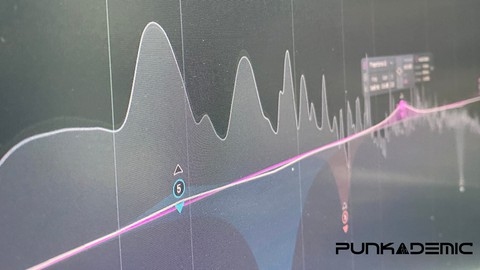Mastering your music is an essential step in creating a professional-sounding track, and iZotope Ozone is a powerful software suite that can help you achieve incredible results.
Ozone provides a comprehensive set of tools for mastering audio, including equalization, compression, limiting, and more.
Learning how to use Ozone effectively can take your mixes to the next level, giving them the polish and clarity they deserve.
Finding the right iZotope Ozone course on Udemy can be a challenge, with many options available, each claiming to be the best.
You’re looking for a course that’s comprehensive, engaging, and taught by experienced professionals, one that will help you master the ins and outs of this powerful software.
For the best iZotope Ozone course overall on Udemy, we highly recommend Mastering Music Using Izotope Ozone 9.
This course provides a comprehensive introduction to Ozone 9, covering all modules and hands-on mastering sessions.
You’ll learn everything from the basics of Ozone’s interface to advanced techniques like multiband processing, vintage emulations, and AI-assisted mastering.
The course also includes valuable resources like custom Tonal Balance and Match EQ curve files, a mastering livestream, and an introduction to MBO, Izotope’s online mastering service.
While this is our top pick, there are other excellent options available on Udemy.
Keep reading to discover our recommendations for different learning levels, including courses specifically tailored to mastering EDM, Ozone 10, and Ozone 11, as well as courses focusing on advanced techniques and vintage processing.
Mastering Music Using Izotope Ozone 9
Best Udemy course for mastering with iZotope Ozone 9, covering all modules and hands-on sessions.
You’ll start with an introduction to Ozone 9 and mastering in general, learning about the software’s interface and key concepts like multiband processing, limiting, and true peak levels.
From there, the course dives into the various modules included in Ozone 9.
The modern modules like EQ, dynamics, exciter, and imager are covered in-depth, giving you a solid understanding of how to use these essential mastering tools.
But the course doesn’t stop there – it also explores the vintage modules like tape saturation, vintage EQ, compressor, and limiter, allowing you to add classic analog character to your masters.
One of the standout features of this course is its coverage of Ozone 9’s ultra-modern modules.
You’ll learn how to use powerful tools like Match EQ for referencing, Tonal Balance Control for adjusting the overall frequency balance, Master ReBalance for fixing issues with the stereo image, Lowend Focus for enhancing bass, and Spectral Shaper for surgical EQ adjustments.
But the real value comes from the hands-on mastering sessions.
The course walks you through the entire mastering process step-by-step, from preparing the track to applying dynamics processing, multiband compression, limiting for loudness, and final spectral shaping.
You’ll also learn how to properly export your masters for different codecs and platforms.
One unique aspect is the inclusion of custom Tonal Balance and Match EQ curve files, giving you a head start on achieving professional-sounding masters.
And as a bonus, you get access to a mastering livestream and an introduction to MBO, Izotope’s online mastering service.
Mastering EDM With Izotope Ozone 7
Best Udemy course for mastering audio with iZotope Ozone and vintage gear techniques.
The course starts with an introduction, covering the fundamentals of critical listening and the mastering process.
You’ll learn how to use Ozone’s vintage EQ to shape the tonal balance of your tracks.
Next, you’ll dive into stereo imaging techniques, allowing you to create a wide and immersive soundstage.
The dynamic EQ module lets you control specific frequency ranges, ensuring your tracks sound clean and punchy.
Multiband dynamics will teach you how to control the dynamics of different frequency bands independently.
You’ll also explore Ozone’s harmonic exciter, which can add warmth and presence to your mixes.
The vintage compressor and tape modules emulate classic analog gear, giving your tracks an authentic vintage vibe.
The mid/side EQ allows you to process the middle and side components of your stereo signal separately.
Finally, you’ll learn how to use Ozone’s advanced limiting module to bring your tracks up to commercial loudness levels without introducing distortion.
Izotope Ozone 10: Mastering Complete Tracks With Ozone
Best Udemy course for mastering music with iZotope Ozone 10.
You’ll start with an introduction to Ozone and its purpose, as well as how to get and install the program.
The course then dives into a quick start guide for mastering music fast and easy, showing you how to launch Ozone, use presets, and set up the Master Assistant.
From there, you’ll learn how to navigate Ozone’s interface, including the global header, device chain, module interface, and I/O settings for monitoring.
The course goes in-depth on all of Ozone’s modules like the Dynamic EQ, Dynamics, EQ1 & EQ2, Exciter, Imager, Impact, Low End Focus, Master Rebalance, Match EQ, Maximizer, Spectral Shaper, Stabilizer, Vintage Compressor, Vintage EQ, Vintage Limiter, and Vintage Tape.
You’ll get to follow along with a full mastering session for a big rock track, using the Smart Assistant and its mastering assistant modules.
The instructor covers EQ settings, low-end focus, compression settings, and limiter settings, providing valuable tips along the way.
The course wraps up by teaching you how to export your mastered tracks, including trims, fades, and dithering.
You’ll be well-prepared to continue mastering on your own after completing this comprehensive Ozone 10 course.
Izotope Ozone 10 Masterclass: Elevate Your Sound
Best Udemy course for mastering with Izotope Ozone 10 tools and techniques.
You’ll start with an introduction to Ozone 10 and its various tools, including the Dynamic EQ, Dynamics, EQ, Exciter, Imager, Impact, Low End Focus, Master Rebalance, Match EQ, Maximizer, Spectral Shaper, Stabilizer, and Vintage Collection.
Each tool is explained in detail, so you’ll know exactly how to use it and when to apply it.
The Maximizer is a powerful tool for increasing the perceived loudness of your tracks without introducing unwanted distortion.
The Stabilizer helps control dynamic range and tame harsh transients.
The Master Rebalance tool allows you to adjust the balance between different frequency ranges, giving you more control over the overall tone.
The course also covers the Master Assistant, which is a powerful feature that can help you achieve professional-sounding masters with just a few clicks.
You’ll learn how to use it effectively and how to tweak the settings to get the desired results.
Throughout the course, you’ll work with real-world examples and get hands-on experience with each tool.
This will help you understand how to apply the techniques you’ve learned to your own projects.
If you’re serious about mastering your tracks and taking your mixes to the next level, this course is an excellent investment.
Izotope Ozone 11 - Mastering Music with Ozone
Best Udemy course for mastering audio with Izotope Ozone 11 covering all essential features and modules.
The course covers all the essential features and modules of Ozone 11, guiding you through the powerful mastering tools step-by-step.
You’ll start with an introduction to Ozone and its different versions, ensuring you have the right setup.
Then, the course dives into the Master Assistance, Stem Focus, and Rebalance features, which can help you quickly balance and enhance your mixes.
A significant portion of the course is dedicated to equalization (EQ).
You’ll learn about the Spectral Shaper, EQ1, EQ2, Match EQ, and Stabilizer modules, giving you complete control over your frequency spectrum.
The course explains EQ theory, so you understand the “why” behind the techniques.
Limiting is crucial for mastering, and the course covers the Maximizer module in-depth.
You’ll also explore compression with the Impact and Vintage Compressor modules, learning how to tame dynamics and add character.
The Imager module is essential for creating a wide, immersive stereo image, and the course guides you through its features.
Additionally, you’ll learn about the Clarity and Low End Focus modules, which can help bring clarity and punch to your masters.
Saturation is a powerful tool for adding warmth and character, and the course covers the Vintage Tape and Exciter modules.
You’ll understand the differences between vintage and modern modules, and when to use each.
The course also covers advanced features like the Delta button, Mid/Side processing, codec previewing, and dithering.
You’ll learn how to use these tools to fine-tune your masters and prepare them for different formats.
Throughout the course, you’ll work with a provided track, allowing you to follow along and practice the techniques as you learn.
The instructor’s clear explanations and real-world examples make it easy to understand and apply the concepts.
Mastering Music With Izotope Ozone 10
Best Udemy course for learning iZotope Ozone 10 fundamentals and advanced techniques.
You’ll start by learning the fundamentals of mastering, including multiband and M/S processing.
The course dives deep into Ozone’s fundamental tools like the GUI, accessing M/S and multiband processing, impact compression, the exciter for adding distortion, and spectral shaping applications.
The low-end focus module and maximizer are also covered in detail.
One standout feature is the AI assistance section, which guides you through using Ozone 10’s AI mastering assistant and stabilizer module.
You’ll learn how to rebalance your masters and make adjustments using the AI tools.
The course doesn’t stop at the basics – it also explores Ozone’s essential advanced tools for mastering.
This includes the EQ module with dynamic EQ and match EQ, multiband dynamics, and Ozone’s vintage processing like compressors, EQs, and tape emulation.
You’ll gain insights into critical mastering workflows, techniques like “TAF” and “Do Better”, and how to achieve the perfect “Bliss” master.
Mastering phase considerations are also addressed.
You’ll learn to harness tools like multiband compression, vintage processing, and AI assistance to polish your mixes into professionally mastered tracks.
Learn iZotope Ozone 10
Best Udemy course for mastering Izotope Ozone with advanced features and vintage processing techniques.
You’ll start with an introduction to the software and a first look at its interface.
From there, you’ll dive into presets and preference options to customize your experience.
The course covers essential features like meters and module meters, which provide visual feedback on your audio levels.
You’ll learn about dynamics processing, including compression and limiting, as well as gain matching to maintain consistent loudness.
The maximizer is a key component, and you’ll get an introduction to this tool as well as see it in action on your tracks.
The imager is another powerful feature, and the course explains what it is and how to use it effectively.
Dynamic EQ, a versatile tool for targeted frequency adjustments, is covered in depth.
You’ll also learn about the traditional equalizer and how to use match EQ to capture the tonal characteristics of a reference track.
Vintage processing is a major focus, with sections on vintage tape emulation and vintage compressor models.
The course also dives into low-end enhancement with the Low End Focus module and adding clarity and presence with the Exciter.
Advanced features like Audiolens, which analyzes and adjusts your audio based on target references, and Master Rebalance for adjusting the balance between elements are explored.
You’ll even learn about the Stabilizer for taming dynamics and the Impact module for adding punch.
Finally, the course covers export options, ensuring you can deliver your mastered audio in the right formats for various platforms and media.