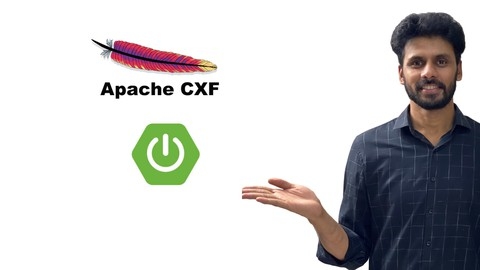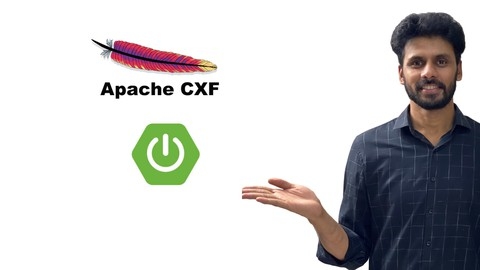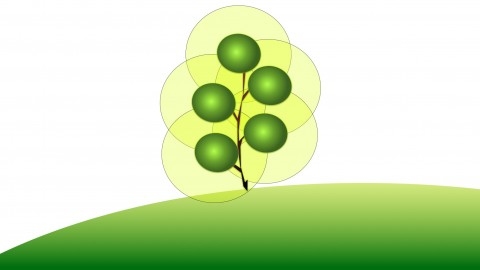Java web development is a powerful skill set that allows you to build dynamic and interactive websites and applications.
From e-commerce platforms to social networks, Java provides the tools and frameworks to create robust and scalable web solutions.
Learning Java web development opens doors to a wide range of career opportunities in a constantly evolving tech landscape.
By mastering this skill, you’ll be equipped to build everything from simple web pages to complex enterprise applications.
Finding the right Java web development course on Udemy can be challenging, given the sheer number of options available.
You’re searching for a course that not only covers the fundamentals but also delves into advanced concepts, providing practical exercises and real-world projects.
Ideally, you want a course that equips you with the skills to build production-ready applications and confidently navigate the Java web development ecosystem.
For the best overall Java web development course on Udemy, we recommend Master Java Web Services and REST API with Spring Boot.
This comprehensive course covers a wide range of topics, from core Java concepts to advanced Spring Boot features, RESTful APIs, and database integration.
It’s a great choice for both beginners and experienced developers looking to enhance their Java web development skills.
While Master Java Web Services and REST API with Spring Boot is our top recommendation, we understand that different learners have different needs and preferences.
Therefore, we’ve compiled a list of other excellent Java web development courses on Udemy, catering to various skill levels and specific interests.
Keep reading to find the perfect course to launch your Java web development journey.
Master Java Web Services and REST API with Spring Boot
The course starts with an introduction to web services, covering key concepts like SOAP and RESTful services, their differences, and important terminology.
This lays a solid foundation for the rest of the course.
Next, you’ll dive into the Spring Framework, learning about its core concepts like dependency injection, loose coupling, and exploring different modules and projects.
This section provides a comprehensive understanding of the framework before moving on to Spring Boot.
The Spring Boot section is extensive, covering everything from setting up a new project to understanding auto-configuration, starter projects, and production-ready features like profiles, embedded servers, and actuators.
You’ll also learn how to build faster with DevTools and the differences between Spring Boot, Spring, and Spring MVC.
The course then covers build tools like Maven and Gradle, giving you hands-on experience with creating and managing Spring Boot projects using these tools.
Moving on, you’ll learn to build SOAP web services using a contract-first approach, including defining XML schemas, configuring endpoints, and implementing security with WS-Security.
This section also covers JAXB and working with WSDL files.
The RESTful web services section is comprehensive, starting with creating a basic REST API and then covering advanced topics like exception handling, validations, content negotiation, versioning, HATEOAS, filtering, and monitoring with actuators.
You’ll also learn about Open API specification and auto-generating Swagger documentation.
The course then dives into JPA and Hibernate, teaching you how to connect your RESTful web service to databases like H2 and MySQL.
You’ll learn about Spring Data JPA, querying data, and implementing authentication with Spring Security.
Additionally, the course covers best practices for RESTful web services, including the Richardson Maturity Model.
As a bonus, there’s an introduction to functional programming in Java, covering concepts like streams, filters, lambdas, and the Optional class.
Throughout the course, you’ll work on hands-on exercises and projects, reinforcing the concepts you’ve learned.
The instructor provides code backups and step-by-step changes for reference.
Spring MVC For Beginners - Build Java Web App in 25 Steps
You’ll start this journey by creating a basic Java web application with JSP and Servlets.
This sets a strong foundation, teaching you how to use Maven for project setup, understand how servlets handle web requests, and build your first login servlet.
You’ll work with both GET and POST requests, passing parameters and adding password fields, giving you a solid grasp of core Java web development.
You’ll also learn how to troubleshoot your web application.
You then move into Spring MVC, a powerful framework that simplifies building web applications.
You’ll set up your Spring MVC project, create your first controller, and learn how ViewResolvers work.
The course explores Spring MVC’s architecture, encouraging you to experiment and learn by breaking things.
You’ll use Log4j to track what’s happening in your application and leverage ModelMap and @RequestParam for managing data within your application.
From there, you’ll delve into advanced Spring concepts like dependency injection and autowiring, building a to-do list application to practice these skills.
You’ll manage session data with @SessionAttributes, implement features to add, delete, and update to-do items, and learn how to use JSTL tags to create dynamic web pages.
You’ll even use Bootstrap to style your application, making it look professional.
The syllabus also covers HTML5 validations.
You’ll use Hibernate Validator to ensure your data is correct.
You’ll also learn how to build a navigation bar with JSP fragments.
The course then moves into security aspects, teaching you how to use Spring Security for authentication and authorization.
You’ll implement login and logout features, understand and apply exception handling for robust error management, and learn how to make your application work in different languages (internationalization).
You even get an introduction to building RESTful web services with Spring, using @PathParam to handle path parameters.
You will leave the course with a practical, hands-on understanding of tools and technologies like Tomcat, JEE, and Spring REST web services, allowing you to build real-world web applications.
Java Web Services
You’ll start this Java Web Services course by setting up your development environment with essential tools like Java 10 (or higher), Spring Tool Suite, Postman, and SoapUI.
The course provides downloadable completed projects and GitHub access for easy troubleshooting.
You’ll configure your JDK in Spring Tool Suite, getting you ready to dive into web services development.
You’ll explore XML and JSON, crucial for data exchange, including XML Schema Definition (XSD) for validating XML structure and hands-on JSON parsing.
You’ll practice creating XML schemas, defining simple and complex types, controlling element order and occurrences, and understanding namespaces.
You’ll then delve into SOAP web services, learning about WSDL files, binding styles, and implementing SOAP services using JAX-WS and JAXB.
You’ll use Apache CXF and Spring Boot, building services with both top-down (WSDL-first) and bottom-up (code-first) approaches.
You’ll create a Java SOAP client to interact with these services, and you’ll learn about important WS-Security standards like Username Token Authentication and MTOM for efficient file exchange.
You’ll use SoapUI for testing throughout the SOAP sections.
The course then shifts focus to RESTful web services, teaching you REST design principles and implementation using JAX-RS.
You’ll work with JSON data using Jackson, handle errors effectively, and build Java REST clients using the JAX-RS Client API.
You’ll also learn advanced topics like asynchronous REST, dependency injection with annotations like @QueryParam and @Context, and how to secure your APIs using Spring Security and OAuth.
You’ll then build a Clinical Data Reporting application.
This project involves creating a REST API with a MySQL database backend and a React frontend.
You’ll learn to deploy this application to AWS using EC2 and S3 and containerize it using Docker.
The course also covers using Jersey with Spring Boot for streamlined REST development.
Finally, you’ll prepare for job interviews with a dedicated section covering common interview questions for Java, Microservices, Spring Boot, and Docker.
Selenium WebDriver with Java & Cucumber BDD
The course starts by introducing you to testing and Selenium automation, giving you a demo of WebDriver in action.
You’ll learn how to install and use the Selenium IDE to record and run tests, modify test data, and export tests to Java code.
From there, you’ll dive into automating actions with Selenium WebDriver.
You’ll create a login test outline, open browsers with Selenium, understand HTML and the DOM, find elements using Chrome, simulate user actions, capture text and page titles, and more.
This hands-on section will teach you the core skills for web automation.
Next, you’ll learn different techniques for finding elements on a web page - by link text, name, ID, XPath, and CSS selector.
You’ll compare methods, learn their priority, interact with form elements, and complete a new account application as practice.
The course then enhances your test scripts with Java programming concepts like variables for parameterizing data and cross-browser testing using a DriverFactory class.
You’ll also learn algorithms for handling radio buttons and checkboxes, and how to generate conditional test results.
To take your skills further, you’ll explore testing frameworks like JUnit and TestNG.
You’ll write assertions to generate test results, use annotations to guide the test flow, set up test suites, and more.
This section will teach you industry best practices.
A key part of the course focuses on building a complete data-driven testing framework.
You’ll learn to read test data from CSV and Excel files, use JUnit @Parameters and TestNG @DataProviders to feed that data into your tests for robust, scalable automation.
There’s a full case study on testing a booking and reservation application, covering search pages, implicit waits, advanced XPath, switching windows, handling popups, and completing bookings.
The course also covers the Page Object Model design pattern for more maintainable tests, setting up page classes, using the PageFactory, and writing tests with page objects.
Finally, you’ll learn behavior-driven development (BDD) with the popular Cucumber framework.
You’ll write feature files in Gherkin, implement step definitions with Selenium, enhance features with data tables, parameterize data into steps, and execute BDD-style tests.
JDBC Servlets and JSP - Java Web Development Fundamentals
This course teaches you how to build dynamic web applications using Java.
This course starts with the basics, so don’t worry if you are a beginner.
You’ll discover the difference between static and dynamic web applications and then jump into Servlets, which are Java programs that handle web browser requests.
You’ll learn how to set up your development environment with tools like Java, Eclipse, and Tomcat.
The course then dives into JDBC, showing you how to connect your web application to a database.
You will learn how to work with databases using techniques like CRUD (Create, Read, Update, Delete) operations, prepared statements, and ResultSets.
The course also covers advanced JDBC topics like batch updates, ResultSetMetaData, and transaction management, which are key for working with databases effectively.
You’ll also explore how to use Servlets, JDBC, and JSP to build dynamic web applications.
You’ll learn about the Servlet lifecycle, how to handle HTTP requests and responses, how to display data from a database on web pages, and how to manage user sessions.
The course covers essential concepts such as MVC (Model-View-Controller) design pattern, session management, web security, and custom tag creation.
You’ll gain a solid understanding of how to build well-structured, efficient, and secure web applications.
The Java Spring Tutorial: Learn Java’s Popular Web Framework
This Java Spring tutorial takes you from beginner to advanced Spring developer.
You’ll start by setting up your environment with Maven, a tool that manages project files and adds required software packages.
You’ll then build your first “Hello World” Spring application and learn core concepts: dependency injection, which helps connect different parts of your application, and bean configuration, which controls how objects are created and managed in Spring.
The course teaches both XML and the more modern annotation-based configurations, including handy annotations like @Autowired and the P namespace.
You’ll even dive into Spring Expression Language (SPEL) to make your configurations more dynamic.
You’ll then learn to connect your applications to databases using JDBC templates.
You’ll use MySQL for this course, but the techniques apply to other databases as well.
You’ll explore the DAO pattern for clean database interaction, use connection pooling with Apache DBCP for efficient resource management, and learn how to handle database transactions and exceptions.
The course dives into practical SQL skills like querying, updating, and using named parameters.
Next, you’ll build web apps with Spring MVC.
You’ll create controllers to handle user requests, set up view resolvers to display the right pages, and learn how to use Spring’s model to send data from your Java code to your web pages.
Using JSPs and JSTL, you’ll create dynamic web pages, and you’ll learn to use JNDI to manage database connections in a web server like Tomcat.
You’ll also learn advanced topics like Aspect-Oriented Programming (AOP).
AOP lets you add extra functionality to your code without changing the core logic, a great way to manage tasks like logging or security.
You’ll secure your web application with Spring Security, handling user logins, managing different user roles, and even adding features like “remember me” and password encryption.
Apache Tiles helps you build reusable web page components, like headers and footers, for a consistent look and feel.
You’ll also use JQuery and AJAX to make your pages interactive, dynamically updating content without needing a full page reload.
Hibernate simplifies database work by letting you treat database tables like Java objects.
Finally, you’ll use Spring Webflow to create applications with a series of steps, guiding users through a specific process, along with learning how to send emails using Springmail, logging with Log4j, and testing with JUnit and Spring profiles.
RESTful Web Services, Java, Spring Boot, Spring MVC and JPA
You’ll begin this Java web development journey by setting up your environment with tools like Postman and Spring Tool Suite (STS).
You’ll then dive into RESTful web services, learning about HTTP methods (GET, POST, PUT, DELETE), headers, and URI design.
Using Spring Boot, Spring MVC, and JPA, you’ll build REST APIs, creating controllers, services, and repositories.
This involves connecting to a MySQL database using MySQL Workbench and implementing user authentication and authorization with Spring Security and JWT.
You’ll even learn how to encrypt user passwords for enhanced security.
You’ll then explore error handling, implementing custom error responses and supporting JSON and XML.
You’ll learn about pagination for efficient data retrieval.
The course covers deploying your application locally using Tomcat and then to AWS EC2 and Elastic Beanstalk.
This cloud deployment includes using AWS RDS for database management and AWS SES for email verification, setting up your virtual server and firewall rules in EC2.
You’ll implement user sign-up, sign-in, email verification using Amazon SES, and password reset functionality.
Testing is also a key focus.
You’ll use JUnit 5 and Mockito for unit and integration tests, testing controllers and services.
You’ll also use Rest Assured for API testing.
You’ll learn about Native SQL queries and JPQL for database interactions.
You’ll also explore CORS for cross-domain AJAX requests.
The course concludes with creating interactive API documentation with Swagger and covers Spring Security’s role-based authorization using roles and authorities.
Throughout this course, you’ll use Java, Spring Boot, Spring MVC, and JPA to build and deploy secure and scalable RESTful web services.
Servlets and JSPs Tutorial: Learn Web Applications With Java
You’ll start with the fundamentals, setting up your Java development environment and creating simple “Hello World” programs with Servlets and JavaServer Pages (JSPs).
You’ll then learn how to deploy these applications, both locally using Tomcat and online for free.
The course covers handling URL parameters, scripting HTML within your JSPs, and working with essential elements like file inclusion, request forwarding, and redirection.
You’ll also learn about Model 1 and Model 2 architectures, which are important for designing robust Java web applications.
The course then moves into more advanced topics like the Servlet lifecycle, giving you a deeper understanding of how Servlets work.
You’ll gain hands-on experience working with beans and forms, including handling HTTP posts, validating user input, and using the MVC (Model-View-Controller) architecture to structure your projects effectively.
Session management is crucial, and you’ll learn how to maintain sessions even when users disable cookies by using techniques like URL rewriting and the jsessionid.
Database interaction is a major part of web development, and this course covers it in detail.
You’ll learn how to connect to databases like MySQL using JNDI data sources, execute SQL queries and updates, and ensure data integrity with transactions.
You’ll even explore sending emails directly from your web application using the Java Mail API.
The course also introduces you to external APIs, allowing you to expand the functionality of your web applications.
You’ll then dive into the JavaServer Pages Standard Tag Library (JSTL), simplifying your JSP code with its powerful features.
You’ll use JSTL for conditional logic, loops, accessing data from beans, and even working with SQL queries directly within your JSPs.
You’ll also work with Expression Language (EL) and learn how to build custom JSP tags for reusable components.
Finally, you’ll learn how to handle file uploads, a common requirement in modern web applications, using Tomcat and potentially MySQL for storage.