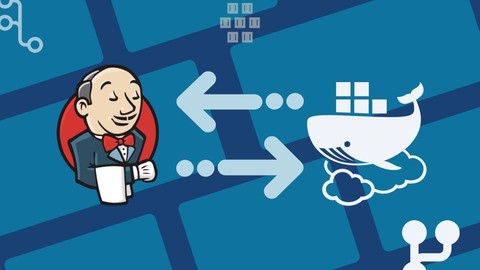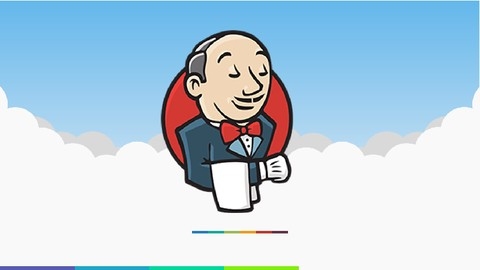Jenkins, From Zero To Hero: Become a DevOps Jenkins Master
This comprehensive course takes you on a journey through the world of Jenkins, a powerful automation server that plays a crucial role in DevOps practices.
You’ll start by setting up your lab environment, installing essential tools like Docker, Docker Compose, and Jenkins itself.
The course guides you through creating a local DNS for your Jenkins server and familiarizing yourself with the Jenkins UI.
From there, you’ll dive into creating your first Jenkins job, adding parameters, and executing bash scripts.
The course then explores the integration of Jenkins with various technologies.
You’ll learn how to use Jenkins with Docker and SSH, automating tasks on remote hosts.
Additionally, you’ll discover how to leverage Jenkins with AWS services like S3 and Simple Email Service, enabling you to backup databases and send notifications.
Ansible, a popular configuration management tool, is also covered.
You’ll learn to install Ansible, create playbooks, and integrate them with Jenkins jobs.
This powerful combination allows you to automate complex tasks, such as setting up a complete web application stack with a database, web server, and PHP.
Security is a crucial aspect of DevOps, and the course dedicates a section to Jenkins security.
You’ll learn how to enable/disable logins, create users and roles, and restrict access to specific jobs.
The course also covers Jenkins tips and tricks, including global environment variables, modifying the Jenkins URL, and triggering jobs from external sources.
You’ll even learn how to send email notifications for your jobs.
Moving on, you’ll explore Jenkins integration with Maven for building and testing Java applications.
The course covers cloning Git repositories, building JARs, running tests, and archiving artifacts.
Git itself is covered in-depth, with lessons on creating a Git server using Docker, managing repositories, and triggering Jenkins jobs using Git hooks.
The course then dives into Jenkins DSL (Domain-Specific Language), which allows you to define jobs programmatically.
You’ll learn how to recreate existing jobs using DSL and version your code using Git.
Finally, the course culminates with a comprehensive section on CI/CD (Continuous Integration/Continuous Deployment) using Jenkins Pipeline and Jenkinsfile.
You’ll learn how to build, test, push, and deploy a containerized application to a remote machine, automating the entire process.
Throughout the course, you’ll work with various technologies like Docker, Bash scripting, HTML, CSS, PHP, and more, giving you a well-rounded understanding of DevOps practices.
DevOps Project 1 - CI/CD with Git Jenkins Ansible Kubernetes
The course starts with an introduction to CI/CD (Continuous Integration/Continuous Deployment) concepts and the resources needed to set up the DevOps pipeline.
You’ll learn how to quickly get up to speed with the necessary tools and technologies.
The first major section dives into setting up a CI/CD pipeline using Git for version control, Jenkins for automation, and Maven for building Java projects.
You’ll install Jenkins, integrate it with Git to pull code from GitHub, and use Maven to build your Java application.
This section covers troubleshooting build failures and automating the entire process.
Next, you’ll integrate a Tomcat server into the pipeline, allowing you to deploy your built artifacts.
You’ll learn how to set up a Tomcat server, integrate it with Jenkins, and automate the deployment process using features like “Poll SCM.”
The course then shifts gears to Docker, teaching you how to set up a Docker environment, create custom Dockerfiles for Tomcat, and integrate Docker with Jenkins.
You’ll build Docker images, copy artifacts onto the Docker host, and automate the entire build and deployment process on Docker containers.
Ansible is introduced to simplify the management of Docker containers.
You’ll install Ansible, integrate it with Docker and Jenkins, and use Ansible playbooks to create images, containers, and copy images to Docker Hub.
The course covers continuous deployment of Docker containers using Ansible playbooks and Jenkins CI/CD pipelines.
Kubernetes is the next major topic, covering its advantages and installation methods, including setting up EKS (Elastic Kubernetes Service) on AWS.
You’ll learn to run basic Kubernetes commands, create manifest files for deployments and services, and use labels and selectors.
The course then integrates Kubernetes into the CI/CD pipeline.
You’ll write deployment files, create Ansible playbooks for deployments and services, and set up Jenkins jobs for Kubernetes deployments.
Rolling updates are covered to create pods from the latest Docker images, enabling a complete CI/CD pipeline to build and deploy code on Kubernetes clusters.
Throughout the course, you’ll work with hands-on examples, real-world scenarios, and best practices for setting up a robust DevOps CI/CD pipeline using industry-standard tools.
Learn DevOps: CI/CD with Jenkins using Pipelines and Docker
You’ll start by learning what Jenkins is and how to install it using Docker on a DigitalOcean Droplet.
The course then dives into building a NodeJS application with Jenkins, showcasing how to automate the build process using the NodeJS Plugin.
You’ll also learn to package the app as a Docker image and push it to Docker Hub.
From there, you’ll explore infrastructure as code and automation concepts, leading to the powerful Jenkins Job DSL and Pipelines.
These allow developers to automate their own Jenkins build scripts, promoting ownership and reusability.
The course demonstrates using Job DSL and Pipelines for NodeJS apps, Java/Maven projects, and building everything within Docker containers for better dev-prod parity.
Integrations are a major focus, with sections dedicated to email, Slack, GitHub, Bitbucket, JFrog Artifactory, custom APIs like the BitBucket API, and SonarQube for code quality checks.
You’ll learn to install SonarQube using docker-compose and integrate it within Jenkins Pipelines.
The course covers advanced Jenkins usage like scaling with slaves (worker nodes) via SSH or JNLP for Windows nodes.
You’ll learn about the modern Blue Ocean UI, using ssh-agent for secure git operations, and security best practices like authentication providers (OneLogin, LDAP, ActiveDirectory, SAML).
DevOps: CI/CD with Jenkins pipelines, Maven, Gradle
The syllabus covers a comprehensive journey through Continuous Integration (CI) and Continuous Delivery (CD) using Jenkins.
You’ll start with an introduction to Jenkins, its features, architecture, and how it fits into the Software Development Life Cycle (SDLC) and DevOps culture.
After installing and configuring Jenkins, you’ll dive into building CI/CD pipelines using popular tools like Gradle and Maven for Java web applications.
A key part of the course focuses on integrating Artifactory, a binary repository manager, into the CI/CD pipeline.
This allows you to manage and deploy your application artifacts efficiently.
Going beyond applications, you’ll also learn how to manage database schema changes using Jenkins and the Sqitch tool.
This is crucial for maintaining data integrity during application deployments.
The course doesn’t stop there - it covers operational aspects like securing Jenkins, scaling it for larger teams, and various tips and tricks to get the most out of Jenkins.
Throughout the syllabus, you’ll find quizzes to test your knowledge after each major section.
Jenkins: Beginner To Pro
The course starts with an introduction to CI/CD (Continuous Integration/Continuous Deployment) and explains what CI and CD are.
Then, it dives into setting up the environment with Docker for different operating systems like Mac, Windows, and Linux.
You’ll also learn how to get Jenkins running and set up your code editor.
The course covers the basics of Jenkins, like creating jobs and understanding settings.
After that, it moves on to pipelines, which are crucial for automating your CI/CD process.
You’ll learn how to set up pipelines, configure build triggers, and use stages for different tasks like cleaning up, cloning repositories, building, and testing your code.
One interesting aspect is that the course includes challenges to reinforce your learning.
For example, Challenge 1 puts your pipeline skills to the test.
The syllabus also covers integrating Jenkins with GitHub for version control and setting up multibranch pipelines to handle multiple branches of your codebase.
You’ll learn about parameterized pipelines, which allow you to pass parameters to your pipeline runs.
As you progress, you’ll dive into advanced topics like using variables, Groovy scripting, build health, troubleshooting, and managing credentials in Jenkins.
The course even covers debugging tricks, if statements, functions, and variable scopes.
Additionally, you’ll learn how to run multiple Jenkinsfiles, pass parameters between jobs, and use plugins to extend Jenkins’ functionality.
The course wraps up by showing you how to clean up your environment, including stopping Docker containers and deleting volumes.
Build+Deploy+Test with Jenkins 2.0
You’ll start with the basics - an introduction to Jenkins and how to install and configure it for build, deploy, and test workflows.
The course covers setting up the environment, including downloading necessary tools and configuring environment variables.
From there, you’ll dive into using Jenkins for Java-based applications.
You’ll learn how to build projects with Maven, create Freestyle and Pipeline projects for building, testing, and generating reports with tools like Cucumber.
The course also covers working with the Stage View for better visualization of your pipelines.
For those interested in .NET development, there are dedicated sections on using Jenkins with .NET applications.
You’ll create Freestyle projects, run NUnit Selenium tests, and work with Pipeline projects specifically for .NET codebases.
The syllabus also covers advanced Jenkins configurations like setting up email notifications using Docker containers, configuring build triggers, and managing build agents.
You’ll learn about the Blue Ocean plugin for a modern UI experience.
Cross-browser parallel testing with Selenium is another key topic, enabling you to ensure your applications work seamlessly across different browsers.
The course delves into using Jenkins with Docker, covering the installation of the Jenkins Docker image, running Maven builds within Docker containers, and creating custom Docker images for Jenkins.
As you progress, you’ll explore advanced Jenkins concepts like “Pipeline as Code,” where you’ll learn to define your build pipelines as code in a Jenkinsfile.
This includes understanding the Declarative Pipeline syntax, using the VS Code extension for syntax validation, and working with Multi-Branch Pipelines.
Interestingly, the course also covers using Docker containers as build agents for Jenkins, including configuring the Jenkins master to work with the local Docker daemon and running Docker-in-Docker for more complex scenarios.
You’ll also learn how to build applications like .NET Core apps using ephemeral Jenkins agents running as Docker containers, including publishing your custom Jenkins agent images to Docker Hub.
Finally, the course teaches you how to automate the creation of a custom Jenkins master Docker image with pre-installed plugins, and how to orchestrate the entire setup using Docker Compose.
Jenkins - The Complete Tutorial | Master CICD and DevOps
The syllabus covers all the essential topics you’d need to master Jenkins and continuous integration/continuous deployment (CI/CD) practices.
The course starts with an introduction to continuous integration and Jenkins itself, ensuring you understand the fundamentals.
It then dives into the installation process, guiding you through setting up Jenkins on different environments like Java and Tomcat.
Once you have Jenkins up and running, you’ll learn how to navigate the dashboard, create users with role-based access control, and set up your first Jenkins job.
This hands-on approach will help you get comfortable with the tool quickly.
The real meat of the course lies in the continuous integration section.
You’ll learn how to integrate Jenkins with Git repositories using both polling and webhooks.
This is crucial for automating your build and deployment processes.
The course also covers integrating with build tools like Maven and code analysis tools like SonarQube, ensuring your codebase maintains high quality.
Additionally, you’ll learn how to send email notifications from Jenkins and integrate it with testing frameworks like Selenium and TestNG.
This allows you to incorporate automated testing into your CI/CD pipeline.
The course doesn’t stop there – it also covers Jenkins Pipelines, a powerful way to define your entire CI/CD workflow as code.
You’ll learn about scripted and declarative pipelines, setting you up for more advanced DevOps practices.
Jenkins 2 Bootcamp: Fully Automate Builds to Deployment 2020
You’ll start with a gentle introduction, understanding the course objectives and Jenkins’ role in continuous integration and continuous delivery (CI/CD).
The instructor, Jason Taylor, brings years of professional experience to guide you through the concepts and hands-on examples.
The course takes a practical approach, walking you through full installations of Jenkins and its prerequisites (Git, Java, Maven) on Windows, Mac, and Linux.
You’ll learn the basics of creating jobs, managing plugins, configuring settings, and working with build languages like Maven.
As you progress, you’ll dive into more advanced topics like continuous inspection (running tests and code quality analysis), publishing build artifacts to a repository, and deploying artifacts to Tomcat.
The course covers setting up security in Jenkins, using matrix-based and role-based access control.
One of the highlights is setting up a production-like Jenkins environment on Amazon AWS Lightsail.
You’ll learn to spin up a Jenkins server, associate it with a domain, take snapshots, and even enable SSL encryption.
The course also touches on scaling Jenkins horizontally by adding build nodes.
Throughout the lessons, you’ll work with a sample Java project hosted on GitHub, giving you hands-on experience with real-world scenarios.
The course wraps up with bonus content on troubleshooting common issues and additional resources for further learning.
Devops Fundamentals - CI/CD with AWS +Docker+Ansible+Jenkins
The course starts with an overview of DevOps and its importance, addressing common questions and concerns for those new to the field.
You’ll then dive into deployment basics, learning how to set up Jenkins on Windows and deploy a sample application to a Tomcat server.
One of the course’s strengths is its hands-on approach.
You’ll create an AWS account and launch Linux servers, connecting to them via SSH.
This practical experience with Linux commands and setting up Java and Maven environments prepares you for working with real-world systems.
The course covers Docker in depth, explaining what containers and images are and how they differ from virtual machines.
You’ll install Docker on Linux, create containers, and deploy applications within them, automating the process with Dockerfiles.
Ansible, a powerful automation tool, is also covered.
You’ll learn how to create Ansible playbooks to automate Docker deployments and copy files from a host server to QA servers.
The course even shows you how to integrate Ansible with Jenkins for seamless deployment across multiple environments.
Continuous Integration is a crucial aspect of DevOps, and the course teaches you how to achieve it using Git webhooks and Jenkins integration.
You’ll learn to parameterize Jenkins builds for deploying to different environments, ensuring a smooth CI/CD pipeline.
For those new to Git and GitHub, the course includes a dedicated section on Git basics.
You’ll learn how to create repositories, commit changes, handle branching and merging, and resolve conflicts.
Throughout the course, you’ll work with key DevOps tools like AWS, Docker, Ansible, Jenkins, and Git, gaining practical experience in setting up and using them.
The course is designed to be hands-on, with lectures, quizzes, and real-world examples to reinforce your learning.
The Complete Jenkins DevOps CI/CD Pipeline Bootcamp - 2024
This comprehensive course covers everything you need to know about Jenkins, from setting up your learning environment to building reusable pipelines and securing your Jenkins instance.
You’ll start by understanding the fundamentals of Jenkins, including its master-slave architecture and the importance of continuous integration and continuous delivery (CI/CD) in modern software development.
The course guides you through installing Jenkins and its plugins, ensuring you have a solid foundation before diving into more advanced topics.
One of the standout features of this course is its hands-on approach.
You’ll learn by doing, creating and executing Jenkins jobs, adding parameters, and exploring job configurations.
As you progress, you’ll build applications using freestyle jobs, capturing build artifacts and test results along the way.
The course also covers Jenkins’ plugin model, demonstrating how to run Jenkins with and without plugins, and even teaching you how to write your own custom plugins.
This level of customization allows you to tailor Jenkins to your specific needs.
But the real power of Jenkins lies in its pipelines and Jenkinsfiles.
You’ll learn why pipelines are essential for modern DevOps workflows, how to model complex workflows with parallel stages and manual approvals, and how to refactor pipelines for reusability using shared libraries.
If you’re interested in distributed builds or running Jenkins with Docker containers, this course has you covered.
You’ll learn how to create and configure Jenkins slaves, build Docker agents, and manage multiple agents in a single Docker cloud.
Security is a crucial aspect of any DevOps tool, and this course doesn’t skimp on that front.
You’ll learn how to enable/disable login, allow user sign-ups, install security plugins, create users, and assign roles for granular access control.
For those interested in using Maven as their build tool, there’s an optional chapter dedicated to setting up and configuring Maven on Windows and Mac machines, as well as understanding its build lifecycle and POM.xml file.
Throughout the course, you’ll have access to the course code base and discussion forum links, ensuring you have the resources you need to succeed.
Additionally, the instructor provides a $200 Digital Ocean referral link, which can be a valuable resource for setting up your Jenkins learning environment.