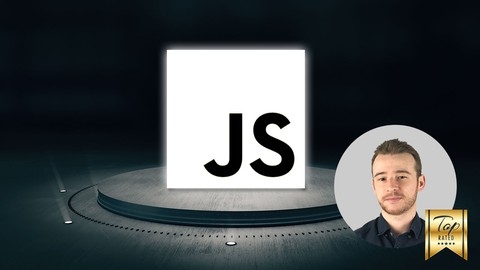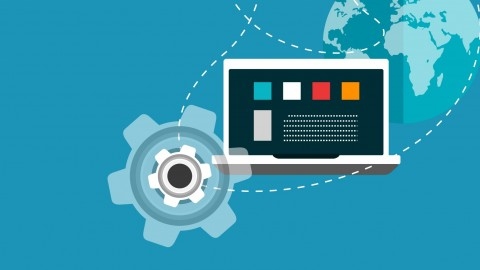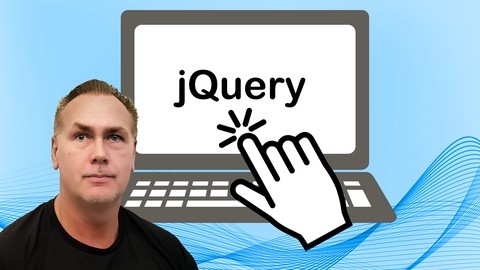jQuery is a powerful JavaScript library that simplifies web development by providing a streamlined way to manipulate the Document Object Model (DOM), handle events, and create animations.
By learning jQuery, you can build dynamic and interactive web applications that enhance user experience and make your websites more engaging.
You can add effects like fading, sliding, and custom animations to make your websites more visually appealing.
You can also use jQuery to create interactive forms, handle AJAX requests, and build complex web applications with ease.
Finding a great jQuery course on Udemy can be tricky, with so many options to choose from.
You want a course that’s comprehensive, engaging, and taught by experienced professionals, but also caters to your learning style and goals.
For the best jQuery course overall on Udemy, we recommend The Complete jQuery Course: From Beginner To Advanced!.
This course covers all the essential jQuery concepts, from basic DOM manipulation to advanced AJAX techniques, and features a hands-on approach with practical projects.
The instructor is a seasoned web developer with a knack for explaining complex topics in a clear and engaging way.
This course is ideal for beginners who want to build a solid foundation in jQuery as well as experienced developers who want to learn more advanced techniques.
While **The Complete jQuery Course: From Beginner To Advanced!
** is our top recommendation, there are plenty of other excellent options on Udemy.
Keep reading to explore our full list of recommendations for different learning styles and goals.
The Complete jQuery Course: From Beginner To Advanced!
You’ll start with an introduction to JavaScript frameworks and setting up your development environment.
The core of the course covers jQuery effects and animations, allowing you to create impressive visual effects like fading, sliding, and custom animations.
You’ll learn how to select and traverse DOM elements using jQuery selectors and methods, as well as filtering and manipulating elements by inserting, replacing, or removing them from the DOM.
The course dives into DOM manipulation, teaching you how to change CSS properties, add or remove classes, and modify element data and content.
You’ll also learn to handle various events like mouse, keyboard, form events, and use event delegation for better performance.
Ajax with jQuery is covered in-depth, including fetching server files, working with APIs like Flickr and PokéAPI, and understanding JSON data formats.
Practical coding activities like creating a signup lightbox, image slideshow, gallery with lightbox preview, form validation, and a Pokédex application reinforce the concepts.
Throughout the course, you’ll work with real-world examples and gain hands-on experience with jQuery’s powerful features.
By the end, you’ll have a solid understanding of jQuery and be able to enhance your web projects with dynamic effects, smooth animations, and efficient DOM manipulation.
Complete Javascript & jQuery Course with Bonus Vue JS Intro
The course starts by introducing you to the fundamentals of JavaScript, including syntax, variables, data types, and working with the Document Object Model (DOM).
You’ll learn about strings, numbers, booleans, null, and undefined values, as well as arrays and objects.
The course covers functions, which are essential for writing reusable code.
As you progress, you’ll dive deeper into JavaScript, exploring events, CSS manipulation, loops (for, for-in, and while), conditionals, nested loops and conditionals, and variable scope.
The Browser Object Model (BOM) and working with dates and times are also covered, along with challenges to reinforce your understanding.
The course then moves on to forms, including handling the onchange event.
You’ll also learn about jQuery, a popular JavaScript library that simplifies DOM manipulation, event handling, and animations.
A project on creating a t-shirt price calculator will help you apply your jQuery knowledge.
Advanced JavaScript topics like callback functions, error handling, namespaces, JSON, local and session storage, and Ajax (including requests and responses) are covered.
You’ll also work on exercises to solidify your understanding of these concepts.
Finally, the course introduces you to Vue.js, a progressive JavaScript framework.
You’ll learn about declarative rendering, data objects, directives, event handlers, event modifiers, attribute binding, and working with methods.
A bug in Chrome Dev Tools is also discussed.
Throughout the course, you’ll work on projects like creating a website with a mobile menu, about us section, services section, and contact form, as well as the t-shirt price calculator mentioned earlier.
These projects will help you apply the concepts you’ve learned in a practical setting.
JavaScript & jQuery - Certification Course for Beginners
This course covers a comprehensive range of topics in JavaScript and jQuery.
You will start by learning the fundamentals of JavaScript, including variables, data types, operators, and control structures.
The course then dives into more advanced JavaScript concepts like objects, arrays, and functions.
Once you have a solid grasp of JavaScript, you will move on to jQuery, a popular JavaScript library that simplifies DOM manipulation, event handling, and animations.
The jQuery section covers selectors, events, effects, and methods for modifying content and attributes.
With this course, you will learn how to create interactive web pages by manipulating the DOM with JavaScript and jQuery.
You will also learn how to add animations and effects to enhance the user experience.
The course covers practical examples like creating a background color changer, accordion menus, and draggable elements.
The course is structured in a way that builds your skills progressively.
You will start with the basics of JavaScript and then move on to more advanced topics.
The jQuery section follows a similar approach, starting with an introduction and then covering various selectors, events, and methods.
You will gain practical skills that you can apply to create dynamic and interactive web applications.
jQuery for Absolute Beginners : From Beginning to Advanced
You’ll start by learning the fundamentals of jQuery, including how to add it to your site and write your first lines of jQuery code.
From there, you’ll dive into selectors and filters, which allow you to target specific elements on a web page.
The course covers a wide range of jQuery techniques, such as replacing content, handling events, and creating hover effects and animations.
You’ll learn how to fade, slide, and toggle elements, as well as how to use jQuery’s animate function to create custom animations.
As you progress, you’ll explore advanced selectors and techniques for creating, inserting, and modifying content on a web page.
The course also covers modifying CSS styles with jQuery, giving you complete control over the appearance of your web pages.
In addition to jQuery, the course includes a bonus section on HTML5 basics.
You’ll learn about the differences between HTML4 and HTML5, how to create your first HTML page, and the essential HTML tags for structuring content, such as paragraphs, headers, lists, and more.
jQuery Crash Course: Learn the Essentials of jQuery Fast
You’ll begin with a “Hello World” example to get your feet wet.
Next, you’ll dive into working with text and HTML, learning how to set and get values using jQuery.
The course covers selectors, which allow you to target specific elements on a web page.
You’ll also explore events, which enable you to respond to user interactions like clicks and keystrokes.
The course then teaches you how to create visually appealing effects by showing and hiding elements.
You’ll learn to combine events with selectors, allowing you to create dynamic and interactive web pages.
Traversing and filtering techniques are covered, enabling you to navigate and manipulate the Document Object Model (DOM) efficiently.
The advanced concepts section introduces you to more advanced features of jQuery.
You’ll learn how to draw on a web page and track mouse position, opening up possibilities for creating interactive graphics and games.
The course also covers recording events, which can be useful for debugging and analytics.
jQuery UI, a user interface library, is explored in depth.
You’ll learn how to use various UI elements, including dialogs, datepickers, and special effects, to enhance the user experience of your web applications.
The course also covers jQuery plugins, which extend the functionality of the library and allow you to add new features to your projects.
Finally, you’ll have the opportunity to test your knowledge with a comprehensive course quiz, ensuring you’ve mastered the material.
Bootstrap & jQuery - Certification Course for Beginners
This course covers both Bootstrap and jQuery, which are powerful front-end web development tools.
With Bootstrap, you’ll learn how to quickly build responsive and mobile-first websites using its comprehensive library of pre-built components.
The course starts with the basics like embedding Bootstrap, understanding its grid system, and working with typography and tables.
You’ll then dive into styling various elements like images, buttons, badges, progress bars, and more.
The course also covers Bootstrap’s navigation components, including navbars, dropdowns, and tab menus.
You’ll learn how to create collapsible sections, accordions, and carousels to enhance user experience.
Additionally, you’ll work with Bootstrap’s form controls, input validations, and modal popups.
Transitioning to jQuery, the course introduces you to this popular JavaScript library for adding interactivity and effects to websites.
You’ll start by learning jQuery syntax, selectors, and event handling.
The course then guides you through animating elements, creating draggable components, and building accordion menus using jQuery.
You’ll also explore various jQuery methods for manipulating content, attributes, and CSS classes.
The course covers techniques like appending, prepending, and removing elements dynamically.
Throughout the course, you’ll work on a Bootstrap project, diving into themes, file structures, and scripting.
jQuery for Beginners - Create Website Animations Easily
You’ll start with the basics, setting up your code editor and understanding what jQuery is.
From there, you’ll dive into writing your first jQuery code and separating scripts.
The course covers a wide range of topics, including selectors for targeting specific elements on a page, replacing and handling content, and working with events like clicks and hovers.
You’ll learn how to create animations, from simple show/hide and fading effects to more advanced hover effects, toggles, slides, and custom animations.
Moving on, you’ll explore extracting content from a page using basic and advanced selectors and filters.
The course also teaches you how to create new content dynamically and insert it into the page using various methods.
Modifying existing content is covered as well, along with CSS manipulation.
Finally, you’ll learn about navigating the DOM (Document Object Model) and using statement chaining, which allows you to combine multiple jQuery methods into a single statement for more efficient coding.
Throughout the course, you’ll work with exercise files, ensuring you get hands-on practice with the concepts being taught.
Learn jQuery - For Beginners
With this course, you will start by understanding the jQuery library itself and how to properly embed it into your projects.
You’ll then dive into the core concepts of jQuery, including its syntax and various selector types like ID, class, and others.
This will allow you to efficiently target and manipulate specific elements on a web page.
The course also covers working with external jQuery files, ensuring you can organize your code effectively.
A significant portion of the course is dedicated to jQuery events, which are essential for creating interactive and dynamic web experiences.
You’ll learn about mouse events like mouseenter, mouseleave, mousedown, and mouseup, as well as how to handle multiple event handlers simultaneously.
The course then explores various animation techniques using jQuery, such as hiding and showing elements, fading effects, sliding animations, and advanced animations with multiple parameters and relative values.
You’ll also learn about the queue functionality and how to stop animations using the stop method.
Callback functions and chaining are covered, enabling you to write more efficient and maintainable jQuery code.
Additionally, the course introduces you to jQuery’s draggable functionality and how to create an accordion menu, which are common UI elements in modern web applications.
You will gain expertise in retrieving and setting content using jQuery’s text, html, val, and attr methods.
The course also covers appending, prepending, inserting content before and after elements, as well as removing and emptying elements from the DOM.
Furthermore, you’ll learn how to filter and remove elements based on specific criteria, as well as how to add, remove, and toggle CSS classes dynamically using jQuery’s class manipulation methods.
Single-Page Application with ASP.NET & jQuery Hands-On
The course starts by introducing you to single-page applications and the tools you’ll be using, like Visual Studio, SQL Server, and Chrome.
You’ll then dive into building the front-end with HTML, CSS, and jQuery.
You’ll create a new web application, write HTML and CSS, and start coding with JavaScript and jQuery.
You’ll learn how to create a shopping list, inspect the DOM, add and delete items, load lists on startup, and improve usability.
Next, you’ll add a web service using ASP.NET Web API, following the Model-View-Controller pattern.
You’ll create models, controllers for CRUD operations, and handle HTTP requests like GET, POST, PUT, and DELETE.
You’ll work with JSON serialization, AJAX calls, error handling, networking, and routing.
The course then covers persisting data with Entity Framework.
You’ll prepare a new controller, use code-first migration, receive and create shopping lists from the database, manipulate browser history, and perform CRUD operations on items.
Finally, you’ll learn how to publish your application.
You’ll create a new database with SQL Server Management Studio, use Web Deploy with Internet Information Services (IIS), and publish your app with Visual Studio.
Throughout the course, you’ll gain hands-on experience with key technologies like jQuery, HTML, CSS, JavaScript, ASP.NET Web API, Entity Framework, and Internet Information Services (IIS).
You’ll also work with concepts like the Model-View-Controller pattern, CRUD, JSON, AJAX, DOM manipulation, and various HTTP methods.
Complete jQuery Course Modern for Beginners to Advanced
You will begin by learning how to add jQuery to your HTML and select page elements using jQuery’s powerful selection methods.
From there, you’ll dive into animating elements with various effects like hiding, showing, fading, and sliding.
You’ll even learn how to create custom animations tailored to your needs.
The course covers manipulating the DOM by inserting elements, updating classes, and traversing the element hierarchy.
You’ll gain hands-on experience working with jQuery events, handling user interactions like mouse movements, keyboard inputs, form submissions, and more.
The course includes projects like building an interactive dynamic list and a fun mole-hitting game to reinforce your learning.
Moving forward, you’ll explore working with CSS properties, element attributes, and dimensions using jQuery methods.
The syllabus covers AJAX requests with jQuery, allowing you to load data from external sources, send POST and GET requests, and work with JSON data.
Throughout the course, you’ll find code snippets, questions and answers, and practical examples like implementing a click counter.
While the main content focuses on the latest version, the older version is also included for reference.