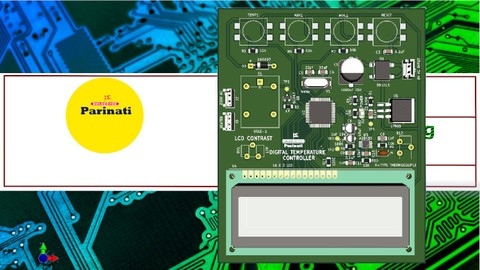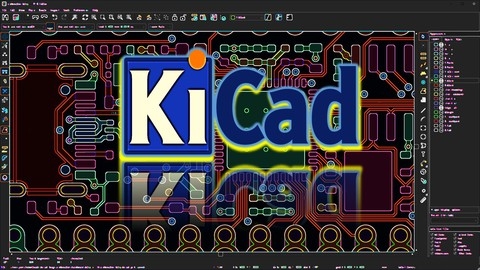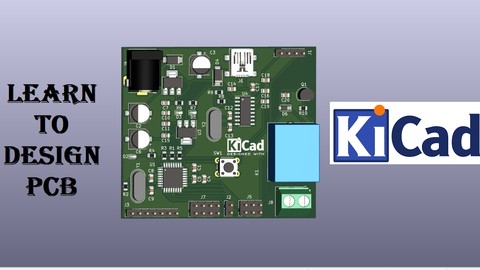Printed circuit boards (PCBs) are the backbone of modern electronics, serving as the foundation for everything from smartphones to spacecraft.
Understanding how to design PCBs effectively is crucial for anyone involved in hardware development, allowing you to bring your electronic ideas to life.
Learning how to use KiCad, a free and open-source PCB design software, empowers you to take control of your projects, create custom circuits, and understand the intricacies of electronic hardware.
But with so many KiCad courses available, finding the perfect one can feel like a daunting task.
For the best overall KiCad course on Udemy, we highly recommend PCB design with KiCad - updating for KiCad 8.
This comprehensive course provides a strong foundation in PCB design principles, expertly guiding you through the entire design workflow, from creating schematics to generating Gerber files for manufacturing.
With its focus on the latest version of KiCad, you’ll be equipped with the skills to confidently tackle today’s electronics projects.
While this course stands out for its thoroughness and practical approach, Udemy offers many other excellent options tailored to different learning styles and interests.
Keep reading to explore our curated selection and find the perfect KiCad course to fuel your electronic design journey.
PCB design with KiCad - updating for KiCad 8
This comprehensive course dives deep into the world of PCB design using KiCad, focusing specifically on the latest version, KiCad 8.
You’ll start by gaining a solid understanding of the fundamentals, learning what a PCB is, and how the design process works from start to finish.
Then, you’ll jump right into the software itself, getting hands-on experience with the user interface and the various tools available.
You’ll build confidence as you tackle a series of hands-on projects, starting with a simple breadboard power supply PCB.
This helps you solidify your understanding of the entire design workflow, from schematic creation to layout and manufacturing.
As you progress, you’ll move on to more complex projects, like a datalogger with built-in EEPROM and a clock, expanding your skills and knowledge.
You’ll become proficient in using essential tools like Eeschema for schematic design and Pcbnew for layout design.
You’ll learn how to create custom symbols and footprints, utilize libraries for efficiency, and apply design rules to ensure optimal circuit functionality.
You’ll even delve into advanced topics like autorouting with Freerouting and utilizing Git for project management.
Throughout the course, you’ll explore design principles, learn about various PCB materials, and gain a deep understanding of crucial elements like traces, vias, and solder masks.
You’ll learn how to create Gerber files, export your designs for manufacturing, and even master the intricacies of four-layer PCB design.
The course also provides valuable guidance on troubleshooting design defects and incorporating 3D shapes for your projects.
Design with KiCad
You’ll begin by building a solid foundation, understanding the basics of PCB design and the workflow involved, from initial concept to finished product.
You’ll quickly get hands-on with the software itself, exploring the user interface and the many tools available.
The course takes you through a series of practical projects, starting with a simple breadboard power supply PCB, and progressing to more complex designs like a datalogger with built-in EEPROM and a clock.
This allows you to solidify your understanding of the entire design process.
You’ll become skilled in using essential tools like Eeschema for schematic design and Pcbnew for layout design.
You’ll learn how to create custom symbols and footprints, utilize libraries for increased efficiency, and apply design rules to ensure your circuits function as intended.
The course even delves into advanced topics like autorouting with Freerouting and using Git for project management.
You’ll gain insights into design principles, explore various PCB materials, and develop a deep understanding of essential elements like traces, vias, and solder masks.
You’ll learn to create Gerber files, prepare your designs for manufacturing, and even master the complexities of four-layer PCB design.
The course also provides valuable guidance on troubleshooting design defects and incorporating 3D shapes for your projects.
It offers a solid foundation in the fundamentals and progresses through practical projects, helping you build confidence and mastery in this field.
KiCAD PCB Design For Embedded Systems & Electronics Projects
This course offers a comprehensive and up-to-date guide to PCB design using KiCad, specifically focusing on the latest version, KiCad 8.
You’ll start by building a solid foundation, understanding the basics of PCB design and the workflow involved – from initial concept to finished product.
You’ll then dive right into the software itself, exploring the user interface and the many tools available.
What sets this course apart is its hands-on approach.
You’ll work through a series of practical projects, starting with a simple breadboard power supply PCB and progressing to more complex designs like a datalogger with built-in EEPROM and a clock.
This allows you to solidify your understanding of the entire design process, from schematic creation to layout and manufacturing.
You’ll become skilled in using essential tools like Eeschema for schematic design and Pcbnew for layout design.
You’ll learn how to create custom symbols and footprints, utilize libraries for increased efficiency, and apply design rules to ensure your circuits function as intended.
The course goes beyond the basics, delving into advanced topics like autorouting with Freerouting and using Git for project management.
You’ll gain insights into design principles, explore various PCB materials, and develop a deep understanding of essential elements like traces, vias, and solder masks.
You’ll even learn to create Gerber files, prepare your designs for manufacturing, and master the complexities of four-layer PCB design.
This course provides valuable guidance on troubleshooting design defects and incorporating 3D shapes for your projects.
It’s a comprehensive learning experience that equips you with the skills and knowledge to confidently design your own PCBs and bring your electronic projects to life.
Design with KiCad 5
This course teaches you not only the fundamentals of PCB design, but you’ll also gain hands-on experience with the software and its powerful tools.
The course takes a practical approach, leading you through a series of projects designed to solidify your understanding.
You’ll start with a basic breadboard power supply PCB, then progress to more complex projects like a datalogger with built-in EEPROM and a clock.
These projects provide real-world application of the concepts you learn, ensuring you’re not just memorizing theory but actually developing practical skills.
You’ll become proficient in using essential tools like Eeschema for schematic design and Pcbnew for layout design.
You’ll learn to create custom symbols and footprints, leverage libraries to increase efficiency, and apply design rules to ensure your circuits function correctly.
The course delves deeper, covering advanced topics like autorouting with Freerouting and using Git for project management, equipping you to tackle complex projects with confidence.
You’ll also gain valuable insights into design principles, explore the characteristics of different PCB materials, and develop a thorough understanding of crucial elements like traces, vias, and solder masks.
The course equips you to create Gerber files, prepare your designs for manufacturing, and even master the nuances of four-layer PCB design.
Beyond technical skills, you’ll learn how to troubleshoot design defects and incorporate 3D shapes for your projects, adding a professional touch to your work.
This comprehensive approach makes this course an excellent resource for anyone wanting to gain the skills and knowledge needed to confidently design and manufacture their own PCBs.
PCB Design Using KiCad
This comprehensive KiCad course is designed to equip you with the skills and knowledge needed to confidently design your own PCBs, focusing specifically on the latest version, KiCad 8.
You’ll begin by understanding the fundamentals of PCB design and the workflow involved, from initial concept to a finished product ready for manufacturing.
The course doesn’t shy away from the practical side of PCB design.
You’ll get hands-on experience with the KiCad software, exploring its user interface and the various tools available.
You’ll build your skills through a series of practical projects, starting with a simple breadboard power supply PCB.
As you progress, you’ll tackle more complex designs like a datalogger with built-in EEPROM and a clock, applying what you’ve learned to real-world applications.
You’ll learn to utilize essential tools like Eeschema for schematic design and Pcbnew for layout design.
You’ll also discover how to create custom symbols and footprints, leverage libraries to increase efficiency, and apply design rules to ensure your circuits function correctly.
This course goes beyond the basics, delving into advanced topics like autorouting with Freerouting and using Git for project management.
You’ll gain valuable insights into design principles, explore the characteristics of different PCB materials, and develop a thorough understanding of crucial elements like traces, vias, and solder masks.
You’ll learn to create Gerber files, prepare your designs for manufacturing, and even master the complexities of four-layer PCB design.
The course also equips you with the knowledge to troubleshoot design defects and incorporate 3D shapes for your projects, adding a professional touch to your work.
The Complete Course of KiCad
You’ll start with the fundamentals of PCB design, understanding the workflow from initial concept to a finished product ready for manufacturing.
Don’t worry if you’re new to KiCad – the course dives right into the software, guiding you through its user interface and the many tools available.
You’ll build confidence through a series of practical projects, starting with a simple breadboard power supply and progressing to more complex designs like a datalogger with EEPROM and a clock.
You’ll become proficient in using essential tools like Eeschema for schematic design and Pcbnew for layout design.
You’ll learn to create custom symbols and footprints, utilize libraries for increased efficiency, and apply design rules to ensure your circuits function flawlessly.
The course also covers advanced topics like autorouting with Freerouting and project management with Git.
You’ll gain a deep understanding of design principles, explore different PCB materials, and master the intricacies of traces, vias, and solder masks.
You’ll even learn to create Gerber files, prepare your designs for manufacturing, and confidently tackle four-layer PCB design.
The course equips you with valuable troubleshooting techniques and shows you how to incorporate 3D shapes for your projects, adding a professional touch.
This comprehensive approach provides you with the skills and knowledge needed to design and manufacture your own PCBs with confidence.
PCB Design with KICAD from Basic to Advanced
This course offers a comprehensive and up-to-date guide to PCB design using KiCad, focusing on the latest version, KiCad 8.
You’ll start with the fundamentals, understanding the workflow involved from initial concept to a finished product ready for manufacturing.
What sets this course apart is its hands-on approach.
You’ll work through a series of practical projects, starting with a simple breadboard power supply PCB and progressing to more complex designs like a datalogger with built-in EEPROM and a clock.
This approach ensures you’re not just memorizing theory but developing practical skills.
You’ll become proficient in using essential tools like Eeschema for schematic design and Pcbnew for layout design.
You’ll learn to create custom symbols and footprints, leverage libraries for increased efficiency, and apply design rules to ensure your circuits function as intended.
This course goes beyond the basics, delving into advanced topics like autorouting with Freerouting and using Git for project management.
You’ll gain insights into design principles, explore various PCB materials, and develop a deep understanding of essential elements like traces, vias, and solder masks.
You’ll even learn to create Gerber files, prepare your designs for manufacturing, and master the complexities of four-layer PCB design.
This course is an excellent resource for anyone wanting to gain the skills and knowledge needed to confidently design and manufacture their own PCBs.
Complete KiCAD PCB design course
You’ll learn everything from the basics, like understanding the PCB design workflow, to more advanced topics, like creating four-layer designs and managing your projects with Git.
The course takes a hands-on approach, guiding you through a series of practical projects.
You’ll start with a simple breadboard power supply PCB and progress to more complex designs like a datalogger with built-in EEPROM and a clock.
This will give you real-world experience and help solidify your understanding of the entire design process.
You’ll become proficient in using essential tools like Eeschema for schematic design and Pcbnew for layout design.
You’ll also learn how to create custom symbols and footprints, utilize libraries for increased efficiency, and apply design rules to ensure your circuits function as intended.
Beyond the technical skills, you’ll learn how to troubleshoot design defects and incorporate 3D shapes for your projects.
This course offers a robust foundation in PCB design, helping you develop the skills and knowledge to bring your electronic projects to life.