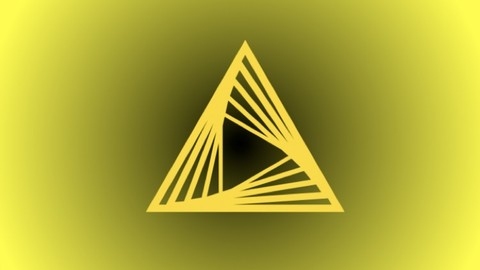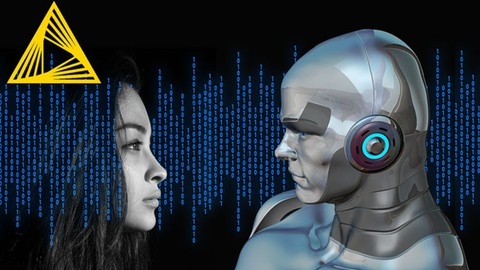KNIME (Konstanz Information Miner) is a powerful open-source platform used for data analytics, machine learning, and workflow automation.
Its visual programming interface allows users to create and execute data workflows without needing extensive coding knowledge.
By learning KNIME, you can streamline your data processing, build sophisticated machine learning models, and gain valuable insights from your data, all within a user-friendly environment.
Whether you’re a data analyst, scientist, or business professional, mastering KNIME can significantly enhance your data analysis capabilities.
Finding the right KNIME course on Udemy, however, can be challenging with the sheer number of options available.
You need a course that not only covers the fundamentals but also dives into practical applications and advanced techniques, all while being engaging and easy to follow.
You’re looking for a course that can effectively guide you from beginner to proficient KNIME user.
Based on our thorough review, we believe KNIME - a crash course for beginners stands out as the best overall course on Udemy for learning KNIME.
This course provides a comprehensive introduction to the platform, covering everything from basic navigation and data manipulation to more advanced topics like web scraping and machine learning.
Its hands-on approach and clear explanations make it an excellent choice for anyone looking to get started with KNIME.
While KNIME - a crash course for beginners is our top recommendation, we understand that you might have specific learning preferences or goals.
So, we’ve compiled a list of other excellent KNIME courses on Udemy that cater to different needs and skill levels.
Read on to explore our other top picks and find the perfect KNIME course for you!
KNIME - a crash course for beginners
This KNIME crash course starts you off by getting you comfortable with the KNIME interface.
You’ll discover how to import data efficiently, even mastering techniques like looping to streamline your workflow.
You’ll become proficient in data cleaning and preparation, ensuring your data is ready for analysis.
You’ll then learn how to extract data from websites using KNIME’s web scraping tools.
Imagine pulling in real-time exchange rates directly from a web API!
You’ll discover how to combine data from different sources, clean it, and prepare it for visualization.
The course then guides you through creating impactful charts and dashboards with Power BI, making your data understandable and visually appealing.
You will then dive into the world of machine learning, using KNIME to build a model that predicts customer churn.
You will gain experience with AI techniques and learn how to make predictions from data.
The course doesn’t end there – it also delves into advanced KNIME topics like workflow automation, error handling, and even database integration.
You learn to create automated workflows, handle errors effectively, and interact with databases directly within KNIME.
End to End Data Science Practicum with Knime
You start with the basics of data science projects, learning how to manage them using proven techniques like SEMMA and CRISP-DM.
You’ll then download and install Knime, a user-friendly data science software, and get familiar with its interface.
You quickly dive into data manipulation, learning how to access data from different sources, clean and filter it, and transform it using techniques like joining and grouping.
You also learn to visualize this data using various charts and graphs, helping you understand its underlying patterns.
Next, you’ll explore the world of machine learning.
You’ll learn about algorithms like Naive Bayes, Decision Trees, k-Nearest Neighbors, and Support Vector Machines, understanding their strengths and weaknesses.
The course covers key concepts like Information Gain and Gini index, helping you build accurate predictive models.
You also delve into other critical areas like association rule mining, clustering with algorithms like K-Means and DBSCAN, and regression analysis with linear and polynomial regressions.
You even learn about the PMML standard, which allows you to share and deploy your models easily.
The course also emphasizes evaluation, teaching you how to assess your models’ performance and handle common challenges like imbalanced datasets.
Data analyzing and Machine Learning Hands-on with KNIME
This course begins with you learning to use the Knime Analytics Platform.
Think of it like learning your way around a new computer program.
You will discover how to install the software and master the basics.
You’ll learn how to bring data into a project, organize it, and create visuals like charts and graphs.
You’ll even discover how to handle missing information and work with dates and times.
Next, you will explore machine learning.
You’ll learn how to use it for classification and regression models, discovering techniques like decision trees, ensemble methods, SVM, and N. Bayes.
You’ll also build a churn model to understand why customers might stop using a product or service.
Through this process, you will master the use of components and metanodes, which help streamline your machine learning projects.
Finally, you will discover Knime extensions, tools that give the platform even more abilities.
You will learn how to connect your projects to cloud platforms like AWS, Google Cloud Platform, and Microsoft Azure.
This opens the door to working with machine learning frameworks like TensorFlow, PyTorch, and Lambda.
Data science and Data preparation with KNIME
This KNIME course takes you from data science fundamentals to advanced techniques.
You start by learning how to import and prepare data from common formats like CSV and Excel.
You quickly move into using loops, a powerful tool for automating repetitive tasks, splitting data, and even tackling complex recursive operations.
You learn to extract data directly from websites using KNIME’s web scraping tools, opening up a world of possibilities for data collection.
The course then introduces you to the power of integrating Python scripts directly into your KNIME workflows, giving you the flexibility to leverage the strengths of both tools.
You dive into machine learning, mastering essential techniques like hyperparameter tuning and feature selection to optimize the performance of your models.
Finally, you explore the world of natural language processing (NLP) with KNIME.
You learn how to prepare text data, create models like “bags of words,” and even use machine learning algorithms to analyze and gain insights from textual information.
This course equips you with practical skills and techniques, making you comfortable tackling real-world data science challenges using the full capabilities of KNIME.
KNIME a platform for Machine Learning and Data Science
This KNIME course will equip you with a solid understanding of machine learning and data science.
You will begin by mastering the fundamentals of the KNIME platform, learning how to create workflows, manipulate data, and apply various machine learning techniques.
Imagine yourself building workflows that use regression models to predict outcomes.
You will become proficient in using KNIME to create Logistic Regression and Decision Tree models, gaining a deep understanding of how these algorithms work.
As you progress, you will discover the power of regression for predicting continuous values and learn how to use logistic regression for classifying data into categories.
You will explore decision trees, a powerful tool for making predictions based on a series of decisions, understanding how they can be applied to solve real-world problems.
You will test your knowledge through hands-on projects, including one where you’ll compare different machine learning algorithms and evaluate their effectiveness.
This project will allow you to apply the skills you’ve learned in a practical setting, comparing the strengths and weaknesses of different algorithms.
KNIME for Microsoft Excel Users
This course helps you master KNIME by building on your existing Excel skills.
You start by learning how to import data from Excel into KNIME, working with anything from single worksheets to complex workbooks with multiple sheets.
You even learn how to connect to online sources like Sharepoint and S3, expanding your data access capabilities.
The course then guides you through essential data manipulation techniques, covering familiar Excel functions like VLOOKUP and Index Match within the KNIME environment.
You become adept at filtering and sorting data, pivoting tables, and making data type conversions - all crucial for effective data analysis.
You’ll go beyond basic data manipulation, mastering advanced operations like handling different Excel table structures and managing file dependencies within KNIME.
This ensures a smooth transition from Excel to a more robust data analysis environment.
You then move on to data visualization, discovering how to create various charts in KNIME.
You’ll be able to present your data insights in a clear and compelling manner, even learning how to generate insightful geographical map visualizations.
The course doesn’t just stop at theoretical knowledge - it emphasizes hands-on learning.
You’ll find bonus videos and challenges designed to solidify your understanding and push your skills further.
You’ll be challenged to tackle real-world scenarios, including tasks like customer analysis, data comparisons, and creating dynamic selections.
These challenges turn you into a proficient KNIME user, equipped to handle diverse data analysis tasks confidently.
KNIME for Data Science and Data Cleaning
This KNIME course takes you on a journey from basic data manipulation to advanced machine learning and natural language processing (NLP) using KNIME Analytics Platform.
You start with the fundamentals, learning how to navigate KNIME’s interface, copy and move files, and read data from various sources like Excel files, tackling potential errors and using loops for efficiency.
You practice handling real-world scenarios, including a “Countries” data cleaning challenge, a “Merge Table Challenge,” and working with JSON files.
You then dive into machine learning, starting with building a Neural Network model and saving it in the “h5” format.
You explore similarity search in KNIME and implement a TensorFlow Neural Network Regression model, gaining practical experience with TensorFlow within KNIME.
You further enhance your skills by learning Transferlearning using Python scripts, a valuable technique for applying pre-trained models to new datasets, directly within KNIME’s workflow.
Finally, you explore NLP with KNIME, discovering techniques for preprocessing and cleaning textual data, understanding concepts like “bag of words” and “document vectors,” and ultimately choosing the right machine learning algorithm to build your own NLP model.
From Excel to Python | Knime: preprocess and visualize data
This course takes you from the basics of data handling in Excel to the power of KNIME and Python.
You start by setting up KNIME and Python, learning how to install the software, create workflows, and work with KNIME files.
You then learn how to load data from various sources, including MS Excel files, CSV files, and Jupyter Notebooks, directly into your chosen platform.
You then move into the heart of data analysis - data manipulation.
You learn how to merge datasets, filter information, sort entries, and wrangle your data into a usable format.
You practice techniques like binning data, converting data types, handling missing values, and working with dates and times in Excel, KNIME, and Python.
You gain a well-rounded understanding of data wrangling, using both KNIME nodes and Python libraries for these tasks.
Once you’ve mastered data manipulation, you explore the world of data visualization.
You learn how to generate insightful charts and graphs to represent your data visually.
You work with various chart types, including column charts, line plots, pie charts, scatter plots, and box plots, in both KNIME and Python.
This allows you to uncover hidden patterns and derive meaningful insights from your data.
Finally, you dive into data normalization techniques using Excel, KNIME, and Python.
You learn how to make your data more consistent and comparable, an essential step for accurate data analysis and modeling.
The course provides hands-on exercises and downloadable resources, including KNIME and Jupyter Notebook files, so you can practice each concept and develop your skills.