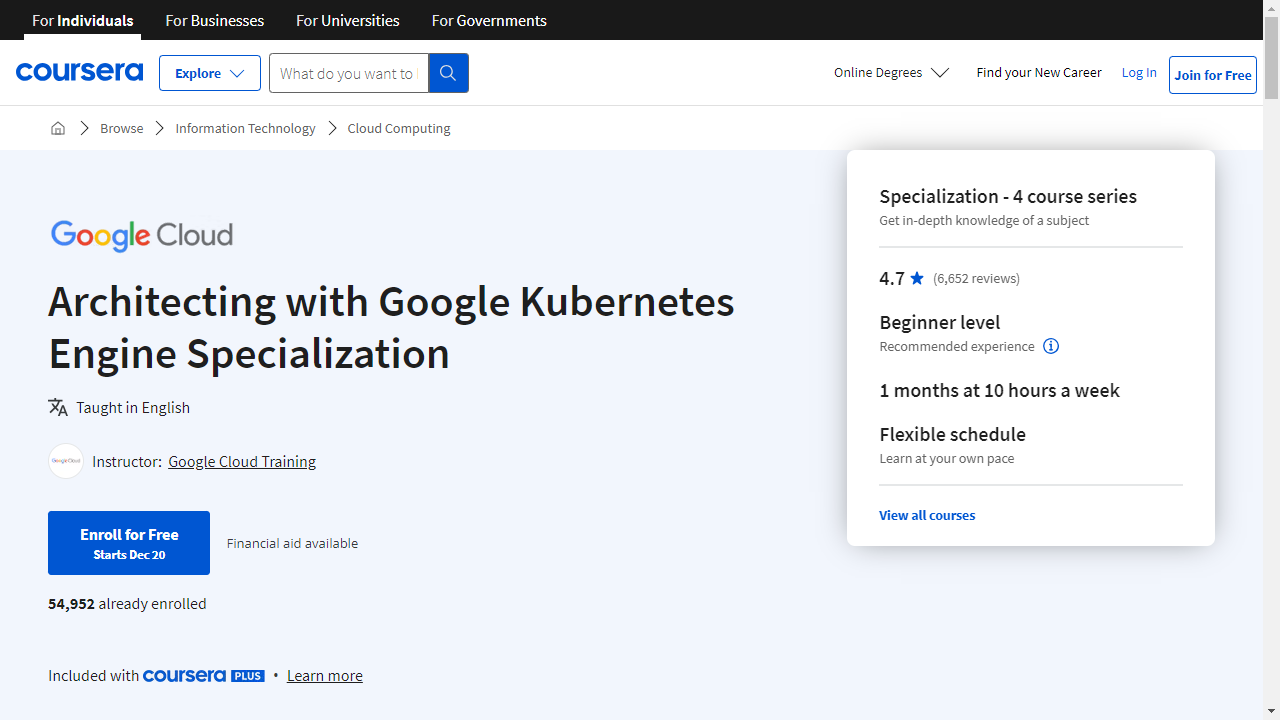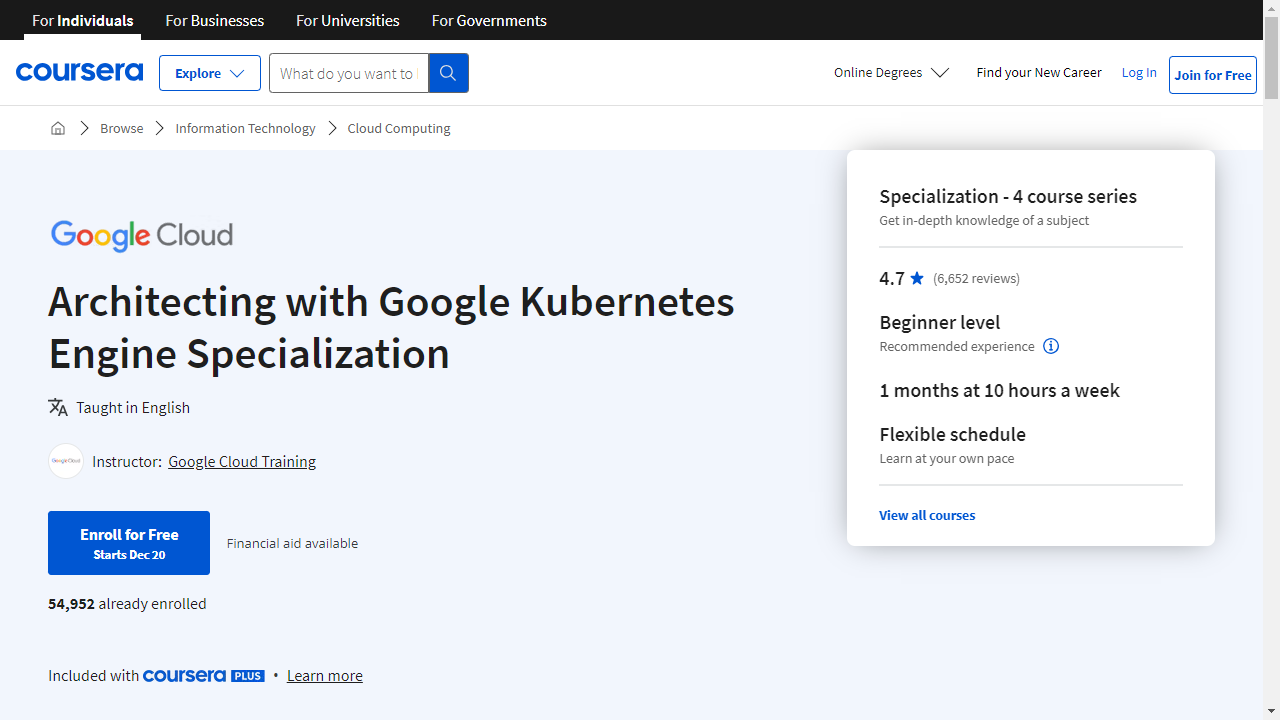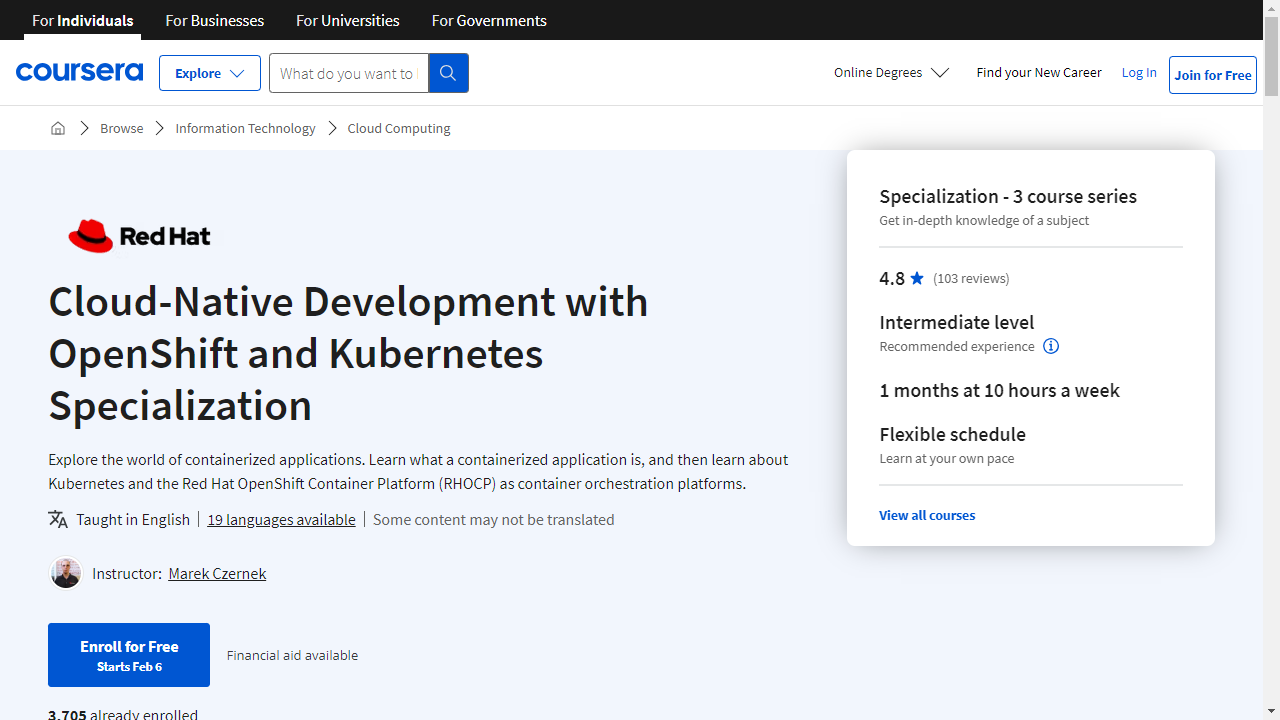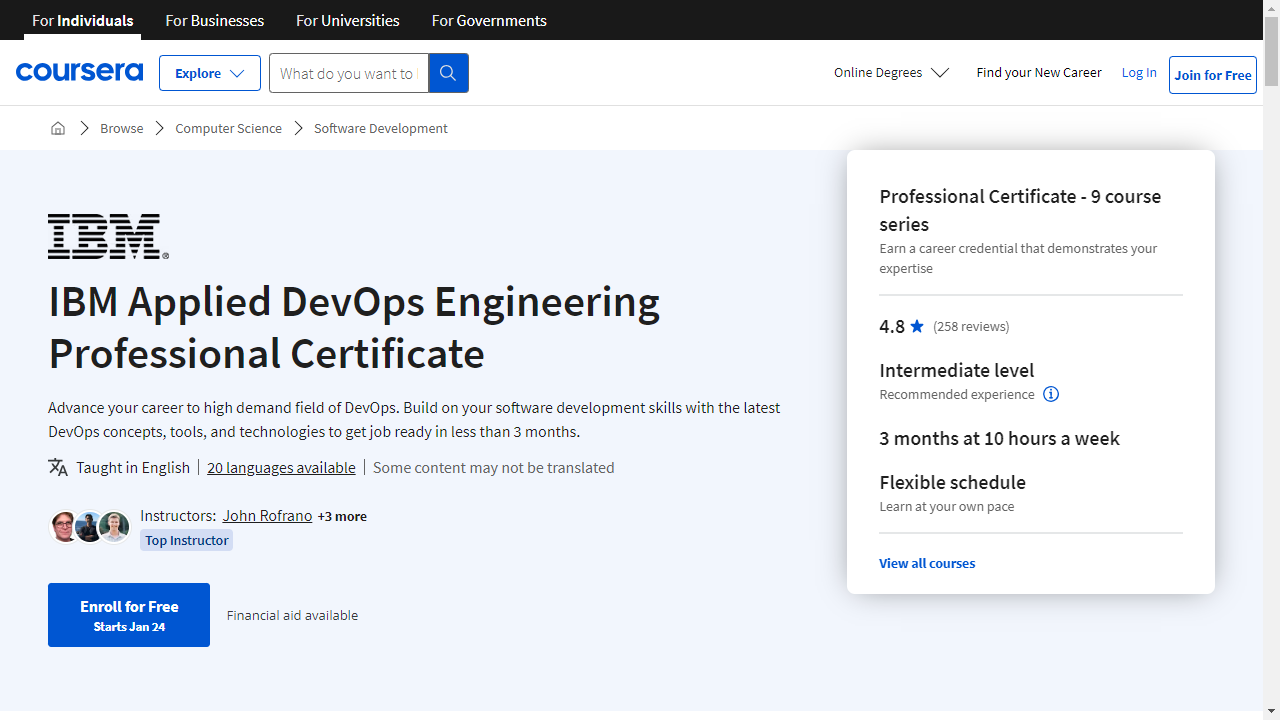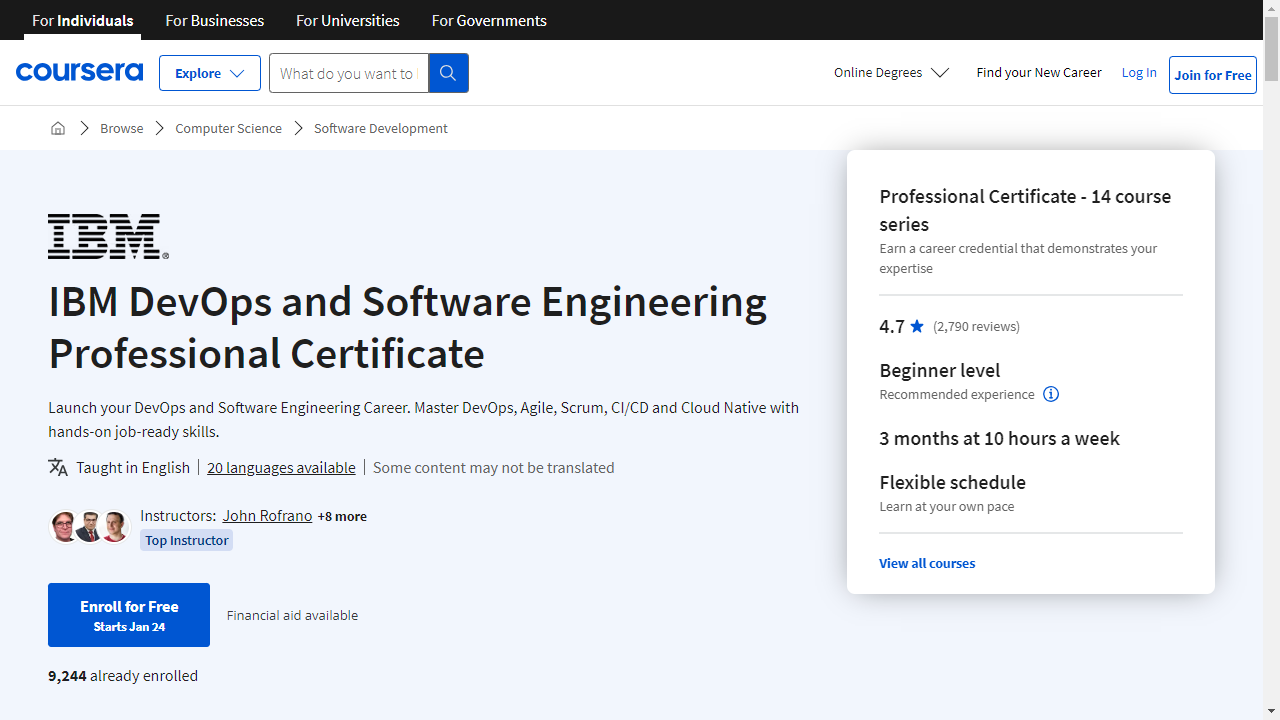Kubernetes is an open-source platform designed to automate deploying, scaling, and managing containerized applications.
It has become an essential tool for developers and system administrators working with cloud-native applications and microservices architectures.
By learning Kubernetes, you can efficiently manage complex deployments, improve resource utilization, and enhance the resilience of your applications.
Finding a good Kubernetes course can be overwhelming, especially with the abundance of options available online.
You’re likely searching for a comprehensive course that covers both theoretical concepts and practical hands-on experience, ultimately enabling you to confidently deploy and manage applications on Kubernetes.
Based on our analysis, the best course overall for learning Kubernetes is the Architecting with Google Kubernetes Engine Specialization on Coursera.
This specialization provides a deep dive into Kubernetes using Google Kubernetes Engine (GKE), a managed Kubernetes service on Google Cloud Platform.
It covers everything from the fundamentals of containerization to advanced topics like networking, security, and cluster operations.
The hands-on labs and real-world examples make it an excellent choice for anyone looking to master Kubernetes.
However, your ideal learning path might depend on your specific needs and preferences.
There are various other excellent Kubernetes courses available, catering to different learning styles and experience levels.
Read on to discover our top recommendations for beginners, intermediate learners, and those seeking specialized training in specific areas of Kubernetes.
Architecting with Google Kubernetes Engine Specialization
Provider: Coursera
This Google Kubernetes Engine Specialization is a great way to learn about Kubernetes and Google Kubernetes Engine.
You start with the basics of Google Cloud Platform so you understand how Kubernetes works with it.
You also learn about important Google Cloud tools like Google Compute Engine, Google App Engine, and Container Registry, which you’ll use to run your applications.
Next, you’ll learn how Kubernetes is structured.
You’ll learn about the important parts of Kubernetes, like Pods, Deployments, Services, and Namespaces.
You will get hands-on experience using the kubectl command, which is the main tool for working with your Kubernetes clusters.
You’ll then discover how to deploy your applications to Kubernetes using the tools needed to create and manage complex systems.
You’ll go beyond basic app deployment and discover how to set up networking, storage, and security in Kubernetes.
You’ll learn how to keep your cluster safe using tools like RBAC, Pod Security Policies, and Network Policies.
Finally, you’ll learn how to track what’s happening in your Kubernetes cluster using Google Cloud’s operations suite and set up CI/CD pipelines with Kubernetes.
Kubernetes for the Absolute Beginners - Hands-on
Provider: Udemy
This course is designed to take you from knowing nothing about Kubernetes to feeling confident with the basics.
You’ll begin with a broad understanding of containers and how they are organized.
The course then explains how Kubernetes works, diving into its architecture.
You’ll learn about key concepts, starting with pods, which are the fundamental building blocks of Kubernetes applications.
You’ll discover how to use YAML, a simple language for writing configurations for your Kubernetes applications.
The course will teach you how to use Kubernetes to deploy, manage, and scale applications.
This includes learning how to deploy microservices, which are a popular way to build applications.
You’ll explore various methods for creating and managing applications, including using Deployments and ReplicaSets to ensure your applications are always up and running.
The course also introduces you to popular cloud platforms like AWS, Azure, and GCP, showing you how to set up Kubernetes clusters on them.
You’ll learn how to use tools like Visual Studio Code to write your configurations and Minikube to create a small Kubernetes environment on your computer.
You’ll also explore Kubeadm, a command-line tool used for creating Kubernetes clusters.
The course emphasizes hands-on learning, giving you plenty of opportunities to practice what you learn through exercises and labs.
You’ll even learn how to set up a multi-node cluster using Kubeadm and VirtualBox, which lets you create a realistic lab environment for practice.
Cloud-Native Development with OpenShift and Kubernetes Specialization
Provider: Coursera
This Red Hat specialization equips you with the skills to deploy and manage applications like a pro using Kubernetes and Red Hat OpenShift.
The first course, “Foundations of Red Hat Cloud-native Development,” eases you into the world of Kubernetes and containerization.
You’ll discover how to deploy and test containerized applications.
Next, “Managing Cloud-native Applications with Kubernetes” takes you deeper into the mechanics of Kubernetes.
You’ll learn how to manage application communication within a pod and create crucial configurations.
Finally, “Advanced Application Management with Red Hat OpenShift” brings you face-to-face with Red Hat OpenShift Container Platform (RHOCP).
You will learn how to deploy applications on OpenShift and gain skills in containerizing code, scaling deployments, and troubleshooting any hiccups.
Certified Kubernetes Administrator (CKA) with Practice Tests
Provider: Udemy
This course prepares you for the Certified Kubernetes Administrator (CKA) exam while equipping you with valuable skills.
You’ll begin with fundamental concepts like Cluster Architecture, understanding how components such as the Kube-API Server, Kube Controller Manager, and Kube Scheduler interact.
You’ll learn how to define and manage Kubernetes resources using YAML, gaining practical experience with Pods, Deployments, and Services.
You’ll discover how to control where applications run within your cluster using concepts like labels, selectors, taints, and tolerations.
The course teaches you how to implement Rolling Updates and Rollbacks, ensuring seamless Application Lifecycle Management.
You’ll explore how to secure your cluster by implementing Role Based Access Controls (RBAC), configuring TLS certificates, and defining network policies.
Delving into storage, you’ll learn about Persistent Volumes, Persistent Volume Claims, and how to configure storage for your applications.
You’ll gain a comprehensive understanding of Kubernetes networking, from Cluster Networking and Pod Networking to Service Networking and Ingress.
The course utilizes practical tools like Kubeadm for cluster deployment and Kubectl for managing resources.
You’ll learn about troubleshooting common issues, including Application Failures, Control Plane Failures, and Network Troubleshooting.
Finally, you’ll practice with Mock Exams to reinforce your knowledge and prepare for the CKA exam.
IBM Applied DevOps Engineering Professional Certificate
Provider: Coursera
The IBM Applied DevOps Engineering Professional Certificate on Coursera equips you with the skills to build, deploy, and manage applications using Kubernetes.
You’ll start with the basics of DevOps and Agile Development, learning about shared responsibility, transparency, and popular methodologies like Scrum.
You’ll discover how to plan projects efficiently by creating user stories, tracking progress with Kanban boards, and implementing continuous integration and delivery workflows.
The course then dives into the world of containerization, teaching you how to build portable application images with Docker.
You’ll then learn to deploy and scale these containers effectively with Kubernetes, configuring and managing clusters using platforms like Red Hat OpenShift.
This practical knowledge translates to managing applications across various environments, whether it’s your own hardware, the cloud, or a hybrid approach.
You’ll explore microservices and serverless architectures, gaining the skills to build scalable and resilient applications.
You’ll learn how to create these microservices using popular languages like Python and frameworks like Flask, deploying them on platforms like IBM Cloud Code Engine.
The program also guides you through building secure and reliable applications, ensuring they communicate effectively using REST APIs.
Throughout the certificate program, you’ll gain hands-on experience working with essential DevOps tools.
You’ll use Jenkins, GitHub Actions, and Tekton to create automated CI/CD pipelines, streamlining your development process.
You’ll master testing methodologies such as Test Driven Development (TDD) and Behavior Driven Development (BDD) using frameworks like Nose, creating comprehensive test cases and ensuring your applications are robust and secure.
You’ll also explore security best practices, learning about common vulnerabilities and implementing security measures throughout the development lifecycle.
Finally, you’ll dive into the world of monitoring and observability, using tools like Prometheus, Grafana, and Instana to track application performance and identify potential issues.
Docker Mastery: with Kubernetes +Swarm from a Docker Captain
Provider: Udemy
This Docker Mastery course, taught by a Docker Captain, sets you up to learn Kubernetes by first building a foundation in Docker.
You’ll start by getting your hands dirty running a container in the Play With Docker online tool and quickly understand how containers, images, and registries work.
You’ll learn how to install and set up Docker on Windows, macOS, or Linux, and get comfortable using VS Code for development.
The course then guides you through creating, managing, and building your own container images using Docker Hub.
You’ll master Docker commands, understand the difference between containers and virtual machines, and learn how to use volumes and bind mounts for persistent data.
This course doesn’t just stop at the basics.
It dives into Docker Compose, teaching you how to define and manage multi-container applications.
You’ll gain practical experience with Docker Swarm, building a 3-node cluster to explore orchestration and deploy highly-available applications.
You’ll transition from Docker Swarm to Kubernetes, where you’ll learn the architecture and key concepts like pods, deployments, and services.
You’ll master kubectl to manage your resources, expose applications, and manage traffic.
This course will help you become comfortable with declarative YAML configurations, giving you fine-grained control over your Kubernetes resources.
You’ll then explore automating your entire workflow, from building to deploying, with GitHub Actions, enabling a smooth CI/CD pipeline.
Security is paramount, and this course ensures you understand best practices for running a secure Docker environment.
You’ll learn about Docker security features, utilize the Docker Bench tool, and discover how to use CVE scanning to identify and address vulnerabilities.
IBM DevOps and Software Engineering Professional Certificate
Provider: Coursera
This IBM program on Coursera teaches you much more than the basics of Kubernetes.
You will begin with a solid understanding of DevOps principles, like building a culture of shared responsibility and using Continuous Integration and Continuous Delivery.
These practices are essential for creating high-quality code and deploying it quickly.
You will then dive into the world of cloud-native architecture, microservices, and tools like Docker and Kubernetes.
These tools help you build applications that can handle lots of users and are easy to update.
You will even explore serverless architectures, where you don’t have to manage the servers your applications run on.
This program doesn’t stop at the basics.
You will gain experience working with Linux commands and shell scripting, crucial for automating tasks and managing your infrastructure.
You’ll discover how to use Agile methodologies, like Scrum, to work effectively in a team and deliver value to users quickly.
You will also learn how to build a CI/CD pipeline using tools like Jenkins and GitHub Actions to automate your entire development process.
To top it off, you will examine OWASP’s top security risks, learn how to build secure applications, and monitor their performance with tools like Prometheus, Grafana, and Instana.
Docker and Kubernetes: The Complete Guide
Provider: Udemy
This course takes you from Docker newbie to Kubernetes captain.
You’ll start by diving into Docker, learning how to use commands like docker run, docker build, and docker ps to build and manage containers.
You’ll discover how to package your applications with custom images, making them super portable.
Docker Compose will become your new best friend as you learn to orchestrate multi-container applications on your local machine.
You’ll then set sail for the Kubernetes seas, where you’ll become familiar with its architecture and learn how to deploy and manage containers at scale.
You’ll discover how to create pods and deployments, expose your applications using services, and manage persistent storage with volumes.
This course doesn’t just tell you about Kubernetes – it shows you how to use it with hands-on examples using Minikube, a tool that lets you run a Kubernetes cluster on your computer.
Finally, you’ll learn how to deploy your applications like a pro using continuous integration and delivery pipelines with GitHub, Travis CI, and Google Cloud Platform.
You’ll master the art of setting up HTTPS with Let’s Encrypt and managing TLS certificates with Cert Manager.
Also check our posts on: