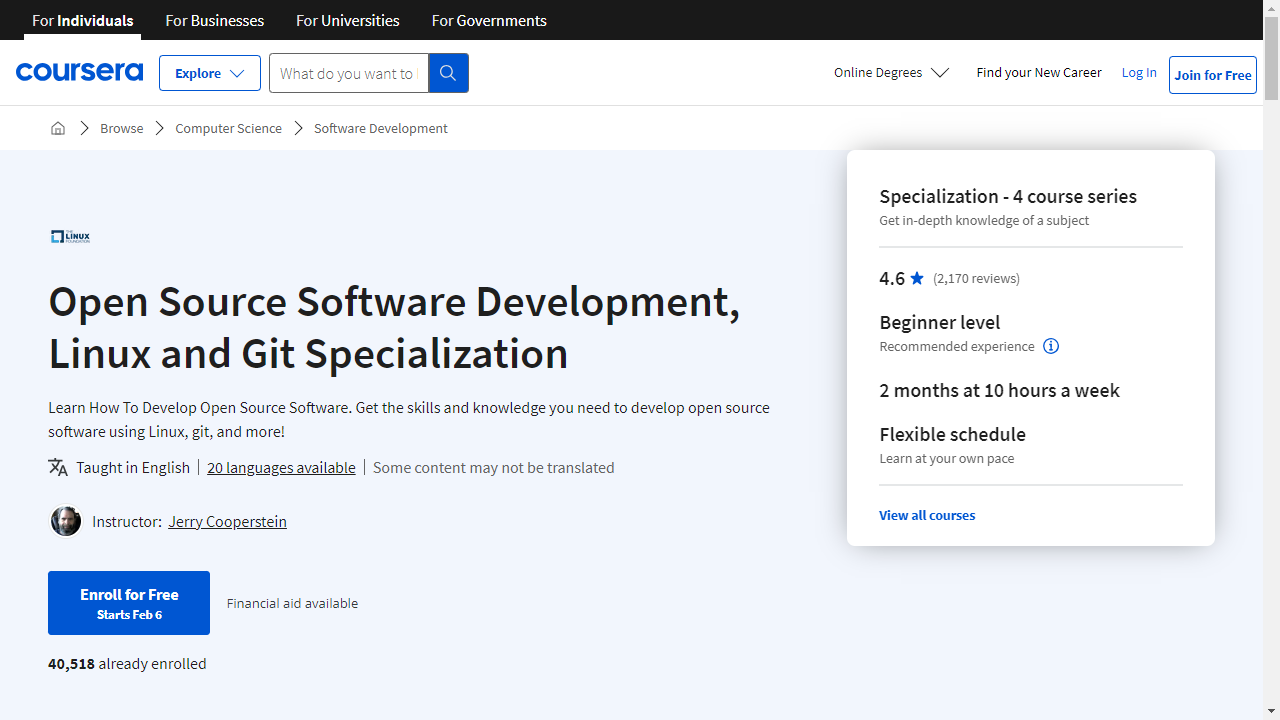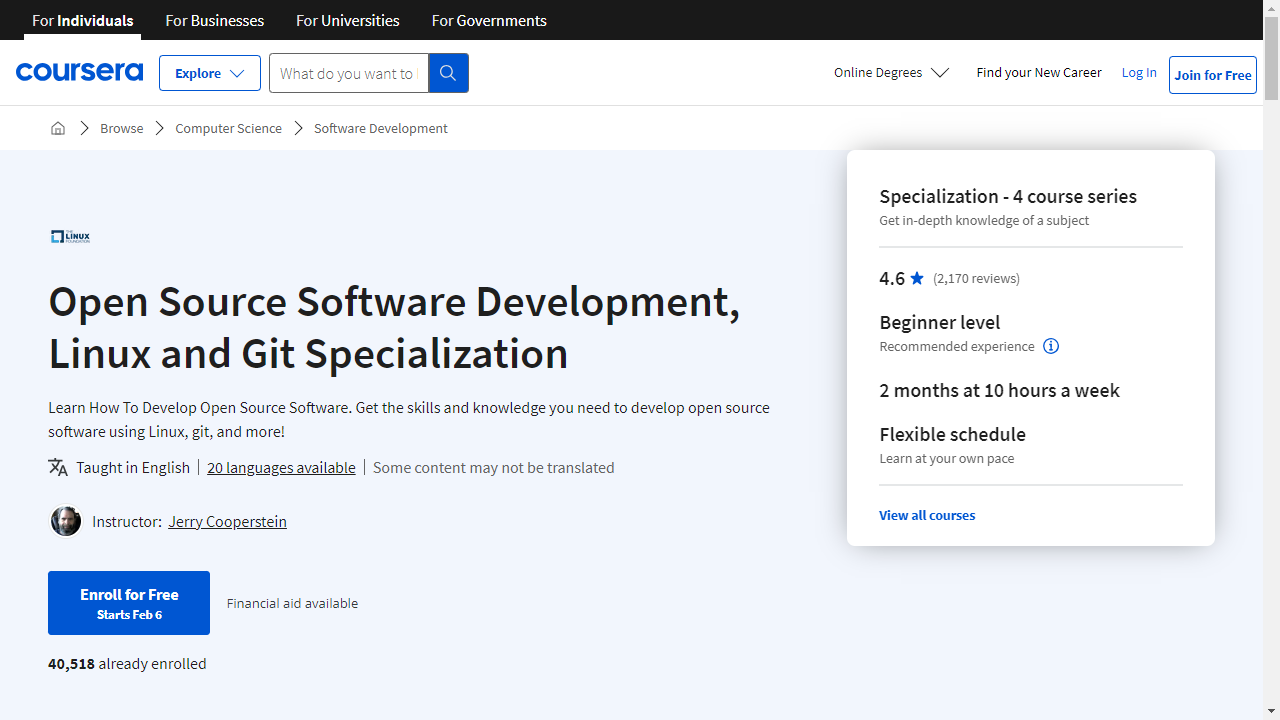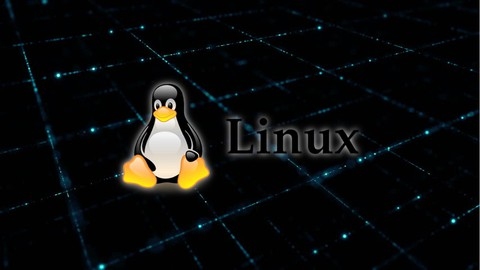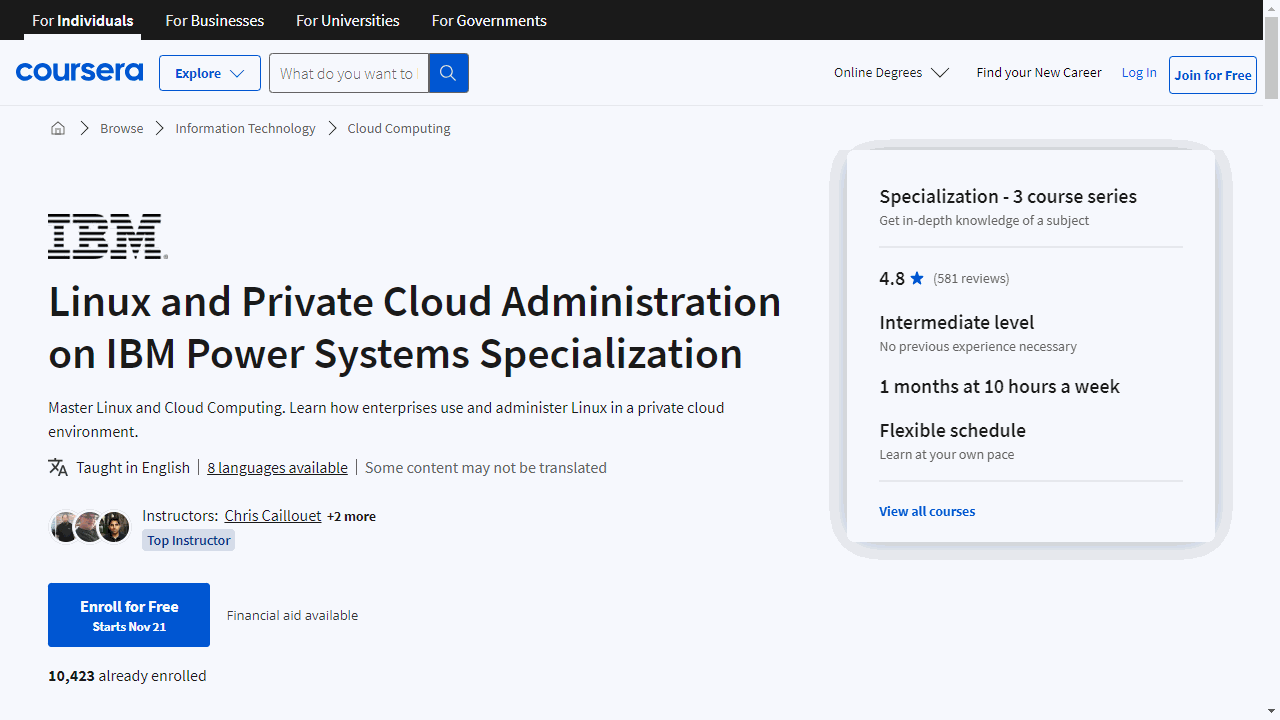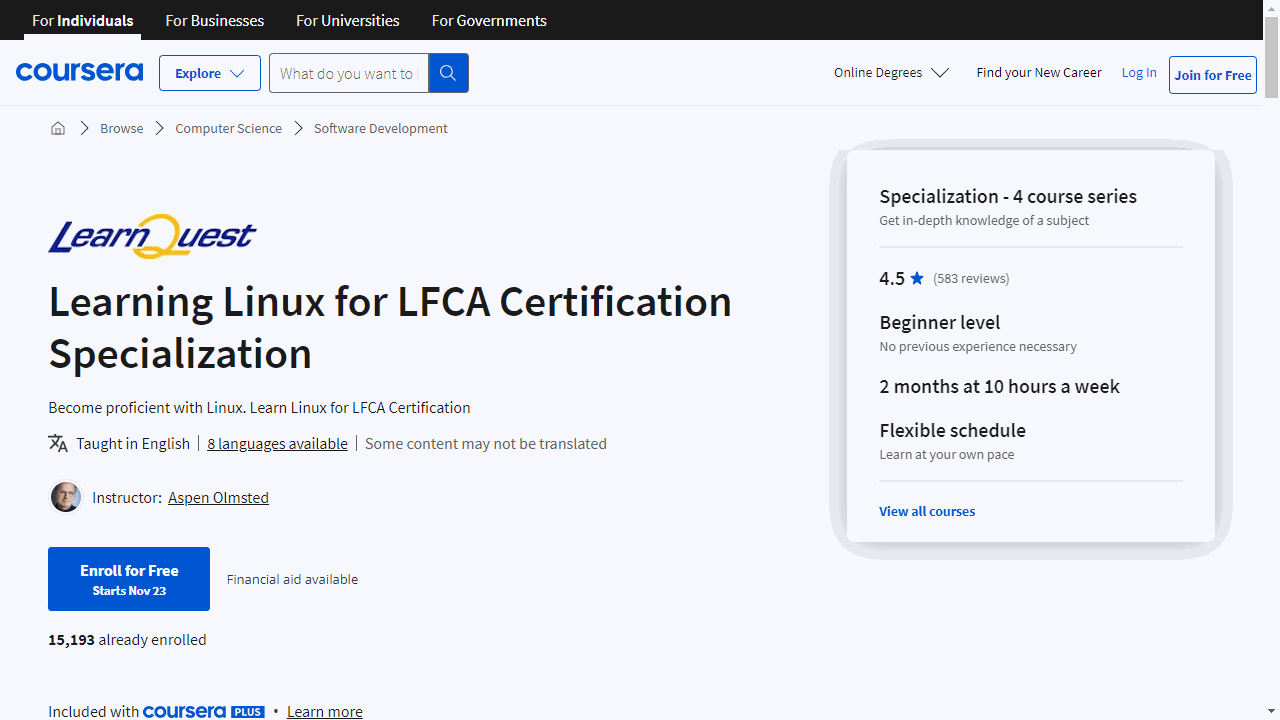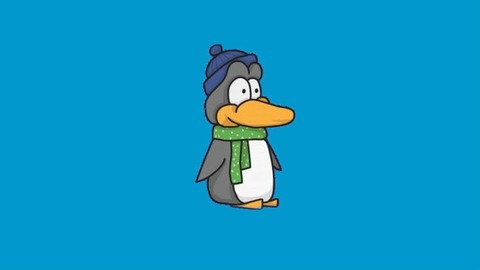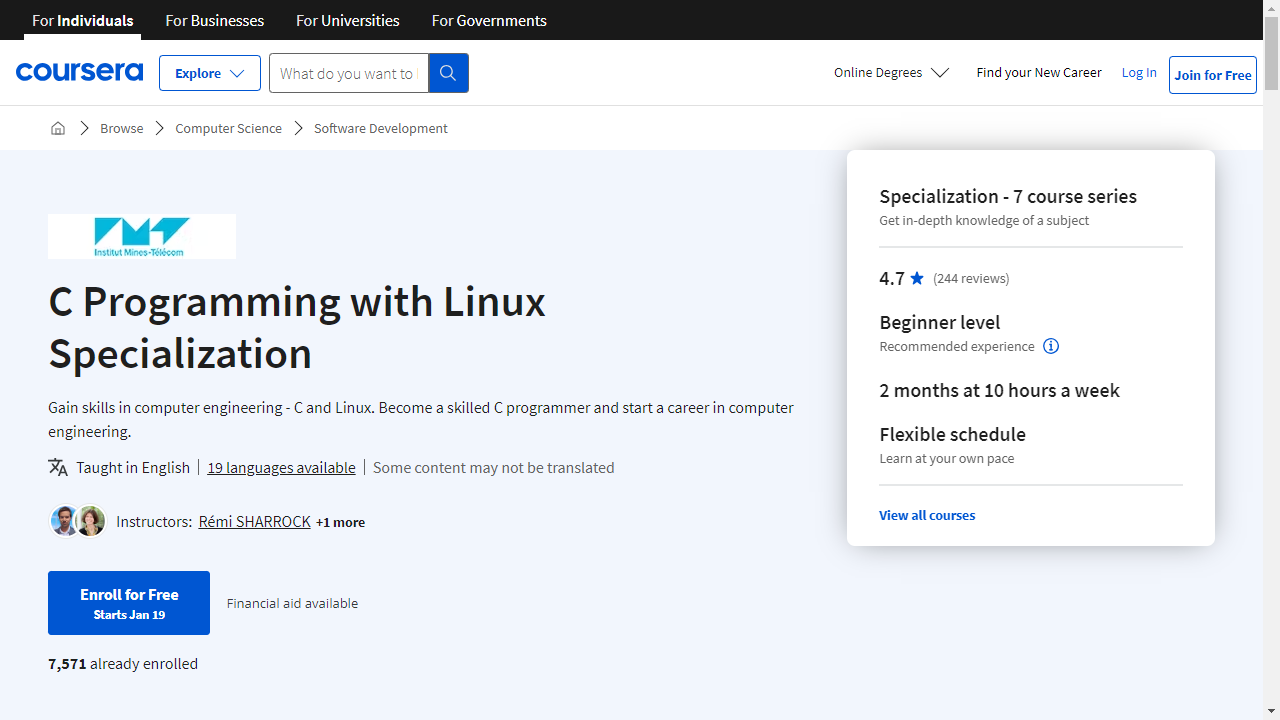Linux, the open-source operating system, is a cornerstone of the tech world, powering everything from servers and supercomputers to embedded systems and mobile devices.
Its flexibility, stability, and robust command-line interface make it a favorite among developers, system administrators, and tech enthusiasts alike.
By mastering Linux, you can unlock a world of opportunities in fields like software development, cloud computing, cybersecurity, and DevOps.
Finding the perfect Linux course can be overwhelming, with a vast array of options available online.
You’re looking for a course that not only covers the fundamentals but also provides practical experience and prepares you for real-world scenarios.
You want engaging instructors, hands-on projects, and a curriculum that aligns with your learning goals.
Based on our extensive research and analysis, we believe the Open Source Software Development, Linux and Git Specialization on Coursera is the best Linux course overall.
This comprehensive specialization provides a deep dive into Linux, covering its history, core concepts, command-line tools, and the powerful Git version control system.
It’s an excellent choice for both beginners and those seeking to expand their Linux expertise.
However, if this specific course isn’t quite what you’re looking for, don’t worry!
We have a variety of other recommendations tailored to different learning styles, skill levels, and career aspirations.
Keep reading to discover the perfect Linux course to embark on your journey to mastering this powerful operating system.
Open Source Software Development, Linux and Git Specialization
Provider: Coursera
You’ll begin by exploring the world of open source software, its history, and its impact on technology.
You’ll discover how to effectively collaborate on open-source projects, understand different licensing models like those used for Linux, and learn about successful projects like Git.
Next, you’ll dive into Linux systems, gaining a solid understanding of its history, core concepts, and the relationship between the Linux system and the kernel.
You’ll become comfortable working with the command line, mastering essential skills for managing filesystems, partitions, and using Linux monitoring utilities.
The specialization then introduces essential Linux command-line tools like ‘bash’ and ‘gcc,’ which you’ll use in your daily tasks.
You’ll learn to write powerful bash scripts for automating complex operations, understand the intricacies of filesystems and libraries, and discover how to compile programs using ‘gcc’ and other compilers.
You’ll even explore how Java seamlessly integrates with Linux and learn how to build software packages within the Linux environment.
Finally, you’ll master Git, the popular version control system essential for distributed development.
You’ll learn how to install and use Git, manage repositories, make and share changes, and acquire changes from others.
The course teaches you valuable techniques like commits, diffs, merges, and rebases, equipping you with a strong understanding of Git workflows and problem-solving strategies.
Complete Linux Training Course to Get Your Dream IT Job 2024
Provider: Udemy
This Udemy course equips you with the skills to navigate the Linux operating system, from fundamental concepts to intricate system administration tasks.
You begin with a foundational understanding of Linux history, distributions like CentOS, and its distinctions from Windows.
This exploration paves the way for practical experience as you download and install Linux on your own system, either through a virtual machine like Oracle VirtualBox or a cloud-based environment.
As you delve deeper, you master the Linux file system, utilizing commands such as cd, ls, and pwd to navigate directories with precision.
You learn to manipulate file permissions and ownership with chmod and chown, while commands like find, locate, and grep become invaluable tools for efficient file searching.
Your proficiency extends to file creation and editing as you master the art of vi and vim editors.
You ascend to the realm of system administration, where you acquire the ability to manage users and groups, vigilantly monitor system resources, and orchestrate processes with expertise.
Commands like useradd, userdel, top, and ps transform you into a Linux server maestro.
You explore the power of shell scripting, utilizing the Bash shell to automate tasks with efficient scripts.
You’ll wield essential scripting concepts like if-then, for, and while loops, creating powerful solutions.
Finally, you dive into the intricacies of networking and system updates, unraveling the complexities of IP addresses, subnet masks, and gateways.
Commands like ifconfig, ping, and netstat become your trusted allies in configuring and troubleshooting network connections.
You master the art of updating and managing your Linux system through rpm and yum, safeguarding its security and ensuring its continued evolution.
Linux and Private Cloud Administration on IBM Power Systems Specialization
Provider: Coursera
You’ll kick off your learning journey with the fundamentals of Red Hat Enterprise Linux 8, where you’ll become comfortable working with the command line.
You’ll learn how to manage files, users, and processes – essential skills for anyone serious about Linux.
This foundation will help you understand why Linux is the backbone of everything from supercomputers to smartphones.
Next, you’ll dive into the world of IBM Power Systems, a powerful server platform.
You’ll learn how to administer Linux systems on these servers, getting hands-on experience with virtualization through logical partitioning – a way to divide a single server to run multiple operating systems.
You’ll even get to install Linux on these servers yourself.
Finally, you’ll conquer the cloud by learning how to manage a private cloud environment using IBM PowerVC.
This software, built on the open-source OpenStack platform, will give you the power to build and manage your own private cloud.
You’ll learn to plan, size, and manage your cloud resources, becoming comfortable with the ins and outs of Infrastructure as a Service (IaaS).
Learn Linux in 5 Days and Level Up Your Career
Provider: Udemy
This “Learn Linux in 5 Days” course guides you from Linux basics to more advanced skills, making it perfect whether you’re completely new to Linux or just want a refresher.
You’ll start by exploring various Linux distributions, including popular choices like Ubuntu, CentOS, and Fedora, and learn how to pick the one that suits you best.
The course doesn’t just throw theory at you.
You’ll learn by doing, getting hands-on experience installing Linux through different methods.
Whether you’re on Windows using WSL or VirtualBox, a Mac user, or prefer a manual installation, the course has got you covered.
You’ll master navigating the Linux world, from understanding its directory structure to confidently using essential commands.
You’ll become comfortable with the command line, learning powerful tools like vi, nano, and emacs for editing files and find for tracking them down.
As you progress, you’ll dive deeper into managing files, using wildcards for efficiency, and even customizing your shell prompt for a personalized experience.
The course goes beyond the basics, teaching you how to schedule tasks using cron, manage user permissions for system security, and even work with environment variables.
You’ll also learn practical skills like transferring files securely using SSH and installing software on different Linux distributions.
Learning Linux for LFCA Certification Specialization
Provider: Coursera
This program equips you with the skills needed to excel in a Linux-focused Information Technology role and prepares you for the Linux Foundation Certified IT Associate (LFCA) exam.
The journey begins with “Linux Fundamentals,” introducing you to the Linux operating system, its licensing model, and popular distributions like Ubuntu and Fedora.
You’ll dive into essential services offered by Linux and learn how to navigate the command line, a powerful tool for managing files and searching for information.
You’ll then transition into “Managing Linux Systems,” where you’ll master the art of managing a Linux system.
You’ll gain practical experience with user and group management, become proficient with system tools like top and ps, and learn to set up and manage crucial system services.
“Securing Linux Systems” takes you deeper into the world of cybersecurity.
You’ll explore concepts like ownership, authentication, and authorization, gaining the knowledge to secure your systems through backups and redundancy.
The course also covers network security, teaching you how to protect your systems from external threats.
Finally, “Linux Cloud and DevOps” immerses you in the realm of cloud computing and DevOps, essential skills in today’s tech landscape.
You’ll explore virtual machines, hypervisors, version control systems, and real-world use cases, building a strong foundation for working with cloud technologies.
Linux Command Line Basics
Provider: Udemy
This course takes you from the beginning steps of using the Linux command line to mastering the tools you need to navigate your system efficiently.
You start by opening a terminal and learning basic commands.
You then move on to the Linux file system, exploring its structure and learning to navigate it using commands like cd and pwd.
You’ll learn essential commands for managing files and directories.
You’ll master mkdir to create directories, rmdir to remove them, rm to delete files, cp for copying, and mv for moving and renaming.
The course explains the difference between hard and soft links and how to create them using the ln command.
You’ll even learn how to create directory loops!
You will also discover how to view and edit files using powerful text editors like nano and the graphical editor gedit.
You’ll learn to view files using commands like less, cat, tac, head, and tail.
You can even count the lines, characters, and words in your files with the wc command.
The course also covers finding help for commands, using wildcards for efficient file management, and creating aliases – shortcuts for your commonly used commands.
C Programming with Linux Specialization
Provider: Coursera
This Coursera specialization effectively teaches you C programming and familiarizes you with the Linux operating system.
You’ll start with the basics of C, learning how to write simple programs that perform calculations, use variables, and create loops.
You’ll then dive into more complex concepts like logical statements and arrays, enabling you to write programs that make decisions and handle large amounts of data.
You’ll then move on to modular programming, breaking down big programming tasks into smaller, more manageable pieces using functions.
You’ll also learn about pointers and dynamic memory allocation – these are key for writing efficient C programs.
The course uses helpful visualization tools to make understanding pointers easier.
The specialization then introduces Linux, a widely-used operating system for developers.
You’ll learn about its history, its command-line interface, and how to use commands to navigate the file system.
You’ll master the Linux command-line, a vital tool for developers, and learn how to compile C programs.
Finally, you’ll learn to use professional tools and libraries within Linux to write and build more complex C programs.
You’ll use libraries to share code and create more robust applications, pass arguments to your programs, and read and write data to files.
Linux Administration Bootcamp: Go from Beginner to Advanced
Provider: Udemy
This Linux Administration Bootcamp takes you from knowing nothing to mastering Linux.
You’ll begin by exploring different Linux distributions, like Ubuntu, CentOS, and RedHat Enterprise Linux, and learn how to install them on your computer using tools like VirtualBox or WSL.
You’ll then master essential Linux commands like cd, ls, pwd, and grep, which are fundamental for navigating the Linux world.
You’ll learn how to work with the Linux file system, manage files and directories, and control access using permissions.
You’ll also discover powerful text editors like vi, nano, and emacs to manage your files.
As you progress, you’ll delve into more advanced topics like shell scripting with Bash, which allows you to automate tasks.
You’ll learn how to manage users and groups, a key skill for system administration.
You’ll become familiar with disk management, including working with partitions, file systems, and even the Logical Volume Manager (LVM) for powerful storage options.
The course also covers networking essentials, including TCP/IP, DNS, and DHCP, ensuring you can confidently manage network settings and troubleshoot issues.
Finally, you’ll level up your skills with advanced command-line techniques, becoming a true command-line expert.
This course gives you practical experience and teaches you how to confidently manage your own Linux systems.
Also check our posts on: