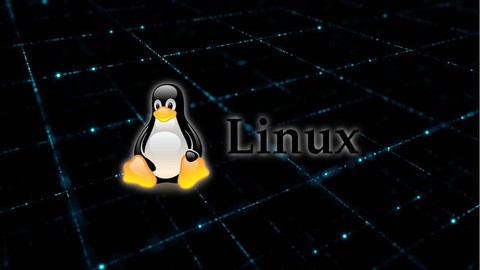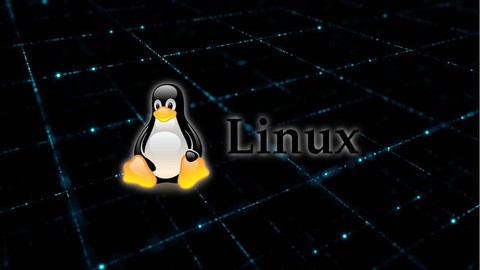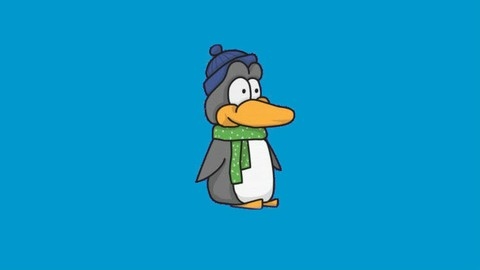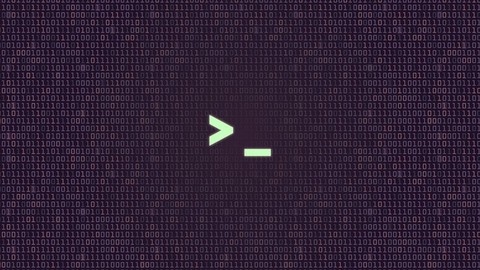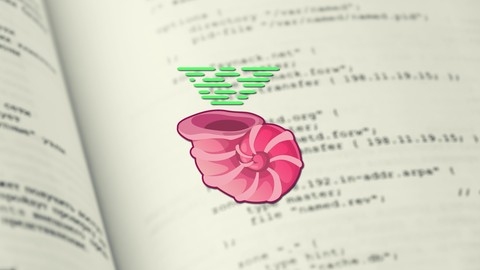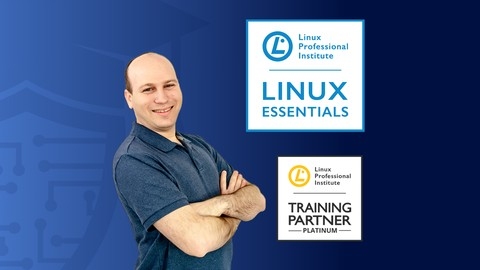Linux is an open-source operating system renowned for its flexibility, stability, and powerful command-line interface.
Mastering Linux can unlock a world of possibilities, from managing servers and developing software to automating tasks and exploring the world of cybersecurity.
Finding the right Linux course on Udemy can be overwhelming, with so many options available.
You want something comprehensive, engaging, and taught by experienced professionals who can guide you through the complexities of this powerful operating system.
We’ve carefully reviewed numerous Udemy courses and have identified “Learn Linux in 5 Days and Level Up Your Career” as the best overall course.
This course stands out for its hands-on approach, covering everything from installation and basic commands to advanced concepts like scripting and system administration.
The instructor, Jason, provides clear explanations and engaging lessons that make learning enjoyable and effective.
While this is our top pick, there are other great options available on Udemy.
Keep reading to explore our recommendations for different learning styles and goals, from beginner-friendly introductions to advanced courses focused on specific Linux distributions and system administration tasks.
Learn Linux in 5 Days and Level Up Your Career
You’ll start by understanding what Linux is, its history, and the various distributions (distros) available.
The course covers popular options like RHEL, AlmaLinux, Rocky Linux, CentOS, Ubuntu, and more, guiding you on how to choose the right one for your needs.
Next, you’ll dive into installing Linux using different methods, including the Windows Subsystem for Linux (WSL), VirtualBox (with separate instructions for Windows, Intel-based Macs, and Apple Silicon), and even from scratch.
This hands-on approach ensures you gain practical experience from the get-go.
Once you have Linux up and running, the course takes you on a comprehensive tour of the Linux directory structure, the shell, and essential commands.
You’ll learn how to navigate, manage files and directories, understand file permissions, and use powerful tools like locate, find, nano, vi, and emacs for editing files.
The course doesn’t stop there.
You’ll master advanced concepts like wildcards, input/output redirection, comparing and searching files, transferring files over the network, customizing your shell prompt, and creating aliases.
Additionally, you’ll learn to manage environment variables, processes, job control, and scheduling tasks with cron.
One of the highlights is learning how to switch users, run commands as others, and leverage the power of the superuser account.
You’ll also dive into installing software on both RPM-based (RedHat, CentOS, AlmaLinux, Rocky) and Debian-based (Debian, Ubuntu, Kali Linux) distros.
Throughout the course, you’ll have access to quizzes, cheat sheets, and supplementary materials to reinforce your learning.
The instructor, Jason, also provides bonus lectures, such as installing NGINX, MySQL, PHP, and WordPress on Ubuntu, ensuring you’re well-equipped for real-world scenarios.
Complete Linux Training Course to Get Your Dream IT Job 2024
The course begins with an introduction to Linux, covering its history, flavors, and how it differs from other operating systems like Windows.
You’ll learn about the various users of Linux and gain a solid understanding of its file system structure and navigation commands.
As you progress through the modules, you’ll dive into the fundamentals of Linux, including command syntax, file and directory permissions, ownership commands, and input/output redirection.
The course also covers essential system administration tasks, such as user account management, system monitoring, and log analysis.
One of the highlights of this course is the in-depth coverage of shell scripting.
You’ll learn how to write basic scripts, work with loops and conditional statements, and even create scripts to check remote server connectivity.
Additionally, you’ll explore advanced topics like networking, system updates, and disk management using Logical Volume Management (LVM) and RAID.
To ensure you’re well-prepared for the job market, the course includes dedicated modules on resume building and interview preparation.
You’ll learn how to craft an impressive resume, highlight your Linux skills, and prepare for common interview questions.
Throughout the course, you’ll have access to hands-on labs and virtual machines, allowing you to practice and reinforce the concepts you’ve learned.
The course also provides additional resources, such as troubleshooting guides and performance optimization tips, to help you become a proficient Linux administrator.
Linux Command Line Basics
This course starts with an introduction to the terminal and basic commands like displaying the date.
You’ll then dive into the Linux file system structure and learn how to navigate it using commands.
The course covers essential file management tasks like listing, creating links (hard and soft), and exploring different options for the ls command.
You’ll learn how to work with files - creating, copying, moving, renaming, and removing them using commands like touch, cp, mv, and rm.
It also teaches you how to view and edit files from the command line using text editors like nano and gedit.
You’ll pick up handy skills like viewing file contents with cat, less, head, and tail, checking word counts with wc, and utilizing command line history and auto-completion.
An important section covers getting help - distinguishing between different command types, locating them with which, and accessing manual pages with man and whatis.
You’ll learn to combine multiple commands and leverage powerful wildcards to boost efficiency.
Crucially, you’ll learn how to create custom commands using alias, making your workflow smoother.
The course wraps up by pointing you towards next steps and providing free ebooks on Linux and Ansible as bonuses.
Throughout, you’ll be learning through videos, quizzes, and hands-on practice.
The syllabus covers all the fundamentals you need to gain command line proficiency on Linux in a structured manner.
Linux Administration Bootcamp: Go from Beginner to Advanced
You’ll start by learning how to install different Linux distributions like RHEL, AlmaLinux, Rocky Linux, CentOS, and Ubuntu on various platforms, including Windows using WSL, VirtualBox on Windows/Mac, or even on Apple Silicon Macs.
The course guides you through manual installations from scratch as well.
Once you have Linux set up, you’ll dive into the fundamentals like the directory structure, essential commands, file permissions, and working with the shell.
The course gradually builds your skills, covering intermediate topics like wildcards, input/output redirection, comparing files, networking basics like TCP/IP, DNS, and DHCP.
As you progress, you’ll learn advanced concepts like the Linux boot process, system logging, disk management with fdisk and file systems, and the powerful Logical Volume Manager (LVM) for flexible storage management.
User management, special permission modes like setuid/setgid, and shell scripting are also covered in-depth.
The course doesn’t stop there - it teaches you command line “kung fu” tricks like tab completion, reusing arguments, and more.
You’ll even learn how to connect to Linux systems over SSH and set up a LAMP stack with NGINX, MySQL, PHP, and WordPress.
With hands-on demos and quizzes throughout, you’ll gain practical experience alongside theoretical knowledge.
The course materials include downloadable slides for easy reference.
Linux Mastery: Master the Linux Command Line in 11.5 Hours
The course starts by guiding you through installing a Linux virtual machine using VirtualBox, ensuring you have a safe learning environment without risking your main system.
Once set up, you’ll dive into mastering the Linux terminal, learning commands, redirection, piping, and creating powerful command pipelines.
Next, you’ll explore the Linux file system in-depth, covering navigation, file operations (create, delete, copy, move, rename), wildcard usage, editing files with Nano, and powerful commands like find and locate for searching files.
The course also teaches you sorting data and file archiving/compression techniques.
Moving on, you’ll learn to automate tasks by writing bash scripts and scheduling them using the cron utility, streamlining your workflow.
The course then covers managing open-source software, including compiling from source code, using software repositories and the apt package manager to install, update, and remove packages.
Throughout the course, you’ll encounter quizzes to reinforce your learning, and the instructor provides clear explanations, breaking down complex concepts into easy-to-understand chunks.
Bash Scripting and Shell Programming (Linux Command Line)
You’ll start with an overview of shell scripting, learning the fundamentals in a nutshell.
This lays the groundwork for understanding return codes, exit statuses, and how to work with shell functions.
The course provides a helpful shell script checklist and template to ensure you follow best practices.
From there, you’ll dive into using wildcards effectively in scripts and explore case statements for logic and control flow.
Logging, an often overlooked but crucial aspect, is covered to help you track issues.
While loops are introduced for iteration and repetitive tasks.
Crucially, the course dedicates a full section to debugging bash programs - an invaluable skill.
You’ll learn techniques for identifying and fixing errors, setting you up for success.
Interestingly, there’s a section on using sed for data manipulation and text transformations within the shell.
This powerful utility is handy for processing files and output.
The lectures make use of downloadable scripts and a cheat sheet, giving you hands-on examples.
Practice exercises reinforce concepts, while quizzes test your understanding.
You’ll even get the scripts used to create the course itself.
Linux for Beginners
You’ll start by learning the background and history of Linux, different distributions (like RHEL, Fedora, CentOS, AlmaLinux, Rocky Linux, Ubuntu, Debian), and how to choose the right one.
The course then guides you through installing Linux using various methods, including Windows Subsystem for Linux (WSL), VirtualBox on Windows/Mac, or directly on Apple Silicon Macs.
Once you have Linux set up, the course dives into the essentials.
You’ll learn about the Linux directory structure, navigating the shell (terminal), and essential commands like ls, cd, cat, and more.
The course covers file and directory permissions in-depth, teaching you symbolic and numeric permissions, changing permissions, and working with groups.
You’ll also learn how to find files using locate and find, view and edit files with nano, vi, and emacs editors, delete/copy/move files, use wildcards, input/output redirection, compare files, search within files using pipes, and transfer files over the network using SCP and SFTP.
The course progresses to more advanced topics like customizing the shell prompt, creating aliases, understanding environment variables, managing processes and job control, scheduling tasks with cron, switching users, interactive vs. non-interactive sessions, shell history, tab completion, and installing software on RPM-based (RHEL, CentOS, AlmaLinux, Rocky) and Debian-based (Debian, Ubuntu, Kali Linux) distros.
Bonus sections cover installing NGINX, MySQL, PHP, and WordPress on Ubuntu, as well as connecting to a Linux virtual machine over the network using SSH.
Linux Shell Scripting: A Project-Based Approach to Learning
The course starts by helping you set up a local Linux environment using Vagrant and VirtualBox, guiding you through the installation process based on your operating system (Windows, Mac, or Linux).
Once you have your development environment ready, you’ll dive into your first project: creating a shell script to add users to a Linux system.
You’ll learn essential concepts like file permissions, variables, shell builtins, command substitution, conditionals, and working with standard input/output.
The course covers important commands like useradd, passwd, and su for user management.
In the next project, you’ll focus on password generation and handling script arguments.
This involves working with random data, cryptographic hashes (sha1sum, sha256sum), text manipulation (head, fold, shuf), positional parameters, loops (for, while), and special parameters like $#, $@.
The course then dives into Linux programming conventions, teaching you advanced input/output redirection techniques, file descriptors, and the null device.
You’ll put these skills into practice in another hands-on project.
Later, you’ll learn how to parse command line options using the getopts utility and create functions in shell scripts.
This is followed by a project on deleting and disabling user accounts, where you’ll use commands like userdel, chage, locate, find, and tar.
For data processing and reporting, you’ll work with powerful tools like cut, awk, sort, uniq, and sed through examples like parsing log files.
The final project covers network scripting and automation, allowing you to execute commands remotely over SSH on multiple systems.
Throughout the course, you’ll gain experience with real-world shell scripting projects, reinforcing the concepts with hands-on exercises and walkthroughs.
The course also includes bonus lectures on the importance of shell scripting and secret content for the curious.
Shell Scripting: Discover How to Automate Command Line Tasks
The course starts by providing an overview and the necessary downloads, including scripts used throughout the course and a handy cheat sheet.
You’ll then dive into the fundamentals of shell scripting, covering topics like exit statuses, return codes, and functions.
The course doesn’t just explain concepts; it reinforces them with quizzes and practice exercises after each section.
As you progress, you’ll learn essential skills like using wildcards, writing case statements, implementing logging, and creating while loops.
The instructor even dedicates entire sections to crucial areas like debugging and data manipulation with sed.
What sets this course apart is the practical approach.
You’ll get a shell script checklist and template to follow best practices.
Plus, the instructor shares the actual scripts used to create the course content.
The course wraps up with a bonus lecture, promising some secret content.
LPI Linux Essentials (010-160) Complete Course and Exams
The course begins with an introduction to Linux, explaining what it is and how it’s used in the workplace.
You’ll learn about the open-source community, Linux distributions, and their life cycles.
It even touches on embedded systems, showcasing Linux’s versatility beyond traditional computers.
Moving on, you’ll dive into open-source applications, understanding their true cost and exploring popular desktop, server, and development tools.
The course also guides you through installing software packages from repositories, a key skill for any Linux user.
Next, you’ll become familiar with the Linux desktop environment, learning to navigate and use common programs.
The command line, a powerful tool in Linux, is covered in-depth, teaching you syntax, variables, quoting, and proper command usage.
File management is a crucial aspect of any operating system, and this course doesn’t disappoint.
You’ll learn about the Linux file system, navigating directories, creating and manipulating files, and using wildcards and case sensitivity.
Additionally, you’ll explore techniques for searching, extracting data from files, and archiving.
Scripting, a valuable skill for automating tasks, is also covered.
You’ll learn to work with text files and editors like Vi and Nano, create shell scripts, use commands, arguments, variables, conditional expressions, loops, and functions.
The course delves into processes and process data, teaching you about package management, identifying running processes, measuring memory usage, and working with log files and the kernel ring buffer.
Networking basics are essential for any modern system, and you’ll learn about configuring network connections, testing connectivity, and basic security measures.
User accounts and groups are critical for managing access and permissions in Linux.
You’ll understand their roles, account security, and how to create, modify, and delete accounts and groups from the command line.
Finally, the course covers file ownership and permissions, a fundamental aspect of Linux security.
You’ll learn to set ownership, understand permission strings and sticky bits, use special execute permissions, and hide files and directories.
With quizzes and practice exams throughout, this course ensures you’re well-prepared for the official LPI Linux Essentials exam.
Also check our posts on: