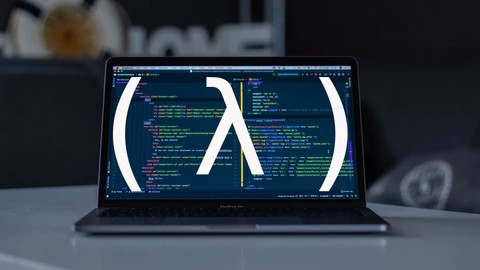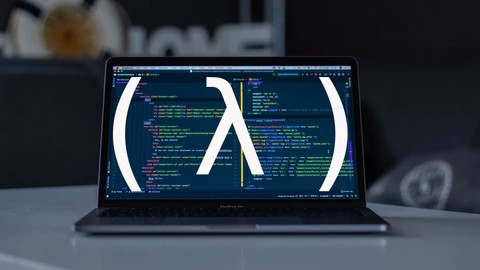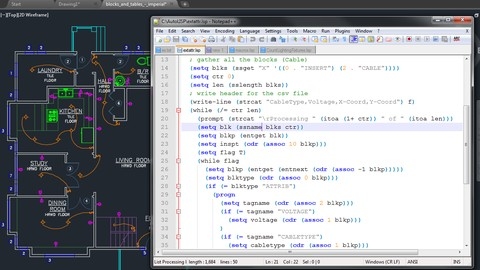Lisp, a powerful and versatile programming language, has been gaining popularity in recent years due to its unique features like functional programming capabilities and its use in artificial intelligence.
Learning Lisp can open doors to exciting career opportunities in fields like AI, game development, and more.
Finding the right Lisp programming course on Udemy can be a daunting task with so many options available.
You’re looking for a course that is comprehensive, engaging, and taught by experts who can guide you through the intricacies of this unique language.
For the best Lisp programming course overall on Udemy, we recommend Common Lisp programming: from novice to effective developer.
This course provides a comprehensive introduction to Common Lisp, covering everything from basic syntax to advanced concepts like macros and compile-time computing.
It’s taught by experienced instructors who provide clear explanations and practical examples, making it an ideal choice for both beginners and experienced programmers looking to learn Common Lisp.
This is just one of the many great Lisp programming courses available on Udemy.
Keep reading to discover other recommendations tailored to different learning styles and specific areas of Lisp programming.
Common Lisp programming: from novice to effective developer
You’ll start by learning how to install SBCL, a popular Common Lisp implementation, and run Lisp code from your terminal or a simple text editor.
The course also introduces Portacle, a portable and multiplatform Common Lisp IDE, making it easier to write and run your code.
The fundamentals are covered in-depth, including Lisp syntax and evaluation model, variables, conditionals, and various forms of iteration over lists, vectors, and hash-tables.
You’ll also learn about the powerful loop construct and its gotchas.
Functions are a core concept, and the course teaches you how to create named functions, handle different types of arguments, reference and redefine functions, access documentation, and work with multiple return values.
It dives into higher-order functions and closures, as well as setf functions and a quick intro to generic functions (CLOS).
Working with projects is an essential skill, and you’ll learn how to work with existing projects, create new ones, and understand systems and packages.
Error and condition handling is crucial, and the course covers creating and handling errors, warnings, and conditions, as well as techniques like IGNORE-ERRORS, UNWIND-PROTECT, and HANDLER-BIND.
Macros are a powerful feature of Lisp, and the course provides a comprehensive introduction, covering topics like quoting, backquote and comma, spotting macros, functions vs macros, comma splice, macro parameters, and techniques like GENSYM and the CALL-WITH pattern.
Compile-time computing is explored, including working with abstract syntax trees (ASTs), symbol macros, and read-time evaluation.
Additionally, the course includes a bonus section on scripting with batteries included, demonstrating how to run Lisp code as scripts with pre-loaded third-party libraries, making HTTP requests, parsing JSON, serving local directories, and creating simple web apps with auto-reloading.
AutoCAD Advanced Automation Task using LISP, VLX, Ad-ons
You’ll start with the basics, like downloading the necessary files and learning how to load LISP and VLX files into AutoCAD.
From there, the course dives into various automation tasks organized into chapters.
In Chapter 1, you’ll learn how to automate tasks like calculating multi-unit areas, creating layer drawings, generating dynamic areas, drawing 3-point rectangles, accessing the hatch pattern catalog, mirroring objects quickly, finding dimension differences, auto-dimensioning, switching layers quickly, and aligning text.
Chapter 2 covers more advanced topics, such as creating similar objects, changing backgrounds, quickly creating blocks, chain selection, dynamic offsetting, creating text boxes, joining outer boundaries, drawing clocks, segmenting curves, and measuring from the center.
As you progress through the chapters, you’ll explore techniques for adding objects to blocks, creating elevation marks, matching values, drawing grids, creating bounding boxes, masking backgrounds, extending curves, generating curve text, converting areas to fields, and drawing centerlines.
The course also delves into 3D text creation, circle breaking, dimensioning curves, batch plotting, converting AutoCAD files to KML, generating layer legends, creating architectural arrows, circle wiping, cursor rotation, and dynamic text alignment.
You’ll learn how to create multi-line polylines, increment arrays, project 2D objects, convert areas to tables, taper polylines, apply strikethrough effects, set block bases, handle dimension overlaps, create text labels, and sum numbers.
Additionally, the course covers dimensioning polyline angles, double offsetting, extracting layer names, drawing perpendicular lines, adjusting images, creating blocks from Excel data, calculating total lengths, exporting lengths to Excel, converting lines to multi-lines, and converting regions to polylines.
Other topics include point selection, quick purging, point outlining, adding vertices, matching layers, grouping objects, hiding items, importing coordinates from Excel, counting rectangular dimensions, and tracing curves.
You’ll also learn how to export areas to Excel, fix dimensions, mask dimensions, duplicate objects, compare objects, analyze text frequency, create multi-offsets, add multi-vertices, scale objects along X and Y axes, and create line text.
The course even covers more advanced techniques like layer extraction, creating tables from coordinates, converting arcs to circles, integrating with Google Earth, creating sequence offsets, generating ZEE levels, drawing barricades, converting arcs, calculating multi-unit areas, and working with point coordinates.
Other topics include creating cross marks, drawing distance lines, dimensioning arcs, generating kerb lines, using a super calculator, changing text case, calculating total lengths, creating parking bays, saving coordinates, and drawing twisted pairs.
You’ll also explore techniques for managing text layers, dividing areas, calculating areas, creating arc leaders, working with coordinates, hatching areas, adding numbers, drawing multi-lines, adding and subtracting values, and erasing layer content.
The course covers additional topics like adjusting background colors, creating brick frames, automating calculations, working with properties, auto-numbering, generating polyline contours, adding area text in square meters, using freehand tools, listing layers, calculating polyline areas and perimeters, managing text spacing, creating calendars, performing quick calculations, working with text mathematics, zooming to extents, adjusting layer colors, finding gaps, generating barcodes, erasing inside boundaries, and segmenting curves.
Finally, you’ll learn how to perform arithmetic operations on fields.
The Lisp Programming Language: Learn Lisp basics in one day!
The course starts with an introduction to Lisp, covering the basics like installing the language and setting up your development environment with Atom.
You’ll then dive into working with text, numbers, and truth values in Lisp.
This includes learning about math operations and functions for manipulating strings.
You’ll also explore predicates, which are functions that return true or false based on certain conditions.
Next, the course teaches you how to write your first Lisp program and understand the logic behind it.
You’ll learn about variables, let and prog statements, and control structures like cond, if-else, when, and case.
Loops are an essential part of any programming language, and this course covers them in depth.
You’ll learn about different types of loops in Lisp, including do, dotimes, dolist, and the versatile loop construct with its for clause.
Functions are at the heart of Lisp, and the course dedicates a section to teaching you how to define and use them.
You’ll learn about optional and key arguments, rest parameters, and mapping functions.
The course also covers lambda functions, which are anonymous functions defined inline.
Lists are a fundamental data structure in Lisp, and you’ll learn how to create and manipulate them using functions like cons and list.
The course also covers functions specifically designed for working with lists.
Finally, the course introduces you to vectors and structures, which are alternative data structures in Lisp.
You’ll learn how to create and work with vectors and how to define and use structures.
Practical AutoLISP Programming - Beginner to Advanced
The course starts with an introduction to AutoLISP, explaining who it’s for and what you’ll learn.
You’ll also get to know the author and why learning AutoLISP is valuable.
Right away, you’ll dive into creating practical macros for zoom commands, layer commands, insert commands, and audit commands.
This gives you a quick win and shows the power of AutoLISP.
From there, the course systematically covers all the core AutoLISP concepts.
You’ll learn the rules, variables, math functions, and the crucial list functions like car, cdr, list, cons, and more.
The user input functions like getpoint, getint, and getstring are covered in-depth with demos.
Object handling is a major focus, with theory on entities like lines, circles, text, dimensions, and blocks.
You’ll use functions like entsel, entget, and entnext to work with objects.
Selection sets are explored thoroughly too, with ssget, ssadd, and other functions.
The course dives deep into conditionals like if, while, cond, and equality functions.
You’ll understand the AutoCAD data model and how to work with symbol tables using tblsearch and tblnext.
Throughout, you’ll apply what you learn with hands-on projects like CDIM for creating dimensions, CHSTYLE for changing text styles, and EXTATTR for extracting block attributes.
The course is incredibly thorough, with theory and demos at every step.