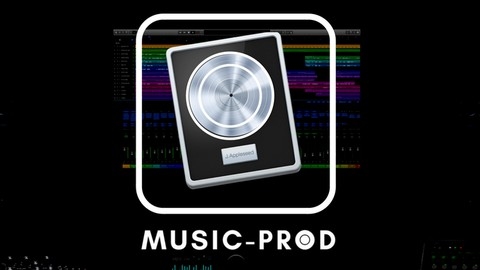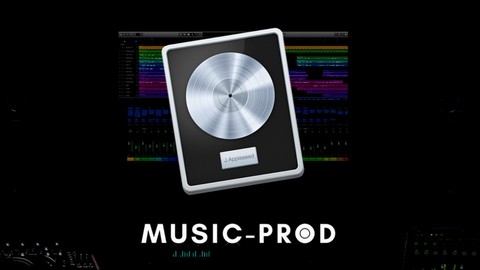Music production is a captivating field that empowers you to transform your musical ideas into reality.
From crafting intricate melodies and driving rhythms to sculpting sounds and mastering polished tracks, the journey of music production is both challenging and incredibly rewarding.
With the right tools and knowledge, you can create professional-sounding music that resonates with listeners and expresses your unique artistic vision.
Logic Pro, Apple’s flagship Digital Audio Workstation (DAW), provides a comprehensive suite of tools to help you achieve just that.
Learning Logic Pro can open up a world of possibilities, whether you’re an aspiring musician, a seasoned producer, or simply someone who loves to create.
Finding the right Logic Pro course can be a daunting task, however.
The vast landscape of online learning platforms offers a plethora of options, each promising to unlock the secrets of music production.
You’re looking for a course that not only covers the technical aspects of Logic Pro but also provides practical insights, creative inspiration, and a clear path to mastering this powerful software.
Based on our extensive research and analysis, we believe Music Production in Logic Pro - The Complete Course! is the best overall course on Udemy for mastering Logic Pro.
This course provides a comprehensive and engaging learning experience, taking you from the fundamentals to advanced techniques with clarity and depth.
It covers everything from setting up your projects and recording audio to mastering the art of mixing and utilizing Logic Pro’s powerful built-in instruments and effects.
This is just one of the many excellent Logic Pro courses available on Udemy.
Whether you’re a complete beginner or an experienced producer looking to refine your skills, we’ve compiled a list of recommendations to help you find the perfect course to suit your needs.
So, keep reading to discover more top-notch options that will empower you to create professional-sounding music in Logic Pro.
Music Production in Logic Pro - The Complete Course!
This Logic Pro course takes you from newbie to pro.
You’ll begin with the basics – setting up new projects, understanding the interface, and recording your first tracks using both software and audio.
As you progress, you’ll learn to use Apple Loops for fast music creation and delve into essential mixing tools like EQ, compression, reverb, and delay to give your music that professional edge.
You’ll master Logic Pro’s unique features, like the powerful Live Loops for spontaneous composition and the versatile Step Sequencer to program drum patterns and more.
Understanding synths is a breeze with in-depth modules on ES2 and Alchemy, and you’ll learn to shape your sound with Flex Pitch and automation.
The course doesn’t neglect the theory, offering a deep dive into sound design terminology and synthesis methods like subtractive, wavetable, and FM.
Recording vocals and instruments like a pro is demystified through practical lessons on microphone techniques, multitrack recording, and fixing common recording issues.
The course features a dedicated section on mixing, where you’ll discover how to use EQ, compression, and other effects to polish your tracks.
Mastering is covered extensively, from basic EQ and multiband compression to advanced techniques using reference tracks and understanding loudness standards like LUFS.
To tie it all together, you’ll benefit from the insights of industry veterans such as Sean Genockey and Paul Baily, who share their experiences and advice on navigating the world of music production.
This course equips you with the knowledge and skills to confidently produce professional-sounding music in Logic Pro.
Music + Audio Production in Logic Pro X - The Complete Guide
This course takes you through everything Logic Pro X, from beginner basics to pro skills.
You’ll learn what a DAW is, why Logic Pro is a top choice, and how to navigate its interface.
You’ll discover how to create projects, understand channels, and even make your first track in just three easy steps.
The course doesn’t skip the essentials, either.
You’ll learn the fundamentals of digital audio, the importance of recording equipment, and the secrets of the frequency spectrum.
You’ll even be able to handle decibels, distortion, and volume like a seasoned producer.
You will dive deep into creating songs from scratch, using Apple Loops as building blocks.
You’ll become comfortable with Logic Pro’s workspace and learn how to control playback like a pro.
The course walks you step-by-step through recording, setting up tracks, monitoring sound, and using key recording techniques.
You’ll master editing techniques such as comping, using fades, and aligning audio.
You’ll find out how to lock in your groove with groove tracks, snap, and the powerful Drummer feature.
Get ready to explore the world of virtual instruments and synthesizers.
You’ll become familiar with popular ones like ES2, EXS24, Sculpture, and Ultrabeat.
You’ll learn how to use MIDI to control your virtual instruments and record music, as well as how to use tools like Flex and Varispeed to fine-tune your tracks.
You’ll even learn how to record and edit vocals, a crucial aspect of many music productions.
The course covers MIDI recording inside and out, from merging performances to fixing timing issues with quantization.
You’ll even conquer Logic Remote, controlling Logic Pro from your iOS device.
The course doesn’t stop at the basics.
You’ll also learn advanced mixing techniques and tackle mixing challenges to test your skills.
You’ll master mixing essentials like EQ, compression, delay, reverb, and panning.
You’ll even learn how to use professional tools like side-chain effects, parallel processing, external effects, and hardware.
This course covers some of the most powerful, advanced features Logic has to offer, including how to create Surround Sound mixes, work with notation, and integrate video into your projects.
You’ll also see the instructor use these techniques firsthand in the included mix demonstrations on real tracks like “Flames”, “Borderline”, “Zeno”, and “Dream No. 12.”
By the course’s end, you’ll have the skills and knowledge to create professional-sounding music in Logic Pro X.
Mixing and Mastering in Logic Pro - Music Production Guide
This Logic Pro course teaches you how to mix and master music using tools and techniques found in Logic Pro.
You start by organizing your Logic session.
Then, you learn the fundamentals of mixing, including EQ, compression, and reverb.
You’ll discover how to shape the sound of your instruments, control their dynamics, and add space to your mix.
The course also covers more advanced mixing techniques such as sidechain compression for creating rhythmic effects and automation to control parameters over time.
You then dive into mastering, where you learn to prepare your music for distribution.
You will use tools like EQ, compression, and limiting to give your songs a professional sound.
You also discover different types of monitoring, using headphones and studio monitors effectively.
The course then explores using the Mastering Assistant, saturation, and analog-style EQ to add warmth and character to your music.
Finally, you learn about monitoring, headphones, studio monitors, and room treatment, discovering how these elements impact your sound and how to optimize your listening environment.
You’ll also explore outboard gear, learning about its pros, cons, and how it can add unique sonic qualities to your productions.
Logic Pro X 101 Masterclass - Logic Pro Music Production
This Logic Pro X 101 Masterclass takes you from the very beginning steps, like installing Logic Pro X, to advanced music production.
You learn how to use the interface, including the Control Bar and Tracks, and dive into editing with regions, the Audio Track Editor, and tools like the Piano Roll and Step Editor.
You even master the Drummer feature to create your own beats.
You explore both Logic’s built-in plugins and third-party plugins to expand your creative possibilities.
The course covers mixing and mastering your music, with in-depth looks at techniques like sidechaining and EQ settings.
You learn how to organize your projects efficiently using folders, screensets, and autoload settings.
The course goes beyond the technical, teaching you how to produce music in popular genres such as Tech House, Pryda, and various EDM styles.
You learn by doing, with walkthroughs and project files provided to guide you.
The instructor demonstrates how to use both Logic’s stock plugins and third-party plugins for a professional sound.
You gain a deep understanding of advanced features like Flex Mode and automation, giving you fine-grained control over your audio.
You learn how to use Apple Loops effectively and manage your Logic library efficiently.
This course also keeps you updated on the latest developments, including the impact of Apple Silicon on Logic Pro and how to leverage new features in Logic Pro 10.6.
Music Production in Logic Pro : Digital Audio Mastering
This course guides you through the fundamentals of audio mastering, specifically using Logic Pro.
You start with the mastering chain, understanding how to use gain staging, EQ, and compression to polish your audio.
The course highlights recommended practices for each technique, ensuring you learn the correct way to approach them.
It even covers Logic Pro 10.8’s new Mastering Assistant, teaching you how to use this tool for professional-sounding results.
You then dive into the “mastering mindset,” understanding what constitutes a great master.
You learn the difference between mixing and mastering and the importance of proper pre-mastering practices.
You explore concepts like loudness and dynamics, mastering techniques like compression and limiting, and the use of monitoring for accurate sound reproduction.
The course dives into technical aspects like loudness units (LUFS) and true peak, crucial for meeting industry standards.
You discover how to export your mastered tracks from Logic Pro X, creating album masters ready for distribution.
You uncover advanced techniques like dynamic EQ, mid-side processing, and automation, refining your mastering skills.
The course culminates with an interview with industry expert Paul Baily, who provides valuable insights into the world of mastering.
Music Production in Logic Pro : Vocal Mixing Essentials
This Logic Pro course teaches you how to mix vocals like a pro.
You start with the basics, like setting up your project and using tools like faders and pan pots.
You will learn how to edit your audio, making sure your vocals are perfectly in time and on pitch using Flex Pitch and Flex Time.
The course dives into the heart of mixing, teaching you about gain staging and EQ.
You’ll master compressors, learning how to use them to control dynamics, add punch, and even create special effects with sidechaining.
The course covers a variety of compressors, including Logic Pro’s powerful Multipressor.
You will also explore other essential tools like de-essers to clean up sibilance and noise gates to eliminate unwanted sounds.
You will discover how to use effects to enhance your vocals, going beyond the basics to explore modulation effects like chorus.
You learn to use automation to create dynamic and interesting vocal performances.
You will also learn about reverb and delay, using plugins like SilverVerb and Tape Delay to add space and depth to your mix.
Logic Pro X 201 - Complete Logic Pro X Music Production
This Logic Pro X course takes you from a beginner with a passion for music to a producer capable of creating professional-quality tracks.
You begin with the fundamentals of Logic Pro X, exploring the interface and understanding its powerful tools.
The course then delves into electronic music theory, a crucial aspect of creating compelling music.
You learn about chord progressions, melodies, and rhythms, gaining the knowledge to craft your own unique sounds.
This course focuses heavily on practical application.
You work on three full songs: a Deep House track, a Chainsmokers-style track, and a Progressive House track.
From the initial spark of an idea to the final mastering touches, you are guided through every step of the production process.
You learn about arranging your ideas, adding depth and layers to your music, and finally, mixing and mastering your tracks to achieve a professional sound.
Throughout this journey, you utilize various features of Logic Pro X, including the Piano Roll, a tool for precise musical input.
You explore different electronic music genres, learning the intricacies and techniques specific to each.
You even discover how to remix existing tracks, breathing new life into familiar sounds, taking your skills to an advanced level, ready to share your creations with the world.
Songwriting in Logic Pro for Electronic Music Production
This Logic Pro course teaches you how to write electronic music from start to finish.
You begin by building the foundation of your songs.
You will program drum beats with Ultrabeat and Drummer, craft bass lines, and discover how to use the Arpeggiator to add rhythmic and melodic interest to your bass.
Then you move on to creating chords and melodies.
You experiment with different chord progressions, both traditional and experimental, to find the perfect harmonic landscape for your tracks.
You will explore various techniques for writing memorable melodies and learn how to arrange your song into a cohesive structure, incorporating elements like verses, choruses, pre-choruses, and middle 8 sections.
You then discover how to mix and shape the sound of your music with professional techniques.
You will use EQ to sculpt the frequency balance, add compression to control dynamics, and apply sidechain compression for a modern, pumping effect.
You will also learn how to use reverb and delay to create space and depth and how to automate your mixes for a polished, professional sound.
Finally, you’ll explore the art of songwriting and learn how to craft lyrics that tell a story and connect with listeners.
You will develop vocal melodies, work with harmonies, and get valuable tips from experienced songwriter Peter Darling on adaptive songwriting techniques.
Logic Pro X In A Day - Beginners Logic Pro X Complete Course
This course is a great place to start if you are new to Logic Pro X.
You’ll quickly learn how to download and set up the program, becoming familiar with the layout, and understanding how to use sections like the Mixer Section and File Browser.
You’ll learn how to use the Piano Roll, create tracks from scratch, and master techniques like Automation and Flex Mode.
As you become more familiar with Logic Pro X, the course will teach you how to use Key Commands, which will save you time and effort.
You will go beyond the basics with this course, exploring topics like using Apple Loops, creating presets, and even troubleshooting issues like latency.
You’ll learn how to manipulate the tempo and pitch of audio files, work with MIDI clips, and clean up your projects.
You’ll even explore advanced features like creating Arrangement Markers and defining song lengths.
This course will not just teach you about the software; it will build a foundation for your music production journey.
You’ll learn how to use Logic Pro X, be able to take on more complex projects, and create professional-sounding tracks.
If you take this course, you will gain the skills to experiment with different sounds and polish your musical ideas.
Learning Apple Logic Pro X - Master Logic Pro X Quickly
This Logic Pro X course covers everything you need to go from beginner to confident music producer.
You’ll start with the basics: learning the interface, setting up projects, and using tools like the EXS Sampler and Ultrabeat.
You’ll master MIDI, creating and editing your own parts.
You’ll even learn how to customize your bass lines using the ES M.
Next, you’ll dive into Logic Pro X’s powerful built-in instruments and effects.
You’ll explore the Vintage and Retro Synth Collections and discover how to create custom sounds with the EXS Sampler.
You’ll learn how to use Amp Designer and Pedalboard to craft the perfect guitar tones.
You’ll also experiment with creative effects like Delay Designer and Space Designer to shape your sound.
This course doesn’t just teach you the tools, it teaches you how to use them to create professional-sounding music.
You’ll learn techniques like swipe comping and flex editing to perfect your recordings.
You’ll discover how to use Drummer to create realistic drum tracks and explore the world of scoring to video using SMPTE markers and Logic’s powerful editing tools.