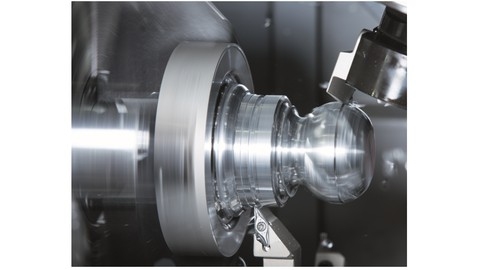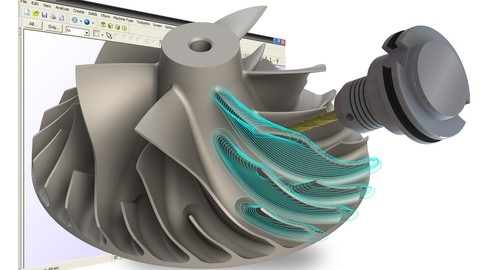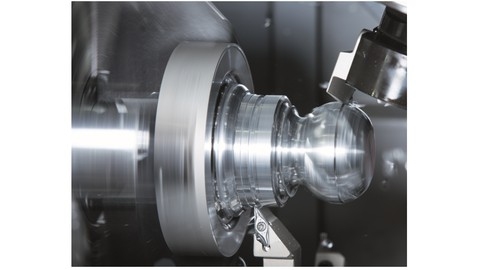Mastercam is a powerful and widely-used CAD/CAM software that plays a crucial role in the manufacturing industry.
From designing intricate parts to generating efficient toolpaths for CNC machines, Mastercam empowers engineers and machinists to bring their ideas to life with precision and efficiency.
Learning Mastercam can significantly enhance your career prospects in manufacturing, opening doors to roles in design, programming, and production.
By mastering this software, you can contribute to the creation of innovative products and drive advancements in various industries.
Finding the right Mastercam course on Udemy, however, can be a challenge.
With a plethora of options available, it’s easy to feel overwhelmed and unsure which course will best suit your needs and learning style.
You’re looking for a comprehensive curriculum that covers both the fundamentals and advanced techniques, taught by experienced instructors who can guide you through the complexities of the software.
Based on our extensive research and analysis, we believe the Mastercam l CNC Programming course is the best overall choice on Udemy for mastering Mastercam.
This course provides a structured learning path, starting with the basics and progressing to advanced topics, ensuring a solid foundation in all aspects of the software.
The instructor’s expertise and clear explanations make learning engaging and effective, preparing you for real-world applications in CNC programming.
While Mastercam l CNC Programming is our top recommendation, we understand that you might be looking for something more specific to your needs or skill level.
That’s why we’ve compiled a list of other excellent Mastercam courses on Udemy, catering to different learning styles and areas of focus.
Keep reading to discover the perfect Mastercam course to help you achieve your goals.
Mastercam l CNC Programming
If you’re seeking a comprehensive MasterCAM training program, Mastercam l CNC Programming offers a well-structured curriculum that guides you from the fundamentals to advanced machining applications.
You’ll begin by mastering the basics of MasterCAM, learning how to utilize the mouse and create fundamental geometric shapes like lines, circles, and arcs.
This foundation allows you to progress to more intricate designs, such as rectangles, ellipses, and even text, building a strong understanding of the software’s capabilities.
The course then delves into the realm of solid creation and modification.
You’ll discover the power of commands like Extrude, Revolve, and Loft to shape cylinders, spheres, and cones, and learn to manipulate these solids using Boolean operations, chamfering, and filleting.
This level of manipulation allows you to combine shapes, create holes, and even apply draft angles, giving you the ability to create intricate 3D models ready for the CNC machine.
Mastercam l CNC Programming equips you with the essential skills to leverage MasterCAM for a range of machining operations.
You’ll master the creation of toolpaths for milling, drilling, and turning, encompassing techniques like facing, pocketing, contouring, and threading.
You’ll explore different cutting methods, engage in simulation exercises, and learn to configure your machine settings.
This practical knowledge transforms you from a MasterCAM user to a skilled programmer capable of creating complex parts with a CNC machine.
The course culminates with hands-on projects, allowing you to put your acquired skills into practice by creating parts for real-world applications, such as molds and dies.
This immersive experience solidifies your understanding of MasterCAM and equips you with the confidence to program CNC machines and produce high-quality components.
CNC Lathe programming with Mastercam
This Mastercam course teaches you how to use the powerful Mastercam software to program CNC lathes, a skill highly valued in manufacturing.
You start with the basics of cutting, learning about cutting speeds and how to choose the right tools.
As you progress, you discover how to use Mastercam’s interface to create programs controlling the lathe’s every move, dictating cutting speeds and toolpaths for precise manufacturing.
The course then guides you through a range of essential programming techniques.
You learn about linear and circular interpolation, represented by G-codes like G01, G02, and G03, which control the lathe’s movements.
You also delve into machining cycles, such as G90 and G92, which automate common tasks like face cutting, threading, and drilling, making your programming more efficient.
You’ll gain practical experience with Mastercam’s 2D design tools.
You learn to create wireframes and import designs from programs like Solidworks.
The course teaches you to create and modify different shapes, like lines, circles, and polygons, forming the basis of your CNC programs.
You even explore advanced features like C-axis toolpaths, allowing you to program intricate machining operations like cross-contouring and drilling for complex part designs.
Multi Axis CNC Programming with MasterCam
This Mastercam course will take you from Mastercam beginner to advanced multi-axis CNC programmer.
You will start with the fundamentals of Mastercam, learning about its interface and design tools.
You will discover how to create and edit 2D and 3D geometry, utilize tools to make complex shapes, and apply transformations to your designs.
You will also explore how Mastercam integrates with Solidworks for a streamlined workflow.
As you progress, you will master essential concepts like establishing work coordinate systems (WCS) using G54 and G55 and understanding cutting direction and parameters.
The course then guides you through creating various toolpaths, from 2D and 3D contour and helix toolpaths to more advanced techniques like pocket toolpaths and aggregate toolpaths, which combine multiple toolpaths for greater efficiency.
The course then shifts to multi-axis machining, covering advanced techniques like “Morph Milling” for intricate geometries and “Along Curve” toolpaths for complex shapes.
You will learn how to program 4- and 5-axis machining operations, utilize “Multisurface and Cut Pattern Surface” toolpaths for complex surfaces, and control tool axis angles for intricate designs.
CNC Milling Programming Practices with MasterCam
This Mastercam course begins with the fundamentals of two-axis machining.
You will learn about key toolpaths like face, contour, drilling, and pocket.
You will practice these new skills on a real-world example to understand how to apply them.
You will then move on to three-axis machining, learning about more advanced toolpaths for creating intricate parts.
You will explore roughing, finishing, and high-speed area roughing and waterline toolpaths.
You will also use practical examples to understand how to apply these techniques.
As you progress, you will become skilled in stock setup, re-machining, and surface finishing techniques such as surface roughing, surface finishing scallops, and transform toolpaths.
You will learn how to merge files, use the “File Merge” tool, create open pockets, and utilize surface finishing toolpaths.
For each topic, you will examine examples ranging from simple to complex so you feel ready to tackle real-world projects.