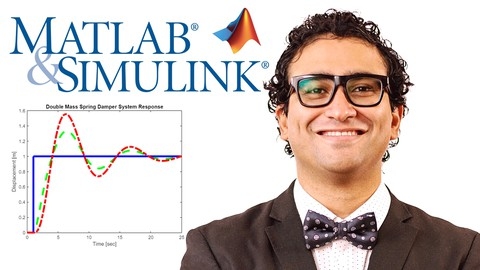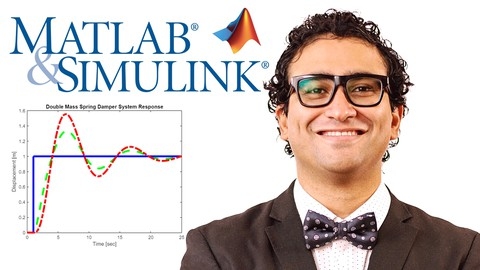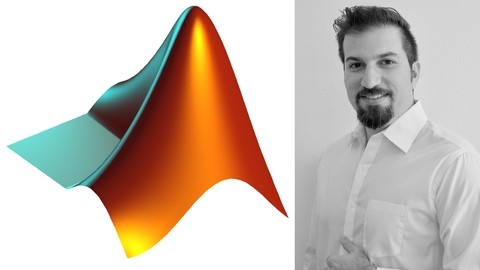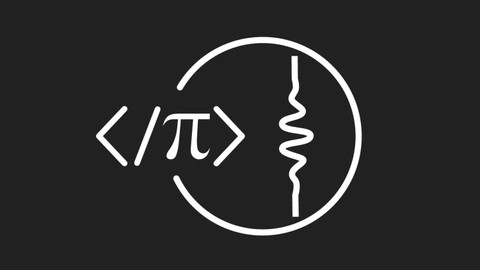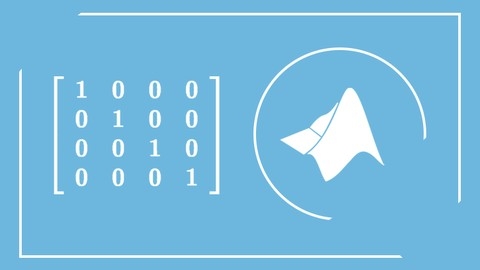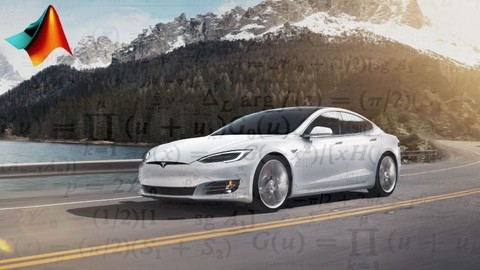MATLAB is a powerful programming language and environment widely used in engineering, science, and finance.
It allows you to perform complex calculations, analyze data, create visualizations, and develop algorithms.
Learning MATLAB opens up a world of opportunities, enabling you to solve intricate problems, optimize processes, and build innovative solutions.
Finding the right MATLAB course on Udemy can be challenging, with countless options available.
You’re searching for a program that provides a solid foundation, covers essential concepts, and includes practical projects to solidify your understanding.
We understand the frustration of sifting through countless courses, only to find that they lack depth or focus on practical applications.
We recommend MATLAB/SIMULINK Bible | Go From Zero to Hero + ChatGPT! as the best MATLAB course on Udemy overall.
This comprehensive program takes you from the very basics of MATLAB and Simulink to advanced applications, covering topics like artificial intelligence and ChatGPT integration.
It features a hands-on approach, practical projects, and clear explanations, making it ideal for beginners and those seeking a deeper understanding of MATLAB.
While this is our top choice, there are numerous other excellent MATLAB courses on Udemy.
Keep reading to explore our full list of recommendations, tailored to different learning styles and goals, from beginner-friendly introductions to advanced courses focused on specific applications like control systems, machine learning, or data analysis.
MATLAB/SIMULINK Bible | Go From Zero to Hero + ChatGPT!
This course goes from the fundamentals of MATLAB and Simulink to advanced applications like artificial intelligence and ChatGPT integration.
You’ll start by learning how to generate and display signals like sine waves in MATLAB/Simulink.
This hands-on approach will help you get comfortable with the software right from the start.
The course then dives into more complex projects, such as building mathematical equation systems, simulating mass-spring-damper systems in both time and Laplace domains, and developing battery models.
One of the standout features of this course is its focus on control systems.
You’ll learn how to build and tune PID controllers in Simulink, and then apply them to real-world systems like the mass-spring-damper model.
This practical experience is invaluable for anyone interested in control engineering or robotics.
It also covers artificial intelligence and deep learning using MATLAB/Simulink.
You’ll learn the intuition behind AI, neural networks, and deep learning, and then train your own models to classify diseases.
This section will give you a solid foundation in AI, which is becoming increasingly important in various industries.
Perhaps the most unique aspect of this course is its inclusion of ChatGPT and GPT-4.
You’ll learn how to leverage these powerful language models for tasks like code generation, debugging, optimization, and documentation.
This can be a game-changer for programmers, saving you countless hours of work.
Throughout the course, you’ll work on practical projects that reinforce the concepts you’ve learned.
The assignments and solutions provided will ensure you have a solid understanding of each topic before moving on to the next.
Become a Good Matlab Programmer in 30 days
This course provides a comprehensive introduction to MATLAB programming.
You will start by learning the basics of the MATLAB user interface and how to navigate the software.
The course then dives into working with mathematics in MATLAB, covering arithmetic operations, variables, order of operations, exponentials, and symbolic calculations.
From there, you will learn about various data types in MATLAB, including vectors and matrices.
The course teaches you how to create, manipulate, and perform operations on these data structures.
You will also learn about complex numbers and how to work with them in MATLAB.
The course covers essential topics in calculus and engineering functions, such as differentiation, integration, limits, and partial derivatives.
You will learn how to create and work with functions in MATLAB, including anonymous functions.
Plotting and graphing are crucial skills in MATLAB, and the course provides a detailed guide on how to create various types of plots and customize their properties.
Programming concepts like loops, conditions, logical operations, and relational expressions are also covered.
You will work on several projects that reinforce these concepts, such as creating functions, evaluating polynomials, calculating areas, and working with loops.
The course also teaches you how to import and manipulate data from external sources like Excel and text files.
Additionally, you will learn about advanced topics like subplots, graph properties, and working with the axis command.
Throughout the course, you will have the opportunity to work on practical projects, such as building a BMI measurement system, identifying prime numbers, and working with conditional statements and sensor data.
MATLAB Master Class: Go from Beginner to Expert in MATLAB
The course starts with the fundamentals, introducing you to the MATLAB graphical user interface, variables, data types, and basic math operations.
You’ll learn how to create scripts, add comments, and use colon operators for data selection.
It covers essential programming concepts like conditional statements, loops, functions, and handling data with structures and containers.
As you progress, you’ll dive into machine learning and data science applications using MATLAB.
The course guides you through data preprocessing techniques, including handling missing values, dealing with categorical variables, detecting outliers, and feature scaling.
You’ll explore various classification algorithms like K-Nearest Neighbors, Naive Bayes, Decision Trees, Support Vector Machines, and ensemble methods.
Additionally, you’ll learn about clustering techniques such as K-Means and hierarchical clustering, as well as dimensionality reduction using Principal Component Analysis (PCA).
The course also covers automating tasks in MATLAB, enabling you to control mouse and keyboard inputs, send emails, browse files, handle exceptions, and automate user interactions.
You’ll learn to generate presentations, word documents, and PDFs directly from MATLAB.
Regular expressions, a powerful tool for text processing, are covered in-depth, including character classes, anchors, word boundaries, quantifiers, group constructs, assertions, and backreferencing.
Furthermore, you’ll learn to design graphical user interfaces (GUIs) using GUIDE and App Designer, allowing you to create interactive applications with various controls like sliders, graphs, tables, and menus.
The course includes practical examples and projects, such as malware analysis, data preprocessing, and building calculators and image processing applications using GUIs.
Master MATLAB through Guided Problem Solving
This course provides a comprehensive introduction to MATLAB through guided problem-solving.
You’ll start by learning the basics of creating and editing scripts, working with variables, and using MATLAB for practical tasks like budgeting.
As you progress, you’ll dive into vectors, matrices, command statements like loops, and importing/exporting data.
The course covers translating mathematical formulas into MATLAB code for functions like trigonometric, Gaussian, piecewise, and sigmoid functions.
You’ll learn descriptive statistics, data transformations, and visualization through 2D and 3D plotting techniques like lines, bars, scatter plots, histograms, and surfaces.
The syllabus covers more advanced topics like segmentation of time series and images, data animations, graphical user interfaces, and function handling.
You’ll explore matrix analysis concepts such as dot products, matrix decompositions, eigenvalues/vectors, and principal component analysis.
Circular statistics, fractal geometry (Sierpinski triangle, Brownian motion, Mandelbrot set), and nonparametric tests like Wilcoxon rank sum are also included.
Other key areas are nonlinear model fitting, differential equations, time series cleaning (filtering, interpolation, detrending), spectral analysis (FFT, wavelets), and applications to real-world datasets like brain recordings.
Signal processing problems, solved in MATLAB and in Python
The course covers a wide range of signal processing topics, from introductory concepts to advanced techniques like wavelet analysis and feature detection.
You’ll start by learning the fundamentals of signal processing, including denoising time series data using techniques like mean smoothing, Gaussian smoothing, and median filtering.
Next, you’ll dive into spectral and rhythmicity analyses, exploring the Fourier transform, spectrograms, and Welch’s method for increasing signal-to-noise ratio.
The course also provides a comprehensive understanding of complex numbers, which are essential for signal processing.
Filtering is a crucial aspect of signal processing, and the course covers various filtering techniques, including FIR filters, IIR Butterworth filters, low-pass, high-pass, and narrowband filters.
You’ll learn about causal and zero-phase-shift filters, as well as how to avoid edge effects and handle short data sequences.
Convolution, a fundamental operation in signal processing, is covered in detail, including time-domain convolution, the convolution theorem, and its applications in smoothing and filtering signals.
The course then explores wavelet analysis, a powerful tool for time-frequency analysis.
You’ll learn about different types of wavelets, convolution with wavelets, and their applications in narrowband filtering and time-frequency analysis of brain signals.
Resampling, interpolating, and extrapolating techniques are covered, enabling you to handle multirate signals, missing data, and irregular sampling rates.
You’ll also learn about dynamic time warping, a technique for comparing the similarity between signals.
Outlier detection is another important topic, with methods like standard deviation thresholding, local threshold exceedance, and sliding RMS for identifying and removing excessively noisy time windows.
Feature detection is a crucial aspect of signal processing, and the course covers techniques like identifying local maxima and minima, recovering signals from noise amplitude, wavelet convolution for feature extraction, and calculating the area under the curve and full width at half-maximum.
Finally, the course delves into variability measures, including variance, root-mean-square (RMS), signal-to-noise ratio (SNR), coefficient of variation, and entropy.
Throughout the course, you’ll have access to MATLAB, Python, and Octave code, as well as data files, allowing you to practice and apply the concepts you learn.
MATLAB onramp: Learn scientific coding with ChatGPT’s help
The course covers a wide range of topics, from the basics of the MATLAB desktop environment and variables to more advanced concepts like control statements, data visualization, and debugging.
You’ll start by learning how to navigate the MATLAB interface and use it as a calculator.
Then, you’ll dive into variables, including numbers, strings, logicals (Booleans), and structures.
The course also introduces you to ChatGPT, a powerful language model that can help you translate natural language into code and explain code in plain English.
Once you’ve mastered the fundamentals, you’ll learn about scripts and functions, including how to create them, handle inputs and outputs, and use the MATLAB path.
The course also covers importing and exporting data in various formats, such as MATLAB, Excel, and text files.
Control statements are a crucial part of programming, and this course teaches you how to use if statements, switch statements, for-loops, and while-loops.
You’ll even get to practice your skills with exercises like creating a matrix of random integers and a “Guess the number!” game.
Data visualization is an essential skill for any MATLAB user, and this course covers it in depth.
You’ll learn how to create 2D and 3D plots, bar plots with error bars, and even more advanced visualizations like imagesc, contourf, and surf.
The course also teaches you how to customize your figures using get and set functions.
The course delves deeper into functions, covering topics like workspaces, anonymous functions, and input quality checks.
You’ll learn how to create functions that perform tasks like finding unique elements and their frequencies.
Debugging is a critical part of programming, and this course provides strategies and techniques for identifying and resolving common bugs.
You’ll learn about the FIP (find, inspect, plot) strategy, common programming errors, and how to use the MATLAB profiler.
Throughout the course, you’ll have the opportunity to ask ChatGPT questions and get help with MATLAB coding.
The course even includes a lecture on why learning to code is still valuable, even with the existence of tools like ChatGPT.
The Complete MATLAB Mastery - From a Beginner to an Expert
This course covers a comprehensive range of topics in MATLAB, from the very basics to advanced techniques.
You’ll start by learning how to set up your workspace, save files, and get help within MATLAB.
Next, you’ll dive into variables, data types, and basic arithmetic operations.
The course explains naming conventions, order of operations, and how to find values like pi.
You’ll also learn about code documentation to keep your work organized.
The course then moves on to vectors, covering arithmetic operations, extracting subvectors, concatenation, and finding lengths and sums.
You’ll practice logical selection, generating random numbers, sorting, and finding indexes of specific values.
Matrices are covered in-depth, including operations, extracting submatrices, logical selection, special matrices like ones and zeros, concatenation, sorting, and working with RGB images and higher-dimensional arrays.
Data visualization is an important part of the course, teaching you how to create plots, customize them with colors and markers, add labels and legends, use subplots for multiple graphs, and work with plot handles.
You’ll learn how to control code flow using conditional statements like if/else and switch statements, nesting them for complex logic.
Loops (for, while) are also covered, including nested loops, break/continue, and using them for animations.
Functions are introduced to help you reuse code, covering input/output arguments, multiple returns, safeguarding against improper inputs, and refactoring existing code.
The course uses hands-on projects to reinforce concepts like the Pythagorean theorem, grayscale/RGB image manipulation, animating plots with loops, and refactoring complex code into functions.
Quizzes are provided to test your understanding along the way.
MATLAB for Engineering Students Part 1
You will begin by learning how to navigate the MATLAB Desktop Environment, customize it to your preferences, and assign variables.
The course delves into creating expressions, using built-in functions, and understanding relational expressions.
These foundational concepts are crucial for working with MATLAB effectively.
Next, you will explore vectors and matrices, which are fundamental data structures in MATLAB.
You will learn how to create row and column vectors using functions like linspace and logspace, as well as through concatenation.
The course covers matrix creation, finding matrix dimensions, and performing operations such as finding the minimum, maximum, sum, and product of matrix elements.
Additionally, you will learn about element-by-element operations, matrix multiplication, vector operations like dot and cross products, and working with logical vectors.
The course then transitions to the basics of MATLAB programming, introducing you to script files, commenting your code, and using input and display functions.
You will learn how to create formatted print statements using fprintf and enhance your visualizations with 2D plotting techniques, including adding plot labels and utilizing various plot functions.
Loading and saving data files is also covered, allowing you to work with external data seamlessly.
Furthermore, you will gain an understanding of user-defined functions and local variables, enabling you to write modular and reusable code.
The course also covers logical statements, such as if-elseif statements, switch-case statements, and creating menus for user interaction.
Looping techniques are explored in-depth, including for loops, nested loops, and while loops.
You will learn about preallocation for efficient coding and how to create subplots for visualizing multiple plots simultaneously.
Importantly, the course emphasizes vectorizing code to eliminate loops and improve performance.
Throughout the course, you will have the opportunity to reinforce your learning through quizzes and examples, ensuring a solid grasp of the concepts covered.
MATLAB/Simulink - Simulink Course for Electrical Engineering
This course provides a comprehensive introduction to MATLAB and Simulink for electrical engineering applications.
You will start by learning the basics of MATLAB, including its interface, array programming with matrices and vectors, and elementary mathematics functions.
The course then dives into graphics capabilities, covering 2D and 3D plotting, animations, and customizing plots.
You’ll learn programming concepts like scripts, functions, loops, and control structures.
Data import from Excel and text files is also covered.
A major portion is dedicated to Simulink for system simulations.
You’ll learn to model and simulate basic electric circuits, operational amplifiers, first-order circuits, resonant circuits, and power electronics components like rectifiers, choppers, and regulators.
Applications extend to solar and wind energy systems, motors (DC, induction, synchronous), and grid-connected systems.
The symbolic math toolbox is explored for differentiation, integration, limits, algebraic equations, and differential equations.
Advanced topics include PSCAD integration, PID control with tuning, particle swarm optimization, fault detection schemes, masking, and fault analysis of grid-connected PV systems.
Hands-on examples and exercises reinforce the concepts throughout.
A bonus section covers the ETAP software for power system analysis like load flow, short circuit, harmonics, motor starting, and PV system simulation.
Model a Car and Design a PID Controller in MATLAB/SIMULINK
This course takes you on a journey to model a car and design a PID controller using MATLAB/Simulink.
You’ll start by learning the mathematical model behind a car’s dynamics, including the battery performance, motor equivalent, forces at play, and the plant dynamics.
Next, you’ll implement this model in Simulink, setting up the motor transfer function and complete open-loop car dynamics model.
You’ll test this open-loop model to ensure it accurately represents the real-world system.
The course then dives into PID control, guiding you through implementing a PID controller in Simulink and tuning it to achieve the desired performance.
You’ll test the complete closed-loop model with the PID controller and analyze its behavior, including an in-depth look at the derivative gain.
Throughout the course, you’ll work with the Tesla Model S as a real-world example, using its specifications and parameters to build and test your models.
By the end, you’ll have a deep understanding of modeling a car’s dynamics and designing a PID controller to control its motion.