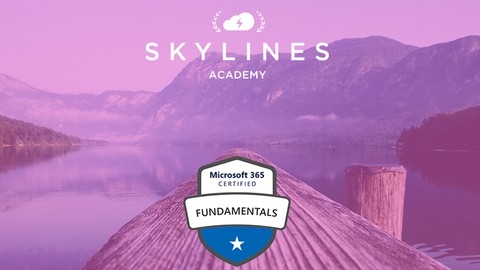Microsoft 365 is a powerful suite of cloud-based productivity and collaboration tools that are essential for businesses of all sizes.
From email and calendar management to document sharing and team communication, Microsoft 365 offers a comprehensive range of features to streamline workflows, enhance productivity, and improve overall efficiency.
By mastering Microsoft 365, you can gain valuable skills that are in high demand in today’s digital workplace.
Finding the right Microsoft 365 course on Udemy can be a challenging task, with so many options available.
You’re looking for a course that is comprehensive, engaging, and taught by experienced professionals, but also tailored to your specific learning needs and goals.
Whether you’re a beginner or an experienced user, finding the ideal course that meets your requirements can feel overwhelming.
We’ve carefully reviewed numerous Udemy courses and have identified "Microsoft 365 Fundamentals: MS-900 +Practice Questions" as the best overall course for learning Microsoft 365.
This course provides a comprehensive introduction to the core concepts and features of Microsoft 365, covering everything from basic functionalities to advanced administrative tasks.
The course includes practice questions to help you prepare for the Microsoft 365 Fundamentals (MS-900) certification exam, making it a great choice for those who want to validate their skills.
While this is our top pick, there are other fantastic courses available on Udemy.
Keep reading to discover our recommendations for different learning levels, career goals, and specific Microsoft 365 applications.
Microsoft 365 Fundamentals: MS-900 +Practice Questions
This course dives into the fundamentals of Microsoft’s cloud-based productivity suite, covering a wide range of apps and services.
The course starts by introducing you to cloud computing concepts like public, private, and hybrid cloud models.
You’ll learn about Microsoft Azure and how it relates to Microsoft 365.
This lays the foundation for understanding the different components of Microsoft 365, including Office 365 and the various productivity apps.
One of the highlights is the in-depth coverage of popular Microsoft 365 apps like Exchange Online for email, SharePoint Online for collaboration, and Microsoft Teams for communication and meetings.
You’ll also explore Power Apps for building custom apps, OneDrive for cloud storage, and Yammer for enterprise social networking.
The course doesn’t stop there – it dives into other useful tools like Project for project management, Planner for task planning, Stream for video streaming, Bookings for scheduling appointments, To Do for task management, Forms for creating surveys and quizzes, and Lists for tracking information.
Security and compliance are crucial aspects covered in detail.
You’ll learn about the Zero Trust model, common attack types, and how Microsoft 365 Defender helps protect your organization.
The course covers Conditional Access, Multi-Factor Authentication, data classification with Microsoft Purview, eDiscovery for legal investigations, Sensitivity Labels for data protection, and Data Loss Prevention.
Additionally, you’ll gain insights into Windows-as-a-Service, Windows Virtual Desktop, Windows 365, and device management with Autopilot, Configuration Manager, and Intune.
The course also touches on licensing, pricing models, support options, and the Microsoft 365 Lighthouse partner program.
With a mix of theoretical concepts and hands-on demos, this course provides a comprehensive understanding of Microsoft 365’s capabilities.
You’ll learn how to leverage these tools to boost productivity, collaboration, and security within your organization.
Microsoft 365 Administration (Exam 70-346)
You’ll start by learning about the different subscription options and how to set up a free trial, giving you hands-on experience right from the beginning.
The course dives deep into Microsoft 365 administration, teaching you about role-based access control, managing users and groups, and working with PowerShell for advanced administration tasks.
You’ll also learn how to set up a hybrid Active Directory environment, which is crucial for organizations transitioning to the cloud.
One of the key areas covered is deploying Microsoft 365 Pro Plus, the latest version of Office applications.
You’ll understand user-driven and IT-driven deployment methods, as well as how to keep Pro Plus up-to-date.
Exchange Online administration is another important topic, covering everything from malware and spam filters to creating resource mailboxes, shared mailboxes, and retention policies.
The course also covers SharePoint Online administration, including site collections, user profiles, search, and app management.
Security and compliance are critical in today’s digital landscape, and this course doesn’t disappoint.
You’ll learn about Azure Information Protection, integrating it with Exchange and SharePoint Online, and configuring Skype for Business settings for secure communication.
The course also covers Yammer administration, OneDrive admin center, and an in-depth look at Microsoft 365 compliance and security features like Data Loss Prevention, In-Place Archives, Threat Management, Content Search, and eDiscovery.
Throughout the course, you’ll gain practical experience with monitoring Microsoft 365, performing connectivity tests, requesting support, and reviewing your Secure Score and reports.
By the end, you’ll be well-equipped to administer and secure Microsoft 365 environments effectively.
Mastering Microsoft 365 (2022) (was Mastering Office 365)
You’ll start with an introduction to Microsoft 365 and its core components, such as the Home Screen, Navigation Bar, and Microsoft Search.
This will help you familiarize yourself with the overall interface and navigation.
From there, the course dives into essential Microsoft 365 applications like Outlook for email management, To Do for task tracking, Calendar for scheduling, and People for contact management.
You’ll learn how to effectively use these tools, including advanced features like email search and filters, calendar sharing, and contact lists.
One of the standout sections is the coverage of OneDrive, Microsoft’s cloud storage solution.
You’ll learn how to use OneDrive online, sync files across devices, share and collaborate on documents, and take advantage of features like versioning and backup.
The course also provides in-depth training on Microsoft 365 Groups, a powerful collaboration tool that combines conversations, calendars, and file sharing.
You’ll understand how to create and manage groups, as well as leverage group connectors for integrating with other services.
Microsoft Teams, the hub for team collaboration, is another key focus area.
You’ll learn about channels, chat, calls, and meetings, as well as best practices for effective team communication and collaboration.
Other applications covered include Planner for project management, SharePoint for team sites and communication sites, Forms for creating surveys and quizzes, and advanced email features like rules and policies.
Additionally, the course introduces you to various other Microsoft 365 tools and services, such as Office Apps, Lens, Lists, Yammer, Power Platform, FindTime, Stream, Kaizala, Delve, and MyAnalytics.
This breadth of coverage ensures you’ll have a well-rounded understanding of the entire Microsoft 365 ecosystem.
Microsoft 365 Security Admin Course with practice SIMs
You’ll start by learning the foundations of Active Directory Domains, Remote Access, DMZs, Virtualization, and Microsoft Cloud Services like Azure AD.
The course will guide you through creating a Microsoft 365 trial account and introduce you to PowerShell concepts for administration.
From there, you’ll dive into user identity administration, including creating and managing user identities, working with guest users, and understanding PowerShell for managing Microsoft 365 resources.
You’ll also learn about working with groups, password lockout management, administrative units, role-based access control, and privileged identity management.
The course covers crucial security features like multi-factor authentication, self-service password reset, and Entra Identity Protection (formerly Azure AD Identity Protection).
You’ll learn how to implement conditional access policies and device compliance policies using Endpoint Manager (Intune).
Moving on, you’ll explore the foundations of Microsoft 365 threat concepts and dashboards, including the Zero Trust model, Microsoft Defender, and Microsoft Purview for compliance management.
You’ll learn about information protection, data lifecycle management, sensitivity labels, retention policies, and data loss prevention (DLP) in Microsoft Purview.
The course also covers securing endpoints with Microsoft Defender for Endpoint, implementing Microsoft Defender for Office 365 (formerly ATP), and monitoring Microsoft 365 security with Microsoft Sentinel.
You’ll learn about Microsoft Defender for Cloud Apps, Microsoft Defender for Identity, auditing, eDiscovery, communication compliance, and insider risk management.
Throughout the course, you’ll gain hands-on experience with practice simulations, ensuring you’re well-prepared for real-world scenarios and the MS-500 exam.
MS-900 Course with Practice Sims. Microsoft 365 Fundamentals
You’ll start by understanding the Microsoft environment, including Active Directory Domains, RAS, DMZ, and Virtualization.
Then, you’ll dive into the Microsoft Cloud Services and the upcoming Azure AD rebranding.
The course covers the different types of cloud services like IaaS, PaaS, and SaaS, comparing Microsoft 365 and Office 365.
You’ll learn about cloud models (public, private, hybrid) and the costs and advantages of each.
The concepts of hybrid work and flexible work are also explored.
You will gain insights into Microsoft 365’s productivity solutions like Outlook, Exchange, OneDrive, Word, Excel, PowerPoint, OneNote, Project, Planner, Bookings, Forms, Lists, and ToDo.
The collaboration capabilities of Exchange, Outlook, Yammer (now Engage), SharePoint, OneDrive, Stream, Microsoft Teams, and Teams Phone are covered in-depth.
The course introduces you to the Microsoft Viva apps and endpoint modernization concepts like Intune, AutoPilot, co-management, Windows 365, and Azure Virtual Desktop.
You’ll understand Windows-as-a-Service (WaaS) and deployment channels for Microsoft 365 Apps.
Analytics capabilities like Viva Insights, the Microsoft 365 Admin Center, and user portal reports are discussed.
The course delves into Zero Trust security principles, Granular Delegated Admin Privileges (GDAP), and identity and access management solutions like Azure AD (part of Microsoft Entra), user and group management, roles, Multi-Factor Authentication (MFA), and Conditional Access policies.
Threat protection solutions covered include Microsoft 365 Defender, Defender for Endpoint, Defender for Office 365, Defender for Cloud Apps, and Microsoft Sentinel.
You’ll learn about trust, privacy, risk, and compliance solutions like Microsoft Purview, Microsoft Priva, sensitivity labels, Data Loss Prevention (DLP), and eDiscovery.
Finally, the course explores Microsoft 365 pricing models, billing options, licensing (base and add-ons), support options like service health status, Service Level Agreements (SLAs), and configuring notifications.
MS-102 Microsoft 365 Administrator Expert course with SIMS
This course starts by laying the foundation with an understanding of Microsoft’s core technologies like Active Directory Domain Services, Remote Access, DMZ, and Virtualization.
You’ll learn how to set up practice labs using Hyper-V and install Windows Server 2022 and Windows 11 virtual machines.
A significant portion of the course is dedicated to Microsoft 365 tenant management.
You’ll learn how to create and configure a Microsoft 365 tenant, manage domains, organizational settings, and monitor service health.
User and group management is covered in-depth, including creating and managing users, guests, contacts, and Microsoft 365 groups.
The course also guides you through evaluating Microsoft 365 subscriptions, license allocation, and bulk user management using PowerShell.
Role management is another key area, covering roles in Microsoft 365, Entra ID (formerly Azure AD), Microsoft Defender, Microsoft Purview, and administrative units.
You’ll also learn about Privileged Identity Management (PIM) and how to implement it for Entra ID roles.
Identity synchronization is a crucial aspect, and the course covers evaluating requirements, solutions, and planning for synchronization.
You’ll implement and manage directory synchronization using Azure AD Connect, monitor synchronization health, and troubleshoot sync issues, including Azure AD Connect cloud sync.
Authentication is a significant focus, covering passwordless authentication, self-service password reset (SSPR), Azure AD Password Protection, and multi-factor authentication (MFA) implementation and management.
The course also covers investigating and resolving authentication issues.
Security is a top priority, and the course covers implementing and managing secure access, identity protection with Entra Identity Protection, and conditional access policies.
You’ll learn to manage security reports, alerts, and incidents using the Microsoft 365 Defender portal, review the Microsoft Secure Score, and respond to threats identified in threat analytics.
Email collaboration protection is covered through Microsoft Defender for Office 365, including implementing policies, rules, and responding to threats.
Endpoint protection is also addressed with Microsoft Defender for Endpoint, covering onboarding devices, configuring settings, and reviewing endpoint vulnerabilities.
The course delves into Microsoft Purview information protection and data lifecycle management, including implementing sensitivity labels, retention labels, and policies, as well as data loss prevention (DLP) for workloads and endpoints.
You’ll learn to review and respond to DLP alerts, events, and reports.
Microsoft Office 365 Administration
You’ll start by learning how to get your domain ready, including the basic steps to host a domain name and using the onmicrosoft.com domain.
There are demos to help you create an account, use the onmicrosoft.com domain, and get your domain ready.
Next, you’ll dive into working with users and contacts.
You’ll learn the difference between users and contacts, and how to navigate, create, and import users in Office 365.
The course also covers creating Office 365 groups, including distribution groups and different group types.
There are demos for all these tasks, as well as managing user passwords, two-factor authentication, user properties, and password policies.
The course then moves on to maintaining Office 365 data and recipients.
You’ll learn how to create special mailboxes for calendars and shared user mailboxes, with demos to reinforce the concepts.
Migrating mail to Office 365 and importing data are also covered.
Additionally, you’ll explore the Exchange Admin Center, managing mail flow, and using the message trace feature, with hands-on demos.
Throughout the course, you’ll find modules dedicated to key areas like licenses, admin centers, external sharing, add-in apps, and checking in and logging service requests.
There are also reviews and quizzes to help solidify your understanding of each module.
MS-900 Exam Prep: Microsoft 365 Fundamentals Course
You’ll start by learning about cloud computing concepts and models, including the different service types and benefits of cloud computing.
From there, the course dives into the core Microsoft cloud services, such as Microsoft Azure and Microsoft 365.
You’ll gain an understanding of the key components of Microsoft 365, including Windows 10 Enterprise, Exchange Online, SharePoint Online, Microsoft Teams, and Microsoft Intune.
The course also covers Office 365 ProPlus and compares the online versions of Exchange and SharePoint to their on-premises counterparts.
One of the standout features of this course is its coverage of deployment and management.
You’ll learn about planning deployments for Windows 10 and Office 365 ProPlus, including the different deployment options and the Windows-as-a-Service model.
The course also covers unified endpoint management in Microsoft 365, with a focus on Enterprise Mobility + Security components and cloud-connected device management.
Teamwork and collaboration are essential in today’s workplace, and this course dedicates a section to these topics within the context of Microsoft 365.
You’ll explore the various tools and features that facilitate teamwork, such as Microsoft Teams, and learn about workplace analytics.
Security is a critical aspect of any cloud-based solution, and this course doesn’t skimp on that front.
You’ll delve into the key security pillars of protection, including identity and access management, threat protection, information protection, and security management concepts.
The course also highlights specific security features within Microsoft 365, such as identity and access management, threat protection, and security offerings.
Compliance is another important consideration, and the course covers the Service Trust Portal, Compliance Manager, and the Microsoft Compliance Center.
You’ll gain hands-on experience navigating these tools and understanding their role in ensuring compliance.
Finally, the course touches on Microsoft 365 pricing and support options, as well as license management and billing.
This practical information will help you make informed decisions when adopting Microsoft 365 for your organization.
Microsoft MS-900 Certification: M365 Fundamentals
The course covers both the conceptual foundations and practical applications of Microsoft 365.
You’ll start by learning about cloud computing concepts like service models, deployment models, and the economics behind the cloud.
The course then dives into the specifics of Microsoft 365, exploring its core services and features.
You’ll get hands-on with the Microsoft 365 Admin Center, Exchange Online for email management, and collaboration tools like OneDrive, SharePoint, and Teams.
Security and compliance are crucial aspects of any cloud solution, and this course doesn’t skimp on those topics.
You’ll learn about organizational security best practices and Enterprise Mobility + Security for managing devices and data.
The course even touches on newer services like Microsoft Intune for mobile device management.
One of the standout sections is the coverage of Microsoft 365 pricing and support options.
You’ll get a demo on managing licenses and billing, ensuring you understand the costs involved.
The course also provides an overview of the various support channels available to Microsoft 365 customers.
Throughout the course, you’ll find a mix of lectures, demos, and supplemental study materials to reinforce your learning.
The instructors do an excellent job of breaking down complex topics into easy-to-understand concepts, making this course accessible to learners of all backgrounds.
Microsoft Office 365 Essential Skills
The course starts with an introduction to Microsoft Word, guiding you through the interface, using styles, spell-checking, find and replace, working with lists, tables, charts, and pictures.
You’ll even learn how to save documents as templates and leverage handy features like AutoCorrect and Quick Parts.
Next up is Outlook, where you’ll master email management, folders, forwarding, attachments, calendars, appointments, contacts, tasks, and automatic replies.
The course keeps you up-to-date with recent and future innovations in these applications.
When it comes to Excel, you’ll dive into simple calculations like subtraction, percentages, and combining operations.
You’ll also learn formulas, functions, named ranges, outlining, sorting, filtering, and working with Excel tables.
For PowerPoint, the course covers the basics of creating presentations from text files, adding images, using Designer, transforming bullet points into SmartArt diagrams, inserting tables, charts, videos, and audio clips.
You’ll explore slide transitions, animations, and bringing everything together.
Throughout the course, you’ll take quizzes to reinforce your learning and ensure you’re grasping the essential skills.
By the end, you’ll be well-equipped to use these powerful Microsoft Office applications effectively in your work or studies.