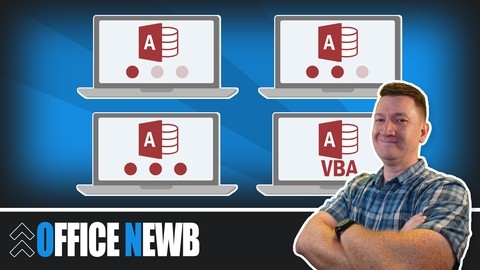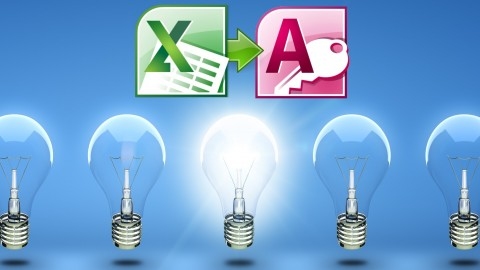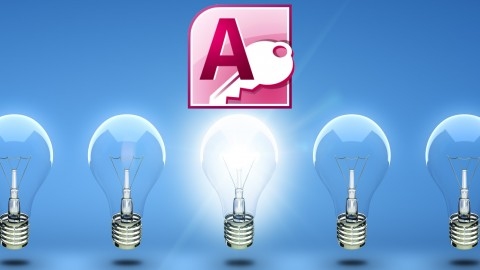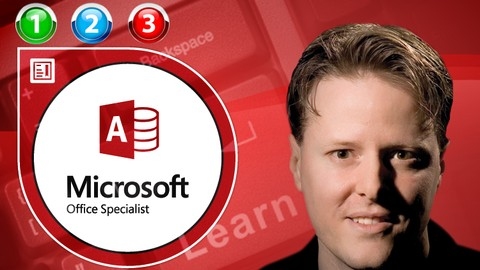Microsoft Access is a powerful database management system (DBMS) that enables you to organize, store, and retrieve information efficiently.
It’s a valuable tool for businesses and individuals alike, allowing you to create custom databases for tracking inventory, managing customer relationships, or simply organizing personal data.
Learning Microsoft Access can equip you with the skills to manage your data effectively, automate tasks, and generate insightful reports, making it a valuable asset for any professional.
Finding the right Microsoft Access course on Udemy can feel like navigating a maze, with countless options available.
You want a course that’s comprehensive, engaging, and taught by experienced instructors, but also tailored to your learning pace and goals.
For the best Microsoft Access course overall on Udemy, we highly recommend Microsoft Access 2016 Master Class: Beginner to Advanced.
This comprehensive course takes you from the very basics of Access to advanced concepts, covering everything from creating tables and relationships to building forms, queries, and reports.
It’s taught by a highly-rated instructor with years of experience, and it includes plenty of hands-on exercises to solidify your learning.
While this is our top pick, there are other great Microsoft Access courses available on Udemy.
Keep reading to explore our recommendations for different learning styles, skill levels, and specific topics, such as VBA programming or data migration from Excel.
Microsoft Access 2016 Master Class: Beginner to Advanced
This Microsoft Access 2016 Master Class provides a comprehensive and practical approach to learning database management.
You’ll start with the fundamentals of Access 2016, covering essential concepts like creating tables, understanding data types, and working with primary keys.
The course then dives into more advanced topics, such as building queries to extract specific information, designing user-friendly forms for data entry and editing, and generating clear and concise reports.
You’ll even learn to create a multi-page invoice complete with a subform and calculated fields – a valuable skill for any business professional.
Throughout the course, you’ll encounter real-world examples that bring the concepts to life.
You’ll also have access to downloadable resources like PDFs and Access files to practice your new skills.
While the course does a great job of covering a broad range of topics, you may find that some sections could benefit from more in-depth exploration.
However, the comprehensive nature of the material and the inclusion of practical exercises make this a strong choice for anyone seeking to master Access 2016 and unlock the power of database management.
Microsoft Access Complete Beginner to Advanced
This comprehensive course takes you on a journey through the world of Microsoft Access, from the very basics to advanced concepts.
You’ll start by familiarizing yourself with the Access interface, exploring the ribbon, object panel, and file tab.
Then, you dive into the heart of Access, learning how to work with tables, building relationships between them, and using powerful queries to extract specific data.
You’ll learn to design tables in Design View, adding fields and defining various data types like text, number, and date.
You’ll explore the properties of each field, such as field size, caption, default value, and input masks.
You’ll also discover the Lookup Wizard, which allows you to create convenient dropdown lists for your data.
After mastering tables, you’ll transition to queries.
You’ll learn to create select queries to filter data using criteria, sort your data, and even work with date ranges.
You’ll master the art of creating calculated fields and summarizing data using aggregate functions.
Then, you’ll explore the world of action queries, including update, make table, delete, and append queries, allowing you to manipulate your data in powerful ways.
The course also covers joining multiple tables in queries, creating parameter queries, and using wildcards to refine your data retrieval.
The course then guides you into the world of forms.
You’ll learn to create data entry forms, adding fields and formatting them to enhance the user experience.
You’ll add various controls like buttons, option groups, and tabs, and even learn to work with subforms to organize your data.
You’ll master the art of interacting with queries through forms, setting up filters, and running queries with the click of a button.
Finally, you’ll delve into the world of reports.
You’ll learn to create basic reports, adding fields and formatting them to your liking.
You’ll explore the power of grouping and sorting reports, adding calculations, and creating group page breaks to enhance your reports’ readability.
The final section of the course introduces you to Access VBA (Visual Basic for Applications).
You’ll embark on a journey through the world of VBA programming, learning the essentials.
You’ll discover how to work with sub procedures and functions, variables, data types, and learn to build logic using IF and Select Case statements.
You’ll also explore the power of loops, repeating blocks of code, and working with the Access Recordset object to access and manipulate data.
This course covers essential debugging tools and techniques, and you’ll learn how to add error handling to your VBA code, creating robust and reliable applications.
The course concludes with a real-world project where you’ll create a form, write VBA code to open that form, and create reusable sub procedures to streamline your Access development workflow.
This course is ideal for anyone who wants to learn Microsoft Access, from beginners to those looking to deepen their skills.
The combination of theory and practical exercises will provide you with the knowledge and confidence to create powerful and efficient Access applications.
Excel to Access: Intro to Microsoft Access for Excel Users
This comprehensive course takes you on a journey from basic Excel knowledge to building your own robust Access databases.
You’ll start by mastering the fundamentals of Access, including creating and editing tables, defining data types, and understanding the importance of primary and foreign keys for data integrity.
You’ll delve into the powerful world of Access queries, learning how to create select queries to extract specific data from your database.
You’ll explore using criteria to filter results, employing powerful “AND” and “OR” logic, and leveraging wildcards to refine your searches.
You’ll also learn to perform action queries such as append, delete, and update queries, giving you direct control over your data.
The course then moves on to forms, the user-friendly interface for interacting with your data.
You’ll learn how to build forms using the Form Wizard, customize layouts with controls, and add interactive elements like combo boxes.
You’ll even get a taste of VBA, a powerful tool for automating tasks and enhancing form functionality.
Finally, you’ll master data migration from Excel to Access, learning how to import and export data, handle import errors, and design efficient table structures.
You’ll understand how to use relationships to connect tables and ensure data consistency, ensuring your Access databases are well-organized and efficient.
This course provides you with the skills and knowledge to create powerful and versatile Access databases to meet your data management needs.
Microsoft Access VBA for Non Programmers - YOU Can Do This!
This course is an excellent resource for learning Microsoft Access VBA, even if you have no prior programming experience.
You will start by creating and debugging simple VBA subroutines, learning how to handle errors, and taking control of the keyboard.
As you progress, you’ll build subroutines to sort records, implement instant search functionality using recordsets and variables, and pass data between forms.
The course covers advanced topics like creating interactive pulldown filters, building reports with complex calculations, modifying table structures within VBA, and working with subforms.
You’ll also learn how to turn off the menu, ribbon, and navigation pane, create popup forms that pause your program until closed, and tackle classic programming challenges like performing recalculations on every record in a table using double loops and SQL queries.
Throughout the course, you’ll gain hands-on experience writing VBA code, debugging programs, and implementing practical solutions for common database tasks.
The lectures are structured in a way that builds your skills incrementally, with quizzes and reviews to reinforce your learning.
By the end, you’ll be well-equipped to create sophisticated VBA applications in Microsoft Access.
Microsoft Access: Complete MS Access Mastery for Beginners
Steve McDonald, the instructor, brings years of expertise to the table, guiding you through the fundamentals of database creation and management with clarity and ease.
You’ll begin by getting acquainted with Access 2016, exploring its interface and learning about the four key objects: tables, queries, forms, and reports.
Tables are the building blocks of your database, holding your data in organized rows and columns.
Forms provide a user-friendly way to interact with your data, allowing you to view, edit, and enter new information.
Queries empower you to analyze specific subsets of data, extracting valuable insights from your database.
Finally, reports present your data in a visually appealing format, making it easy to share and interpret.
Early on, you’ll learn the art of creating tables in Access, adding fields, defining their properties, and establishing relationships between them.
You’ll also gain crucial skills in importing data from external sources like Excel or CSV files, populating your database with real-world information.
The course then delves into database design, introducing you to primary and foreign keys, which are vital for maintaining data integrity and establishing robust relationships between tables.
You’ll then move on to forms, discovering how they enhance user interaction with your database.
You’ll learn to create, format, and add controls to your forms, including buttons, drop-down boxes, and other elements that make navigating your data effortless.
Next, you’ll explore the power of queries, tools that allow you to extract specific data based on defined criteria.
You’ll learn to construct queries with single and multiple criteria, sort and filter your data, and effectively analyze specific subsets of information.
The course then introduces you to reports, a powerful method for presenting your data in a clear and visually appealing format.
You’ll learn to create reports with various layouts and features, enabling you to produce professional-looking reports ready for sharing.
The course also covers exporting your data to various formats like Excel and PDF, allowing you to easily share your findings with others.
And for those interested in venturing deeper into Access’s capabilities, there’s an introduction to VBA, the programming language used in Access.
You’ll learn the basics of VBA, including debugging techniques, offering a solid foundation for future exploration.
You’ll acquire the skills to create databases, manipulate data, and generate professional reports, making you capable of tackling real-world applications with confidence.
Master Microsoft Access - Access from Beginner to Advanced
You’ll start by building a solid foundation in the basics of MS Access, navigating the interface, customizing the ribbon, and creating simple tables and forms.
But this course doesn’t stop there.
You’ll delve into more advanced concepts, mastering data validation, crafting complex queries, and designing user-friendly forms and reports.
This course equips you with essential skills for importing and exporting data, working with CSV and Excel files, and even connecting Access to applications like Outlook and Word.
Get ready to unlock the power of macros.
This course guides you through creating and managing macros, automating tasks and streamlining your database operations.
You’ll explore the intricacies of advanced query techniques like subqueries and crosstab queries, and learn to optimize your databases for peak performance and security.
The course offers valuable resources like exercise files, instructor notes, and quizzes.
The exercise files mirror the instructor’s approach, allowing you to follow along and practice your newfound skills.
The quizzes test your understanding and pinpoint areas where further practice might be needed.
This is more than just a course; it’s a complete toolkit for mastering Access 2016.
Microsoft Access 365: MS Access Mastery-Excel Import Secrets
You’ll embark on a structured journey, starting with a clear understanding of the Access 365 interface and its key components.
The course doesn’t shy away from the crucial topic of table design, equipping you with the knowledge to create robust and efficient databases.
You’ll learn about essential concepts like primary keys and the importance of establishing relationships between tables – foundational skills that will make your databases more organized and powerful.
A key strength of this course lies in its practical focus on migrating data from Excel to Access.
This module offers valuable guidance for those looking to transition from spreadsheets to a more structured database environment.
You’ll learn the best practices for designing table structures to ensure a smooth and efficient data transfer.
You’ll also delve into the creation of reports and forms, essential tools for visualizing and interacting with your database data.
The course culminates with a detailed exploration of VBA (Visual Basic for Applications), empowering you to automate tasks and create custom functionality within Access.
You’ll have the knowledge and skills to take your data management capabilities to the next level, whether you’re working with personal projects or professional applications.
The Ultimate Microsoft Access 2013 Training Bundle 19 Hours
You’ll delve into the core functionalities of Access 2013, starting with creating and manipulating databases, tables, forms, and reports.
The course doesn’t shy away from essential concepts like database relationships, which are crucial for efficient data organization.
You’ll progress through progressively more complex topics, such as building interactive forms and queries, essential for creating user-friendly and efficient databases.
The course also covers macro programming, a valuable skill for automating repetitive tasks and streamlining workflows.
One notable aspect is the inclusion of SQL Server Express, allowing you to explore linking your database to external data sources, expanding the functionality of your Access projects.
Beyond the technical aspects, you’ll also gain insights into database security, protecting your data from unauthorized access.
This course equips you to create robust, secure databases, ready for real-world applications.
Microsoft Access SQL: SQL for Non-Programmers
This comprehensive course will equip you with the essential SQL skills to effectively manage and analyze data using Microsoft Access.
You’ll start by mastering fundamental commands like SELECT, WHERE, and ORDER BY, allowing you to retrieve, filter, and organize data with precision.
You’ll then dive into powerful aggregate functions like SUM, AVERAGE, COUNT, MIN, and MAX, which enable you to gain valuable insights from your data by summarizing and analyzing it.
The course also delves into date and string functions, giving you the ability to manipulate data in various ways.
You’ll learn how to update and delete records using SQL commands, ensuring the accuracy and integrity of your database.
Moving beyond basic operations, you’ll explore advanced topics like subqueries and joins, enabling you to combine and analyze data across multiple tables.
You’ll gain proficiency in creating new tables with the CREATE TABLE command and learn to modify existing tables using INSERT INTO and ALTER TABLE.
The course also covers additional SQL clauses and functions, including TRANSFORM and PIVOT for generating crosstabs.
Finally, you’ll test your newly acquired skills with a series of practice questions, solidifying your understanding and ensuring you’re confident in your ability to apply your SQL knowledge.