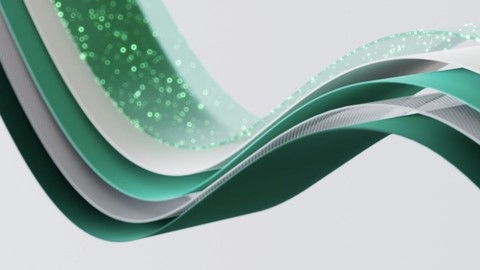Microsoft Fabric is a revolutionary unified data platform that empowers businesses to unlock the full potential of their data.
By bringing together data engineering, data warehousing, data science, and real-time analytics into a single platform, Fabric simplifies data management, facilitates collaboration, and accelerates insights.
Mastering Microsoft Fabric can catapult your data skills to new heights, opening doors to exciting opportunities in various data-driven roles.
Finding the perfect Microsoft Fabric course on Udemy can feel like a needle-in-a-haystack search.
You’re looking for a course that’s comprehensive, practical, and taught by experts who can guide you through Fabric’s complexities, ensuring you grasp both the theory and the practical application of this powerful platform.
We’ve thoroughly reviewed numerous Udemy courses and, based on our analysis, Microsoft Fabric - The Complete Guide is the best course overall.
This comprehensive course covers all aspects of Microsoft Fabric, from its fundamentals to advanced concepts.
It’s packed with hands-on exercises, real-world projects, and expert guidance, making it ideal for professionals who want to master Fabric’s capabilities and unlock its full potential.
While this stands out as our top pick, there are plenty of other excellent Microsoft Fabric courses on Udemy catering to different learning styles and goals.
Whether you’re a beginner seeking a comprehensive introduction, a seasoned professional aiming to deepen your expertise, or a data scientist looking to explore specific aspects of Fabric, keep reading to find the perfect course for your journey.
Microsoft Fabric
You’ll start with an introduction to the Fabric environment, learning about key concepts like OneLake, Direct Lake, Lakehouses, Delta Lakes, and Parquet files.
The course dives deep into the Microsoft Fabric Data Warehouse (Azure Synapse) and the Data Activator tool.
A significant portion is dedicated to Microsoft Copilot, Microsoft’s new AI assistant, with multiple sections exploring its capabilities and integration with Fabric.
The course walks you through getting started with Fabric, covering data engineering tasks like loading data into Lakehouses.
You’ll learn about Lakehouses in-depth, including measures, visual queries, and hands-on exercises.
Data Flows Gen 2 and Direct Lake are also covered extensively.
For the data warehouse side, you’ll learn about query insights, zero-copy clones, sharing between Lakehouses and data warehouses, with more exercises to reinforce the concepts.
The data factory and data pipelines are explored in detail, with multiple sections and an exercise.
Other topics include supported data types, OneLake Explorer, shortcuts, Apache Spark, data wrangling, semantic links, the default Power BI dataset, real-time analytics with KQL, loading Snowflake data, domains, roles, capacities, and bursting/smoothing.
The course also examines Fabric’s impact on Power BI, Azure Synapse Analytics, and Databricks integration.
You’ll learn about the Fabric architecture icons and get monthly updates covering new features across core areas like data warehousing, data engineering, data science, and real-time analytics.
Towards the end, the course prepares you for the upcoming DP-600 exam for Microsoft Fabric certification.
Microsoft Fabric - The Complete Guide
You’ll start by understanding the fundamentals of Fabric, including creating workspaces, lakehouses, and exploring data ingestion methods like OneLake file explorer and DataFlow Gen 2.
The course dives deep into working with Delta Tables, SQL analytics endpoints, and building visual queries.
You’ll learn to create and manage semantic models, which enable seamless integration with Power BI for creating reports and visualizations.
Data engineering is a key focus area, covering Azure Data Factory pipelines, copying data activities, and optimizing performance.
The course explores data warehousing concepts like creating warehouses, managing tables, and using COPY INTO commands.
You’ll gain hands-on experience with Spark in Fabric, working with notebooks, dataframes, and integrating Spark jobs into pipelines.
Real-time analytics is covered extensively, including creating KQL databases, writing KQL queries, visualizing streaming data, and ingesting streams into lakehouses.
The data science module takes you through exploratory analysis, feature engineering, training machine learning models, and deploying them using experiments.
You’ll work with Python, Pandas dataframes, and connect results to Power BI.
Finally, the course covers the powerful Data Activator, enabling you to create Reflex workflows from Power BI data, set up triggers, and integrate with Eventstreams.
With hands-on activities and real-world examples, you’ll gain a comprehensive understanding of Fabric’s capabilities.
Microsoft Fabric - A Deeper Dive
You’ll start by getting an introduction to Microsoft Fabric and its key features, such as Direct Lake and its integration with Power BI.
The course dives deep into Data Science within Fabric, covering topics like Notebooks, Experiments, and Models.
You’ll learn how to prepare data through data wrangling, build models by ingesting and exploring data, and create models using various techniques.
Real-Time Analytics in Microsoft Fabric is another important aspect covered, where you’ll learn about Event Streams, creating KQL Databases, and working with location data.
The course also covers Data Factory in Fabric, guiding you through building pipelines for data integration and transformation.
Data Warehousing is a crucial component, and you’ll learn how to build a Data Warehouse within Fabric, including using the Visual Query Builder and modeling data for Power BI reports.
Apache Spark in Microsoft Fabric is extensively covered, with topics like Spark Libraries, DataFrame basics, common operations like filtering and aggregating data, joining DataFrames, working with dates, and using SQL statements with Spark.
You’ll also explore Machine Learning capabilities within Fabric.
The course touches on advanced topics like Semantic Link for Power BI, Data Activator, and even covers the upcoming DP-600 Exam related to Microsoft Fabric.
Throughout the course, you’ll work with hands-on exercises and quizzes, ensuring you gain practical experience with the concepts learned.
Microsoft Fabric Essentials in ONE HOUR
The course covers the essentials of Microsoft’s modern data platform, allowing you to quickly get up to speed with key concepts and technologies.
You’ll start with an introduction to the Lakehouse architecture, which combines the best of data warehouses and data lakes.
This sets the foundation for understanding how data can be managed and analyzed in a unified way.
From there, you’ll dive into Data Factory Pipelines, learning how to orchestrate data movement and transformation tasks.
The course also covers Dataflows (Gen2), which allow you to design data transformation logic visually without writing code.
This can be a powerful tool for quickly wrangling and reshaping data.
You’ll then explore Azure’s Data Warehouse offering, understanding how to leverage its scalable analytics capabilities.
A major focus is Delta Lake Tables, which bring ACID transactions and data versioning to your data lakes.
You’ll learn how this innovative storage layer can simplify data management and enable reliable data pipelines.
Additionally, the course touches on Apache Spark, the open-source engine that powers much of Microsoft’s data processing.
Finally, you’ll get a taste of Data Science within the Microsoft Fabric ecosystem.
While just an introduction, this section will give you a glimpse into how you can operationalize machine learning models and incorporate them into your data workflows.
Microsoft Fabric - DP-600 Exam Preparation
With over 225 questions covering all exam areas, this course provides a thorough understanding of data analytics solutions in Microsoft Fabric.
You will start by learning how to plan, implement, and manage a solution for data analytics.
This includes identifying requirements, recommending settings in the Fabric admin portal, and choosing the appropriate data gateway type.
You’ll also learn to implement workspace and item-level access controls, manage sensitivity labels in semantic models and lakehouses, and configure Fabric-enabled workspace settings.
The course then dives into preparing and serving data, a crucial aspect of the exam.
You’ll learn to create objects in a lakehouse or warehouse, ingest data using pipelines, dataflows, or notebooks, and implement file partitioning for analytics workloads.
Additionally, you’ll explore techniques for enriching data, copying data between sources, and transforming data through cleansing, implementing star schemas, denormalizing, aggregating, merging, and filtering.
Implementing and managing semantic models is another key area covered.
You’ll design and build semantic models, including choosing the appropriate storage mode, implementing star schemas, and writing calculations using DAX variables, functions, and iterators.
The course also covers building composite models with aggregations, implementing dynamic row-level and object-level security, and optimizing enterprise-scale semantic models for performance.
Finally, you’ll learn to explore and analyze data through exploratory analytics, descriptive and diagnostic analytics, and integrating prescriptive and predictive analytics into visuals or reports.
You’ll also practice data profiling, querying data using SQL and the visual query editor, and connecting to datasets via the XMLA endpoint.
Understanding the potential of Microsoft Fabric
The course begins by introducing you to Microsoft Fabric. You’ll learn what Fabric is and how to access it.
Next, you’ll dive into OneLake, a key component of Fabric that provides a unified data lake experience.
You’ll understand what OneLake is and how it fits into the Fabric ecosystem.
The course then explores the concept of a Lakehouse, which combines the best of data lakes and data warehouses for data engineering workloads.
Moving on, you’ll gain insights into Synapse Data Warehouse, Fabric’s enterprise data warehousing solution.
You’ll learn about its capabilities and how it enhances the data warehouse experience within Fabric.
Real-time analytics is another crucial aspect covered, enabling you to analyze streaming data in near real-time.
Data Factory, Fabric’s data integration service, is also covered in detail.
You’ll learn how to orchestrate and manage data movement and transformation pipelines using Data Factory within the Fabric platform.
Additionally, the course delves into Power BI, Fabric’s business intelligence tool, empowering you to create stunning visualizations and reports from your data.
Synapse Data Science is another highlight, introducing you to Fabric’s data science capabilities.
You’ll learn how to build, train, and deploy machine learning models within the Fabric environment.
Finally, the course covers administration and governance aspects, equipping you with the knowledge to manage and secure your Fabric resources effectively.
Microsoft Fabric Quickstart - From data to report
You’ll dive into the Lakehouse, learning how to create one and load data into it.
From there, you’ll model relationships online and create reports, both online and in Power BI Desktop.
Automating data and report refreshes is also covered, ensuring you have a smooth workflow.
The Datawarehouse is another key component explored in depth.
After an introduction, you’ll create a datawarehouse, load data, model relationships online, and generate reports.
Again, the course guides you through automating data and report refreshes for the Datawarehouse.
Power BI Datasets are also covered extensively.
You’ll learn how to create datasets and reports, as well as automate data and report refreshes for a seamless experience.
But that’s not all – the course also provides a solid foundation in understanding Microsoft Fabric itself.
You’ll explore OneLake, the Lakehouse, Datawarehouse, Realtime Analytics, Data Factory, and Data Science.
The course even delves into how to administer Microsoft Fabric, giving you a well-rounded understanding.
You will learn to create and manage various components, automate processes, and leverage the platform’s powerful features.
Learn Microsoft Power BI in Microsoft Fabric - 2 in 1 Course
You’ll start with an introduction to Microsoft Fabric, understanding its components and terminology.
This lays the foundation for navigating Fabric efficiently.
The course then dives into the One Lake Data Hub and the Power BI experience within Fabric.
Power BI is a major focus - you’ll learn about Power BI Desktop and the Service, their differences, and how to create reports from scratch using a Lakehouse.
This hands-on section covers creating a Lakehouse, adding data destinations, orchestrating pipelines, building semantic models, and writing DAX expressions.
You’ll even create SQL views and reports using AutoCreate.
The course also teaches you to create Power BI reports using copy-paste or published datasets.
You’ll upload projects, .pbix and .rdl files to the Power BI Service within Fabric.
Plus, you’ll create various Power BI items like reports, paginated reports, scorecards, dashboards, and datasets.
The advanced sections cover creating Power BI apps, checking KPIs using Trends, and setting up deployment pipelines for monitoring.
You’ll explore settings for Fabric, Power BI, and reports.
Microsoft Fabric for beginners How to get started
You will start by understanding what Fabric is and why it’s generating so much buzz in the industry.
The course then dives into the practical aspects, teaching you how to enable the Fabric trial license and create your first data lakehouse.
You’ll learn to work with delta tables, Dataflow Gen 2, and data pipelines within the lakehouse environment.
Additionally, you’ll explore techniques for querying lakehouse data using external tools like Power BI.
One of the key focuses is on integrating Power BI with Fabric.
You’ll learn to create reports using lakehouse datasets, leverage the SQL endpoint, and set up version control for your Power BI assets.
The course also covers Fabric Notebooks, which allow you to use Pyspark, Pandas, and custom modules for data engineering and science tasks.
For database administrators, there are sections dedicated to Fabric Warehouses and managing datasets.
The course even touches on real-time streaming analytics within Fabric, a powerful capability for modern data workloads.
Other topics include the OneLake File explorer, data wrangling with Data Wrangler, library management for notebooks, and working with delta table history.
You’ll gain exposure to various helpful features of Fabric like shortcuts, parameterizing pipelines, and running notebooks from within other notebooks.
Microsoft Fabric Complete Guide - Future of Data with Fabric
You will learn about the foundation of Fabric, including its architecture, licensing types, and workspace setup.
The course dives deep into data engineering concepts like OneLake, Lakehouse, and Delta Lake, covering authentication, authorization, and monitoring.
You will gain hands-on experience with Lakehouse for ETL processes, using Spark and notebooks for data transformation.
The course also covers the serverless data warehouse engine, teaching you how to load data, create models, and integrate with Power BI.
Additionally, you’ll explore real-time analytics using KQL scripts, KSQL, and KSQLmagic.
Data Factory is another key component covered, where you’ll learn about data flows, pipelines, and workspace setup.
The course guides you through end-to-end Data Factory builds, including control tables, copy data patterns, and script activities.
You’ll also learn about Data Flows Gen2 and how to execute and monitor pipelines.
The data science section introduces you to the data science process, model management, and saving models within Fabric.
Data management concepts like access control, governance, and monitoring are also covered.
Throughout the course, you’ll gain practical experience with tools like Notebooks, Lakehouse, Data Factory, OneLake, KQL, Data Flows, Spark, and Power BI.
You will learn how to work with SQL, pipelines, warehouses, and Delta Lake within the Fabric ecosystem.