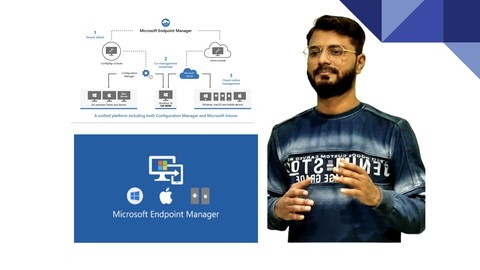Microsoft Intune is a powerful cloud-based service that empowers IT professionals to manage and secure their organization’s devices and applications.
Intune offers a comprehensive suite of features for mobile device management (MDM) and mobile application management (MAM), allowing IT admins to control access, enforce security policies, and ensure compliance across various platforms like Windows, Android, iOS/iPadOS, and macOS.
Mastering Intune can streamline your organization’s device management, enhance security, and improve productivity.
Finding the right Intune course on Udemy can feel overwhelming, with countless options available.
You’re looking for a program that’s comprehensive, engaging, and taught by experts, one that can equip you with the skills to confidently manage your organization’s devices and applications.
We’ve scoured Udemy’s library and identified Intune (MDM / MAM) Microsoft training course with HANDS ON as the best course overall.
This comprehensive program covers a wide range of Intune features, from basic setup and management to advanced topics like co-management with Configuration Manager and MAM policies.
The course emphasizes hands-on learning, equipping you with practical skills and a deep understanding of Intune’s capabilities.
This is our top recommendation, but there are other excellent Intune courses available on Udemy.
Keep reading to discover our complete list of recommendations, tailored to different learning styles and skill levels.
Intune (MDM / MAM) Microsoft training course with HANDS ON
You’ll start by understanding the Microsoft environment, including Active Directory, cloud services, and Azure AD.
The course then dives into Microsoft Intune, guiding you through setup and hands-on practice with virtual machines.
You’ll learn how to deploy and manage domain controllers, join Windows 11 to a domain, and connect your on-premises domain to Azure AD using Azure AD Connect.
Autopilot deployment is a key focus, covering device registration, deployment profiles, and troubleshooting.
The course covers managing Intune RBAC, connecting with Azure AD (formerly Entra ID), and using Remote Help.
You’ll explore conditional access policies, compliance policies for monitoring device health, and using policy sets for simplified management.
Device configuration is thoroughly covered, including configuration profiles for Windows, Android, and iOS/iPadOS.
You’ll learn to apply Windows kiosk mode, manage updates across platforms, and use security baselines and Defender for Endpoint for robust endpoint protection.
App deployment and management are essential topics, covering Microsoft 365 Apps, Store apps, app protection policies, and app configuration policies.
You’ll also learn to enforce policies using conditional access.
Throughout the course, you’ll gain hands-on experience with key Intune features like enrollment, device management, updates, security, and app deployment.
Microsoft Intune Training (Includes Self Practice LABs)
You’ll start by learning about the different Intune licensing options and how to configure your Azure AD tenant.
The course then dives into enrolling various device types like Windows, Android, iOS/iPadOS, and macOS.
You’ll learn how to set up enrollment profiles, compliance policies, and deploy apps to these devices.
There are interactive guides that allow you to practice these steps yourself.
One key area covered is Windows Autopilot deployment scenarios like user-driven, self-deploying kiosks, and pre-provisioning.
You’ll also learn about Mobile Application Management (MAM) policies to secure company data on personal devices.
The course explores advanced topics like co-management with Configuration Manager, on-premises Active Directory integration, and conditional access policies.
You’ll gain insights into Intune roles and permissions management.
Additionally, you’ll be introduced to newer features like Endpoint Analytics for device health monitoring, Microsoft Tunnel for secure app access, Endpoint Privilege Management, Cloud PKI, and the Intune suite of solutions.
You’ll be able to enroll devices seamlessly, deploy apps and policies, and leverage advanced security and management capabilities.
Intune for Windows Training - includes MD-102 practice exam!
You’ll start by preparing your tenant, creating users in Azure Active Directory, and exploring Microsoft licensing options.
From there, you’ll dive into enrollment methods like Automatic Enrollment, CNAME Validation, and User Driven device enrollment, ensuring your devices are properly onboarded.
The course covers crucial configuration and compliance topics, teaching you to create Device Configuration Profiles using various methods like Administrative Templates, Device Restriction Templates, Settings Catalog, and OMA-URI.
You’ll also learn to set up Device Compliance Policies to maintain security standards across your managed devices.
Working with apps is a key focus, and you’ll learn to package and deploy Microsoft 365 Apps for Enterprise (Office 365), MSI applications, and Microsoft Store apps.
The course even includes a Windows 11 and Office Deployment Lab Kit for hands-on practice.
Security is paramount, and you’ll explore Microsoft Security Baselines and managing Windows Updates to keep your devices secure and up-to-date.
The Autopilot section is particularly valuable, guiding you through creating Autopilot Profiles, Device Groups, capturing HWID information, and configuring Company Branding for a seamless deployment experience.
Midpoint and final practice tests, including an Exam MD-102 practice test, ensure you’re well-prepared for the certification exam.
Microsoft Intune Training | MDM MAM - Endpoint Manager Azure
You’ll start with an introduction to Microsoft Intune, MDM, MAM, and Endpoint Manager, giving you a solid foundation.
From there, you’ll dive into Windows Autopilot, learning how to get device IDs, import them to Intune, and implement Autopilot profiles.
The course covers various device enrollments and reporting in depth.
You’ll learn about device enrollment settings, restrictions, and how to enroll Windows 10, Apple, and Android devices.
Understanding the Device Enrollment Manager and getting device inventory reports is also covered.
Device configuration profiles are a key part of the course.
You’ll learn how to create and implement these profiles, as well as run Windows PowerShell or BASH scripts on Mac devices.
Conditional Access and Compliance Policies are explored, teaching you how to understand and implement them effectively.
For application deployment, you’ll learn how to assign and deploy applications using Intune, including working with MAM App Protection Policies.
OS updates are also covered, with guidance on deploying feature and quality updates for Windows 10 devices, as well as understanding update policies for Apple devices.
As a bonus, the course includes labs for the Certified Kubernetes Administrator (CKA) certification.
These labs cover topics like creating pods, deployments, namespaces, multi-container pods, node debugging, persistent volumes, JSON path queries, cluster upgrades, ETCD backup and restore, user and CSR creation, and service DNS resolution.
Microsoft InTune - An Intro to Mobile Device Management
You’ll start with an introduction to Intune and learn how to plan and set up the service, including licensing and role-based access control.
From there, you’ll dive into enrolling different types of devices like Android, iOS/iPadOS, Windows, and macOS.
The course includes video demos walking you through key steps like configuring MDM push certificates and creating enrollment profiles.
Once devices are enrolled, you’ll learn how to manage them effectively.
This includes protecting data with compliance policies (with a hands-on lab for BitLocker), configuring device settings like email profiles, and applying restrictions.
You’ll also get hands-on experience integrating Microsoft Defender for Endpoint with Intune.
App management is a major focus, covering how to add and assign apps in Intune as well as create app protection policies to secure corporate data.
There’s even a dedicated section on Windows Autopilot deployment, with demos showing the full process from hardware ID capture to automated enrollment.
Throughout the course, you’ll complete interactive hands-on labs to reinforce the concepts.
Plan, Implement and Manage Microsoft Azure Intune
The course covers an extensive range of topics related to planning, implementing, and managing Microsoft Azure Intune.
You’ll start by learning the fundamentals of Intune, including its features, supported platforms, and real-world use cases.
From there, you’ll dive into hands-on labs, where you’ll set up an Intune trial account and learn how to manage users and groups within the platform.
This includes adding single and bulk user accounts, creating accounts with PowerShell, and configuring role-based access control.
Mobile device management (MDM) is a crucial aspect of Intune, and the course dedicates several modules to this topic.
You’ll learn how to set up MDM authority, enroll devices (Android, iOS, Windows), configure terms and conditions, and manage device categories and identifiers.
Compliance policies are another essential component, and you’ll learn how to create and assign policies for various platforms, including Android, iOS, macOS, and Windows 10 or later.
Additionally, you’ll explore device restriction configurations and profile settings for Wi-Fi, email, and VPN.
Mobile application management (MAM) is covered in-depth, with labs on deploying applications, protecting them with MAM policies, and configuring application categories.
The course also touches on integrating Intune with Azure Active Directory for identity management.
Lastly, you’ll learn about enrolling mobile devices, troubleshooting Intune issues, monitoring the platform, and generating reports using Intune Data Warehouse and Power BI.
Intune Training - Microsoft Endpoint Manager Azure | MDM MAM
You will learn how to enroll different devices like Windows, Android, and Apple into Intune.
The course covers key features such as Windows Autopilot for deploying new devices seamlessly.
You will gain hands-on experience creating users, assigning licenses, and managing groups within Intune.
Additionally, you’ll learn to implement device profiles, configure enrollment restrictions, and generate inventory reports for enrolled devices.
The course dives into setting up PowerShell scripts and implementing conditional access and compliance policies for enhanced security.
You will understand how to deploy Office 365 and other apps using Intune’s Mobile Application Management (MAM) capabilities.
Managing updates is also covered, including deploying quality updates to Windows devices and update policies for iOS/iPadOS.
Throughout the course, you’ll work with the Intune portal, Azure AD, and Microsoft 365 to perform various administrative tasks.
Windows 365 Enterprise and Intune Management
The course covers the essentials of deploying and managing Windows 365 Cloud PCs using Microsoft Intune.
You’ll start by learning what Windows 365 is and how it differs from Azure Virtual Desktop.
The course dives into the licensing requirements and prerequisites to get you set up properly.
Through hands-on labs, you’ll practice joining Cloud PCs to Azure AD and exploring the different client options.
A significant portion focuses on deploying Windows 365.
You’ll learn how to create Azure network connections, both for Azure AD join and hybrid scenarios.
The course teaches you to configure provisioning policies that define the Cloud PC settings.
You’ll also work with custom images and resize Cloud PCs based on your needs.
Managing Windows 365 is equally important.
You’ll use device groups and filters to organize and target Cloud PCs.
The course covers deploying apps, configuring settings, and ensuring compliance.
You’ll learn to remotely manage Cloud PCs and secure them with conditional access policies.
Managing updates and leveraging restore points are also covered.
Reporting capabilities round out the syllabus, enabling you to monitor your Windows 365 environment effectively.
Throughout the course, you’ll gain hands-on experience through labs focused on key tasks like Azure AD join, network connections, provisioning policies, custom images, device management, compliance, and more.
Microsoft Intune (with Apple Device Management)
You’ll start by learning the basics of Intune and how it fits into the Microsoft 365 ecosystem.
The course covers enrolling various device types into Intune using different methods like MDM, MAM, and Windows Autopilot.
For Apple devices, you’ll learn how to enroll in Apple Business Manager, configure directory sync, and set up automated device enrollment.
Managing iOS user enrollment is also covered.
Configuring devices is a major part of the course - you’ll deploy configuration profiles, scripts, security baselines, and apps to different platforms.
The course dives into creating app protection policies for iOS and Android to secure company data.
Windows Autopilot is explained in-depth, including configuring settings and uploading devices.
You’ll also learn how to manage updates for Windows and macOS using features like Update Rings and Autopatch.
Device compliance and conditional access policies are explored to ensure devices meet security requirements before accessing resources.
Bonus sections cover niche topics like enrolling devices via RMM tools like Datto RMM and the “Jedi Archives” which covers Windows 10 Autopilot Hybrid Join.
You’ll gain hands-on experience with key Intune features across multiple platforms.
Mastering Windows Autopilot with Microsoft Intune
The course starts by introducing you to Windows Autopilot, a modern device deployment solution that streamlines the process of getting new devices ready for use.
You’ll learn about the different portals involved and the licensing requirements.
The course then dives deep into a crucial component of Autopilot – the Hardware Hash.
You’ll understand what a Hardware Hash is and how it’s used in the Autopilot process.
Through demos, you’ll learn how to collect Hardware Hashes for your devices.
Once you have a solid understanding of the fundamentals, the course walks you through the practical steps of using Windows Autopilot.
You’ll create groups and profiles within Intune, and then build an Autopilot device from start to finish.
Troubleshooting is an essential part of any IT solution, and this course covers it extensively for Windows Autopilot.
You’ll learn about the Enrollment Status Page, how to enable and configure it, and how to handle errors during the enrollment process.
The course even covers the improvements made to the Enrollment Status Page in Windows 11.