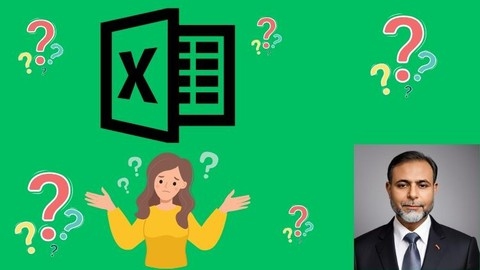If you’re searching for the best Microsoft MO-201 courses on Udemy, you’ve come to the right place.
Preparing for the MO-201 Excel Expert certification exam can be a daunting task, but with the right resources, you can master the skills needed to excel in this challenging exam.
This blog post explores three top-rated Udemy courses that provide comprehensive training and preparation for the MO-201 exam, ensuring you’re well-equipped to tackle advanced Excel concepts, data analysis, and automation.
These courses offer a solution to the common challenges faced by aspiring Excel experts, such as understanding complex formulas, creating macros, and mastering data visualization techniques.
Whether you’re a professional seeking to enhance your Excel proficiency or a student aiming to gain a competitive edge, these Udemy courses provide a structured and engaging learning experience, complete with real-world examples, practice tests, and expert support.
Microsoft Excel Certification Exam Prep: MO-201 Excel Expert
Best Udemy course for acing the Microsoft MO-201 exam with real-world Airbnb data analysis.
You’ll start by learning about the MO-201 exam structure, interface, and key topics you need to master, including analyzing data with formulas and macros, managing and formatting data, exploring data with charts and PivotTables, and customizing workbook options and settings.
What sets this course apart is its hands-on, project-based approach.
You’ll work with real data from Airbnb and use Excel’s full arsenal of tools to analyze property details, rental rates, mortgage projections, and more.
The instructor promises that test prep has never been this much fun!
Throughout the course, you’ll learn to apply advanced formulas and functions, design custom visuals and formats, explore data with PivotTables, automate manual tasks with macros, and collaborate with other users.
The course also includes custom-built practice tests to replicate the actual MO-201 exam structure and prepare you for the real deal.
By becoming a certified Microsoft Excel Expert, you’ll build powerful and practical skills to launch or accelerate your career, strengthen your resume, and earn a highly coveted and prestigious credential certified by Microsoft.
The course provides 8+ hours of high-quality video content, downloadable test prep guides, Excel project files and solutions, quizzes and practice tests, expert support and Q&A forum, and a 30-day money-back guarantee.
MO-201 MOS Expert Excel 2019 exam
Best Udemy course for Microsoft MOS-201 Excel Expert certification prep, covering advanced formulas & macros.
The course prepares you for the MOS Excel Expert certification exam for Office 2019 and Office 365.
You’ll learn to manage workbook options and settings like configuring formula calculation options and protecting worksheets.
The course covers managing and formatting data through techniques like using advanced fill options and creating custom conditional formatting rules.
A major focus is creating advanced formulas and macros.
You’ll dive into functions like AND, OR, NOT, IF, as well as INDEX, MATCH, time functions, and more.
Copying macros between workbooks is also covered to automate manual tasks.
For data analysis, you’ll learn to create advanced charts and manage PivotTables and PivotCharts.
This includes looking up data using functions and troubleshooting formulas.
The course provides an overview of the MOS Program and its costs.
You get downloadable files to follow along and full-length practice tests replicating the actual MO-201 exam structure.
The practice tests ensure you’re prepared for the certification exam.
MO-201 Complete Techniques - Microsoft Excel 2019 Expert
Best Udemy course for mastering Excel 2019 skills and passing the Microsoft MO-201 exam.
You will learn from an experienced University Lecturer who is also a certified MOS Master and examiner.
The course follows a structured approach, meticulously covering each exam objective with detailed lectures, exercises, and video solutions.
Key topics include managing workbooks, collaboration features, data formatting, logical operations, lookup functions, data analysis tools like consolidation and what-if analysis, troubleshooting formulas, creating macros, advanced charting, pivot tables, and pivot charts.
A major highlight is the newly added “Practice Exam and Video Solutions” section with five full practice exam projects modeled on the actual MO-201 exam.
Video walkthroughs are provided for each practice exam, along with valuable tips on exam strategy, technical issues, effective formula usage, shortcut keys, and managing exam nerves.
This hands-on practice will give you a realistic sense of your exam readiness.
Obtaining the MO-201 certification demonstrates to employers that you possess expert-level Excel skills, making you productive from day one.
This course aims to maximize your chances of passing the exam by providing comprehensive training from qualified instructors.
You will gain an in-depth understanding of Excel’s advanced features while preparing thoroughly for the certification.
Microsoft Excel Certification Prep: MO-201 Excel
Best Udemy course for passing the Microsoft MO-201 exam with Excel fundamentals to advanced formula usage.
You’ll start by learning the fundamentals of Excel, including navigating spreadsheets, entering data, formatting cells, and creating basic formulas.
This beginner level will give you a solid foundation to build upon.
As you progress to the medium level, you’ll dive into more advanced topics like data analysis and visualization.
You’ll learn how to use Excel’s powerful tools to analyze and interpret data, as well as create visually appealing charts and graphs to present your findings effectively.
The course then takes you to an expert level, covering automation with macros and advanced formula usage.
You’ll learn how to automate repetitive tasks and create complex formulas to streamline your workflow and save time.
One of the standout features of this course is its emphasis on practical application.
Throughout the lessons, you’ll have the opportunity to apply what you’ve learned through interactive exercises and real-world simulations.