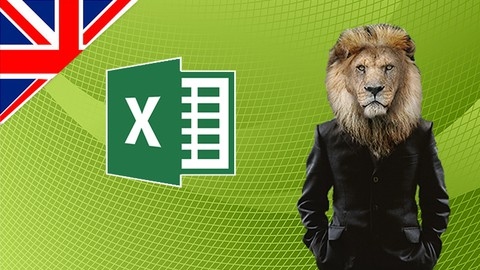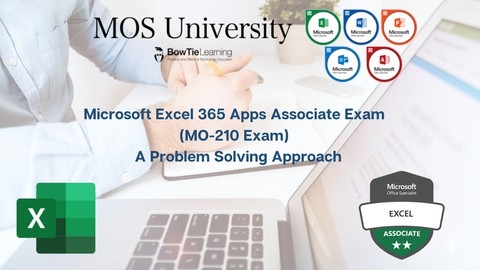Mastering Microsoft Excel is a valuable skill in today’s data-driven world, and obtaining the MO-210 certification can validate your proficiency.
If you’re looking for the best Udemy courses to prepare for the MO-210 exam, you’ve come to the right place.
We’ve scoured the platform and identified top-rated courses that provide comprehensive training, hands-on practice, and exam simulations.
These courses are designed to take you from a beginner to an intermediate level, covering essential topics like data manipulation, formulas and functions, data visualization, and worksheet management.
You’ll learn through interactive lectures, real-world examples, and practical exercises that mirror the actual exam scenarios.
One of the standout features of these courses is the inclusion of practice tests and exam simulations, which familiarize you with the exam format and help you identify areas for improvement.
Additionally, many courses offer access to instructor support, allowing you to get your questions answered promptly.
Whether you’re preparing for the MO-210 (Excel 365) or MO-200 (Excel 2019) exams, these Udemy courses offer comprehensive training from experienced instructors, some of whom are MOS World Champions.
With their guidance, you’ll gain the confidence and skills needed to excel in the certification exam and enhance your Excel proficiency.
MO-210: Microsoft Excel (from beginner to intermediate)
Best Udemy course for mastering Microsoft MO 210 Excel skills with practical exercises.
You’ll start by learning how to import data into workbooks, navigate through them, and format cells and worksheets.
The course then dives into working with data, including manipulating cells, formatting ranges, creating tables, filtering and sorting data.
One of the key areas covered is Excel formulas and functions.
You’ll learn how to use various functions for summarizing data, performing conditional operations, formatting text, and generating numeric data.
The course also teaches you how to define and reference named ranges, which can make your formulas more readable and easier to maintain.
Visualizing data is an essential part of Excel, and this course covers creating and formatting different types of charts, including line, bar, area, and pie charts.
You’ll also learn how to add chart elements, apply layouts and styles, and insert sparklines for quick data visualization.
The course includes 15 practice activities, 15 quizzes, and a practice test to help you solidify your understanding of the material.
With its hands-on exercises and focus on real-world scenarios, you’ll gain the skills needed to get the most out of this powerful spreadsheet software.
MO-210 & MO-200 Microsoft Excel Certificate Exam Prep tests
Best Udemy course for Microsoft MO-210 certification with comprehensive training and hands-on practice exams.
You’ll get comprehensive training covering both the MO-210 (Excel 365) and MO-200 (Excel 2019) exams.
With over 1 million students trusting this provider since 2003, including MOS World Champions, the course promises an efficient learning experience.
The course follows a learn-by-doing approach, keeping you engaged through lectures, assignments, video solutions, and practice exams.
You’ll have access to 52 lessons with accompanying files, allowing you to practice as you learn.
Additionally, there are 127 assignments with solution videos to reinforce your understanding.
One standout feature is the inclusion of two practice exams that simulate the multi-project question format used in the actual certification exams.
This hands-on experience will familiarize you with the exam interface and real-world scenarios.
Furthermore, you’ll have access to over 300 performance-based exam simulation questions for Windows or Mac.
These interactive questions will help you apply your newly acquired skills immediately.
The course covers all the essential exam objective domains, including managing worksheets and workbooks, data cells and ranges, tables and table data, performing operations with formulas and functions, and managing charts.
You’ll gain practical skills applicable to various Microsoft Office versions.
With over 20 years of experience in preparing students for certification exams, the instructors provide fast feedback and guidance throughout the course.
Students praise the engaging learning approach, exam-focused practice, and the opportunity to develop practical Excel skills.
MO-210 Excel 365 Certification - A Problem Solving Approach
Best Udemy course for mastering MO-210 exam skills with 18 projects and hands-on training.
You will learn through a problem-solving approach, tackling 18 projects and 105 project tasks that mirror the skills measured in the actual MO-210 exam.
This hands-on method allows you to assess your current skills, identify areas for improvement, and learn the techniques required to solve the exam tasks effectively.
The course covers all the essential skills measured in the MO-210 exam, including managing worksheets and workbooks, data cells and ranges, tables and table data, performing operations with formulas and functions, and managing charts.
You will receive guidance on exam preparation, the exam interface, and the specific areas of the skills measured by Microsoft.
One of the key advantages of this course is its focus on practical, exam-like tasks.
You can attempt each task, assess your competence, and then review the provided solutions, which explain both the techniques and the best approach to completing the tasks.
This approach ensures that you are well-prepared for the actual exam environment and time constraints.
The course material is presented by experienced instructors who have guided thousands of students to Microsoft Office Specialist certification success.
You will have access to project files, PDF resources, and additional student resource files to support your learning journey.
Complete Techniques for MO-210 Excel 365 Apps Certification
Best Udemy course for mastering Microsoft MO-210 Excel certification with hands-on practice exercises.
You’ll start by understanding the exam structure and requirements set by Microsoft.
The instructor, an experienced professional, will guide you through proper preparation strategies and share valuable tips for exam day.
A key highlight is the extensive bank of practice exercises that mirror the actual MO-210 exam questions.
You’ll get hands-on experience with various Excel features like formatting cells, creating charts, using functions like AVER(), SUM(), and COUNTBLANK(), and working with tables and conditional formatting.
The course covers every aspect tested in the certification exam through comprehensive video lectures.
You’ll also dive into advanced topics like defining named ranges, using structured references in formulas, and configuring print settings.
The course even teaches you how to collaborate on workbooks using comments and track changes.
By completing this training, you’ll gain the confidence to pass the MO-210 exam and earn the Microsoft Office Specialist Associate certification in Excel 365 Apps.
This prestigious certification from Microsoft validates your Excel proficiency and can boost your career prospects or performance in your current role.