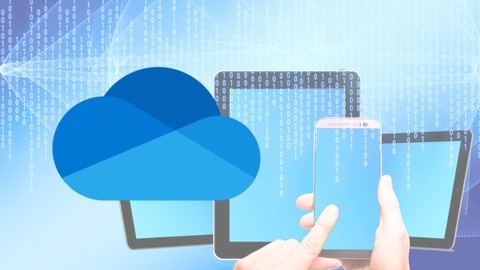Microsoft OneDrive is a cloud storage service that allows you to store, share, and sync your files across multiple devices.
It’s a powerful tool for anyone who wants to access their files from anywhere, collaborate with others on projects, and keep their data safe and secure.
By learning how to use OneDrive, you can streamline your workflows, improve your productivity, and work more efficiently.
Finding a high-quality OneDrive course on Udemy can feel like searching for a needle in a haystack.
You’re looking for a course that’s comprehensive, engaging, and taught by experienced instructors.
You want a course that will give you the knowledge and skills you need to confidently use OneDrive for both personal and professional tasks.
We’ve reviewed countless courses and, based on our analysis, Microsoft OneDrive For Absolute Beginners - OneDrive Course is the best course on Udemy overall.
This course is designed for beginners and will teach you everything you need to know about OneDrive, from setting up your account to sharing files with others.
The course is well-structured, easy to follow, and includes practical exercises that will help you solidify your understanding.
While this is our top pick, there are other great options available on Udemy for those looking for more advanced topics or a different learning style.
Keep reading for our full list of recommendations and find the perfect OneDrive course for your learning journey.
Microsoft OneDrive For Absolute Beginners - OneDrive Course
“Microsoft OneDrive For Absolute Beginners” is a well-structured course that lays a solid foundation for using Microsoft’s cloud storage service.
You’ll begin by setting up your OneDrive account and navigating the web interface.
The course then guides you through installing and configuring OneDrive on both your Mac and Windows PC.
This isn’t just about the basics; you’ll learn essential settings for customizing OneDrive to your needs, including setting up the Personal Vault feature for extra security on your sensitive files.
You’ll become comfortable uploading files and folders from both the web and desktop apps, mastering organization with renaming, copying, and deleting files.
The course also covers sharing files through links, granting access to specific individuals, and utilizing search and filter functions for efficient file management.
You’ll gain an understanding of how to use OneDrive for both personal and professional purposes with a dedicated section on OneDrive for Business, which includes creating a business account.
While this course provides a strong starting point, you may want to explore additional resources for more advanced features and functionalities beyond the basics covered here.
Microsoft 365 OneDrive - Beginner
You’ll gain a strong understanding of OneDrive’s interface and its various views, allowing you to navigate and locate your files efficiently.
The course emphasizes organization, guiding you through creating and rearranging folders to keep your workspace streamlined.
Beyond basic organization, you’ll discover how to leverage OneDrive’s collaborative features.
Learn how to share files seamlessly with colleagues and manage multiple versions of your work using version history, a valuable tool for preventing accidental data loss.
The course also covers syncing your files across multiple devices, ensuring consistent access to your information wherever you are.
One of the course’s standout features is its focus on creating file requests, enabling you to effortlessly collect files from others without relying on email exchanges.
You’ll also discover how to seamlessly transfer files between OneDrive and SharePoint, facilitating collaborative workflows on larger projects.
This course effectively bridges the gap between novice and proficient OneDrive user.
It empowers you to confidently manage your files, collaborate effectively, and utilize OneDrive’s full potential.
OneDrive Essentials (2024)
You’ll start with the essentials - understanding what OneDrive is, how to access it, and how to navigate its interface.
The course doesn’t shy away from practical skills, guiding you through uploading files, creating folders, and mastering the basics of file management.
As you progress, you’ll delve deeper into OneDrive’s rich feature set.
You’ll learn to confidently share files with others, ensuring that your collaborators have the right access.
The course covers the importance of the Recycle Bin, a crucial aspect of managing your cloud storage.
You’ll also gain proficiency in using Sync and Files on Demand to optimize your storage space, a valuable skill for anyone working with large files.
One of the standout features of this course is its exploration of collaboration tools.
You’ll learn the intricacies of co-authoring, a powerful way to work on documents simultaneously with others.
The course also demystifies the use of Links, Favorites, and Quick Access, allowing you to organize and access your files with ease.
Finally, the course provides a clear comparison between OneDrive, SharePoint, and Teams, giving you a solid understanding of Microsoft’s broader file management ecosystem.
This context is essential for anyone seeking to integrate OneDrive into a larger workflow.
While the course primarily focuses on foundational knowledge, it lays a strong groundwork for more advanced OneDrive usage.
If you’re looking for a solid starting point to master OneDrive, this course is a valuable investment of your time.
OneDrive Essentials for the workplace -OneDrive Fundamentals
This course offers a solid introduction to OneDrive, providing you with the essential skills and knowledge to confidently manage your files in the cloud.
You’ll quickly get up to speed on navigating OneDrive’s interface, creating an account, and understanding the various pricing plans available.
The course emphasizes practical file management, walking you through tasks such as uploading, renaming, downloading, copying, moving, and restoring files.
These are crucial skills for keeping your digital assets organized and accessible.
You’ll also learn how to work directly with files within OneDrive, creating, viewing, and opening documents seamlessly.
A bonus lecture provides extra tips and tricks, ensuring you gain a deeper understanding of OneDrive’s capabilities.
The straightforward approach, employing clear explanations and simple language, makes this course ideal for beginners looking to master OneDrive efficiently.
Microsoft Course - Powerpoint, Word, Onedrive, Outlook
This comprehensive course provides a solid foundation in essential Microsoft applications, empowering you to master the tools you use every day.
You’ll delve into the intricacies of Microsoft OneDrive, learning not just how to manage your files and share them securely, but also understanding the powerful OneDrive cycle – how your files are stored, synced, and backed up.
You’ll discover how to leverage the mobile app for on-the-go access and utilize the robust search function to quickly locate any document you need.
But this course goes beyond just file management.
You’ll gain proficiency in Microsoft Word, exploring techniques beyond basic text formatting.
You’ll master inserting tables and images, customizing layouts, and effectively using advanced features for professional document creation.
The Microsoft Outlook section will equip you to confidently manage your email communication.
You’ll learn to craft professional emails with custom signatures, organize your inbox effectively, and streamline your workflow with contact and task management tools.
The course will also guide you through the intricacies of calendar management, ensuring you stay organized and on top of your schedule.
Finally, you’ll discover the power of Microsoft PowerPoint, learning how to create engaging presentations that captivate your audience.
You’ll move beyond basic text and images to incorporate dynamic features like custom layouts, animation, and even video, transforming your presentations into powerful visual experiences.
This course is a valuable resource for anyone seeking to improve their productivity and enhance their skills in these essential Microsoft applications.
Never Lose Photos Again: Cloud Sync w/ Dropbox & OneDrive
You’ll be guided through the process of setting up both Dropbox and Microsoft OneDrive, ensuring your photos are safe even if your phone goes missing.
The course starts with a relatable scenario, highlighting the importance of backing up your photos.
You’ll then meet the instructor, who provides a clear overview of cloud syncing.
From there, you’ll learn to set up Dropbox on your computer, iPhone, and even Android device.
The instructor thoroughly explains how to sync your files, showcasing the power of the cloud to free up phone space while safeguarding your photos.
You’ll also learn how to safely delete photos from your phone, knowing they are securely stored in the cloud.
Even printing your photos directly from Dropbox is covered.
Next, you’ll transition to Microsoft OneDrive, discovering how to set it up and even gain 100GB of free storage using Bing.
The course confirms that OneDrive is also available for Mac users, making it accessible to everyone.
You’ll delve into the OneDrive iPhone app, the OneDrive website, photo sharing, and printing options.
The course concludes with a comprehensive summary of both cloud storage services, leaving you feeling comfortable with both.
A final quiz helps solidify your understanding, and the instructor delivers a thoughtful wrap-up to the course.
How to use Google drive, Onedrive, Dropbox and Mega
You’ll gain a solid understanding of each platform’s unique features, from basic file management to advanced collaboration tools.
The course begins by guiding you through setting up an account for each service.
You’ll then learn how to navigate the interface, create folders, and upload files with ease.
You’ll delve into the power of sharing files – from generating simple links to sharing directly with others’ accounts.
The course excels at showcasing the collaborative capabilities of each service.
You’ll discover how to work on documents in real time with others, leveraging version history to easily revert to previous drafts.
Learn Microsoft OneDrive with ChatGPT: Zero to Pro Course!
If you’re looking to master Microsoft OneDrive, this course offers a comprehensive approach, covering everything from the basics to advanced features.
It goes beyond traditional OneDrive training by integrating the power of ChatGPT, teaching you how to leverage this AI tool to automate tasks and streamline your file management.
You’ll gain a solid understanding of OneDrive’s interface, its key features like uploading, sharing, and organizing files, and how to collaborate effectively with others.
The course also delves into mobile functionality, ensuring you can access and manage your files seamlessly across all your devices.
One of the key strengths of this course is its focus on practical application.
You’ll get hands-on experience with the mobile app and learn how to set up and utilize advanced features like OneDrive’s personal vault and automation tools.
Learning Microsoft OneDrive from Scratch
You’ll start with a solid foundation, learning how to navigate the OneDrive web interface and manage your files and folders with ease.
You’ll become comfortable uploading, downloading, moving, copying, and deleting files, all while mastering the nuances of sharing and collaborating.
The course dives deep into sharing options, covering everything from creating share links to sharing with specific people and understanding the intricate details of file info and sharing settings.
But this course goes beyond the fundamentals.
You’ll explore the power of image management and editing tools directly within OneDrive.
Crop, adjust, and filter images to your heart’s content.
Add markups, rotate pictures, and unleash your creativity.
The course also equips you with the knowledge to work seamlessly with Microsoft Office documents within OneDrive, including creating, saving, and attaching them to Outlook emails.
You’ll learn about version history and how to utilize it to recover previous versions of your files, ensuring you never lose important data.
One of the highlights of this course is its thorough coverage of the desktop OneDrive app.
This app allows you to seamlessly sync your OneDrive files with your computer, enabling you to access and manage them offline.
You’ll learn the ins and outs of installing, setting up, and using the app, including mastering sync settings, pausing and resuming syncing, and securing your personal vault.
The course also covers how to leverage the desktop app to share files directly, view files online, and access version history, offering a complete and efficient workflow.