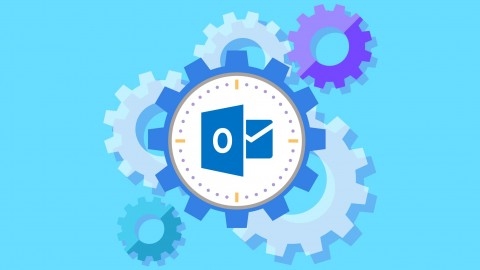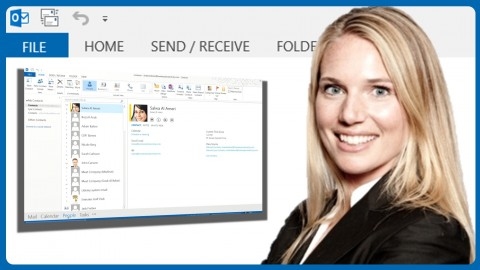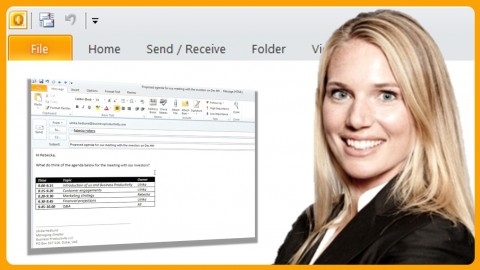Microsoft Outlook is a powerful email client and productivity tool that is essential for professionals in various industries.
It allows you to manage your emails, schedule appointments, organize contacts, and collaborate with colleagues efficiently.
By learning Microsoft Outlook, you can streamline your workflow, improve your communication skills, and increase your productivity.
Finding a high-quality Microsoft Outlook course on Udemy can be a daunting task, as there are many options available.
You want a course that provides a comprehensive overview of the platform, covers both beginner and intermediate levels, and is taught by experienced instructors.
We’ve analyzed numerous courses and have determined Microsoft Outlook 2016: Beginner and Intermediate Training to be the best overall course on Udemy.
This program offers a comprehensive approach to learning Outlook 2016, covering essential features, email management techniques, calendar scheduling, and contact organization.
The course is structured in a way that allows you to progress gradually from basic to advanced topics, making it ideal for both beginners and those looking to expand their knowledge.
However, our best choice is just one of many valuable Microsoft Outlook courses available on Udemy.
Keep reading to explore our full list of recommendations and find the perfect course that meets your specific needs and learning style.
Microsoft Outlook 2016: Beginner and Intermediate Training
You’ll begin by getting acquainted with the interface, navigating its sections, and understanding key features.
The course then delves into email management techniques, guiding you through the process of crafting professional emails, sending them effectively, and organizing your inbox using folders and the search bar.
You’ll learn to leverage the Calendar Manager to organize your time, setting up appointments and meetings with ease.
The course explores various features, allowing you to schedule your tasks and manage your time efficiently.
Creating and managing contacts effectively is also covered, ensuring you stay organized and build valuable relationships.
Finally, you’ll discover practical tips and tricks to boost your office productivity.
By optimizing your workflow, improving efficiency, and maximizing your time, you’ll gain valuable skills for managing email, calendar events, and contacts—essential for success in any professional environment.
Time Management Training with Outlook
Imagine a world where your inbox is no longer a chaotic abyss, but a well-organized system that works for you.
This course will equip you with the essential skills to master Microsoft Outlook, transforming your email management from a chore into a streamlined process.
You’ll delve into the depths of the Outlook file system, gaining a comprehensive understanding of its inner workings.
This knowledge will empower you to navigate and customize your settings with ease, creating a personalized Outlook experience that reflects your unique workflow.
The course goes beyond simple organization, offering powerful techniques like the “4 D’s” method for email processing.
You’ll learn to strategically decide whether to delete, delegate, do, or defer each email, ensuring that nothing falls through the cracks.
You’ll unlock the power of automation, leveraging Outlook’s built-in tools to streamline repetitive tasks and free up valuable time.
Discover how to create custom views that present your emails and calendar events in a way that best suits your needs.
Finally, the course provides essential insights on printing within Outlook, ensuring you can manage your documents effectively.
Master Microsoft Outlook - Outlook from Beginner to Advanced
This course is designed to take you from basic email setup to advanced features that will transform the way you manage your communications, time, and tasks.
You’ll start with the fundamentals, learning to navigate the Outlook interface, set up your email account, and utilize essential tools like the Ribbon, Quick Access Toolbar, and the “Tell Me What You Want To Do” help feature.
From there, you’ll dive into composing, sending, and receiving emails, mastering formatting options, attaching files, and using SmartArt to create visually engaging messages.
You’ll also learn to organize your inbox efficiently using folders, flags, categories, and other time-saving techniques.
The course then explores powerful features like the Contacts module, allowing you to add, manage, and group contacts, as well as import contacts from Excel spreadsheets.
You’ll learn to leverage the Calendar feature to schedule appointments, recurring events, and meetings, effectively managing your time and collaborating with others.
Beyond the basics, you’ll discover advanced functionalities like creating and assigning tasks, managing projects, and utilizing the Notes feature for capturing ideas and important information.
The course also delves into features like Recall, allowing you to retrieve sent emails, and customizing form fields to create unique message templates.
Throughout the course, you’ll be introduced to a variety of tools and features designed to enhance your productivity and communication skills.
These include MailTips for email etiquette, Quick Steps for automating repetitive tasks, and the ability to create custom themes to personalize your Outlook experience.
You’ll also learn about managing data files, backing up your information, and setting up offline access for seamless email access on the go.
You’ll be able to work more efficiently, collaborate effectively, and fully utilize the vast potential of this powerful productivity tool.
Outlook 13/16/19 Like a Boss. The Complete Course.
“Outlook 13/16/19 Like a Boss” is a comprehensive course designed to empower you with a mastery of Outlook, from its foundational features to its more advanced capabilities.
You’ll begin by setting up your inbox, whether you use Exchange (Office 365), Gmail, Yahoo, or Mac Mail.
Beyond basic email management, the course delves into techniques for crafting effective messages, including formatting, attachments, and even incorporating visual elements like sketches and voting buttons.
You’ll master advanced email management skills, such as leveraging delivery and read receipts, creating personalized signatures, and utilizing auto-reply features.
Beyond email, you’ll discover how to manage your contacts efficiently, including creating contact groups and syncing with your social networks.
The course provides in-depth guidance on calendar management, enabling you to effortlessly schedule meetings, events, and even subscribe to Google Calendar.
You’ll become adept at managing your tasks, setting reminders, delegating assignments, and finding the perfect task view to stay organized.
Note-taking, a valuable productivity tool, is also covered, helping you capture ideas and information with ease.
You’ll also gain a solid foundation in essential Office skills, such as customizing the ribbon, navigating the backstage view, and mastering efficient text selection and editing techniques.
You’ll be a true Outlook master, equipped to streamline your work and boost your productivity.
Effective use of Outlook 2013
You’ll learn a wide range of techniques for managing your emails efficiently, from setting up a personalized system to cleaning up your inbox and finding emails quickly.
But the course goes beyond just email organization.
You’ll delve into calendar management, learning how to schedule appointments, share your calendar with others, and stay on top of deadlines.
Effective contact management is also covered, helping you keep your contact information up-to-date and manage your network efficiently.
And, to round out your productivity toolkit, you’ll explore task management strategies to stay on top of your to-do list.
This course provides a strong foundation for maximizing your productivity within the Outlook 2013 environment.
Microsoft Outlook 2019/365: Master Your Email
You’ll start with a solid foundation, learning how to navigate the interface, add your email account, and utilize the Quick Access Toolbar.
These foundational skills are then put into practice through hands-on exercises.
The course then delves into the core functionalities of Outlook, such as sending and receiving mail, organizing your inbox, and managing attachments.
You’ll explore features like the Focused Inbox, learn how to customize your mail views, and master various search techniques.
The section on organizing mail is particularly helpful, guiding you through techniques like deleting, archiving, restoring, and effectively utilizing follow-up flags and categories.
You’ll discover how to create folders and subfolders, streamline your mail processing with Quick Steps, and automate tasks with rules.
Managing junk mail efficiently is also covered.
You’ll then move on to creating and sending emails, learning to attach files, photos, and graphics, along with directing mail using @mentions.
The course also covers recalling messages, adding email signatures, utilizing delivery options, and even sending automatic replies.
The next section introduces you to working with contacts, showing you how to add new contacts, utilize the Contact Card, and create contact groups.
You’ll also learn to manage contacts using folders.
The course then explores the Calendar, covering its different views, customization options, and how to create appointments, all-day events, and meetings.
You’ll learn to effectively respond to meeting invites, share calendars, and delegate access.
Finally, you’ll delve into tasks and notes, learning to create, assign, and complete tasks.
You’ll also discover how to create notes and work with OneNote within Outlook.
The course concludes with a look at the Backstage Options, covering opening and exporting data, printing, and customizing Outlook options.
You’ll gain a deeper understanding of Outlook 2019’s capabilities, including managing junk mail and using OneNote.
You’ll learn to streamline your email workflow with the Focused Inbox and Quick Steps.
You’ll be well-equipped to leverage Outlook’s powerful features and maximize your productivity.
Control Your Day - Microsoft Outlook Email Mastery System
You’ll learn the renowned “Getting Things Done” (GTD) method, pioneered by David Allen, and apply its principles to effectively organize and prioritize your emails.
You’ll delve into the practicalities of scheduling your email processing times, implementing the “Four D’s” method, and achieving the coveted “Inbox Zero” – a state of email tranquility.
But this isn’t just about theory; you’ll get hands-on with Outlook’s powerful features.
You’ll learn to leverage categories, the rules engine, and virtual search folders to streamline your workflow.
The course introduces the “Control Your Day” (CYD) system, a robust framework for managing your inbox.
You’ll learn to set up specific folders, create context folders, and establish a powerful rule to automatically categorize your emails.
You’ll then learn how to clean up your existing system and apply the CYD system effectively.
You’ll explore advanced techniques such as Query Builder, the “No Flag Folder,” and the “Big Stuff” category, essential tools for managing important projects.
You’ll also learn how to configure Outlook to delay sending messages outside of business hours, preventing unnecessary distractions and ensuring a more balanced work-life flow.
Effective use of Outlook 2010
This course goes beyond the basics, diving deep into features that empower you to take control of your inbox.
You’ll learn efficient search and clean-up techniques, transforming your inbox from a chaotic mess into a manageable asset.
The course emphasizes effective communication, teaching you how to craft professional emails that leave a lasting positive impression.
You’ll discover how to leverage Outlook 2010’s features to create compelling and visually appealing messages, setting you apart from the average email sender.
Calendar management is a crucial component of the course, as it guides you through utilizing Outlook’s calendar for scheduling activities and collaborating with others.
A standout feature is its focus on utilizing Exchange 2010 to share calendars seamlessly with both internal and external colleagues, making scheduling meetings a breeze.
This course also dedicates significant attention to task management, enabling you to create and manage your to-do list effectively using Outlook’s tools.
You’ll learn to organize and work with your contacts efficiently within Microsoft Outlook 2010, including the valuable ability to link your contacts with LinkedIn and Facebook.
MS Outlook Training for Complete Beginners - 2 Minute Videos
This course is a solid introduction to Microsoft Outlook, especially if you’re starting from scratch.
You’ll quickly learn how to set up your account, navigate the interface, and send your first email.
The course breaks down key features like “Cc” and “Reply All,” making it easy to grasp even if you’ve never used them before.
Beyond sending messages, you’ll discover essential organizational tools for managing your inbox.
Creating folders, adding contacts, and setting reminders are all covered, helping you stay organized and on top of your tasks.
You’ll also learn how to schedule meetings and appointments, a valuable skill for anyone who needs to coordinate their time effectively.
The “Extra Features” section explores practical tools like creating email signatures and clearing deleted items, enhancing your Outlook experience.
Outlook 2016 Advanced
This comprehensive course takes you beyond the basics of Outlook 2016, equipping you with the advanced skills to truly master this powerful email and productivity tool.
You’ll learn to customize your Outlook experience, making it work seamlessly for your specific needs.
Dive into the world of email management and discover the secrets of tracking and delivery options, allowing you to monitor your messages with precision.
You’ll learn how to leverage voting options to gather instant feedback on important decisions, making collaborative communication more efficient.
Master the complexities of calendar management.
Create recurring meetings, print your schedules with ease, and manage your tasks with precision.
This course empowers you to navigate advanced features like rules and automation, enabling you to create email templates, set up automated responses, and even implement conditional formatting for a more personalized email experience.
Explore the robust sharing options that Outlook offers.
Learn to share your calendars and contacts with others, fostering seamless collaboration and communication.
You’ll discover a wide array of advanced graphic options, including inserting tables, SmartArt, pictures, and screenshots, enriching your emails with visual appeal.
Master the techniques of hyperlinks, symbols, and lines, adding polish and functionality to your messages.
The course concludes with essential techniques for maintaining a clean and efficient inbox.
Learn how to clean up your mailbox, back up your data, and manage junk mail effectively.