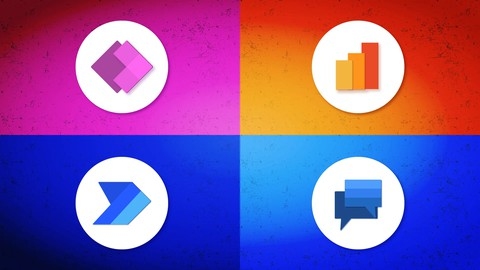The Microsoft Power Platform is a suite of tools designed to empower businesses and individuals to build powerful applications, automate processes, and analyze data without extensive coding experience.
Its core components – Power BI, Power Apps, Power Automate, and Power Virtual Agents – offer a comprehensive suite for data visualization, app development, automation, and chatbot creation.
Learning the Power Platform can unlock exciting opportunities to streamline workflows, build custom solutions, and gain deeper insights from your data.
Finding the perfect Microsoft Power Platform course on Udemy can be a challenging endeavor, especially given the abundance of options available.
You’re seeking a course that’s comprehensive, engaging, and taught by experts, but also tailored to your learning style and goals.
You want a course that goes beyond the basics and provides hands-on experience to solidify your understanding.
For the best Microsoft Power Platform course overall on Udemy, we recommend PL-900: Microsoft Power Platform Fundamentals.
This course provides a comprehensive overview of the Power Platform, covering Power BI, Power Apps, Power Automate, Power Virtual Agents, Dataverse, AI Builder, and Connectors.
You’ll gain practical experience with each component through hands-on demos and exercises, ensuring you’re equipped to apply your knowledge in real-world scenarios.
While this is our top recommendation, Udemy offers many other excellent Microsoft Power Platform courses.
Keep reading to discover our picks for different learning levels and specific goals, including advanced courses focusing on Power Apps development, Power Automate automation, and more.
PL-900: Microsoft Power Platform Fundamentals
You’ll start by learning how to create visualizations in Power BI Desktop using various data sources like Excel.
The course teaches you to work with different visualization types, apply filters, and use AI Insights to identify data trends.
You’ll also learn data management techniques like cleaning, transforming, and combining data sources using the Power Query Editor.
Moving to the Power BI Service, you’ll publish reports and dashboards, understand workspaces and apps, and explore options for sharing and viewing content.
The course compares the desktop and online versions, highlighting their differences.
In addition to Power BI, you’ll dive into other Power Platform components.
You’ll build canvas and model-driven apps in Power Apps, connecting to data sources and customizing the user experience.
The course covers the Microsoft Dataverse (formerly Common Data Service), including tables, relationships, business rules, and real-time workflows.
Power Automate is another key topic, where you’ll create flows using connectors, triggers, actions, conditions, and loops.
You’ll automate processes across Microsoft Teams, Outlook, SharePoint, and other applications.
The syllabus also introduces Power Pages for building portals, Power Virtual Agents for creating chatbots, and AI Builder for leveraging AI models.
You’ll learn about security, governance, data loss prevention, and integrations with Dynamics 365, Microsoft 365, and Azure.
PL-200:Microsoft Power Platform Functional Consultant Part 1
This comprehensive course provides a robust introduction to the Power Platform, equipping you with the skills to build and manage powerful solutions.
You’ll start by getting hands-on with Power Apps, learning to create both canvas apps from templates and build them from scratch.
You’ll discover how to connect to data sources, design intuitive screens, and refine the look and feel of your app components.
The course then guides you through the process of designing a robust data model using Dataverse, empowering you to create tables, add columns, and establish relationships between entities.
You’ll explore various methods for managing data, including importing and exporting using Microsoft Excel.
Next, you’ll learn how to add expenses to your app, building screens and using the Filter function to connect expenses and accounts seamlessly.
The course introduces the power of variables, allowing you to customize app behavior and enhance user interaction with the addition of images and other media.
You’ll dive into the world of Power Automate, creating flows for different scenarios, including instant, automated, and scheduled workflows.
You’ll master conditional logic, implement approval processes, and extend your flows with Microsoft Teams integration.
The course covers key Power Automate components like triggers, actions, and expressions, enabling you to build sophisticated automations.
Beyond individual tools, you’ll gain valuable knowledge about solutions, learning to create, manage, and deploy apps and flows effectively.
You’ll explore Dataverse security, ensuring your solutions are built with security and privacy in mind.
The course also introduces you to the power of Power BI dashboards, allowing you to create compelling visualizations and embed them in your Power Apps.
The course delves into AI Builder, showcasing its capabilities for developing custom models to enhance your solutions.
You’ll learn to use AI Builder components and formulas within both Power Apps and Power Automate.
Throughout the course, you’ll explore best practices for deploying solutions to different environments, including testing and production environments.
You’ll understand how to manage data security effectively, adhering to industry standards for privacy and compliance.
This comprehensive curriculum provides you with a strong foundation in the Power Platform, equipping you to build and manage solutions that streamline your business processes and empower your organization.
Microsoft Dynamics 365 (CRM) &Power Platform Training (2024)
You’ll start with the fundamentals, creating a trial account and diving deep into the core of Dynamics 365.
From there, you’ll move seamlessly into the Power Platform, learning to craft both Model-driven and Canvas apps.
You’ll gain hands-on experience managing your Dynamics 365 environment through the Power Platform Admin Center, exploring the data storage powerhouse, Dataverse.
You’ll master the creation of solutions and publishers, allowing you to manage your applications effectively.
The course delves into building blocks for your data, teaching you how to create custom entities and option sets.
Understanding relationships between data entities is crucial, and this course covers it thoroughly.
You’ll learn to create various relationship types, including 1 to N relationships, hierarchy relationships, and many-to-many relationships.
You’ll also explore connections and connection roles, mastering how to manage data flow between different entities.
Security is paramount in any CRM system.
This course provides in-depth coverage of security roles, user management, permissions, and the sharing feature to control data access.
You’ll delve into business rules, automating actions to maintain data integrity and streamline processes.
You’ll dive into the world of reporting and dashboards, learning to create both classic and interactive dashboards using charts to visualize your data.
You’ll also discover how to leverage Power BI to craft insightful reports.
Data management is another essential aspect covered in this course.
You’ll learn how to use the Data Import Wizard to import data, create duplicate detection rules to prevent errors, and utilize auditing to track data changes.
The course introduces templates for various purposes, including data import, email, and documents, helping you automate tasks and ensure consistent outputs.
Finally, you’ll explore localization and solutions.
You’ll learn to translate fields into different languages, work with currencies, and manage solutions through export, import, and patching.
You’ll also be introduced to document management, including file attachments and integration with SharePoint, OneDrive, and OneNote.
Build Solutions with Power Apps, Power Automate & SharePoint
You’ll start with crash courses on SharePoint, Power Automate, and Power Apps, ensuring you have a solid foundation in each technology.
The SharePoint section covers everything from setting up your environment to creating document libraries, lists, and pages.
With Power Automate, you’ll learn about flows, conditions, approvals, and automating cloud processes.
The Power Apps crash course teaches you how to build apps, connect to data sources, use galleries, and implement forms and validation.
Once you’ve grasped the basics, the course dives into integrating these tools through hands-on projects.
You’ll learn how to connect Power Apps to SharePoint lists, add and update data, implement conditional formatting, validate forms, and handle record deletion.
The Power Automate integration covers sending alerts, processing HTTP requests to SharePoint, parsing emails to load data, and using approvals.
The two-way communication between Power Apps and Power Automate is explored in depth, covering techniques like transferring data, handling conditions and variables, working with images and files, and using concurrent functions.
You’ll even learn how to integrate with third-party services like Excel Online, Trello, and REST APIs.
The course also covers advanced user interface elements like chatbots and adaptive cards, ensuring you can build engaging and interactive solutions.
Finally, you’ll apply everything you’ve learned by building a complete solution for a fictional company called “Dog Walkers United,” creating data schemas, galleries, forms, bookings, and even integrating with Google Maps.
Throughout the course, you’ll have access to reference materials, making it easy to follow along and revisit concepts as needed.
PL-900 Microsoft Power Platform Fundamentals Complete Guide
The course provides over 15 hours of instructional content, 140 pages of study guides, and practice exams to prepare you for the PL-900 Microsoft Power Platform Fundamentals certification exam.
You will start by learning about the business value of the Power Platform and its core components, including Power BI, Power Apps, Power Automate, Power Virtual Agents, Dataverse, AI Builder, and Connectors.
The course then dives into the capabilities of each component, with hands-on demos and exercises.
For Power BI, you’ll explore visualization options, data transformation, and creating reports and dashboards.
With Power Apps, you’ll learn about app types, formulas, data sources, and building both canvas and model-driven apps.
The Power Automate section covers different types of flows, connectors, expressions, and approvals.
The course also teaches you how to create chatbots with Power Virtual Agents, including topics, entities, and actions.
Additionally, you’ll learn about the recently added Power Pages and AI Builder capabilities, which were introduced in the June 22, 2023 exam update.
Throughout the course, you’ll have access to study notes, video lectures, and walkthroughs for each learning objective in the PL-900 curriculum.
The structured approach ensures you never get lost and covers all aspects of the exam.
The course also includes practice exams with questions similar to those on the actual PL-900 exam, allowing you to validate your knowledge and identify areas for improvement.
You’ll also have access to a community of learners and the instructor for any questions or support you need.
PL-200: The follow-up Power Platform course to the PL-100
If you’ve already completed the PL-100 course, this follow-up course will cover the additional topics needed for the PL-200 exam.
You’ll start by learning how to implement AI Builder models like text categorization, entity extraction, form processing, and object detection.
Then, you’ll dive into building Power Pages web portals - configuring pages, forms, navigation, security, and integrating with other services like Power BI and SharePoint.
The course extensively covers working with Microsoft Dataverse.
You’ll learn to manage data models, configure settings like search, auditing, duplicate detection, and security elements like business units, roles, and column-level security.
Managing solutions across environments through importing, exporting, and dependency handling is also covered.
For Power Apps and Power Automate, you’ll go beyond the basics from PL-100 into more advanced topics like business process flows, classic workflows, desktop flows using Power Automate Desktop, and integrating apps with services like SharePoint.
Building chatbots with Power Virtual Agents is another key module.
You’ll also learn helpful techniques like branding apps with themes, enabling offline capabilities, monitoring analytics, and implementing low-code plug-ins.
The course wraps up with sections on Power BI integration, dataflows, and defining an environment strategy.
With insightful videos, hands-on activities, and knowledge checks, this comprehensive course aims to fully prepare you for earning the PL-200 certification as a Microsoft Power Platform Functional Consultant.
PL-400: Microsoft Power Platform Developer
This course is a must-have if you’ve already conquered the PL-100 and PL-200 exams and are ready to level up your Power Platform skills.
It delivers a comprehensive and up-to-date guide to the PL-400 certification exam, aligning with the September 2022 exam update.
Get ready to dive deep into the world of extending user experiences with JavaScript.
You’ll master the art of crafting code components that enhance your model-driven apps, build powerful command buttons that respond to user interactions, and even replace existing elements with your own custom code.
Next, you’ll unravel the secrets of plug-ins, learning how to write code that seamlessly integrates with Power Platform messages.
This empowers you to control how Dataverse rows are created, updated, and deleted, giving you granular control over your data.
You’ll even learn to craft custom messages that cater to your specific needs.
Custom connectors are the next frontier.
You’ll create Azure Functions and unlock their runtime potential, seamlessly integrating them into your Power Platform ecosystem.
You’ll gain proficiency in registering external endpoints, including those in Azure, to automate communication with other applications, streamlining your Power Platform workflow.
Finally, you’ll master the art of creating technical designs, covering advanced requirements beyond previous exams.
You’ll delve into the world of Test Studio and Monitor, mastering the tools needed for comprehensive testing and debugging.
You’ll also learn how to handle errors gracefully, ensuring the stability and resilience of your solutions.
This isn’t just a passive lecture series.
Regular quizzes help you solidify your learning, ensuring you internalize the concepts and build a strong foundation.
Armed with this knowledge and some practice, you’ll be well-equipped to confidently take on the official Microsoft certification PL-400, a highly sought-after credential that will bolster your resume and open doors to exciting opportunities.
Microsoft Power Platform Fundamentals PL-900 Certification
You’ll start by exploring Power Apps, where you’ll get hands-on experience creating canvas apps, model-driven apps, and portals using sample data from the Dataverse.
This will give you a solid understanding of how to connect to various data sources through connectors.
Next, you’ll dive into Power Automate and learn how to create automated flows triggered by events or schedules.
You’ll discover the wide range of actions available, allowing you to integrate with different systems and automate complex workflows seamlessly.
The course also covers Power Virtual Agents, where you’ll build a basic chatbot capable of answering questions.
You’ll gain insights into monitoring its performance, ensuring your chatbot provides an optimal user experience.
Additionally, you’ll get an introduction to the AI Builder and its powerful models, such as business card readers, object detection, form processing, and predictive models.
You’ll learn how to integrate these AI capabilities into your Power Apps and Power Automate flows, unlocking new possibilities for intelligent automation.
Beyond the core components, the course touches on how Power Platform can extend existing business solutions and explores administration, security, governance, and compliance aspects to ensure your Power Platform implementation aligns with best practices.
Throughout the course, you’ll have the opportunity to work with a free Developer edition or trial of Power Platform, allowing you to apply the concepts you learn in a hands-on environment.
This practical experience will equip you with the skills to leverage Power Platform effectively and address your organization’s unique business needs.
Microsoft Power Platform Fundamentals
This comprehensive course offers a deep dive into the Microsoft Power Platform, equipping you with the skills to build powerful business applications, automate processes, and analyze data with confidence.
You’ll begin by mastering the fundamentals of Power BI, the platform’s robust data visualization tool.
From downloading and installing Power BI Desktop to exploring its user interface, you’ll learn how to prepare data for analysis and create interactive dashboards that bring your insights to life.
This includes exploring advanced techniques for creating dynamic visualizations, filtering data, and managing complex queries using the Query Editor.
Moving beyond data analysis, you’ll delve into Power Apps, where you’ll gain proficiency in building both canvas and model-driven apps.
Canvas apps allow you to create highly customizable, visually appealing apps using drag-and-drop functionality, while model-driven apps are designed for specific business processes and can seamlessly integrate with Dataverse, Microsoft’s cloud-based database.
You’ll also learn how to create portal apps, extending your reach by building engaging web pages that connect to your Power Apps.
Finally, you’ll uncover the power of automation with Power Automate.
You’ll learn how to create workflows that connect various applications and services, streamlining your processes and saving valuable time.
You’ll also explore the capabilities of Power Virtual Agents, enabling you to design intelligent chatbots that can interact with customers and provide efficient support.