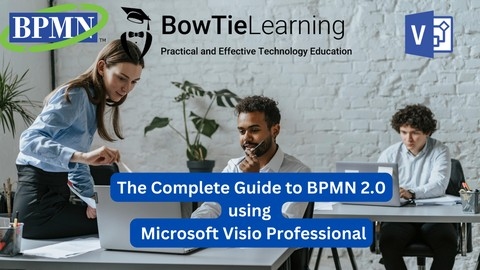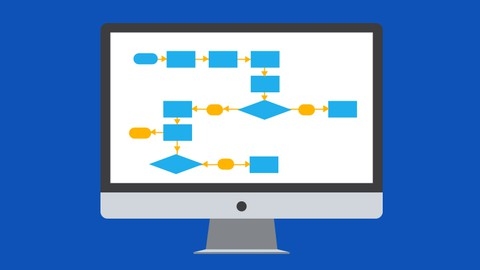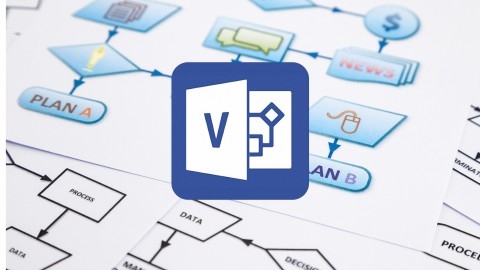Microsoft Visio is a powerful diagramming tool used by professionals across various industries to create professional-looking diagrams, flowcharts, network maps, and more.
Mastering Visio can help you streamline processes, improve communication, and enhance your ability to visualize complex data.
It can also lead to valuable career opportunities in fields like IT, business, and engineering.
Finding a comprehensive and engaging Visio course on Udemy can be challenging with so many options available.
You’re looking for a course that’s not only informative but also practical, providing hands-on experience and real-world applications.
We’ve done the research for you and recommend Microsoft Visio 13/16/19 Like a Boss - The Definitive Course as the best overall course on Udemy.
This course offers a comprehensive and engaging approach, starting with the basics and progressing to advanced techniques, making it ideal for both beginners and experienced users.
While this is our top pick, Udemy offers a variety of other Visio courses with different focuses and levels of difficulty.
We encourage you to keep reading to discover other great options tailored to your specific needs, such as courses for specific Visio versions, specialized diagrams, or advanced features.
Microsoft Visio 13/16/19 Like a Boss - The Definitive Course
You’ll start by learning the basics, like navigating the Visio window and creating your first diagram.
From there, you’ll dive into essential diagramming skills such as positioning shapes, connecting them with lines, resizing, and adding text.
The course covers both static and dynamic connectors in Visio, teaching you how to use labels, autoconnect, and other advanced connector features.
You’ll also learn how to fine-tune your diagrams with layers, screen tips, and shape styles.
As you progress, you’ll build practical skills by creating flowcharts, org charts, and other business diagrams.
The course teaches you how to link diagrams to external data sources and generate reports based on shape data.
Time-saving tips and tricks are covered, such as using AutoAlign, panning and zooming, and working with themes and shape effects.
You’ll learn how to use shape containers, callouts, and links to enhance your diagrams.
The course goes beyond basic diagrams, showing you how to create specialized diagrams like computer network diagrams and BPMN diagrams.
You’ll also learn how to collaborate on diagrams, publish them to the web, and export them to different file formats.
Customization is a key focus, with sections on creating custom shapes, managing stencils, and changing default settings like fonts and drawing scales.
The course even covers general Office skills like using the Ribbon, Status Bar, and Backstage View.
BPMN 2.0 Process Modeling using Microsoft Visio Professional
The course starts by introducing you to the essential techniques in Microsoft Visio Professional and the BPMN template.
You’ll learn how to navigate the Visio interface, work with the BPMN shapes palette, add backgrounds and watermarks, and understand static versus dynamic connections.
From there, you’ll dive into the key elements of BPMN, including process tokens, gateways, and diagram validation.
The course covers more advanced topics like pools and lanes for modeling process responsibility, different types of gateways (inclusive, parallel, complex), and handling exceptions with boundary events.
You’ll also learn about activities and tasks, sub-processes, and how to model data objects.
The course dedicates sections to collaborations, message flows, iteration and looping, as well as compensation activities and events.
It even touches on handling errors and escalation scenarios.
Throughout the course, you’ll find plenty of practice exercises to apply what you’ve learned, with video solutions provided.
The syllabus covers real-world examples from industries like retail, healthcare supply chain operations, IT services management, and even a case study on process automation at Deutsche Post.
Microsoft Visio 2016 Tutorial: BEGINNER to ADVANCED fast!!
This course starts by introducing you to Visio and explaining who uses it and why.
You’ll learn that Visio is a powerful diagramming tool used by professionals across various industries, including IT, business, operations, engineering, software development, and HR.
The course covers the Visio 2016 user interface in detail, familiarizing you with its key components and new features.
You’ll learn how to create your first diagram from scratch or using pre-built templates.
The course guides you through adding shapes, connectors, text, labels, logos, and backgrounds to your diagrams.
You’ll discover advanced formatting techniques, such as applying professional themes, titles, borders, and aligning shapes perfectly using grids, rulers, and guides.
The course also delves into the essential task panes and working with layers, a crucial feature for organizing and managing complex diagrams.
One of the highlights is the section on software wireframing with Visio, where you’ll learn to create use case diagrams, conceptual website diagrams, and wireframe webpages.
This skill is valuable for software professionals, entrepreneurs, and anyone involved in application or website development.
The course covers sharing your diagrams with others, including exporting to PDF and printing techniques.
Additionally, it provides tips, tricks, and resources to enhance your Visio experience.
Master Microsoft Visio 2010 Training the Easy Way
You’ll start with an introduction to the Visio interface, including the Ribbon, Quick Access Toolbar, and Backstage View.
From there, you’ll dive into creating new diagrams and manipulating shapes, learning essential skills like connecting shapes, adding text, and using drawing tools.
As you progress, you’ll explore more advanced features like working with shape data, customizing page setup, and creating cross-functional flowcharts.
The course also guides you through adding color, fill, and themes to enhance your diagrams’ visual appeal.
One standout feature is the section on organization charts, where you’ll learn both semi-automatic and automatic creation methods using external data sources.
This is invaluable for businesses needing to visualize their organizational structure.
Beyond diagrams, you’ll learn how to maintain and link data with external sources, run reports on shape data, and add hyperlinks for navigation within Visio or to web pages.
Printing and saving in various formats are also covered.
The course doesn’t overlook smaller details either, teaching you how to add screen tips, comments, and callouts to provide context and clarity.
You’ll even learn handy tricks like using Auto-Add and Auto-Delete for efficient shape manipulation.
With MP3 audio files, transcripts, and a course quiz for self-assessment, this course provides a well-rounded learning experience.
You’ll gain hands-on practice with exercises and learn keyboard shortcuts to boost your productivity.
Microsoft Visio 2019 Training - Beginner to Advanced
You’ll start with an introduction to the software, learning about the workspace, ribbon interface, and essential tools.
From there, you’ll dive into the basics of creating drawings, working with shapes, text formatting, and navigation tools like panning and zooming.
One of the standout features is the in-depth coverage of automation features like AutoConnect, AutoAdd, and AutoDelete, which can save you significant time and effort.
You’ll also learn how to build professional-looking organization charts, a common use case for Visio.
It delves into advanced topics like working with themes, styles, and colors to enhance the visual appeal of your diagrams.
You’ll learn how to add screentips, comments, and callouts for better communication and collaboration.
Incorporating multimedia elements is also covered, with a dedicated section on working with pictures.
Shape data, a powerful feature in Visio, is explored in detail, including using external data sources.
Grouping, containers, and cross-functional flowcharts are covered, giving you the skills to organize and present complex information effectively.
You’ll also learn about layers and shape alignment, essential for maintaining a clean and organized workspace.
Collaboration is a key aspect of modern workflows, and the course covers co-authoring and hyperlinks, allowing you to link pages, shapes, and even external objects seamlessly.
Reporting capabilities are explored, enabling you to generate comprehensive shape reports from your diagrams.
The course also covers saving, sharing, and publishing options, ensuring you can distribute your work effectively.
Customization is not overlooked, with a section dedicated to creating custom templates tailored to your specific needs.
Finally, you’ll learn about printing settings and properties, ensuring your diagrams look their best when printed.
The Ultimate Microsoft Visio 2010 & 2013 Bundle - 19 Hours
You will start by learning the basics of the Visio workspace, including the ribbon, status bar, and shapes window.
The course will guide you through creating new drawings, working with shapes, and using various drawing tools.
One of the key features covered is the ability to align shapes using dynamic grids, rulers, and guides.
You will also learn how to connect shapes using lines and dynamic glue, as well as how to resize and duplicate shapes.
The course covers essential skills like panning and zooming, using auto features like autoconnect and quick shapes, and working with text formatting and proofing.
As you progress, you will dive into more advanced topics such as page setup, creating multi-page drawings, and exporting your work as PDFs.
Customization is a major focus, with sections dedicated to fill and color, applying themes, working with lines and effects, using the format painter, and creating custom shape styles.
The course provides in-depth training on working with shape data, including different data types, adding data fields, and linking to external data sources.
You will learn how to insert pictures into your drawings and create both manual and data-driven organizational charts.
Additionally, you will explore features like containers, lists, and cross-functional flowcharts, as well as layering, shape alignment techniques like zed order, and adding hyperlinks between pages and shapes.
The course covers adding screen tips, comments, and callouts to enhance your diagrams.
Other topics include printing your drawings, generating reports based on shape data, saving in various formats, collaborating with others using OneDrive and coauthoring, publishing your diagrams as web pages, and creating custom templates.
The course even touches on advanced concepts like data visualization, diagram validation, using the macro recorder, and adjusting trust center settings.
Microsoft Visio Masterclass - Beginner To Advanced
This course starts with the basics of the Visio environment and creating diagrams.
You’ll learn how to use various tools and manage shapes effectively.
From there, the course dives into different types of diagrams, including brainstorming, cause and effect, cross-functional flowcharts, organization charts, and timelines.
This variety ensures you’ll be equipped to create visuals for diverse scenarios.
One standout feature is the section on creating and modifying custom stencils and shapes in Visio.
You’ll learn how to copy shapes between stencils and manage them efficiently, giving you the flexibility to create tailored visuals.
The course also covers working with layers, which is crucial for organizing and controlling the visibility of different elements in your diagrams.
You’ll learn how to create, modify, and control layers, a valuable skill for complex projects.
Data integration is a key aspect of the course, with sections dedicated to manually and automatically linking data to Visio diagrams.
You’ll also learn how to create and modify data graphics, incorporating images and visual representations of data.
Reports are another important topic covered, including creating reports, managing data fields, modifying reports, and generating organization charts with specific criteria.
Advanced reporting techniques, such as using criteria to control equipment and assets, are also included.
Finally, the course covers linking diagrams to subprocesses and working with containers, which can help you organize and structure your diagrams more effectively.
Throughout the course, you’ll gain hands-on experience with various tools, techniques, and features within Microsoft Visio.
This comprehensive approach ensures you’ll develop a well-rounded skillset, enabling you to create professional-quality diagrams and visuals for a wide range of applications.
Master Microsoft Visio 2013 the Easy Way
You’ll start with an introduction to Visio and the course structure, ensuring you have a solid foundation.
The course then dives into the workspace, including the ribbon, start screen, shapes window, and status bar.
You’ll learn how to customize these elements to suit your preferences.
Creating drawings is a core focus, with lessons on stencils, masters, templates, and the drawing tools.
You’ll practice resizing, positioning, and connecting shapes using features like dynamic grid and auto-connect.
The course also covers text formatting, proofing, and inserting pictures.
As you progress, you’ll explore more advanced topics like backstage view, page setup, background pages, borders, and multi-page drawings.
You’ll even learn how to export your drawings as PDFs.
Customization is a key aspect, with sections dedicated to fill and color, themes, lines and effects, format painter, shape styles, and theme variants.
This will help you create visually appealing and professional-looking diagrams.
The course delves into shape data, including data types, fields, sets, and external data integration.
This is invaluable for creating data-driven diagrams and visualizations.
You’ll also learn how to create organizational charts, both manually and by importing external data.
Additionally, you’ll work with groups, containers, lists, and cross-functional flowcharts.
Layers, shape alignment, zed order, and spacing are covered, allowing you to organize and arrange your diagrams effectively.
The course also teaches you how to add hyperlinks, screen tips, comments, and callouts to enhance your drawings.
Printing and reporting are not overlooked, with lessons on printing settings, solving printing issues, and creating video reports.
Collaboration is another important aspect, with sections on OneDrive, coauthoring, sharing, and publishing your drawings online or as web pages.
Finally, the course touches on advanced topics like data visualization, diagram validation, macro recorder, and the trust center.
You’ll learn to create professional diagrams, visualizations, and flowcharts for various purposes.
Microsoft Visio 2019 / 365 : Beginner to Advanced
You’ll start by learning the basics of the Visio interface, customizing the Quick Access Toolbar (QAT), and setting up pages.
From there, you’ll dive into essential diagram skills like inserting shapes, resizing, selecting, using guides and rulers, copying, and grouping/ungrouping.
The course thoroughly explores working with text in Visio, including inserting text in shapes and text boxes, as well as changing font defaults.
A major focus is on connectors - you’ll learn how to use lines and connectors to link shapes, understand dynamic vs. static connectors, reposition text, use auto-connect, and select all connectors at once.
The course goes in-depth on advanced connector features like changing rerouting settings and using connector splitting.
You’ll gain expertise in working with layers, including inserting screen tips, assigning layers, locking them, and managing multiple layers.
The course covers creating various diagram types like flowcharts, org charts, swimlane diagrams, and applying themes.
Organizing pages, understanding auto-sizing, and creating backgrounds are also covered in detail.
You’ll learn how to assign data to shapes, customize shape data, link data to basic shapes, and refresh data links.
Creating and editing Visio shape data reports is another key topic.
Time-saving tricks for aligning, repositioning shapes in charts/diagrams, moving/deleting connection points are included.
The course dives into working with containers, formatting them, and inserting callouts.
You’ll learn to link external data to Visio diagrams from different file types and create hyperlinks within the same document.
Advanced diagrams like floor plans, IT networking diagrams, and infographics are introduced.
You’ll learn to find/replace words, perform process validation, and create sub-processes.
Collaboration features like printing, setting up pages, inserting headers/footers, and removing personal info are covered.
Exporting drawings to formats like JPEG, PDF, and creating web pages from Visio are explained.
Finally, you’ll pick up tips for speeding up your workflow by creating custom shapes, stencils, searching for shapes, downloading new stencils, customizing themes, and changing the drawing scale.
Ultimate Microsoft Visio 2013 and 2016 Two-Course Bundle
You’ll start by learning the basics of the Visio interface, including the Ribbon, Quick Access Toolbar, and keyboard shortcuts.
The course covers creating new drawings from scratch or using templates, working with shapes, text formatting, and adding pictures.
You’ll dive into advanced features like shape data, which allows you to store information within shapes and link to external data sources.
The course teaches you how to create professional organization charts, cross-functional flowcharts, and diagrams with advanced layout tools like alignment, spacing, grouping, containers, and layers.
Visio’s automation capabilities are explored, such as AutoConnect for automatically connecting shapes, AutoAdd for adding new shapes, and AutoDelete for removing unwanted shapes.
You’ll learn how to enhance your diagrams with themes, styles, colors, and effects to create visually appealing designs.
The course covers collaboration features like co-authoring, sharing drawings via OneDrive, and publishing diagrams to the web.
You’ll also learn how to create custom templates, print drawings with various settings, and generate reports from shape data.
Other topics covered include working with hyperlinks, screen tips, comments, callouts, and using advanced features like the Macro Recorder and Trust Center.