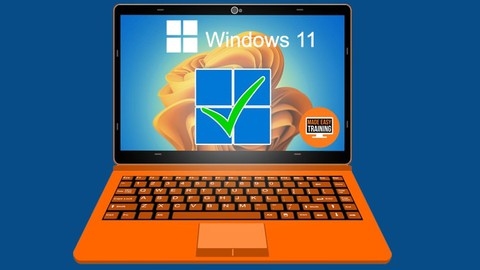Microsoft Windows is the most widely used operating system in the world, powering billions of computers across the globe.
Whether you’re a home user, a student, or a professional, mastering Windows can unlock a world of possibilities, from enhancing your productivity and creativity to managing complex applications and connecting with others online.
Finding a comprehensive and engaging Windows course on Udemy can feel overwhelming, with so many options available.
You want a course that’s both accessible for beginners and challenging enough for experienced users, taught by knowledgeable instructors, and tailored to your specific learning goals.
For the best Microsoft Windows course overall on Udemy, we recommend Learn Microsoft Windows 11: Comprehensive Windows 11 Course.
This course is designed to guide you from the ground up, starting with the essential upgrade process from Windows 10.
You’ll explore the new features of Windows 11 and learn how to personalize your desktop, master keyboard shortcuts, and effectively use key Windows applications.
With its clear explanations, practical examples, and hands-on exercises, this course will empower you to confidently navigate and customize your Windows 11 experience.
While this is our top pick, we know that not everyone learns the same way.
To find the perfect course for your unique needs, we’ve curated a list of other top-rated Microsoft Windows courses on Udemy, covering a wide range of topics and skill levels.
Keep reading to discover more options for beginners, intermediate learners, and experts, as well as courses focusing on specific Windows versions and areas of expertise.
Learn Microsoft Windows 11: Comprehensive Windows 11 Course
This comprehensive Windows 11 course is designed to guide you from the ground up, starting with the essential upgrade process from Windows 10.
You’ll dive right into exploring the new features of Windows 11, like the redesigned Start Menu and Taskbar, ensuring you feel comfortable navigating this refreshed interface.
You’ll learn to personalize your desktop, master keyboard shortcuts, and effectively use key Windows applications like Microsoft Edge and Office.
The course covers crucial file management skills, teaching you how to organize your files and folders using File Explorer, leverage OneDrive for cloud storage, and effortlessly connect to the internet.
Beyond the basics, you’ll gain expertise in setting up a printer, installing Windows updates, and managing your account settings.
The course also provides practical guidance on installing applications from both the Microsoft Store and the web.
Get familiar with managing notifications and utilizing Focus Assist to stay productive.
You’ll discover the power of Cortana and Windows Search to streamline your tasks.
And for peace of mind, you’ll learn about backing up your data to ensure your files are safe.
Windows 11: From Beginner to Advanced. 2024
You’ll embark on a journey to unlock the full potential of this operating system, starting with a deep dive into keyboard shortcuts that will streamline your workflow and boost your efficiency.
You’ll learn the art of creating batch files, powerful little programs that automate tasks, saving you valuable time and effort.
Mastering batch files will transform you from a casual user to a more sophisticated and productive Windows enthusiast.
The course then delves into essential features like Snap Layouts, which allow you to organize your windows for seamless multitasking, and screen recording, a valuable tool for creating tutorials, demos, or capturing important moments on your computer.
You’ll discover how to personalize your Windows 11 environment to match your preferences, from customizing your desktop background to setting reminders in Outlook Calendar.
You’ll gain a solid understanding of Microsoft Edge, the default web browser, and explore the capabilities of Microsoft Copilot, the AI assistant designed to assist you with tasks like writing emails and finding information.
The course also provides practical knowledge of disk cleanup, a crucial tool for keeping your hard drive tidy and running smoothly.
Finally, you’ll receive a crash course in video editing with Windows 11’s built-in editor, enabling you to create professional-looking videos from your recordings.
This course is packed with essential tips and tricks that will empower you to leverage the full functionality of Windows 11.
Whether you’re a novice user or a seasoned techie seeking to enhance your skills, this comprehensive guide will undoubtedly elevate your Windows 11 experience to new heights.
Complete Windows 11 with Microsoft Copilot Masterclass
You’ll begin by getting acquainted with the basics, including installation, desktop management, and personalization.
One of the key highlights is the exploration of Microsoft Copilot, the new AI-powered assistant.
You’ll learn how to enable Copilot and utilize its capabilities for tasks like writing, creating, and voice-controlled commands.
The course also dives into essential productivity tools like Microsoft Word, Excel, PowerPoint, and Outlook, all within a OneDrive environment.
You’ll gain valuable insights into document creation, spreadsheet management, presentations, and email organization.
Beyond functionality, you’ll be introduced to security best practices, including password management.
The course emphasizes the importance of strong passwords and guides you through using tools like Microsoft Authenticator for account protection.
It also covers the effective use of Microsoft Autofill for password generation and storage.
You’ll learn to navigate the operating system efficiently, confidently, and securely, ultimately maximizing the benefits of Microsoft Copilot and other key productivity tools.
Microsoft Windows 11 Essential Training
This comprehensive course takes you on a journey through Windows 11, starting with the essentials and progressing to more advanced features.
You’ll begin by getting comfortable with the basics, learning how to check your system’s compatibility, identify your Windows edition, and ensure your installation is genuine.
You’ll also master essential tasks like checking for updates, finding your device and product IDs, and customizing your experience with features like dark mode and file name extensions.
Next, you’ll delve into desktop organization and basic usage.
Learn how to change your wallpaper, move the taskbar, and adjust date and time settings.
You’ll also discover how to fine-tune your screen settings by adjusting brightness, display orientation, and resolution, ensuring a perfect visual experience.
Moving beyond the basics, you’ll explore Bluetooth connectivity, learning how to effortlessly pair and unpair devices.
You’ll also customize your mouse experience to your liking, changing the pointer color, style, speed, shadow, and size.
The course goes beyond surface level adjustments, guiding you through text cursor settings, allowing you to adjust its size, color, and thickness.
You’ll learn how to activate and manage battery saver mode, checking usage levels per app to extend your battery life.
You’ll then move onto essential software installations, learning how to install popular programs like Mozilla Firefox, VLC Media Player, Notepad++, WinRaR, and WPS Office.
You’ll also learn how to uninstall programs you no longer need, keeping your system clean and efficient.
The course then introduces you to a range of powerful tools, teaching you how to install essential software like Java, NetBeans IDE, Eclipse, VirtualBox, MySQL, Python, and GIMP.
This will equip you with the necessary skills to develop software, create virtual machines, manage databases, and explore the world of image editing.
Finally, you’ll dive into advanced settings and discover tips for improving performance.
You’ll learn how to create partitions, change user account photos, use the snipping tool, find your IP address, manage notifications, and uncover your Wi-Fi password.
You’ll also learn how to utilize storage sense to free up space and speed up your Windows 11 system.
This course is ideal for anyone who wants to gain a strong foundation in Windows 11, mastering essential settings, optimizing their system for performance, and installing essential software.
Easily Master Microsoft Windows 11 - The Comprehensive Guide
You’ll explore the intricacies of installing and upgrading Windows 11, navigating essential programs like the Microsoft Store and Microsoft Edge, and managing user accounts efficiently.
Beyond the core functions, you’ll dive into powerful tools like the Windows Task Manager and Windows Resource Monitor, gaining insights into system performance and resource allocation.
This course doesn’t shy away from advanced features like the WinX Power Users Menu and the System Information Tool, equipping you with valuable troubleshooting skills.
One of the course’s strengths lies in its integration of modern technologies.
You’ll discover how to leverage AI with Microsoft Bing and Microsoft Copilot, enhancing your Windows 11 experience.
While the course covers a broad range of topics, it would benefit from more specific examples and practical exercises to solidify your learning.
The inclusion of detailed explanations for more advanced features would also strengthen the overall value.
Nevertheless, this course provides a solid starting point for anyone wanting to master the intricacies of Windows 11.
Windows 11 for Beginners
You’ll start by getting acquainted with the fundamental elements of the operating system – the Start Menu and Taskbar.
The course guides you through basic tasks like opening and closing applications, connecting to your Wi-Fi network, and managing your computer’s power settings.
It’s a solid foundation for anyone new to Windows 11.
The course then dives deeper into managing your online presence by showing you how to create a Microsoft account.
You’ll learn how this account allows you to synchronize your settings across different devices, access the Mail app to manage your email, and download applications from the Microsoft Store.
Beyond the basics, the course delves into more advanced features, including the customization of Windows 11.
You’ll learn how to adjust the theme and change the look of your Lock Screen.
You’ll also discover the flexibility of managing multiple monitors and setting up multiple desktops to boost your productivity.
This course is a valuable resource for anyone seeking a clear understanding of Windows 11’s core functionalities and customization options.
It effectively walks you through the essential elements of this operating system, empowering you to confidently navigate and personalize your computing experience.
Mastering Windows 11 Made Easy Training Tutorial
This “Mastering Windows 11 Made Easy Training Tutorial” offers a comprehensive guide to the latest Windows operating system, taking you from beginner-friendly navigation to advanced settings and tools.
You’ll learn how to master everyday tasks like using the Start Menu, managing files within File Explorer, and customizing your desktop with the Personalization settings.
But this course goes beyond the basics.
It dives deep into essential Windows 11 features, covering everything from managing your OneDrive account and exploring Windows Security to customizing your Network & Internet settings and adjusting your device’s Accessibility options.
You’ll also discover how to leverage key tools like WordPad, Paint, and Microsoft Edge.
Learn to create documents and edit text in WordPad, unleash your creativity with Paint, and confidently navigate the World Wide Web using Microsoft Edge’s Immersive Reader feature for focused browsing.
The course provides clear explanations and practical guidance for managing your desktop, including tasks like creating shortcuts, managing the Recycle Bin, and pinning apps to the Taskbar.
Windows 11 for IT Professionals
You’ll learn how to check your computer’s compatibility using a dedicated tool, and even how to create a virtual machine for hands-on practice.
Beyond the basics, you’ll dive into the heart of Windows 11, exploring its user interface and key features.
You’ll gain familiarity with the new Start Menu, experiment with Snap Layouts and Snap Groups for efficient multitasking, and discover the functionality of widgets and multiple desktops.
The course also guides you through essential post-installation tasks like managing Windows Updates and customizing them to your liking.
You’ll discover how to leverage tools like File Explorer, customize the touch keyboard, and even explore voice typing.
The course also covers gaming-specific features, showing you how to configure HDR for a more immersive experience and guiding you through the Xbox Gaming Bar settings.
The bonus lecture at the end adds an extra layer of value, reinforcing key concepts and providing you with an opportunity to solidify your understanding.
Windows 11 + Computer Basics & IT Skills Fundamentals
This course offers a solid foundation in understanding both Windows 11 and the fundamental components of a computer.
You’ll begin with a practical introduction to virtualization, learning how to set up Windows 11 environments using Hyper-V and VirtualBox.
This hands-on experience is invaluable for anyone wanting to experiment with software or settings without impacting their primary system.
The course then dives into the hardware, exploring the core components like the motherboard, CPU, memory, and network interfaces.
While the coverage of these topics is introductory, it provides a good starting point for understanding how computers work.
You’ll also gain a fascinating glimpse into the history of computing, adding context to the technology you use daily.
Next, you’ll delve into the Windows 11 operating system itself, navigating the interface, mastering file management, and customizing your user experience.
You’ll learn how to update Windows, create new user accounts, and explore useful shortcuts that streamline your workflow.
Finally, the course concludes with an overview of program installation and management, including the use of the Task Manager for monitoring your system’s performance.
While the course doesn’t delve deeply into any specific area, it provides a comprehensive introduction to both Windows 11 and the basic principles of computing.
This makes it a suitable choice for anyone seeking a foundational understanding of these topics.
Windows 11 Essential Training - From Beginner to Advanced
You’ll gain a deep understanding of its key features, from the security enhancements of the Trusted Platform Module (TPM) to the redesigned user interface.
Don’t just learn the basics; you’ll dive into powerful productivity tools like virtual desktops and snap layouts, allowing you to multitask seamlessly.
This course isn’t about memorizing menus – it’s about mastering the tools that will help you work smarter in Windows 11.
You’ll also explore the new app ecosystem, from the Microsoft Store to the enhanced gaming experience.
Whether you’re a casual user or a power user, this course provides a practical and insightful journey through the latest features of Windows 11.