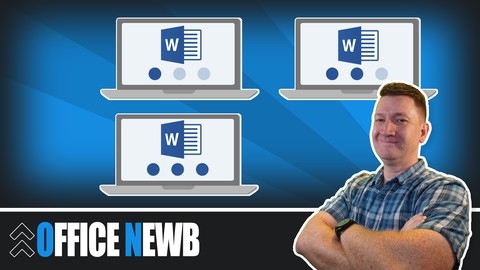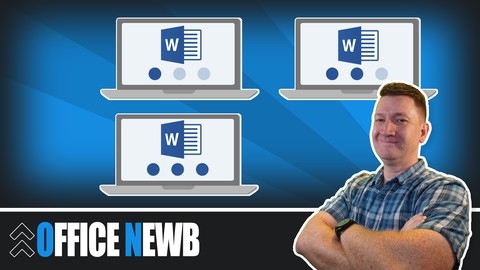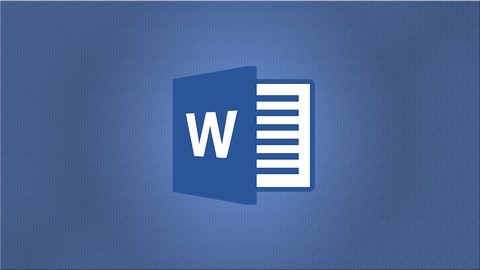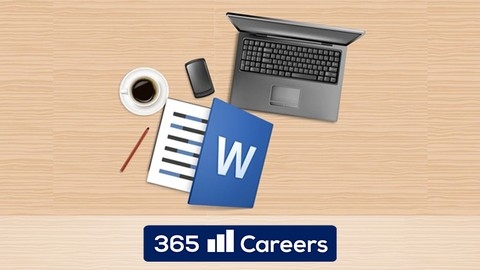Microsoft Word is a powerful word processing software that is used by millions of people around the world.
It’s used in a variety of settings, from home to school to the workplace, and mastering Microsoft Word can help you create professional-looking documents, communicate more effectively, and boost your productivity.
It’s a key skill in many fields, and it can be a valuable asset to have, regardless of your career path.
But with so many different Microsoft Word courses on Udemy, finding the right one for you can be a daunting task.
You might be wondering, Which course is the most comprehensive? Which course is the most engaging? Which course is the most affordable?
We’ve reviewed countless Microsoft Word courses on Udemy, and based on our analysis, we believe Master Microsoft Word Beginner to Advanced is the best overall course.
This course covers everything from the basics of creating documents to more advanced features like mail merge and macros.
It’s taught by a highly experienced instructor who provides clear explanations and step-by-step instructions, making it easy to follow along even if you’re a complete beginner.
Of course, this is just one great option out of many.
Keep reading for our full list of recommendations, including courses for beginners, intermediate users, and advanced users, as well as courses that focus on specific Microsoft Word features.
Master Microsoft Word Beginner to Advanced
This comprehensive Microsoft Word training program is designed to take you from beginner to advanced user, covering a wide range of essential skills and techniques.
You’ll begin with the fundamentals, learning to create new documents, navigate the interface, and effectively use the ribbon.
Mastering the basics of entering and editing text, selecting text, employing keyboard shortcuts, and saving your documents will be your first steps toward confidently using Microsoft Word.
Next, you’ll dive into formatting, exploring the Home tab, creating lists, and mastering text and paragraph formatting using styles.
This section emphasizes the aesthetic aspects of document creation, allowing you to personalize your work and make it visually appealing.
Moving on, you’ll learn page layout techniques, including working with margins, adding columns, creating page breaks, and changing page orientation.
This section focuses on structuring your documents for optimal clarity and visual flow.
You’ll also learn to add headers and footers, manipulate the page background, and master printing options, equipping you to create professional-looking documents.
The program then progresses to intermediate-level skills in Microsoft Word 102.
You’ll explore the intricacies of tabs, tables, and images.
You’ll master creating tables, adding rows and columns, merging cells, and even performing calculations within your tables.
You’ll also learn to insert images, resize them, crop them, and apply styles, enhancing your documents with visual appeal.
You’ll discover the power of Mail Merge, a powerful tool for creating personalized documents.
You’ll learn to create mailing labels, form letters, and even emails, making your communication more effective and targeted.
The advanced features of Microsoft Word are the focus of Microsoft Word 103.
Here, you’ll learn about forms, templates, and document protection.
You’ll create forms, add controls, and protect your documents from unauthorized edits.
You’ll also master track changes, a valuable tool for collaboration.
This section equips you to handle complex and sophisticated documents with confidence.
Finally, you’ll explore tables of contents, footnotes, endnotes, and citations, adding structure and organization to your documents.
You’ll create a table of contents, add footnotes and endnotes, and even insert citations.
You’ll also learn about captions, cross-references, and indexes, adding another layer of professionalism to your work.
This comprehensive training program offers a thorough grounding in Microsoft Word, equipping you with the skills and knowledge to create professional and effective documents.
Ultimate Microsoft Office; Excel, Word, PowerPoint & Access
This Word course is a comprehensive and engaging guide to mastering the program, from its core functions to more advanced techniques.
You’ll start with the fundamentals of creating documents, formatting text, and working with lists.
But this course doesn’t stop at the basics.
You’ll delve into manipulating tables, creating styles, and mastering mail merges, skills that are essential for professional-level document production.
The syllabus thoughtfully breaks down the learning path into manageable sections, each with practice exercises to solidify your understanding.
This format ensures you can confidently navigate the complexities of Word, building your skills incrementally.
Comprehensive Microsoft Word
You’ll start by getting a solid foundation in formatting basics, learning how to use bold, italics, and underlines, and how to adjust margins, page size, and column layouts.
The course then delves into essential tasks like adding headers and footers, using styles and themes, and printing documents with custom settings.
But this isn’t just about the fundamentals.
You’ll also discover how to create professional-looking resumes using templates, add eye-catching charts and tables to your documents, and even incorporate word art and custom bullet points.
You’ll learn how to add comments for collaboration and even build APA-style bibliographies using Word’s automated tools.
One particularly helpful section tackles the common issue of removing formatting from external content.
This is a real time-saver when you’re pasting text from websites or other documents, ensuring a consistent look and feel.
This course covers a wide range of topics, offering a comprehensive path to becoming proficient in Microsoft Word.
Learn Microsoft Word 2016 For Beginners - Basics to Advanced
This comprehensive course provides a robust introduction to the full spectrum of Microsoft Word 2016 features.
You’ll start with the fundamentals, learning to navigate the interface, create new documents, and master essential editing tools like Cut, Copy, and Paste.
The course then guides you through various formatting options, covering character formatting, paragraph styles, and working with lists and tables.
You’ll delve deeper into advanced features like controlling page appearance, inserting graphics, and using envelopes and labels.
The course shines with its in-depth coverage of mail merge, a powerful tool for creating personalized documents from data sources.
You’ll also learn to leverage Quick Parts and Building Blocks for efficient content creation and discover how to create indexes and tables of contents, crucial for organizing and navigating larger documents.
Beyond these core functionalities, the course explores additional features like using the Thesaurus, spell check, and adding comments.
You’ll even learn to protect your documents and get introduced to the world of macros.
The curriculum is structured in a logical progression, starting with the basics and gradually building towards more complex topics.
Each section includes practice exercises and quizzes, allowing you to reinforce your learning and assess your understanding.
While I’d recommend exploring further examples and practical scenarios to solidify your skills, the course provides a solid foundation for becoming a proficient Word 2016 user.
A complete guide to Microsoft Word 2013
You’ll start with the fundamentals, exploring the Backstage View and learning essential editing skills like selecting, undoing, and redoing actions.
As you progress, you’ll delve into more advanced writing techniques.
You’ll learn to efficiently cut, copy, and paste text, use Autocorrect to streamline your writing, and work with paragraphs to create well-structured documents.
You’ll also discover the power of Find and Replace, a crucial tool for editing and revising documents quickly and accurately.
The course goes beyond the basics, equipping you with a strong understanding of styles.
You’ll learn to apply styles to format your text consistently, modify styles to suit your needs, and even restrict editing to specific sections of your document.
You’ll also become a pro at using indents and creating multilevel lists, perfect for organizing complex information and making your documents visually appealing.
Then, you’ll dive into tables, learning to create and format them like a pro.
You’ll discover features like merging cells, inserting rows and columns, and even converting text to tables and vice versa, making it easy to present data in a clear and compelling way.
You’ll also master the art of sorting tables for efficient data organization.
Beyond text and tables, you’ll explore the visual aspects of document design.
You’ll learn to insert shapes and SmartArt, add images, and even create screen clippings to incorporate real-world visuals.
You’ll master Text Boxes and WordArt to add flair to your documents, and discover how to insert symbols and create hyperlinks to websites or other documents.
You’ll even learn to insert equations, making it easy to incorporate mathematical formulas into your work.
The course takes you further, teaching you to create professional-looking documents with features like themes, section breaks, watermarks, and page backgrounds.
You’ll learn how to create cover pages, convert your documents to PDF and XPS formats, assign passwords for security, and print your documents with ease.
You’ll also discover the power of the Thesaurus and the Research tool, allowing you to find synonyms and conduct online research directly within Word.
The course teaches you how to use the Tracking Changes feature, enabling you to track edits and comments made to your document, as well as how to compare and combine different versions of your document.
You’ll even learn how to insert comments, making collaboration with others seamless.
The course concludes by showing you how to use footnotes, endnotes, and captions for citing sources and adding additional information to your documents.
You’ll learn to use the Quick Access Toolbar for quick access to essential tools and uncover the power of Mail Merge, a feature that allows you to create personalized documents.
You’ll also learn how to create envelopes and directories using mail merge, making it easy to manage your correspondence.
Finally, the course provides you with access to all the exercise files you need to practice your skills and solidify your understanding.
This comprehensive course will equip you with the skills and knowledge you need to confidently create professional, polished documents using Microsoft Word 2013.
MS Office; Excel, Word, Access & PowerPoint 2019 - Beginners
This course offers a solid foundation in the fundamentals of Microsoft Word, making it a suitable choice for beginners.
You’ll progress from basic document creation to more advanced features like formatting, table manipulation, and even mail merge.
The hands-on approach ensures you actively apply what you learn, reinforcing key concepts.
You’ll begin with a clear introduction to the Word interface, including the Backstage View, which is crucial for document management.
You’ll then dive into creating new documents, understanding non-printing characters, and mastering essential navigation techniques like “Go To,” “Find,” and “Replace.”
The course seamlessly guides you through character formatting, covering AutoCorrect options, selecting text, and utilizing the versatile “Cut,” “Copy,” and “Paste” functions.
You’ll also learn to leverage character formatting options like Format Painter and explore working with numbers and bullet points.
The ability to create outlines is a valuable skill emphasized here, aiding in organizing your thoughts.
While the course effectively covers the basics, you may wish to delve into more advanced Word features if you’re seeking a deeper understanding.
Additionally, exploring specific use cases or real-world scenarios could further enhance the learning experience.
Microsoft Word VBA Macro Programming - Introduction
You’ll start by learning the fundamentals of VBA, including how to record and edit macros, utilize the Developer Tab and the Visual Basic Editor (VBE), and grasp the crucial role of the Word Object Model in interacting with Word documents programmatically.
As you progress, you’ll delve into more advanced concepts such as variables, constants, and data types, mastering the art of writing subroutines and functions, passing arguments, and effectively using conditional statements, loops, and arrays.
This foundation is essential for crafting powerful and versatile macros.
The course then explores the realm of events and event programming, a powerful technique for automating tasks and creating truly impactful macros.
You’ll learn how to utilize built-in dialogs and create custom user forms, offering interactive elements that enhance your macros and make them more engaging.
Finally, you’ll gain essential debugging and error handling skills, learning to use the VBE’s debugging tools to identify and resolve issues in your code.
This ensures your macros run smoothly and efficiently.
Through a combination of practical exercises and clear explanations, this course provides a solid foundation in Word VBA programming, empowering you to streamline your workflow and unlock the full potential of Microsoft Word.
Mastering Microsoft Word 365
You’ll begin by mastering the essential skills of opening, saving, and printing documents, setting the stage for more complex tasks on Microsoft Word.
The course then guides you through the intricacies of text editing and formatting, including tools like tabs, clipboard functions, find and replace, and various formatting options.
You’ll learn to wield the Styles Pane, Format Painter, and Remove Formatting button with confidence, ensuring your documents achieve a professional polish.
Moving beyond basic formatting, you’ll explore techniques for organizing text with tabs, sorting, columns, and lists.
You’ll learn to create visually appealing pages by incorporating headers, footers, and page numbers, mastering page and section breaks, margins, orientation, borders, and shading.
The course also delves into the world of images and shapes, empowering you to enhance your documents with visual elements.
To further enhance your Word experience, the course introduces features like spell and grammar check, dictate and read aloud tools, and the accessibility checker.
You’ll learn to navigate different view options and effectively share documents, preparing you for collaborative efforts.
The final section explores the benefits of cloud collaboration, teaching you to upload, share, comment on, and edit documents within a shared workspace.
This course is a valuable resource for anyone seeking to master Microsoft Word, whether you’re a beginner or looking to expand your existing skills.
The structured approach, combined with a thorough exploration of essential features, will leave you well-equipped to create professional-quality documents with ease.
Introduction to Microsoft Word 2013
You’ll begin by getting acquainted with the Word interface, including the Ribbon, Quick Access Toolbar, Mini Toolbar, and Backstage View.
The course emphasizes essential tools like AutoSave and AutoRecover, ensuring your work is protected.
Moving beyond the fundamentals, you’ll delve into typing, editing, and deleting text, along with navigating documents effectively using Find and Replace, Go To, and keyboard shortcuts.
You’ll learn to master the art of text formatting, experimenting with different fonts, sizes, colors, and alignment options.
But this course goes beyond basic text editing.
You’ll gain the skills to create lists, tables, and graphics, including inserting images, shapes, and WordArt.
You’ll even explore working with screenshots and learn how to open and edit PDFs directly within Word – a valuable skill for anyone dealing with digital documents.
Finally, you’ll delve into page setup and printing options, including customizing headers, footers, and page numbers.
Microsoft Word 2016: Beginner and Intermediate Training
This comprehensive course provides a thorough grounding in Microsoft Word 2016, equipping you with the skills needed to create professional-looking documents.
You’ll start with the fundamentals, mastering the user interface and learning how to navigate the various tabs.
From basic text formatting and inserting images to creating cover pages, tables, and complex equations, you’ll gain a strong foundation in the core features of Word.
The course emphasizes hands-on learning with exercises throughout, allowing you to solidify your understanding and develop practical skills.
You’ll explore advanced features like using headers and footers, adding page numbers, and employing the Mail Merge feature to generate letters, emails, envelopes, labels, and directories.
The Design tab empowers you to create visually appealing documents, while the Layout tab gives you control over margins, orientation, and document size.
You’ll also learn valuable techniques like utilizing the Thesaurus, inserting comments, and tracking changes – essential skills for collaborative writing.
A capstone project provides the opportunity to apply your newfound knowledge, while a bonus lecture points you towards further learning resources.
This course is a valuable investment for anyone seeking to master Microsoft Word 2016.