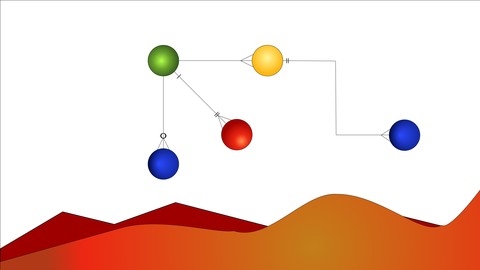The Ultimate MySQL Bootcamp: Go from SQL Beginner to Expert
You start by learning what a database is and how to install MySQL on your system.
The course then dives into creating databases, tables, and working with different data types.
You’ll learn how to insert, update, and delete data using SQL commands, mastering the fundamentals of CRUD operations.
As you progress, you’ll explore string functions, refining selections with ORDER BY, LIMIT, and LIKE operators.
The course covers aggregate functions like COUNT, SUM, and AVG, along with subqueries and grouping data.
You’ll revisit data types in-depth, working with dates, times, and timestamps.
The instructor introduces you to comparison and logical operators, constraints like UNIQUE and CHECK, and the ALTER TABLE statement.
You’ll dive into one-to-many and many-to-many relationships, joining tables using various types of JOINs.
The course covers advanced topics like views, modes like STRICT_TRANS_TABLES, and window functions like RANK, DENSE_RANK, and LEAD/LAG.
You’ll work on a real-world project, cloning an Instagram-like database schema and querying data.
Towards the end, you’ll learn about database triggers, writing your own triggers for tasks like preventing self-follows on Instagram.
The course also briefly touches on integrating MySQL with Node.js, building a simple web app.
SQL - MySQL for Data Analytics and Business Intelligence
The course starts with the fundamentals, introducing you to databases, SQL as a declarative language, and the different types of SQL statements like DDL, DML, DCL, and TCL.
The course then dives into the intricacies of MySQL, covering topics like data types, constraints, coding techniques, and best practices.
One of the standout features of this course is its practical approach.
You’ll learn by working with real-world databases like the ’employees’ database, which allows you to practice and reinforce the concepts you’ve learned.
The course covers essential SQL statements like SELECT, INSERT, UPDATE, and DELETE, along with advanced topics like aggregate functions, joins, subqueries, self-joins, views, and stored routines.
The instructor does an excellent job of explaining complex concepts in a clear and concise manner, using visuals and examples to aid understanding.
The course also covers advanced topics like MySQL indexes, triggers, window functions, common table expressions (CTEs), and temporary tables, which are invaluable for data analysts and business intelligence professionals.
Additionally, the course includes a section on combining SQL and Tableau, which is a powerful data visualization tool.
You’ll learn how to transfer data from MySQL to Tableau and create insightful visualizations and dashboards, enhancing your data analysis and presentation skills.
Throughout the course, you’ll encounter exercises and quizzes that reinforce your learning and help you practice the concepts you’ve learned.
The instructor provides detailed solutions, ensuring that you understand the material thoroughly.
One of the unique aspects of this course is its focus on writing efficient and professional SQL code.
The instructor emphasizes coding techniques and best practices, which will be invaluable as you work on real-world projects.
SQL for Beginners: Learn SQL using MySQL and Database Design
The course starts by introducing you to databases, SQL, and MySQL - explaining what they are and how they work.
You’ll then learn how to install MySQL on Windows, Mac, or Linux, and get an overview of MySQL Workbench, which will be your main tool.
Next up is the Data Definition Language section, covering data types, primary and foreign keys, creating databases, modifying and deleting tables.
The course dives deeper into altering tables - adding/removing primary keys, foreign keys, unique constraints, and changing column names/data types.
You’ll practice these concepts through exercises.
Moving on, you’ll learn the Data Manipulation Language for inserting, updating, and deleting data in tables.
The selecting from tables section teaches you how to use SELECT statements, WHERE clauses, operators like IN, BETWEEN, LIKE, and more.
You’ll order and limit results, use aliases, and solve practice problems.
Joining multiple tables is covered next - inner, left, right joins, and creating entity relationship diagrams.
Database design principles like normalization (1NF, 2NF, 3NF) and different types of relationships are explained.
You’ll then build a cinema booking database from scratch - creating tables for films, customers, rooms, screenings, seats, bookings, and reserved seats.
Aggregate functions like COUNT, SUM, MIN, MAX, AVG are taught, along with grouping data using GROUP BY and HAVING clauses.
Subqueries (non-correlated and correlated) are another important concept.
You’ll learn about MySQL’s string functions like concatenation, substrings, upper/lower case, and date functions.
The course wraps up with coding challenges to test your skills, a discussion on when to denormalize data, and access to source code.
SQL for Data Analysis: Beginner MySQL Business Intelligence
This comprehensive course takes you on a journey to master SQL querying from the ground up.
Right from the start, you’ll dive into setting up the MySQL environment, including installing the Community Server and MySQL Workbench.
The course provides step-by-step guidance for both Mac and PC users, ensuring a smooth setup process.
Once you’re all set, you’ll create the Maven Movies database, which will serve as your playground for hands-on learning.
The course kicks off by introducing you to the fundamentals of SQL querying.
You’ll learn about the “Big 6” statements and clauses that form the backbone of SQL queries: SELECT, FROM, WHERE, GROUP BY, HAVING, and ORDER BY.
Through engaging lectures and practical assignments, you’ll master each of these concepts one by one.
As you progress, you’ll explore advanced techniques like using the CASE statement for conditional logic, pivoting data with COUNT and CASE, and working with aggregate functions.
The course also covers essential topics like normalization, cardinality, and relationship diagrams, preparing you for analyzing data across multiple tables.
Speaking of multi-table analysis, the course dedicates an entire section to SQL JOINs.
You’ll learn about different JOIN types, including INNER, LEFT, RIGHT, and FULL OUTER JOINs, and how to bridge unrelated tables using multi-condition joins.
The UNION operator is also covered, allowing you to combine results from multiple queries.
Throughout the course, you’ll work on a mid-course project and a final project, giving you the opportunity to apply your newfound SQL skills to real-world business scenarios.
These projects will solidify your understanding and prepare you for the role of a business analyst.
What sets this course apart is its laser-focus on SQL querying for data analysis, steering clear of database administration tasks.
This approach ensures that you gain a deep understanding of SQL’s analytical capabilities, which are crucial for extracting valuable insights from data.
SQL - Introduction to SQL with MySQL
This comprehensive syllabus covers everything from the basics of SQL and relational database design to advanced concepts like joins and creating your own MySQL database.
You’ll start by understanding what SQL is and why MySQL is a popular choice for working with relational databases.
The course walks you through installing MySQL on Windows, so you can follow along with the hands-on examples.
Once you have MySQL set up, you’ll dive into the core SQL statements like SELECT, WHERE, ORDER BY, and GROUP BY.
You’ll learn how to filter and sort data, remove duplicates, and perform calculations on grouped data.
The course even includes cheat sheets and quick tips to reinforce the concepts.
As you progress, you’ll learn how to create your own MySQL database, add tables with constraints like PRIMARY KEY and FOREIGN KEY, and insert records into those tables.
The syllabus also covers querying multiple related tables using different types of joins, such as INNER JOIN and LEFT JOIN.
Throughout the course, you’ll have opportunities to practice what you’ve learned with exercises and quizzes.
And if you ever get stuck, you can visit the course QA board for assistance.
By the end of this course, you’ll have a solid understanding of SQL and the ability to work with MySQL databases.
The Complete MySQL Developer Course
You’ll kick things off by getting introduced to the course structure and setting up your development environment, whether you’re on Windows, Mac, or using AWS Cloud9.
This hands-on approach ensures you’re ready to dive into the material right away.
The course then eases you into the world of databases and queries.
You’ll learn how to create databases/schemas, work with tables, insert data, and use essential commands like SELECT, CONCAT, and SUBSTRING.
The homework challenges and video lectures with text follow-ups reinforce these concepts effectively.
As you progress, you’ll explore logical operators, data types, handling nulls/blanks, and working with dates and times.
The section on updating and deleting rows equips you with crucial data manipulation skills.
One of the course’s highlights is its comprehensive coverage of joins – inner, left, outer, right – essential for combining data from multiple tables.
You’ll also learn about subselects, a powerful technique for nested queries.
If you’re interested in web development, you’re in for a treat.
The course guides you through building a web app that collects survey data, teaching you HTML, CSS, and PHP along the way.
You’ll implement CRUD (Create, Read, Update, Delete) operations and add authentication features like user sign-up, login, and enforcing login requirements.
The challenge section takes your skills to the next level by having you build a dynamic admin site from scratch, putting your knowledge into practice.
Once your app is ready, you’ll learn how to deploy it to a production environment using a hosting service, a crucial step for real-world applications.
The course also covers advanced topics like database permissions, stored procedures, and scheduled jobs, ensuring you have a well-rounded understanding of MySQL’s capabilities.
With its blend of video lectures, text follow-ups, coding challenges, and hands-on projects, this course offers a comprehensive learning experience for aspiring MySQL developers.
Advanced SQL: MySQL for Ecommerce & Web Analytics
You’ll start by ensuring you have the prerequisite SQL skills from the instructor’s “SQL Database for Beginners” course.
Once you’re up to speed, you’ll dive into setting up MySQL on your computer, whether you use a Mac or PC.
You’ll download MySQL Community Server and MySQL Workbench, then connect them for a seamless workflow.
The real fun begins when you analyze traffic sources for the fictional Maven Fuzzy Factory database.
You’ll find top sources, calculate conversion rates, optimize bids for paid traffic, and perform trend analyses with granular segments.
This practical approach will sharpen your SQL skills for real-world applications.
Website performance is another crucial area covered.
You’ll analyze top pages, entry pages, and bounce rates, and even test landing page variations.
Building conversion funnels and testing conversion paths will give you insights into user journeys.
Midway through, you’ll tackle a project that ties together everything you’ve learned so far.
Then, you’ll move on to channel portfolio management, analyzing seasonality and business patterns, and conducting in-depth product analyses, including sales, launches, website pathing, conversion funnels, cross-selling, and refund rates.
The course wraps up with a focus on user behavior, such as identifying repeat visitors, analyzing time between visits, channel preferences, and comparing new vs. repeat customer conversion rates.
Throughout the course, you’ll work with the Maven Fuzzy Factory database, giving you hands-on experience with real-world datasets.
The instructor provides assignments and solutions, so you can practice and reinforce your learning.
Learn Database Design with MySQL
This course covers a comprehensive range of topics, starting with an introduction to data storage and MySQL, and gradually progressing to advanced SQL concepts and integrating MySQL with PHP.
It begins by familiarizing you with the fundamentals of databases and MySQL, including an overview of storage engines and data types.
It then guides you through the installation process for different operating systems like Windows and Linux, as well as setting up the environment using Xampp and MySQL Workbench.
One of the course’s strengths lies in its emphasis on database design principles and normalization.
You’ll learn the entire database design process, from mapping out the structure to creating tables, columns, and relationships using foreign keys and junction tables.
The SQL fundamentals section covers essential skills like inserting, selecting, updating, and deleting data using SQL commands and queries.
You’ll also learn about aliases and joins, which are crucial for working with relational databases.
As you advance, the course delves into more advanced SQL concepts, such as using the IN clause, performing mathematical operations, subqueries, and grouping data with the GROUP BY clause.
These skills are invaluable for complex data analysis and manipulation.
It also covers the integration of MySQL with PHP, a popular server-side scripting language.
You’ll learn PHP fundamentals, how to connect to a MySQL database, and how to perform CRUD (Create, Read, Update, Delete) operations using PHP and MySQL together.
Throughout the course, you’ll have the opportunity to practice and reinforce your learning through hands-on exercises and projects, ensuring that you gain practical experience in addition to theoretical knowledge.
MySQL, SQL and Stored Procedures from Beginner to Advanced
You’ll start by learning how to install MySQL and the Workbench, as well as using the command line interface.
The course then dives into creating tables, working with data types, primary keys, and auto-increment features.
You’ll learn how to import and export data, both via the GUI and command line.
An important section covers MySQL operators like comparisons, logical operators (AND, OR), and even the exclusive OR operator.
You’ll practice these concepts with exercises and solutions.
The syllabus covers updating data, ordering results, and limiting the number of rows returned.
It provides an in-depth look at MySQL’s data types - text, numeric, temporal types like dates and timestamps, as well as enumerations and BLOB storage.
You’ll master aggregate functions for tasks like counting distinct values, grouping data, and filtering groups using the HAVING clause.
The course teaches joins across multiple tables, including inner, outer, self-joins, and handling one-to-one, one-to-many, and many-to-many relationships.
More advanced topics like combining queries with UNION, subqueries, views, altering table schemas, indexing, and managing users/privileges are covered.
You’ll learn about locking, transactions, and the ACID properties critical for data integrity.
The second half focuses on MySQL functions for string manipulation, date handling, control flow, and casting data types.
It provides a comprehensive guide to creating stored procedures - passing parameters, using variables, loops, cursors, error handling, and more.
You’ll also learn about triggers, user-defined functions, and connecting MySQL with Java applications.
The course even touches on visual database design using ER diagrams and tools.
MySQL Database Administration: Beginner SQL Database Design
You’ll start by learning the fundamentals of SQL and relational databases, ensuring you have a solid foundation.
The course then guides you through installing MySQL Community Server and MySQL Workbench on your Mac or PC.
You’ll learn how to connect Workbench to the server and navigate the interface, creating your initial database schemas.
From there, you’ll dive into creating and altering schemas and tables using both the UI and SQL code.
This includes understanding MySQL data types, adding and removing columns, and dropping unnecessary schemas or tables.
The course covers essential skills like inserting, updating, and deleting data records within your tables.
You’ll practice these operations using SQL queries and the UI.
Database design is a crucial topic, and you’ll learn about primary keys, foreign keys, and how to implement table relationships.
Normalization concepts are also explored to optimize your database structure.
The EER Diagram Editor tool is introduced for visually designing your databases.
Midway, you’ll apply what you’ve learned in a project, solidifying your skills before moving to advanced topics like indexing, constraints, stored procedures, and triggers.
Server and user management are covered as well, teaching you to administer the MySQL server and manage user permissions.
The course culminates in a final project where you can showcase your newfound MySQL mastery.
Additional resources are provided to continue your learning journey after the course.