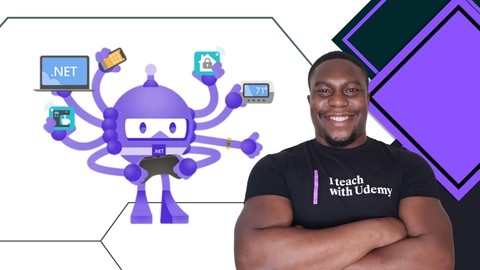.NET MAUI (Multi-platform App UI) is a powerful framework that allows developers to build native cross-platform mobile applications using C# and XAML.
With .NET MAUI, you can create apps that run seamlessly on Android, iOS, macOS, and Windows, sharing a single codebase for maximum efficiency.
Learning .NET MAUI opens doors to exciting opportunities in the mobile app development world, enabling you to create modern, performant apps for diverse audiences.
Finding the right .NET MAUI course on Udemy can be a challenging task, with a vast array of options available.
You’re searching for a course that goes beyond the basics, providing practical projects and real-world experience to solidify your understanding.
We’ve thoroughly reviewed countless courses and recommend .NET MAUI course with Visual Studio 2022 creating PROJECTS as the best overall choice.
This course provides a comprehensive learning journey, taking you from setting up your development environment to building full-fledged applications, encompassing crucial concepts like XAML, layouts, controls, data binding, MVVM, and more.
This is just the beginning of your .NET MAUI exploration.
We have many other courses to explore, tailored to different learning styles and specific interests.
Keep reading to discover our top recommendations for various levels of experience and individual needs.
.NET MAUI course with Visual Studio 2022 creating PROJECTS
You’ll start by installing Visual Studio 2022 and creating your first .NET MAUI project.
The course dives deep into XAML, the markup language used to define user interfaces.
You’ll learn about different page types like ContentPage, NavigationPage, and TabbedPage, as well as layouts like StackLayout, Grid, and FlexLayout.
The course thoroughly covers controls for presenting data, initiating commands, setting values, editing text, indicating activity, and displaying collections.
You’ll build practical projects like a color maker app, a tip calculator, and a quotes app, applying concepts like data binding, MVVM pattern, and navigation.
Mastering CollectionView is a major focus, covering features like data templates, layouts, pull-to-refresh, incremental loading, and grouping data.
You’ll build a task management app to solidify these skills.
The course covers consuming REST services, integrating SQLite databases (including relationships), and using community toolkits like MVVM Toolkit and .NET MAUI Community Toolkit.
You’ll build a weather app and a finance tracking app to apply these concepts.
Finally, you’ll dive into the powerful .NET MAUI Shell for creating navigation experiences, learning about routing, search handlers, and customization options.
The course includes UI challenges and solutions to common questions.
.NET MAUI Mobile App Development
The course starts by introducing you to .NET MAUI.
You’ll learn how to set up your development environment, including installing Visual Studio or Visual Studio Code.
One key aspect covered is the MVVM (Model-View-ViewModel) pattern, which is essential for building maintainable and testable MAUI apps.
The course walks you through implementing MVVM, complete with updates to the MVVM Toolkit.
You’ll also dive into dependency injection, a crucial technique for managing dependencies in your app.
To solidify your learning, you’ll build a Car Listing app from scratch, covering everything from creating data models and services to implementing CRUD operations.
This hands-on project will give you practical experience with MAUI layouts, controls, and data binding.
The course then takes you through developing a supporting API, covering fundamentals like setting up CORS policies, configuring endpoints, and handling migrations.
You’ll learn how to refactor your MAUI app to integrate with the API, ensuring seamless communication between the client and server.
Authentication and authorization are critical aspects of modern apps, and this course covers them in depth.
You’ll learn to add Identity to your API, set up login endpoints, and implement JSON Web Token generation for secure authentication.
The course also guides you through adjusting your app’s flow and layout to accommodate authentication and authorization.
As you near the end, you’ll learn how to package and publish your Android app, including deploying the API on Microsoft Azure.
This real-world experience will prepare you for the entire app development lifecycle, from ideation to deployment.
Throughout the course, you’ll work with essential technologies like SQLite databases, Hyper-V, and the .NET 8 update.
The hands-on approach and practical examples ensure you gain a solid understanding of .NET MAUI development.
Learn Mobile App Development with .NET MAUI
You will learn how to install .NET MAUI and create your first app.
The course covers essential concepts like project architecture, XAML controls and layouts (StackLayout, GridLayout, FlexLayout), navigation, and passing data between pages.
You will dive into ListView and CollectionView, mastering data binding and interactivity.
The course includes two real-world app projects: a news app and a weather app.
For the news app, you’ll design pages, implement categories and news listings, consume APIs, and navigate to detail pages.
The weather app teaches you to generate C# model classes from JSON, create an API service, get weather data by city, display current weather information, and implement location services.
The course also covers important topics like styles, toolbars, share functionality using MAUI Essentials, and version tracking.
You’ll learn how to add permissions in iOS Info.plist and share news using the Essential Plugin.
Throughout the course, you’ll gain hands-on experience with key MAUI concepts and build practical skills for developing multi-platform apps.
Learn .NET MAUI while creating a Contacts App in .NET 7
You’ll start by understanding what .NET MAUI is and setting up your development environment.
Then, you’ll dive into the core concepts like project structure, pages, layouts, views, and namespaces.
The course follows an events-driven approach initially, teaching you URL-based navigation, ListView, data binding, event handling, and working with parameters.
You’ll build features like displaying contact details, editing contacts, and using ObservableCollection.
Along the way, you’ll learn techniques like field validation with .NET CommunityToolkit, creating reusable controls, using grid layouts, implementing context actions and menu items in ListView, and adding a search bar.
Next, the course shifts gears and introduces you to Clean Architecture principles.
You’ll learn about use case-driven development, dependency injection, and implement various use cases like searching, viewing, editing, adding, and deleting contacts within the Clean Architecture paradigm.
The course then explores the MVVM (Model-View-ViewModel) pattern, covering topics like two-way data binding, creating ViewModels, and using MVVM with CollectionView and SwipeView.
You’ll build MVVM-based features like deleting, editing, adding contacts, form validations, and implementing a search bar.
To persist data, you’ll learn how to use SQLite, including installing and configuring the SQLite NuGet package, creating the contact table, implementing and using the SQLite repository.
The course also covers consuming ASP.NET Core Minimal APIs in .NET MAUI.
You’ll create a Web API project, configure Entity Framework Core, run DB migrations, and implement various API endpoints like getting, posting, updating, deleting, and searching contacts.
Finally, you’ll create a Web API repository to consume these endpoints from your .NET MAUI app.
Build Real World App with .NET MAUI
You’ll start by setting up the necessary tools and prerequisites, including installing the required software and configuring the application backend.
Next, you’ll learn how to create Azure Web Apps and MSSQL databases, seed data into the database, and publish REST APIs to Azure or a third-party hosting provider.
The course covers creating a website domain, database tables via migrations, and deploying the REST APIs to the hosting provider.
Once the backend is set up, you’ll dive into testing the REST API endpoints for users, categories, properties, and bookmarks, as well as generating API documentation.
The course then shifts focus to the .NET MAUI project itself.
You’ll create a new project, debug the application, import assets, and create model classes for users, categories, properties, and bookmarks.
The service layer is covered in depth, including methods for user registration, login, categories, properties, and bookmarks.
The bulk of the course is dedicated to building the user interface and implementing various pages and features.
You’ll design and code the register, login, tabbed, home, properties list, property detail, search, bookmark, and settings pages.
Topics like collection view navigation, displaying data, adding and deleting bookmarks, and implementing logout functionality are explored.
Throughout the course, you’ll learn how to customize the UI, handle platform-specific issues (like the Android login page), and implement features like one-time login with an access token and trending/top pick property navigation.
Finally, the course provides the source code and a bonus lecture, ensuring you have all the resources you need to build a fully functional real-world app with .NET MAUI.
Learn MVVM with .NET MAUI
The course covers the fundamentals of MVVM (Model-View-ViewModel) and how it works in .NET MAUI.
You’ll start by creating a .NET MAUI project and understanding why MVVM is needed.
From there, you’ll dive into the core concepts like Commands and INotifyPropertyChanged in MVVM.
The course also covers the MVVM Community Toolkit, which simplifies MVVM development.
You’ll learn how to install and work with this toolkit, including Relay Commands.
Navigation is a crucial aspect of any app, and this course has you covered.
It covers both the Legacy Mode of Navigation and the newer Shell Based Navigation approach in .NET MAUI.
You’ll learn how to pass data between pages using these navigation techniques.
To solidify your understanding, the course walks you through creating a News application using MVVM.
You’ll design the News page, create Models and Service classes, and implement the ViewModel.
Data binding techniques are covered to display news data on the page.
The course also teaches you how to implement Collection View Command Navigation, a common pattern in MVVM apps.
It even addresses an issue specific to Android’s Collection View Navigation.
Moving on, you’ll learn how to work with News APIs, including generating sample JSON data and consuming REST APIs using HTTP Client.
This is a crucial skill for building real-world applications that rely on external data sources.
You’ll learn the fundamentals, work with the MVVM Community Toolkit, implement navigation patterns, consume APIs, and build a complete News application.
Getting Started With .NET MAUI
This course starts by covering the fundamentals - installing .NET MAUI and understanding the default solution structure.
You’ll then dive into the MVVM architecture pattern, which is essential for building maintainable apps.
From there, you’ll create a time management application from scratch.
The course walks you through building the basic functionality first, then improving the UI to make it more user-friendly.
You’ll learn how to navigate between pages and add features like task deadlines.
One key aspect is dependency injection, which allows you to manage dependencies and make your code more modular.
The course also covers creating a database to store your app’s data.
For a polished look, you’ll learn how to change the app icon.
Then, it dives into important security features like adding a blur effect in the app switcher and implementing FaceID authentication.
The advanced topics cover powerful capabilities like push notifications and calling APIs to integrate with external services.
Build Real World ECommerce App with .NET MAUI
This course starts with an introduction and an overview of the app you’ll be creating.
After covering the prerequisites and installation guide, you’ll dive into configuring the application backend.
You’ll learn how to create an Azure Web App and an Azure MSSQL Database to host your REST APIs.
The course walks you through publishing these APIs to Azure and testing various endpoints like users, categories, products, shopping cart items, and orders.
It even includes an API documentation section.
Once the backend is set up, the course shifts its focus to the .NET MAUI project.
You’ll create a new project, import assets, and define model classes for different sections like users, categories, products, shopping carts, and orders.
The service layer is then implemented, covering methods for user registration, login, fetching user profiles, and uploading images.
The course guides you through building the signup, login, and home pages.
You’ll display categories data and showcase best-selling and trending products on the home page.
The products list page is created using collection view navigation, allowing you to display product details, increase/decrease quantities, and implement an add-to-cart functionality.
The cart page is another key component, where you’ll update quantities, remove products, and calculate the total price.
The address page facilitates the order placement process.
Additionally, you’ll build a favorites page using SQLite, enabling users to add and remove favorite items.
The profile page allows users to upload images and view their order history, while the order details page provides a breakdown of each order.
The course also covers logout functionality and includes a source code section.
Throughout the journey, you’ll work with Azure Web Apps, MSSQL Databases, REST APIs, static classes, collection view navigation, and various .NET MAUI components.
Bluetooth Essentials for Microsoft .NET MAUI
You’ll start by learning how to set up the project, install necessary dependencies, and configure permissions for different platforms.
Next, you’ll dive into the core functionality of scanning for nearby Bluetooth devices and connecting to them, specifically a heart rate monitor.
You’ll create user interfaces to display scan results and connect to devices, as well as implement features to subscribe to device characteristics and read heart rate data.
As you progress, the course expands its scope to cover more advanced topics.
You’ll learn how to upgrade to .NET 8, create build tasks for restoring packages, and scan for all nearby Bluetooth devices, not just heart rate monitors.
Additionally, you’ll gain skills in reading and writing characteristics from Bluetooth devices.
The course also focuses on improving the overall Bluetooth scanning and connection experience.
You’ll learn how to create device and scanner classes, implement dependency injection for better code organization, and prompt for necessary permissions.
The user interface for displaying scan results will also be enhanced.
Throughout the course, you’ll have opportunities to debug your code and ensure everything is working correctly.
The syllabus covers creating extensions for parsing data, handling notifications and subscriptions, and reconnecting to specific devices.
You’ll start with the basics and gradually work your way up to more advanced topics, gaining practical skills along the way.
Learn to Consume GraphQL Api’s in .NET MAUI
This course starts with an introduction to GraphQL fundamentals, covering queries, arguments, schemas, aliases, fragments, and variables.
You’ll learn how to modify data with mutations, a crucial aspect of working with GraphQL.
Next, the course walks you through configuring a backend application, including creating an Azure Web App and Azure SQL Database.
You’ll learn how to publish your web app to Azure and test the GraphQL endpoints.
The real fun begins with building two practical applications: a notes-taking app and a restaurant table reservation app.
For the notes app, you’ll create a new project, install NuGet packages, define model classes, and implement CRUD operations like getting all notes, displaying note details, inserting, updating, and deleting notes.
For the restaurant app, you’ll configure the backend, create database tables, and deploy the GraphQL project code.
Then, you’ll build the app itself, creating model classes, an API service class, and pages for categories, menus, and reservations.
The course provides source code for both apps, ensuring you have a solid reference to learn from.