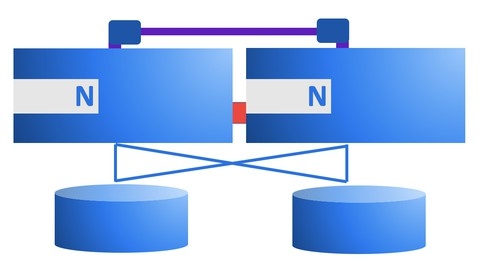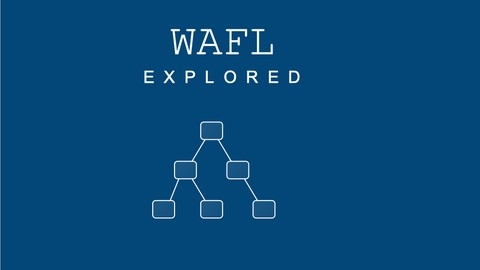NetApp storage solutions are a cornerstone of modern data centers, known for their high performance, scalability, and robust data protection features.
Learning about NetApp’s ONTAP operating system can be a valuable investment for IT professionals looking to manage and optimize storage infrastructure effectively.
Mastering ONTAP allows you to confidently deploy, configure, and troubleshoot NetApp storage systems, leading to improved data availability, performance, and security for your organization.
Finding the right NetApp course on Udemy can be a challenge, with numerous options available catering to different levels and areas of expertise.
You’re likely seeking a course that provides a comprehensive understanding of ONTAP, coupled with practical hands-on exercises to solidify your knowledge.
Based on our analysis, NetApp ONTAP 9 Storage Essentials is the best overall Udemy course for NetApp professionals looking to master ONTAP architecture and management.
This course offers a well-structured curriculum that covers everything from ONTAP fundamentals to advanced features like data protection and hybrid cloud integration.
The instructor’s clear explanations, detailed demonstrations, and real-world examples make complex concepts easy to understand and apply.
While this course is a strong foundation for your NetApp journey, other excellent Udemy options exist focusing on specific aspects of ONTAP, like command-line administration, troubleshooting, and certification preparation.
Keep reading to explore our curated list and discover the ideal course to meet your individual needs and learning goals.
NetApp ONTAP 9 Storage Essentials
You’ll start by learning about NetApp’s product portfolio, including their ONTAP, SANtricity, and Element OS platforms.
The course then dives into the ONTAP architecture, covering both the legacy 7-Mode and modern Clustered ONTAP designs.
With a solid understanding of the architecture, you’ll explore the various hardware platforms like the AFF and FAS systems, disk shelves, and cabling options.
The setup process is covered in detail, guiding you through the cluster setup wizard, System Manager, and Cloud Manager interfaces.
Once the systems are up and running, you’ll learn about the key admin components, boot process, and management interfaces like System Manager, the CLI, and Active IQ.
The course walks you through post-installation tasks like licensing, NTP setup, and configuring AutoSupport.
A significant portion focuses on managing physical and logical storage resources.
You’ll learn about disk ownership, RAID groups, aggregates, Storage Virtual Machines (SVMs), flexible volumes, qtrees, and FlexGroups.
Storage efficiency technologies like thin provisioning, deduplication, compression, and compaction are also covered extensively.
Networking is a crucial aspect, and the course covers the OSI model, VLANs, NIC teaming, and ONTAP’s networking implementation.
You’ll configure logical interfaces, broadcast domains, interface groups, and load balancing for NAS and SAN protocols.
Speaking of protocols, you’ll dive into NFS and SMB/CIFS configuration for NAS environments, as well as iSCSI, FC, FCoE, and NVMe-oF for SAN setups.
The course also covers performance monitoring, quality of service (QoS), and data management features like snapshots and FlexClone.
Data protection is a key focus, with modules on SyncMirror, SnapMirror (including fan-in/out), SnapVault, unified replication, tape backups, and MetroCluster.
Finally, you’ll learn about FabricPool for hybrid cloud storage.
Netapp ONTAP Command-line Administration
This course starts with an overview of ONTAP’s operating system architecture and concepts, ensuring you grasp the fundamentals.
You’ll then dive into lab setup and cluster configuration, gaining hands-on experience in creating and managing your own ONTAP environment.
The course covers the three shells (CLI, nodeshell, and maintenance mode) used for administration, a crucial aspect of working with ONTAP.
Licensing is another key topic covered, equipping you with the knowledge to properly license your ONTAP setup.
The course then delves into physical and logical storage management, teaching you to configure and optimize storage resources using ONTAP’s CLI.
Networking is a significant component, covering network setup and management for both NAS (Network Attached Storage) and SAN (Storage Area Network) environments.
You’ll learn to configure and troubleshoot networking for optimal performance and accessibility.
Storage efficiency technologies like deduplication, compression, and thin provisioning are explored, enabling you to maximize your storage capacity.
Data protection mechanisms like SnapMirror, SnapVault, and SnapRestore are covered, ensuring you can safeguard your data and meet recovery objectives.
The course also covers ONTAP’s cluster architecture, providing insights into its high-availability and scalability features.
You’ll learn troubleshooting techniques to identify and resolve issues effectively.
Additionally, it touches on miscellaneous topics like QoS, user management, VMware Fusion lab setup, and Metro Cluster configurations.
Netapp ONTAP 9 Troubleshooting
The course starts with an overview module that lays the foundation.
You’ll then dive into essential topics like booting processes and understanding coredumps, which are crucial for troubleshooting.
One key area covered is managing and repairing replicated databases, a critical component of ONTAP’s high availability.
The course also dedicates significant time to understanding epsilon, a vital concept in NetApp clusters.
Volumes are a core part of ONTAP, and the course covers them in-depth across multiple modules, ensuring you gain a comprehensive understanding.
You’ll learn about networking as well, with dedicated sections on networking concepts relevant to troubleshooting.
The course doesn’t overlook the importance of log files, dedicating an entire module to understanding and analyzing them effectively.
Throughout the course, you’ll encounter practical examples and scenarios that reinforce the concepts and prepare you for real-world troubleshooting challenges.
NetApp ONTAP Cluster Basics
You’ll start by setting up a lab environment using the ONTAP simulator, allowing you to gain hands-on experience without needing physical hardware.
The course covers the fundamentals of physical storage, including disks and aggregates.
You’ll learn how to manage aggregates through demonstrations, giving you practical skills.
Moving on to logical storage, you’ll explore volumes and see how to move and rehost them.
Networking is a crucial aspect, and the course dives into ports, LIFs, failover, and migration.
You’ll also receive an overview of storage protocols like NFS, CIFS, and iSCSI, essential for working with different environments.
One of the key features of ONTAP is snapshots, and the course provides an in-depth look at their functionality along with a live demonstration.
Throughout the course, you’ll interface with ONTAP using both the System Manager GUI and the command-line interface, giving you exposure to different management methods.
Netapp ONTAP WAFL explored
You’ll start by understanding what WAFL is and how it differs from traditional file systems, with hands-on demos to reinforce the concepts.
The course then dives into the fundamentals of file systems, inodes, and blocks, again with practical demos to solidify your understanding.
You’ll learn about WAFL writes and how client data is written, a crucial aspect of managing data efficiently.
Snapshot management and restores are covered in-depth, including an overview of snapshots and a demo on managing them effectively.
This is a key feature of WAFL that sets it apart from other file systems.
Storage efficiency is a major focus, with dedicated sections on space management, flexclones, compression, compaction, and deduplication.
You’ll gain a thorough understanding of these technologies and how they contribute to optimizing storage utilization.
The course also equips you with essential performance monitoring and troubleshooting skills.
You’ll learn about relevant terminology, tools like sysstat, statit, statistics, nabox, and On Command Unified Manager.
Hands-on demos will teach you how to work with nabox and On Command Unified Manager effectively.
NetApp Storage Clustered Data Ontap 9.3 - Data Protection
The course covers all the key NetApp data protection technologies that you need to know.
You’ll start with an overview of NetApp’s data protection offerings.
Then, you’ll dive into using Snapshot copies for backup and recovery.
The course walks you through creating, managing, and restoring from Snapshot copies, as well as setting up Snapshot policies.
All of this is reinforced with hands-on lab exercises.
Next, you’ll learn about SnapMirror for replicating data to another storage system.
The course teaches you how to set up and manage SnapMirror relationships, including failover and resync operations.
Again, you get practical experience through lab work.
The course also covers SnapVault, NetApp’s disk-to-disk backup solution.
You’ll learn how to implement a SnapVault setup and restore data using SnapVault software.
More labs allow you to practice these skills.
Throughout, you gain experience with key NetApp technologies like Snapshot copies, SnapMirror, and SnapVault.
The combination of instructional modules and hands-on labs makes this an comprehensive course for learning NetApp’s powerful data protection capabilities.
If you need to backup and recover data in a NetApp environment, this course will give you the skills.
NCIE SAN ONTAP - NS0-520
The course includes three practice tests for the NS0-520 certification exam.
With these practice tests, you’ll get a realistic simulation of the actual exam environment.
This hands-on experience will help you feel confident and prepared come test day.
The course is laser-focused on the NetApp Certified Implementation Engineer SAN Specialist (NCIE SAN) certification.
You’ll dive deep into NetApp’s SAN solutions, learning to install, configure, and troubleshoot them effectively.
The practice tests follow the same format and cover the same objectives as the real NS0-520 exam.
You’ll encounter the same types of questions and scenarios, giving you invaluable practice at pacing yourself and recalling the key concepts under pressure.
Don’t underestimate the value of this practical experience - it can make all the difference when it’s exam time.
NetApp NS0-304 Hybrid Cloud Administrator
The course starts by introducing you to NetApp’s Data Fabric vision and hybrid cloud data services.
You’ll learn how to integrate on-premises and cloud-based resources to build a seamless data pipeline.
Next, you’ll dive into NetApp’s Cloud Volumes services, exploring use cases for file shares, databases, and DevOps environments across the major public clouds.
Transitioning to on-premises infrastructure, you’ll configure NetApp ONTAP storage systems and explore data protection methodologies like SnapMirror replication.
The course covers managing hybrid cloud resources through NetApp Cloud Manager and Cloud Backup service, giving you practical skills.
Another key area is NetApp’s Virtual Desktop solutions.
You’ll provision virtual desktops and apps using NetApp’s Virtual Desktop Management solutions.
Finally, the course equips you with troubleshooting and optimization techniques for NetApp hybrid cloud deployments.
With a balanced mix of theoretical concepts and hands-on labs, this course ensures you gain the skills needed to design, implement and maintain NetApp’s hybrid cloud data services across on-premises and public cloud environments.
Upon completion, you’ll be prepared for the NS0-304 Hybrid Cloud Administrator certification exam.
NS0-162 NetApp Certified Data Administrator, ONTAP Exam
The course provides multiple sets of practice tests filled with carefully crafted multiple-choice questions that mirror the actual certification exam’s format and difficulty level.
These practice tests cover the entire exam syllabus, ensuring you have a solid grasp of all the essential topics.
What truly sets this course apart is the detailed explanations provided for each question.
You’ll gain insights into the rationale behind correct answers and common pitfalls, allowing you to deepen your understanding of the subject matter.
This approach enables you to create an effective study plan tailored to your specific needs.
Whether you’re a novice learner or an experienced professional, this course offers a valuable opportunity for continuous self-assessment and improvement.
You can attempt the practice tests at your own pace, making it ideal for individuals at various skill levels.
By enrolling in this course, you’ll have access to practice tests developed by industry experts and certified professionals, ensuring you receive high-quality, relevant content.
This hands-on approach can significantly enhance your exam preparedness and increase your chances of achieving a successful outcome on the certification exam.