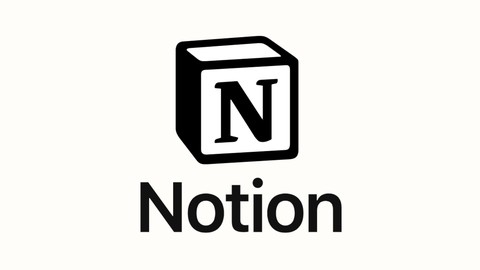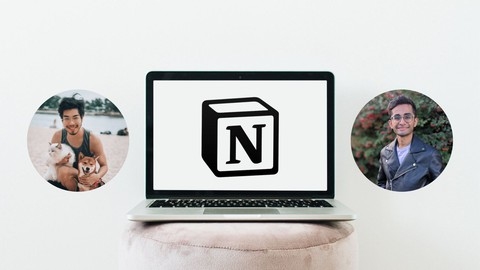Are you looking for the best Notion courses on Udemy to unlock the full potential of this powerful productivity tool?
Notion is a versatile workspace that can streamline your tasks, projects, and workflows, but mastering its features can be a challenge.
Enroll in one of the top-rated Notion courses on Udemy to learn from experts and supercharge your productivity.
Master Notion - Beginner to Advanced
The course starts by introducing you to Notion and giving an overview of its features.
You’ll then dive into databases, learning how to create a Task Manager with different views and properties.
Next, you’ll build a Project Manager and a Contacts Manager, complete with relations to connect different databases.
Creating a Calendar is also covered, including setting up views and linking it to your Contacts.
The course then shifts to Notion Pages, teaching you how to create templates for tasks, projects, contacts, and calendars.
You’ll learn how to connect different elements, like assigning tasks to projects and linking contacts to calendars.
Page styling is explored, giving you tips on designing visually appealing pages.
Finally, the course guides you through creating a comprehensive Dashboard to centralize your Notion workspace.
Throughout, you’ll work with core Notion components like Databases, Page Templates, Connections, and the Calendar, ensuring you gain a well-rounded understanding of the app.
Notion 101: Organize your personal & work life with ease
The course starts by introducing you to Notion and guiding you through creating an account and exploring the workspace.
You’ll learn about the different basic blocks that form the building blocks of Notion, and even create your own homepage as a project.
From there, the course dives deep into Notion databases, which are incredibly powerful for organizing information.
You’ll learn how to create, filter, sort, and customize databases with different views.
There are projects to help you create a meeting notes database and a personal learning list, solidifying your understanding.
The course then covers advanced concepts like special blocks, synced blocks, backlinks, link previews, relations, and rollups.
You’ll even learn how to use Notion formulas to supercharge your databases.
There’s a multi-part project where you’ll create an advanced CRM (Customer Relationship Management) system within Notion.
Collaboration is a key aspect of Notion, and the course covers sharing content, working with guests, team permissions, and tips for using Notion in a team setting.
You’ll also learn productivity hacks like keyboard shortcuts and see how the instructor uses Notion for personal and work life.
There are bonus sections on automating your Notion workspace, connecting with tools like Typeform, and setting up recurring tasks.
Additionally, you’ll learn about Notion add-ons and how to create a website using Super, including topics like custom domains, templates, SEO, and customization.
With projects and examples throughout, you’ll gain practical experience in using Notion effectively.
Life Planning and Getting Things Done with Notion
This course starts with an introduction to Notion, covering the basics like navigating the app, creating pages and blocks, and using the web clipper.
You’ll also learn about sharing and collaboration features, as well as setting reminders and creating templates.
From there, the course dives into more advanced topics like mastering Notion databases.
You’ll learn how to create and manage databases, including a practical example of building a weekly meal planner.
A major focus of the course is creating a life productivity system within Notion.
You’ll learn how to set up a Life Success Planner Template, which includes sections for defining your life vision, setting goals, managing projects and tasks, tracking habits and recurring activities, taking notes, and conducting weekly reviews.
This comprehensive system aims to help you get organized and achieve your goals.
The course also covers the popular Getting Things Done (GTD) methodology and how to implement it using Notion.
You’ll learn how to use Notion as an inbox for capturing ideas, clarifying and organizing your tasks, reflecting on your progress, and taking action.
Throughout the course, you’ll have access to various resources and templates to help you get started quickly.
The practical examples, like the weekly meal planner and life productivity system, ensure you can apply what you learn immediately to your own life and projects.
Complete Notion Course: Improve Your Productivity
The course starts by introducing you to Notion, explaining what it is, how it works, and how to create an account.
You’ll learn how to customize your account and navigate the interface, ensuring you’re comfortable with the basics right from the start.
From there, the course dives into the fundamentals of Notion, covering pages and exploring different content blocks.
You’ll learn how to customize Notion with templates and models, allowing you to tailor the app to your specific needs.
One of the standout features of Notion is its database capabilities, and this course dedicates a section to teaching you how to organize your data efficiently using databases, filters, groups, and sorting.
You’ll also learn about linked views, which allow you to navigate interconnected data seamlessly.
Data linking is another crucial aspect covered in the course, where you’ll master relation and rollup properties in Notion.
This will enable you to create powerful connections between different pieces of data, enhancing your productivity.
Enhancing pages with widgets is also covered, giving you the ability to add dynamic and interactive elements to your Notion pages.
The course also teaches you how to import and export data, as well as migrate content between Notion accounts and workspaces.
Throughout the course, you’ll pick up quick tips and tricks to help you get the most out of Notion.
Additionally, the course covers integrating Notion with other tools, ensuring a seamless workflow across different applications.
Finally, effective collaboration with Notion is addressed, equipping you with the skills to work efficiently with others within the app.
Schedule your work with Notion
This course starts by introducing you to Notion.
You’ll learn what Notion is and how to format content and track tasks within it.
The course then dives into integrating databases and templates, which are essential for organizing your work.
One of the key features covered is Notion Rollups, which allow you to create task management dashboards.
These dashboards provide a comprehensive overview of your projects and tasks, making it easier to stay on top of your work.
The course also provides an in-depth look at databases in Notion.
You’ll learn how to set up databases, sort and filter data, and collaborate with others.
Databases are a crucial component of Notion, enabling you to store and organize information in a structured way.
Throughout the course, you’ll gain hands-on experience with database setup and collaboration features.
This will equip you with the skills to work efficiently with others on shared projects and tasks within Notion.
You’ll learn how to format content, track tasks, integrate databases and templates, create task management dashboards using Rollups, and collaborate effectively with others.
Notion For Beginners: Master Office & Personal Productivity
You will start by getting familiar with Notion, creating an account, and navigating the interface.
The first project involves creating a personal planner, where you’ll learn about pages, blocks, icons, images, grouping, and databases.
Next, you’ll build a habit tracker by creating a table database, adding information, setting up recurring tasks, grouping entries, using formulas, and exploring different database views.
The meal planner project teaches you to create relations between databases, use the Notion web clipper, add a days table, and generate a grocery list.
For budgeting, you’ll create a budget planner, track expenses and revenue, clean up databases, and build a dashboard with buttons.
Throughout the course, you’ll take quizzes to reinforce your learning.
The course also includes special bonuses and resources specifically for students.
You will learn practical skills applicable to various aspects of your life, from journaling and habit tracking to meal planning and budgeting.
With hands-on projects, you’ll gain a solid understanding of Notion’s powerful features.
Design an Aesthetic Daily Dashboard in Notion
The course starts by introducing you to Notion and helping you get set up.
Once you’re ready, you’ll learn how to add and fill in basic blocks like text, images, and embeds.
This lays the foundation for your dashboard.
Next, you’ll dive into adding subpages and lists to organize your content.
A key part of the course is designing a daily schedule table to keep your day structured.
You’ll also learn how to create a second section for your dashboard, exploring different block types along the way.
One exciting aspect is creating and inserting custom graphics to make your dashboard truly unique.
The course will guide you through designing your own graphics and placing them effectively on the page.
To wrap things up, you’ll get inspiration for further layout ideas to take your dashboard to the next level.
Beginner Crash Course to Master Notion - 3 courses in 1
The course starts by covering the basics of Notion, including creating an account, navigating the interface, and understanding essential blocks like lists, tables, and pages.
You’ll then dive into more advanced features like synced blocks, embeds, math/code blocks, and button automations.
There’s even an exercise to build a CV in Notion, helping you apply what you’ve learned.
A major focus is on building databases in Notion.
You’ll learn how to set up databases, add various property types, use templates, formulas, and automations.
There’s an exercise to create an invoice tracker, reinforcing these database skills.
The course also covers different database views like timelines, calendars, boards, galleries, and lists.
You’ll learn how to find and use templates, as well as create your own.
There’s an exercise to build an expense tracker, further solidifying your Notion abilities.
Design and customization are not overlooked, with sections on styling pages, creating progress bars, and understanding page settings.
You’ll even learn how to create a wiki and dashboards in Notion.
Taking it further, the course dives into integrating Notion with other apps, adding widgets to websites, using surveys, finding marketplaces for templates, and leveraging ChatGPT’s AI capabilities (paid feature).
Practical applications are covered too, like using Notion for OKR tracking, project management, and building a “second brain” based on the concepts of Tiago Forte.
Exercises help you create an OKR tracker and your own second brain in Notion.
Notion - From Head to Toe
The course starts by helping you set up Notion and understand pages and blocks.
You’ll learn how to create and customize databases and tables, including sorting, filtering, and using formulas.
Along the way, you’ll complete hands-on projects to solidify your understanding.
After mastering the fundamentals, you’ll dive into intermediate topics like page templates and more advanced block types.
The course also covers linked databases, allowing you to create powerful relational databases within Notion.
As you progress, you’ll tackle increasingly complex projects, ensuring you can apply what you’ve learned in real-world scenarios.
The course even includes a section on using templates, which can save you time and effort when setting up new workspaces or projects.
Additionally, there’s a module dedicated to organizing your university life with Notion, making it a valuable resource for students.
You’ll learn everything from the basics to advanced techniques, ensuring you can harness Notion’s full potential for productivity and organization.
Notion AI: Organize Your Life & Learn Notion AI Tools (2024)
This course starts by helping you set up your Notion account and explore the different subscription options.
You’ll then dive into the basics of Notion, learning about various blocks, page settings, and how to create your own home page.
One of the key focuses of the course is on databases.
You’ll learn how to organize your life and work using Notion’s database features, including creating your own databases from scratch, exploring different view options, and making calculations.
The course also covers how to use Notion’s templates to save time.
A major highlight of this course is its coverage of Notion AI, a set of AI-powered features that can help you maximize your productivity.
You’ll learn how to use AI for tasks like adjusting text, creating stunning databases from tables, generating pie charts, and even creating study guides.
The course provides practical use cases and exercises to help you master these AI capabilities.
As you progress, you’ll delve into more advanced Notion concepts, such as formulas, synced blocks, web clippers, and relations.
The course also shares proven tips and tricks, including shortcuts and pro tips, to help you become a Notion power user.
Collaboration is another important aspect covered in the course.
You’ll learn how to share your Notion content and collaborate effectively with teams, exploring useful options for team collaboration.
Throughout the course, you’ll have the opportunity to practice what you’ve learned through various exercises and projects, solidifying your understanding of Notion’s features and capabilities.