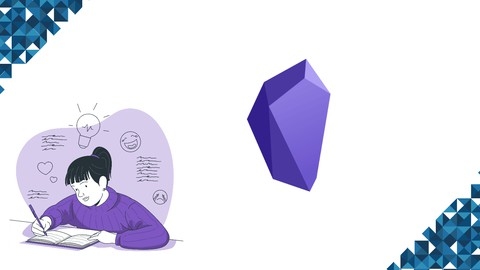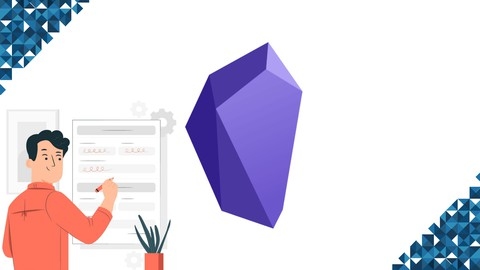Obsidian is a powerful and versatile note-taking and knowledge management tool that has gained immense popularity in recent years.
Its flexibility, coupled with its intuitive interface and extensive plugin ecosystem, makes it an ideal choice for anyone looking to organize their thoughts, ideas, and research.
Learning Obsidian can significantly enhance your productivity, allowing you to connect ideas, build a personal knowledge base, and ultimately unlock your creative potential.
However, navigating the vast landscape of online courses to find the perfect Obsidian course on Udemy can be a daunting task.
With numerous options available, it’s easy to feel overwhelmed and unsure where to begin.
You’re looking for a course that not only covers the basics but also delves into advanced features and provides practical examples to help you effectively implement Obsidian in your workflow.
After careful consideration and review of various courses, we believe The Zettelkasten Method in Obsidian stands out as the best overall choice on Udemy.
This course provides a comprehensive understanding of the Zettelkasten Method, a powerful note-taking system, and seamlessly integrates it with Obsidian’s features.
You’ll learn how to leverage Obsidian to build a robust and interconnected network of notes, fostering deeper understanding and facilitating knowledge creation.
While The Zettelkasten Method in Obsidian is our top pick, we understand that individual learning preferences and goals vary.
Therefore, we’ve compiled a list of other exceptional Obsidian courses on Udemy, catering to different skill levels and specific areas of interest.
Keep reading to discover the perfect course to embark on your Obsidian journey and unlock the full potential of this remarkable tool.
The Zettelkasten Method in Obsidian
You want to master the Zettelkasten Method in Obsidian?
This course teaches you everything from the method’s history to its practical use in Obsidian.
You learn how to increase your productivity by capturing fleeting and permanent notes and linking them to boost your understanding.
The course also shows you how to make the Zettelkasten Method a lifestyle, including managing your “Consumption Backlog” and choosing what to focus on.
This course doesn’t just explain the Zettelkasten Method; it shows you how to implement it using Obsidian.
You learn how to set up your Obsidian vault, write in Markdown, and take effective notes from articles.
The course teaches you how to use tags and links for organizing your notes and building a solid structure for your vault, ensuring a smooth workflow.
The course also addresses the potential downside of spending too much time on note-taking.
You learn how to manage your time and avoid getting bogged down, ensuring that your Zettelkasten system remains a tool for productivity and not a burden.
Obsidian Quickstart - Full Notetaking System in 1 Hour
This Obsidian course teaches you to use Obsidian for taking notes and organizing your thoughts in just one hour.
You begin by learning why Obsidian is a great note-taking tool and then discover how to set up your vault, a digital folder for all your notes.
The course teaches you how to structure your vault using the PARA method, which organizes your notes by project, area, resource, and archive.
You then explore how to create an inbox for new notes, process them efficiently using hotkeys, and discover the power of note templates for streamlined note-taking.
The course goes beyond the basics by teaching you how to use neovim, a powerful text editor, to edit notes in Obsidian.
You also learn how to use Git to back up your vault, protecting your notes and ensuring you never lose any work.
This is especially valuable if you work with sensitive information.
The course provides a solid foundation in Obsidian, guiding you through the core principles of the PARA method, teaching you best practices for organizing your notes, and introducing advanced techniques for efficient note management.
You learn to create customizable note templates for different types of content, from meeting notes to project plans.
The course provides step-by-step instructions on building templates from scratch and using them to optimize your workflow.
You even get a downloadable example vault, serving as a starting point for your own note-taking system and allowing you to put your newly acquired knowledge into practice immediately.
Learn Obsidian from Scratch
“Learn Obsidian from Scratch” acts as your guide to unlocking the full potential of Obsidian for note-taking and knowledge management.
You begin with the basics: installing Obsidian, creating your first notes, and mastering fundamental formatting techniques like adding headings, bolding text, and creating lists.
The course then introduces you to the Command Palette, a powerful tool that allows you to access various features and commands with ease.
You then transition into more advanced concepts such as linking notes, creating a local graph to visualize your connections, and using the Graph View to gain insights into the relationships within your notes.
You discover how to use features like the Tag Pane for organization and Outgoing Links to see where your notes are referenced.
You’ll also explore the Daily Notes Plugin, a handy tool for daily progress tracking, and the Fold Heading feature to manage note visibility.
The course doesn’t neglect users who are migrating from other platforms.
You learn how to seamlessly transition from Notion to Obsidian and leverage the Make.md plugin for importing your Notion notes.
Through practical examples and clear explanations, you gain a comprehensive understanding of these powerful features and learn how to use them effectively.
You’ll be able to create tables, embed YouTube videos, and even design diagrams directly within your notes.
Mastering Goal Setting with Obsidian
This course teaches you how to use Goal Setting Theory to make goals that work.
You will discover what makes a good goal and learn how to make your goals specific, measurable, and challenging.
You will discover the power of estimation, difficulty, and accountability in making goals that stick.
The course also teaches a unique visualization method that might surprise you.
The instructor then shares their personal system for organizing goals within Obsidian.
This system breaks your goals down into smaller, manageable steps.
You start with a “Grand Adventure” for your biggest goals, then break those down into “Monthly Quests”, “Weekly Objectives”, and “Daily Deeds”.
You’ll learn how to set up your Obsidian notes to match this system.
The course guides you through creating a “Daily Note” and “Daily Review” to track your progress.
You will also learn how to conduct a “Weekly Review” to stay on target and a “Monthly Review” to evaluate your progress.
The course teaches you how to use the features of Obsidian to your advantage, turning it into a powerful tool for managing your goals.
Learn Basics of Obsidian: Mastering Study Notes
This Obsidian course teaches you how to use the app to organize your notes and thoughts.
You start with the basics, learning how to install the app, create notes, and use shortcuts to work faster.
You discover the world of the Obsidian community and how to customize the app to fit your needs.
You then dive deeper, learning how to organize your notes with folders and use powerful features like the split view mode to work with multiple notes side-by-side.
You learn how to link your notes together, embed URLs, and even create your own shortcuts to streamline your workflow.
The course unveils the power of the Graph View, allowing you to visually explore the connections between your notes.
You explore various note-taking methods, such as the Cornell Method, Flow Based Method, and Charting Method, and discover how to apply them effectively in Obsidian.
You learn how to use the Canvas plugin to create visual mind maps, connecting your ideas in a dynamic and engaging way.
The course also covers practical skills like exporting your notes to PDF for sharing and embedding YouTube videos directly into your notes.